Maximize Efficiency: The Ultimate Guide to Using 'docker run -e' for Containerization!
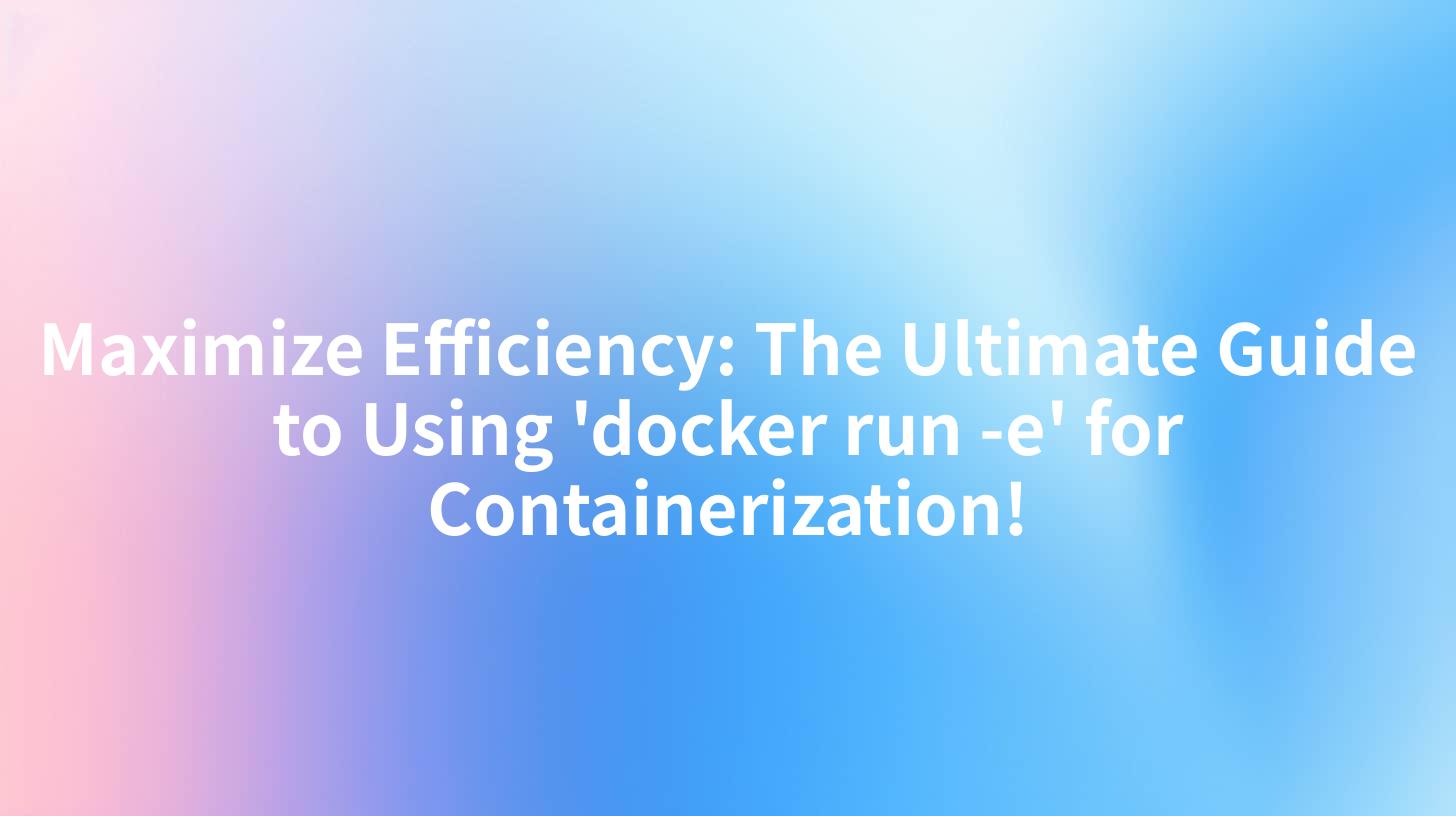
Open-Source AI Gateway & Developer Portal
Containerization has become an essential part of modern software development and deployment. Docker, being one of the most popular containerization platforms, offers a variety of commands to help you manage your containers effectively. One such command is docker run -e, which allows you to set environment variables for your containers. This guide will delve into the intricacies of the docker run -e command, its applications, and how it can be used to maximize efficiency in containerization.
Understanding Docker Run -e
The docker run -e command is used to set environment variables for a Docker container. Environment variables are key-value pairs that are used to configure and customize the behavior of a container. They can be used to set configurations, such as database connection strings, API keys, and other sensitive information.
Syntax
The basic syntax for the docker run -e command is as follows:
docker run -e VARIABLE_NAME=value [other options] image_name
Here, VARIABLE_NAME is the name of the environment variable, and value is the value you want to assign to it. You can set multiple environment variables by repeating the -e option.
Benefits of Using Environment Variables
Using environment variables with Docker has several benefits:
- Security: Environment variables are a secure way to store sensitive information such as API keys, passwords, and secret tokens. They are not written to disk and are not visible in the container's file system.
- Flexibility: You can easily change the values of environment variables without having to modify the container's configuration or rebuild the container image.
- Isolation: Environment variables are isolated to each container, which means that one container cannot access the environment variables of another container.
Practical Examples of Using Docker Run -e
Let's look at some practical examples of how to use the docker run -e command.
Example 1: Setting a Database Connection String
Suppose you have a containerized application that connects to a MySQL database. You can set the database connection string using the docker run -e command:
docker run -e DB_HOST=localhost -e DB_PORT=3306 -e DB_USER=root -e DB_PASSWORD=password myapp
In this example, DB_HOST, DB_PORT, DB_USER, and DB_PASSWORD are environment variables that store the database host, port, username, and password, respectively.
Example 2: Configuring an API Key
If your application requires an API key for authentication, you can set the API key as an environment variable:
docker run -e API_KEY=your_api_key myapp
Example 3: Combining Multiple Environment Variables
You can set multiple environment variables in a single command:
docker run -e DB_HOST=localhost -e DB_PORT=3306 -e DB_USER=root -e DB_PASSWORD=password -e API_KEY=your_api_key myapp
APIPark is a high-performance AI gateway that allows you to securely access the most comprehensive LLM APIs globally on the APIPark platform, including OpenAI, Anthropic, Mistral, Llama2, Google Gemini, and more.Try APIPark now! 👇👇👇
Best Practices for Using Docker Run -e
Here are some best practices to follow when using the docker run -e command:
- Use Descriptive Variable Names: Choose variable names that clearly describe what the variable is used for.
- Keep Variables Secure: Avoid logging environment variables or storing them in plain text files.
- Use Environment Files: For more complex configurations, consider using environment files to store your environment variables.
- Document Your Environment Variables: Document the purpose and usage of each environment variable for future reference.
The Role of APIPark in Docker Containerization
While the docker run -e command is a powerful tool for managing environment variables in Docker containers, it is important to consider the broader context of containerization. APIPark, an open-source AI gateway and API management platform, can complement the use of docker run -e by providing a comprehensive solution for managing APIs and microservices in a containerized environment.
APIPark offers several features that can enhance the efficiency and security of containerized applications:
- API Lifecycle Management: APIPark helps manage the entire lifecycle of APIs, including design, publication, invocation, and decommission.
- End-to-End API Governance: APIPark provides robust API governance solutions, including traffic forwarding, load balancing, and versioning.
- Security and Compliance: APIPark ensures secure API calls and helps meet compliance requirements by managing API access and permissions.
By integrating APIPark with your Docker containers, you can create a more secure, efficient, and scalable containerized application architecture.
Conclusion
The docker run -e command is a valuable tool for managing environment variables in Docker containers. By understanding its syntax, benefits, and best practices, you can effectively use it to maximize efficiency in your containerization processes. Additionally, integrating APIPark into your containerized architecture can provide a comprehensive solution for managing APIs and microservices, further enhancing the efficiency and security of your applications.
Table: Common Environment Variables for Docker
| Environment Variable | Description |
|---|---|
| DB_HOST | Database host address |
| DB_PORT | Database port number |
| DB_USER | Database username |
| DB_PASSWORD | Database password |
| API_KEY | API authentication key |
| APP_ENV | Application environment (e.g., production, staging) |
| LOG_LEVEL | Logging level (e.g., debug, info, warn, error) |
Frequently Asked Questions (FAQs)
1. What is the purpose of the docker run -e command? The docker run -e command is used to set environment variables for Docker containers, which can be used to configure and customize the behavior of the container.
2. Can I set multiple environment variables in a single docker run -e command? Yes, you can set multiple environment variables in a single docker run -e command by repeating the -e option with different variable names and values.
3. Are environment variables secure when used with Docker? Yes, environment variables are secure when used with Docker because they are not written to disk and are isolated to each container.
4. How do I set an environment variable in a Dockerfile? You can set an environment variable in a Dockerfile using the ENV instruction, which sets an environment variable for the base image.
5. Can I use environment variables with Docker Compose? Yes, you can use environment variables with Docker Compose by defining them in the docker-compose.yml file under the services section.
🚀You can securely and efficiently call the OpenAI API on APIPark in just two steps:
Step 1: Deploy the APIPark AI gateway in 5 minutes.
APIPark is developed based on Golang, offering strong product performance and low development and maintenance costs. You can deploy APIPark with a single command line.
curl -sSO https://download.apipark.com/install/quick-start.sh; bash quick-start.sh

In my experience, you can see the successful deployment interface within 5 to 10 minutes. Then, you can log in to APIPark using your account.

Step 2: Call the OpenAI API.
