Mastering the Requests Module: How to Effectively Use Query Parameters
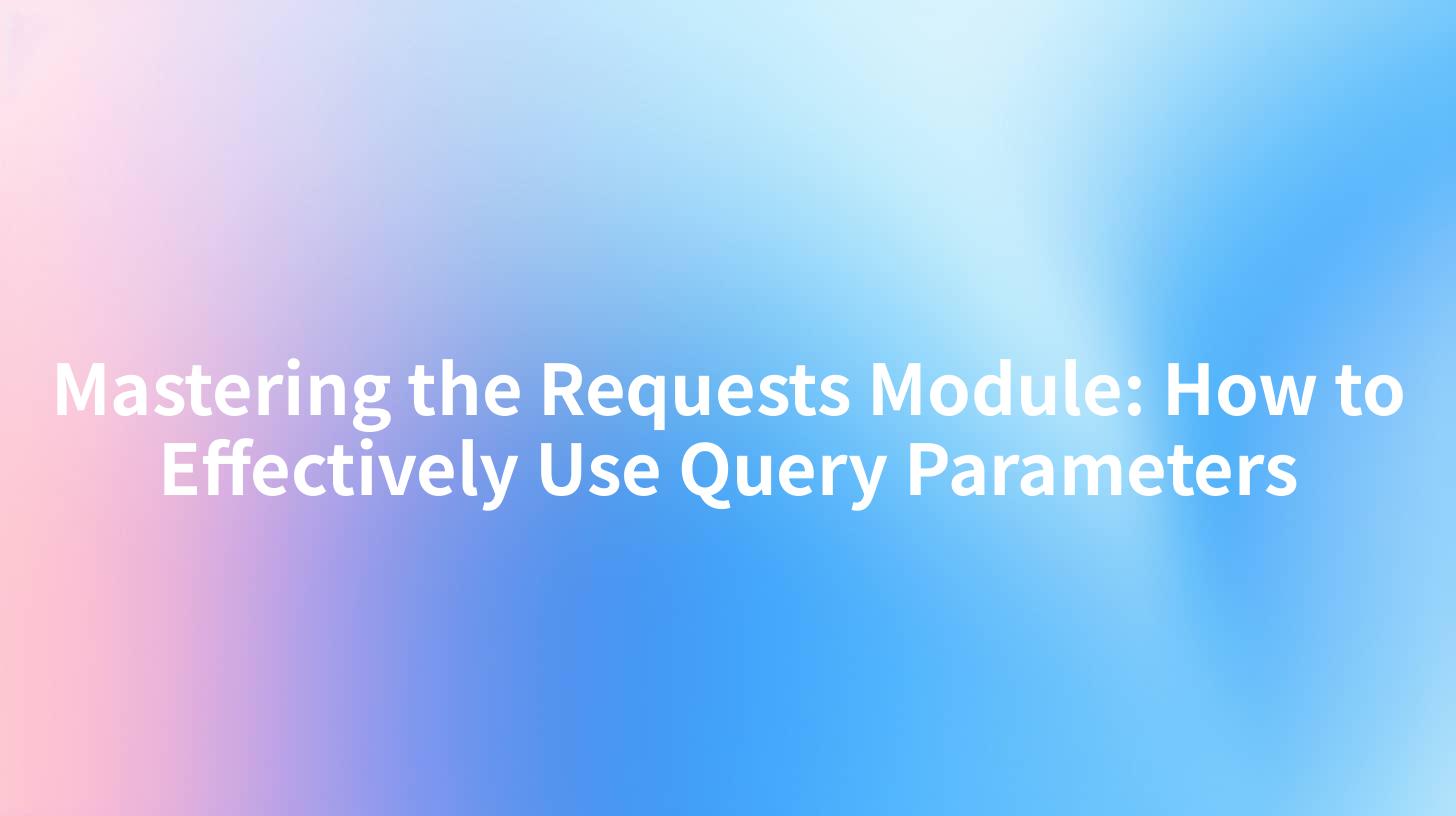
When it comes to web APIs, one of the most fundamental areas of knowledge is how to manipulate query parameters in requests. Understanding query parameters can greatly enhance how you interact with APIs, enabling you to retrieve specific data, filter results, and optimize your application's performance. This article will delve deep into the Requests module in Python and how to effectively use query parameters when working with APIs. Additionally, we'll discuss how utilizing platforms like APIPark can facilitate this process.
Understanding Query Parameters
Before diving into the technical aspects, let's clarify what query parameters are. Query parameters, also known as URL parameters, are used to pass data to the back-end server through the URL itself.
For instance, the following URL uses query parameters:
https://api.example.com/users?age=25&city=NewYork
In this case, age and city are the query parameters with 25 and NewYork as their respective values. The server can use these parameters to filter the list of users, returning only those who meet the specified criteria.
Importance of Query Parameters in APIs
Query parameters serve various practical purposes:
- Filtering Data: A common use case is to filter a dataset based on user preferences. This makes the API responsive to specific user needs, thus improving user experience.
- Sorting Data: Query parameters can help sort data sets, making information retrieval straightforward.
- Pagination: For large datasets, pagination is crucial. Query parameters can help determine which data to retrieve.
- Dynamic URLs: APIs can remain flexible with dynamic endpoints, allowing developers to modify requests based on user input.
To illustrate these concepts, we’ll incorporate a table detailing common query parameters and their functions.
| Query Parameter | Function | Example Usage |
|---|---|---|
sort |
Specifies the sort order | ?sort=asc |
limit |
Limits the number of results | ?limit=10 |
offset |
Pagination offset | ?offset=20 |
filter |
Filters results | ?filter=active |
fields |
Selects specific fields | ?fields=name,email |
The Requests Module
The Requests module in Python is an excellent tool for making HTTP requests simpler and more human-friendly. Installing the module is straightforward; if you haven’t done so already, you can use pip:
pip install requests
Basic Usage of Requests Module
To demonstrate the Requests module's utilization, let's look at how to construct a query string. The requests library simplifies this by allowing you to pass the parameters directly in a dictionary.
For example:
import requests
url = "https://api.example.com/users"
query_params = {
'age': 25,
'city': 'NewYork'
}
response = requests.get(url, params=query_params)
print(response.json())
In this snippet, we pass the query_params dictionary to the get method. Requests automatically constructs the query string for you.
Advanced Usage: Handling Complex Queries
In cases where your queries might need to be more sophisticated, you can perform additional manipulations. For instance, the Requests module supports custom encoding of parameters:
import requests
url = "https://api.example.com/users"
query_params = {
'age': 25,
'city': 'NewYork',
'interests': ['music', 'sports']
}
response = requests.get(url, params=query_params, headers={"Authorization": "Bearer YOUR_TOKEN"})
print(response.url) # Check the full URL after query parameters
print(response.json())
Error Handling
With API calls, it is also essential to incorporate error handling. This ensures your application can react appropriately to issues that arise during API requests.
try:
response = requests.get(url, params=query_params)
response.raise_for_status() # Raise an error for bad responses (4xx or 5xx)
except requests.exceptions.RequestException as e:
print(f"An error occurred: {e}")
else:
print(response.json())
Using OpenAPI for API Documentation
To better understand your API's structure and capabilities, tools like OpenAPI can provide a standardized framework for describing REST services. OpenAPI helps you document your APIs, including available endpoints, methods, accepted parameters, and response formats.
Overview of OpenAPI
OpenAPI Specification (formerly known as Swagger) allows developers to describe the entire API surface in one centralized and comprehensive format. Here’s a basic example of an OpenAPI specification for a simple user API:
openapi: 3.0.1
info:
title: User API
version: 1.0.0
paths:
/users:
get:
summary: Get users based on query parameters
parameters:
- name: age
in: query
required: false
description: Age filter
schema:
type: integer
- name: city
in: query
required: false
description: City filter
schema:
type: string
responses:
'200':
description: A list of users
By implementing OpenAPI, you empower your development team to create, manage, and understand APIs better, fostering collaboration and efficiency.
APIPark is a high-performance AI gateway that allows you to securely access the most comprehensive LLM APIs globally on the APIPark platform, including OpenAI, Anthropic, Mistral, Llama2, Google Gemini, and more.Try APIPark now! 👇👇👇
Integrating with APIPark
For teams and enterprises looking for a robust solution for API management, APIPark is an exceptional choice. It serves as an open-source AI gateway that helps developers quickly integrate and manage APIs while also allowing for the use of query parameters efficiently.
For instance, when using APIPark, developers can benefit from its capabilities to encapsulate complex queries and streamline API usage across various models. Furthermore, APIPark's documentation and support for OpenAPI make it easier for teams to understand the full capabilities of the API, ensuring that endpoints are utilized to their maximum potential.
Features That Support Query Parameters
- Unified API Format: APIPark standardizes query parameter formats across multiple APIs, which simplifies management and reduces overhead.
- End-to-End API Lifecycle Management: With APIPark, managing the entire lifecycle of APIs, including those that rely heavily on query parameters, becomes seamless.
- Performance and Scalability: APIPark's architecture ensures that even complex queries can be handled efficiently, meeting high-performance requirements.
You can learn more about the powerful features of APIPark on their official website.
Best Practices for Using Query Parameters with APIs
When working with query parameters in APIs, here are some best practices:
Keep It Simple
Avoid creating overly complex query strings. If you find yourself creating deeply nested structures of parameters, it may be worth reconsidering your API design.
Proper Validation
Always validate and sanitize query parameter inputs to mitigate risks such as injection attacks or incorrect data handling.
Documentation
Document the available query parameters using OpenAPI or similar tools. This will help maintain clarity for developers trying to utilize your API.
Error Handling
Implement robust error handling. For example, if a user passes an invalid value for a parameter, ensure that your API responds with a meaningful error message.
Use Defaults
Where applicable, provide default values for query parameters. This improves usability and reduces the need for users to specify values that your API can infer.
Conclusion
Effectively mastering the Requests module and the use of query parameters will significantly enhance the way you interact with APIs. Whether you are retrieving user data, filtering results, or managing complex queries, an understanding of these principles is fundamental.
Incorporating tools like APIPark into your API management can streamline many processes, making it easier to handle queries and improve overall API performance. With the continued growth and reliance on APIs in software development, mastering these techniques is an invaluable skill for any developer.
FAQs
- What are query parameters? Query parameters are used to pass data to a server via the URL, typically allowing for filtering, sorting, and pagination of data.
- How do you use the Requests module in Python? You can use the Requests module to simplify making HTTP requests by utilizing methods such as
get()andpost(), where you can pass query parameters easily with a dictionary. - What is OpenAPI? OpenAPI is a standard for defining APIs, providing a structured format for documentation, including details about endpoints, query parameters, and response types.
- How does APIPark help with APIs? APIPark is an open-source AI gateway that aids developers in managing, integrating, and deploying APIs efficiently, while standardizing query parameter handling.
- What are best practices for query parameters? Best practices include keeping parameters simple, validating inputs, documenting parameters clearly, and employing error handling to enhance user experience and security.
🚀You can securely and efficiently call the OpenAI API on APIPark in just two steps:
Step 1: Deploy the APIPark AI gateway in 5 minutes.
APIPark is developed based on Golang, offering strong product performance and low development and maintenance costs. You can deploy APIPark with a single command line.
curl -sSO https://download.apipark.com/install/quick-start.sh; bash quick-start.sh

In my experience, you can see the successful deployment interface within 5 to 10 minutes. Then, you can log in to APIPark using your account.

Step 2: Call the OpenAI API.


