Mastering the requests Module for Effective Query Handling
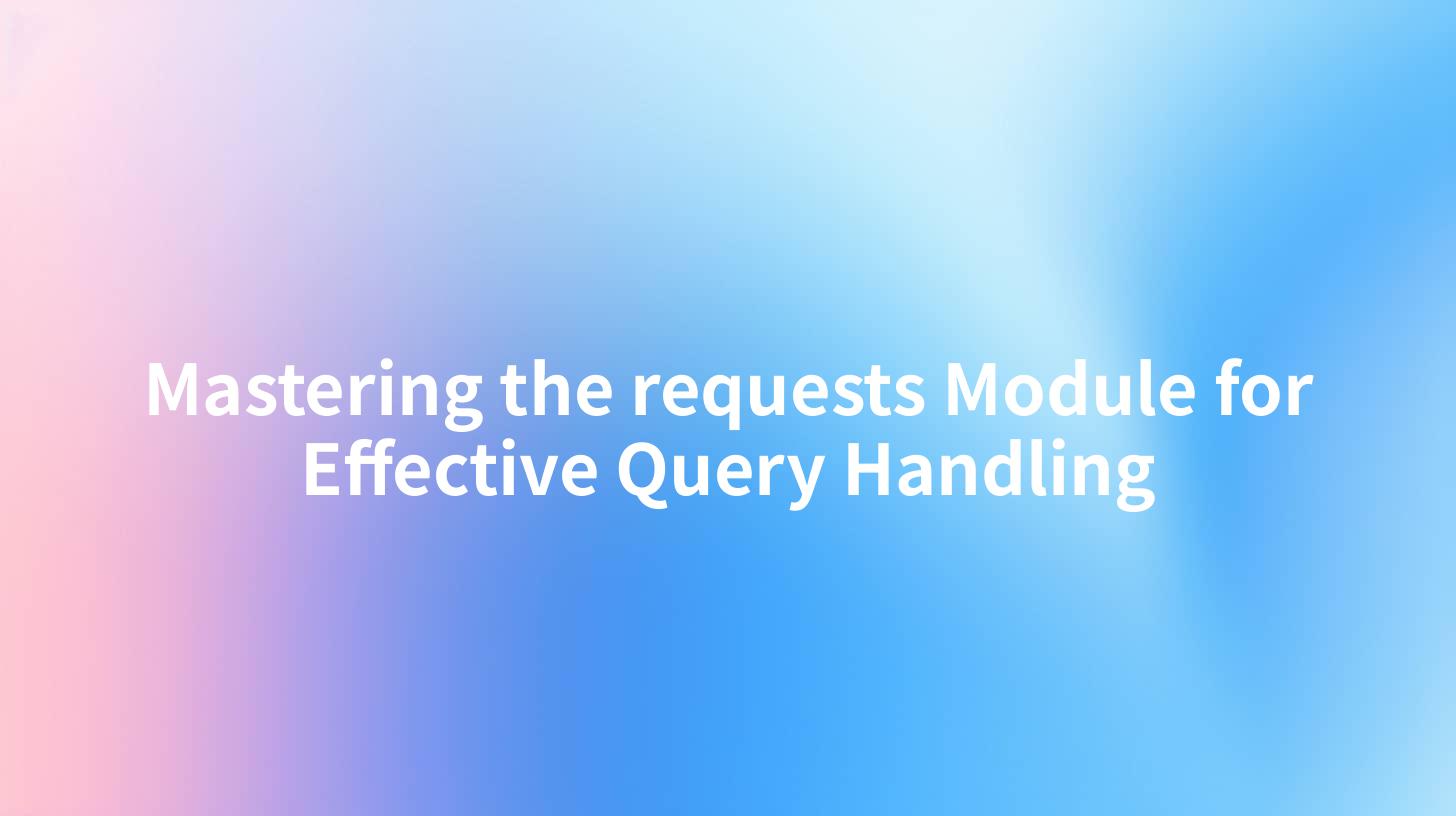
In the realm of web development, specifically when working with APIs, the requests module in Python stands as an essential tool for any developer aiming to manage query handling effectively. This article delves into mastering the requests module, exploring its capabilities, strengths, and how it plays a central role in interacting with APIs, API gateways, and OpenAPI specifications.
Understanding APIs, API Gateways, and OpenAPI
Before diving into the technical details of the requests module, it's important to establish a clear understanding of what APIs, API gateways, and OpenAPI are.
What is an API?
An Application Programming Interface (API) allows different software programs to communicate with each other. APIs define the methods and data formats that applications can use to request and exchange information. This facilitates seamless integration between different software systems.
The Role of API Gateways
An API gateway acts as a mediator between the client and the backend services. It can handle functionalities such as traffic management, request routing, API composition, access control, and protocol translation, making it a crucial component in API management. The gateway ensures that the requests are properly handled, directed to the correct services, and that the responses are returned efficiently.
What is OpenAPI?
OpenAPI is a specification for defining APIs. It provides a standard format that allows both humans and machines to understand the capabilities of a web service without accessing its source code. This plays a vital role in documentation and developing client libraries, enabling better developer engagement.
With a clear grasp of these concepts, we can explore how to utilize the requests module in Python for effective API communication.
APIPark is a high-performance AI gateway that allows you to securely access the most comprehensive LLM APIs globally on the APIPark platform, including OpenAI, Anthropic, Mistral, Llama2, Google Gemini, and more.Try APIPark now! 👇👇👇
Getting Started with the Requests Module
The requests module in Python is a simple and elegant library designed to make HTTP requests easier. This library allows developers to send HTTP requests using a syntax that is intuitive and user-friendly. Here's how to install the requests module:
pip install requests
Making Your First API Call
Making an API call using the requests module is straightforward. Here’s a simple example demonstrating a GET request:
import requests
response = requests.get('https://api.example.com/data')
print(response.json())
In the example above, requests.get() sends a request to the specified URL. The response can be parsed easily using the .json() method, which is useful for API endpoints returning data in JSON format.
Handling Different Request Types
The requests module supports various methods like GET, POST, PUT, DELETE, etc. Below, we'll explore common methods and their usage.
GET Request
GET requests are used to fetch data from a specific resource.
response = requests.get('https://api.example.com/items')
print(response.status_code)
POST Request
POST requests are used to submit data to be processed by a specified resource. It often involves sending data as JSON.
data = {
'name': 'Sample Item',
'price': 100.00
}
response = requests.post('https://api.example.com/items', json=data)
print(response.json())
PUT Request
PUT requests are used to update existing resources.
data = {
'name': 'Updated Item',
'price': 120.00
}
response = requests.put('https://api.example.com/items/1', json=data)
print(response.json())
DELETE Request
DELETE requests are used to remove a resource.
response = requests.delete('https://api.example.com/items/1')
print(response.status_code)
Handling Response Data
When you make a request, the server responds with data. The response object includes several attributes like status_code, headers, and content. Understanding these attributes is crucial for effective error handling and debugging.
- Status Code: This indicates the result of the HTTP request (e.g., 200 for success, 404 for not found).
- Headers: These give additional information about the response, such as content type.
- Content: The body of the response, which usually contains the requested data.
Here’s how you can check the response status code:
if response.status_code == 200:
print("Success:", response.json())
else:
print("Error:", response.status_code)
Error Handling
Error handling is a critical aspect of API interaction, ensuring resilience in applications. The requests module provides a simple mechanism for managing exceptions.
try:
response = requests.get('https://api.example.com/data')
response.raise_for_status() # Raise an error for bad responses (4xx or 5xx)
except requests.exceptions.HTTPError as e:
print("HTTP error:", e)
except requests.exceptions.ConnectionError:
print("Network error: Check your connection.")
Query Parameters and URL Encoding
APIs often require query parameters for filtering or pagination. You can easily include parameters in your GET requests:
params = {
'search': 'item',
'limit': 10
}
response = requests.get('https://api.example.com/search', params=params)
print(response.json())
Working with JSON
APIs commonly return JSON responses. The requests module makes it easy to handle JSON data.
response = requests.get('https://api.example.com/data')
data = response.json() # Parse JSON data
print(data['key'])
Authentication Methods
Many APIs require authentication. Common methods include API keys and OAuth tokens. Here's how to use an API key in your request headers:
headers = {
'Authorization': 'Bearer YOUR_API_TOKEN'
}
response = requests.get('https://api.example.com/protected-data', headers=headers)
print(response.json())
Advanced Features of the Requests Module
Beyond basic requests, the requests module supports advanced features like sessions, authentication handling, and more.
Using Sessions
Sessions allow you to persist certain parameters across requests. It is useful for maintaining cookies, authentication, and other session settings.
session = requests.Session()
session.auth = ('username', 'password')
response = session.get('https://api.example.com/protected')
print(response.json())
Timeout Settings
Setting a timeout is essential to avoid hanging requests, especially when dealing with unreliable APIs.
try:
response = requests.get('https://api.example.com/data', timeout=5)
except requests.exceptions.Timeout:
print("Request timed out")
Rate Limiting
Most APIs impose limits on the number of requests that can be made in a certain period. Handling rate limiting gracefully is crucial.
import time
rate_limit = 60 # Limit of requests per minute
for i in range(10):
response = requests.get('https://api.example.com/items')
print(response.json())
time.sleep(60 / rate_limit) # Sleep to avoid hitting the limit
Debugging API Calls
Debugging API requests can be challenging. However, the requests module provides a way to observe all outgoing requests and incoming responses.
import logging
logging.basicConfig(level=logging.DEBUG)
response = requests.get('https://api.example.com/data')
Integrating with APIPark
When working with APIs, especially those involving AI models, an efficient API management platform is essential. The APIPark platform integrates seamlessly with various APIs, whether handling AI models with ease or managing REST services effectively.
Key Features of APIPark Relevant to Requests Module
- Unified API Format: APIPark provides a standardized request data format, meaning that using the requests module becomes simplified since changes in AI models won't affect application performance.
- Quick Integration of AI Models: Rendering the requests module even more powerful, developers can incorporate a wide variety of AI models with just minimal effort.
- End-to-End Management: APIPark offers lifecycle management of APIs, allowing you to focus on writing code without worrying about the underlying complexities.
- Detailed Log Capabilities: APIPark enables detailed logging of API calls which can significantly assist you in troubleshooting issues.
Integration of the requests module with APIPark can streamline your development process, allowing for rigorous error handling, performance monitoring, and efficient resource utilization.
Conclusion
The requests module is an invaluable asset for Python developers working with APIs. By mastering its various functionalities—GET, POST, handling authentication, managing exception handling, and debugging—developers can ensure robust and effective API integrations. When combined with powerful API management solutions like APIPark, the potential for enhancement in API handling and management multiplies, leading to smoother operations, better resource management, and improved overall efficiency.
FAQ
- What is the requests module in Python? The requests module is a widely used library in Python that simplifies making HTTP requests. It supports various request methods and makes it easy to handle responses, errors, and JSON data.
- How can I handle API authentication with the requests module? You can manage API authentication by including the necessary tokens or credentials in the request headers using the
headersparameter in your requests. - What are the common HTTP methods supported by the requests module? The requests module supports several HTTP methods, including GET, POST, PUT, DELETE, PATCH, and OPTIONS.
- What should I do if my API request times out? You can set a timeout parameter in your request to avoid hanging on an API call. Handling timeouts properly via try-except blocks can also prevent crashes.
- How can APIPark enhance my API management? APIPark provides a comprehensive solution for managing API lifecycles, integrating AI models, handling authentication, and ensuring efficient traffic management, making it a valuable tool for developers.
🚀You can securely and efficiently call the OpenAI API on APIPark in just two steps:
Step 1: Deploy the APIPark AI gateway in 5 minutes.
APIPark is developed based on Golang, offering strong product performance and low development and maintenance costs. You can deploy APIPark with a single command line.
curl -sSO https://download.apipark.com/install/quick-start.sh; bash quick-start.sh

In my experience, you can see the successful deployment interface within 5 to 10 minutes. Then, you can log in to APIPark using your account.

Step 2: Call the OpenAI API.


