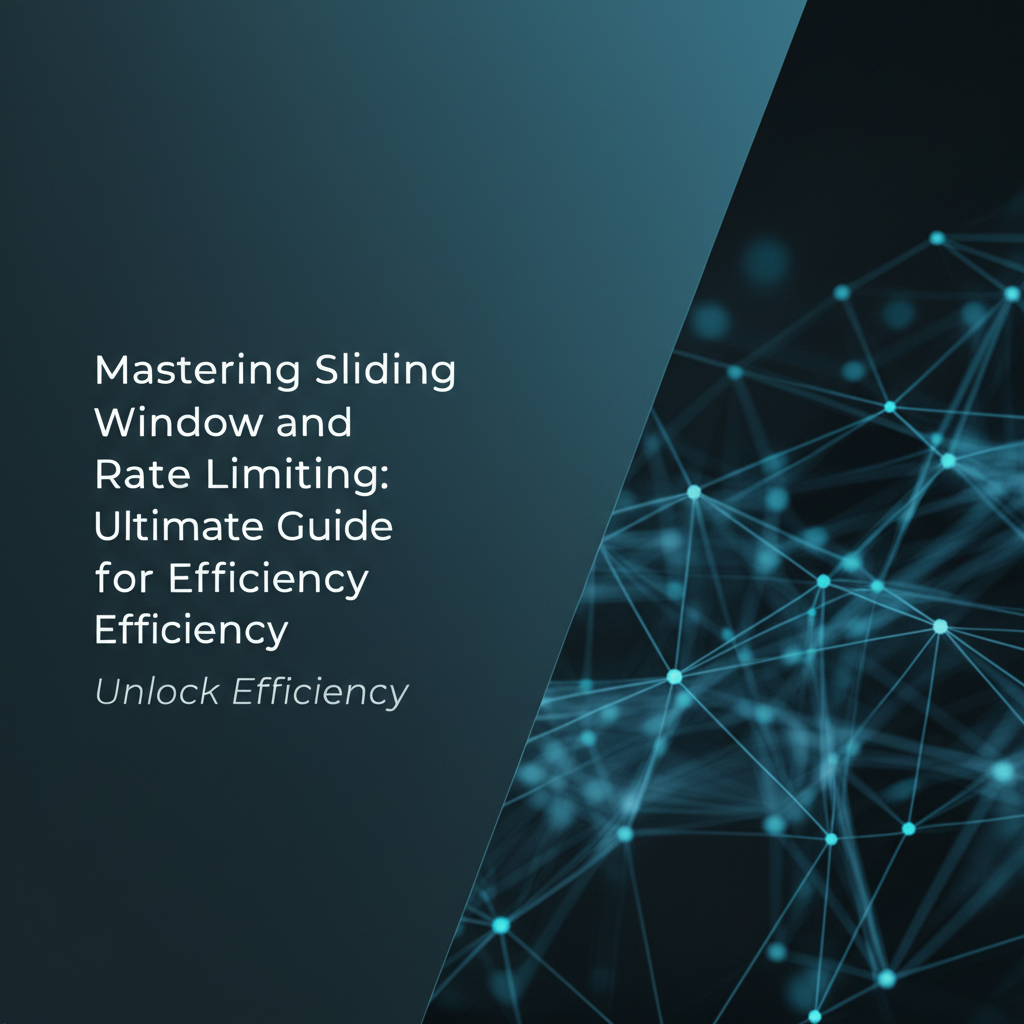Mastering Sliding Window and Rate Limiting: Ultimate Guide for Efficiency
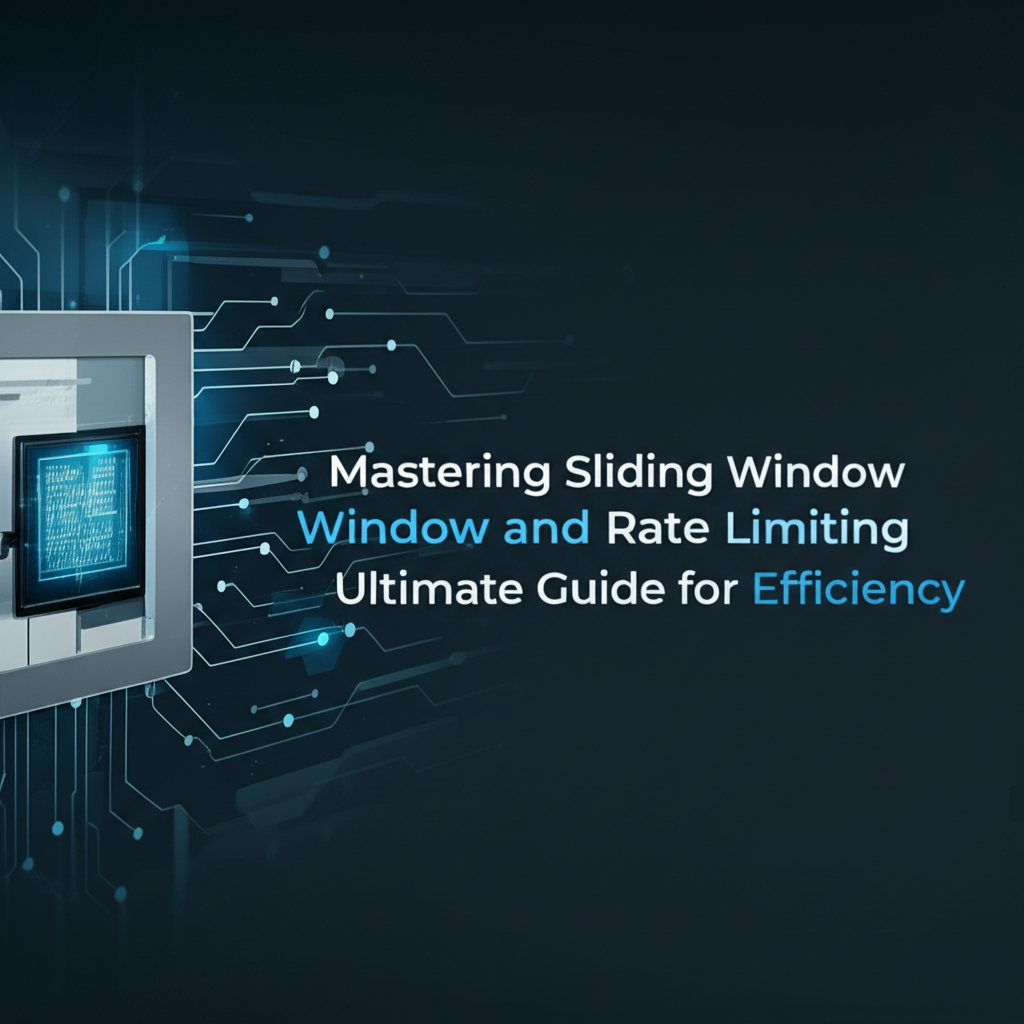
Introduction
In the world of API management and open platforms, the efficiency and security of your applications are paramount. Two key techniques that play a crucial role in this domain are Sliding Window and Rate Limiting. This comprehensive guide will delve into these concepts, explaining their importance, how they work, and how they can be effectively implemented to enhance the performance and security of your applications. We will also explore the benefits of using APIPark, an open-source AI gateway and API management platform, which integrates these techniques seamlessly.
Understanding Sliding Window
Sliding Window is a technique used to implement rate limiting, which is a method of controlling the number of requests a user or system can make to an API within a certain time frame. Unlike traditional rate limiting, which uses a fixed window, Sliding Window allows for a dynamic adjustment of the time frame based on the rate of incoming requests.
How Sliding Window Works
The Sliding Window algorithm divides the time frame into fixed intervals, often called "slots." Each slot keeps track of the number of requests made during that interval. When a new request is received, the algorithm checks the current slot and the previous slots to determine if the request should be allowed.
Advantages of Sliding Window
- Flexibility: The dynamic nature of Sliding Window allows for more lenient policies, as it can adapt to the rate of incoming requests.
- Accuracy: By considering a sliding window of time, the algorithm can more accurately reflect the current load on the system.
Exploring Rate Limiting
Rate Limiting is a method of controlling the rate at which a user or system can make requests to an API. It is essential for maintaining the performance and availability of the API, as well as protecting it from abuse and attacks.
Types of Rate Limiting
- Hard Rate Limiting: This method enforces a strict limit on the number of requests, and any requests that exceed this limit are rejected.
- Soft Rate Limiting: This method allows for a certain number of requests to exceed the limit, but after a certain threshold is reached, additional requests are temporarily blocked.
Implementing Rate Limiting
Implementing Rate Limiting involves setting up policies that define the rate limit, the time frame, and the actions to be taken when the limit is exceeded. This can be done using various tools and libraries, such as APIPark.
APIPark is a high-performance AI gateway that allows you to securely access the most comprehensive LLM APIs globally on the APIPark platform, including OpenAI, Anthropic, Mistral, Llama2, Google Gemini, and more.Try APIPark now! 👇👇👇
APIPark: A Comprehensive Solution
APIPark is an open-source AI gateway and API management platform that offers a comprehensive solution for implementing Sliding Window and Rate Limiting. It provides a unified management system for authentication, cost tracking, and API lifecycle management.
Key Features of APIPark
- Quick Integration of 100+ AI Models: APIPark allows for the easy integration of various AI models, enabling developers to build intelligent APIs.
- Unified API Format for AI Invocation: It standardizes the request data format across all AI models, simplifying the process of using AI in APIs.
- Prompt Encapsulation into REST API: Users can quickly combine AI models with custom prompts to create new APIs.
- End-to-End API Lifecycle Management: APIPark assists with managing the entire lifecycle of APIs, from design to decommission.
- API Service Sharing within Teams: The platform allows for the centralized display of all API services, making it easy for different departments to find and use the required API services.
How APIPark Integrates Sliding Window and Rate Limiting
APIPark integrates Sliding Window and Rate Limiting to provide a robust solution for managing API traffic. It allows developers to set up policies that define the rate limit and the actions to be taken when the limit is exceeded. The Sliding Window algorithm is used to dynamically adjust the rate limit based on the current load on the system.
Conclusion
Sliding Window and Rate Limiting are essential techniques for managing API traffic and ensuring the performance and security of your applications. APIPark provides a comprehensive solution for implementing these techniques, offering a wide range of features to help developers build and manage their APIs efficiently.
Table: Comparison of Rate Limiting Techniques
| Technique | Description | Advantages | Disadvantages |
|---|---|---|---|
| Hard Rate Limiting | Strictly enforces a limit on the number of requests | Simple and effective | Can cause unnecessary blockage during peak times |
| Soft Rate Limiting | Allows for a certain number of requests to exceed the limit | More lenient and flexible | Can lead to abuse if not properly monitored |
FAQs
Q1: What is the difference between Sliding Window and traditional rate limiting? A1: Sliding Window is more dynamic and flexible than traditional rate limiting, as it adjusts the time frame based on the rate of incoming requests.
Q2: How does APIPark help in implementing Rate Limiting? A2: APIPark provides a unified management system for Rate Limiting, allowing developers to set up policies that define the rate limit and the actions to be taken when the limit is exceeded.
Q3: Can APIPark be used for managing AI models in APIs? A3: Yes, APIPark offers the capability to integrate a variety of AI models with a unified management system for authentication and cost tracking.
Q4: What are the benefits of using APIPark for API management? A4: APIPark provides a comprehensive solution for API management, including features like unified API format, end-to-end API lifecycle management, and API service sharing within teams.
Q5: Is APIPark suitable for large-scale applications? A5: Yes, APIPark is designed to handle large-scale traffic, with the capability to achieve over 20,000 TPS on an 8-core CPU and 8GB of memory.
🚀You can securely and efficiently call the OpenAI API on APIPark in just two steps:
Step 1: Deploy the APIPark AI gateway in 5 minutes.
APIPark is developed based on Golang, offering strong product performance and low development and maintenance costs. You can deploy APIPark with a single command line.
curl -sSO https://download.apipark.com/install/quick-start.sh; bash quick-start.sh

In my experience, you can see the successful deployment interface within 5 to 10 minutes. Then, you can log in to APIPark using your account.

Step 2: Call the OpenAI API.