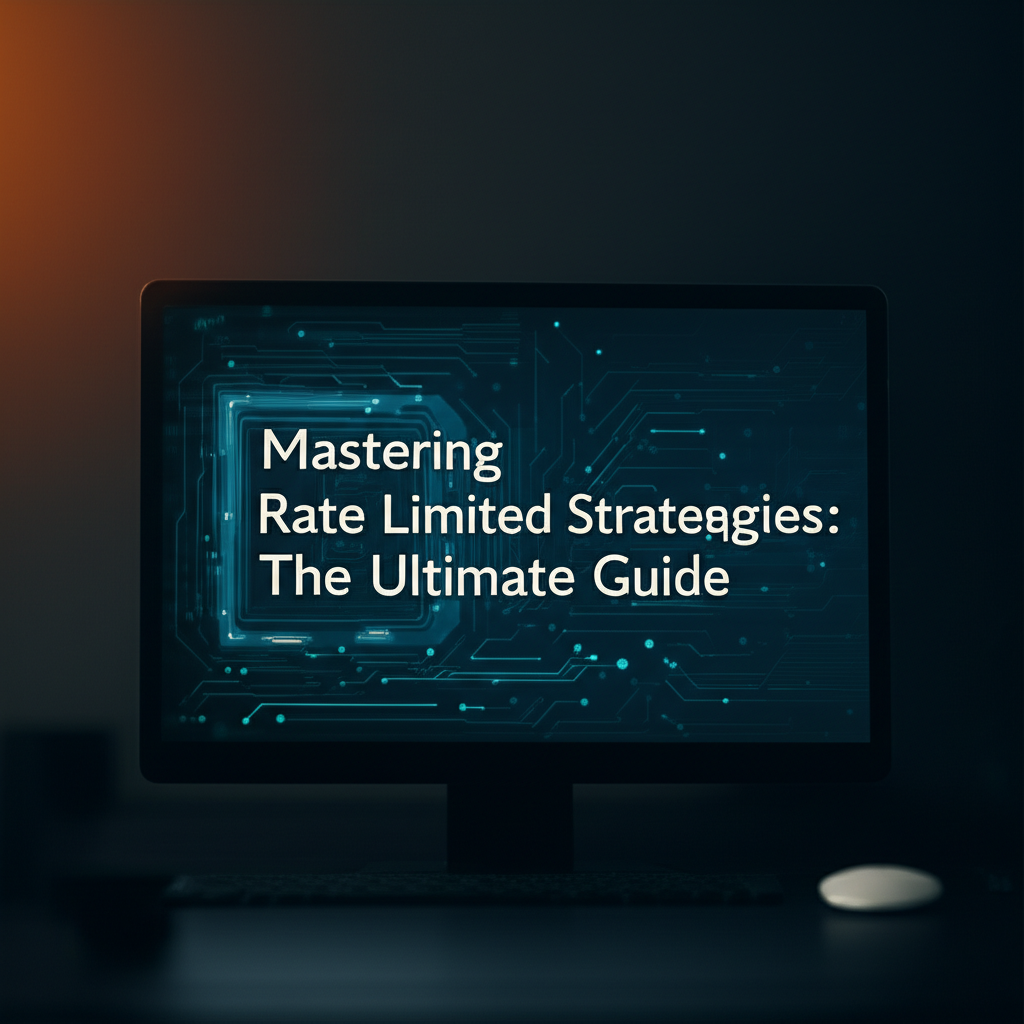Mastering Rate Limited Strategies: The Ultimate Guide

Introduction
In the fast-paced world of APIs, understanding and implementing rate limited strategies is crucial for maintaining service quality, ensuring security, and preventing abuse. This guide will delve into the intricacies of rate limiting, exploring various strategies, and providing actionable insights for API gateways and API governance. We will also discuss the Model Context Protocol and how it fits into the broader landscape of API management. By the end of this comprehensive guide, you will be well-equipped to master rate limited strategies and enhance your API ecosystem.
Understanding Rate Limiting
What is Rate Limiting?
Rate limiting is a method used to control the number of requests that can be made to an API within a certain time frame. This is a crucial security measure that helps protect APIs from being overwhelmed by excessive requests, which can lead to service disruptions, performance degradation, and potential security breaches.
Why is Rate Limiting Important?
- Prevent Service Overload: Excessive requests can overwhelm servers, leading to downtime and service degradation.
- Enhance Security: Rate limiting can prevent brute-force attacks and other malicious activities.
- Ensure Fair Usage: It ensures that all users have equal access to the API, preventing abuse by a few heavy users.
- Monitor API Usage: It provides insights into API usage patterns, which can be valuable for business intelligence.
Strategies for Rate Limiting
Token Bucket Algorithm
The Token Bucket algorithm is a popular rate limiting strategy that allows a certain number of tokens to be added to a bucket at a regular interval. Requests are only allowed if there are tokens available in the bucket. If the bucket is empty, the request is rejected.
Advantages
- Fairness: It ensures that all requests are treated equally.
- Flexibility: It allows for bursty traffic by allowing a temporary increase in the rate of requests.
Disadvantages
- Complexity: It requires careful tuning of parameters to ensure optimal performance.
- Not Suitable for All Traffic Patterns: It may not be effective for traffic patterns with sustained high load.
Leaky Bucket Algorithm
The Leaky Bucket algorithm is another popular rate limiting strategy that allows a fixed rate of requests to be made, with excess requests being discarded. The rate of requests is controlled by a leak rate, which determines how many requests can be made per unit of time.
Advantages
- Simplicity: It is easier to implement than the Token Bucket algorithm.
- Efficiency: It effectively controls the rate of requests.
Disadvantages
- No Burst Handling: It does not allow for bursty traffic, which can be a disadvantage in some scenarios.
API Gateway Rate Limiting
An API gateway is a critical component in API management that can enforce rate limiting policies. It acts as a single entry point for API requests, allowing for centralized control and enforcement of rate limiting rules.
Advantages
- Centralized Control: It allows for uniform enforcement of rate limiting across all APIs.
- Scalability: It can handle large volumes of API requests efficiently.
Disadvantages
- Complexity: It requires additional configuration and management.
- Performance Impact: It can introduce latency to API requests.
APIPark is a high-performance AI gateway that allows you to securely access the most comprehensive LLM APIs globally on the APIPark platform, including OpenAI, Anthropic, Mistral, Llama2, Google Gemini, and more.Try APIPark now! 👇👇👇
API Governance and Model Context Protocol
API Governance
API governance is the process of managing and controlling the lifecycle of APIs. It ensures that APIs are developed, deployed, and managed in a consistent and secure manner. Rate limiting is a key component of API governance, as it helps enforce policies and protect APIs from abuse.
Model Context Protocol
The Model Context Protocol (MCP) is a protocol designed to facilitate the exchange of context information between AI models and their consumers. It provides a standardized way to communicate metadata, such as model versions, input requirements, and output formats.
How MCP Fits into API Management
MCP can be integrated into API management platforms, such as APIPark, to enhance the overall API governance process. By providing insights into the context of AI models, MCP can help developers and operations personnel make informed decisions about API design, deployment, and usage.
Implementing Rate Limited Strategies with APIPark
APIPark is an open-source AI gateway and API management platform that provides robust rate limiting capabilities. It supports various rate limiting algorithms and can be easily integrated into existing API ecosystems.
Key Features of APIPark for Rate Limiting
- Support for Multiple Algorithms: APIPark supports Token Bucket, Leaky Bucket, and other rate limiting algorithms.
- Centralized Management: It provides a centralized interface for managing rate limiting policies.
- Real-time Monitoring: APIPark allows for real-time monitoring of API usage and rate limiting enforcement.
Case Study: Rate Limiting in APIPark
Company XYZ, a leading e-commerce platform, implemented rate limiting in APIPark to protect its API ecosystem. By using APIPark's rate limiting capabilities, they were able to:
- Prevent Service Overload: Excessive requests were effectively managed, preventing service disruptions.
- Enhance Security: The API ecosystem was protected from brute-force attacks and other malicious activities.
- Ensure Fair Usage: All users were treated equally, preventing abuse by a few heavy users.
Conclusion
Mastering rate limited strategies is essential for maintaining a robust and secure API ecosystem. By understanding the various rate limiting algorithms, integrating them into API gateways and API governance platforms, and leveraging tools like APIPark, you can effectively manage API usage, enhance security, and ensure service quality.
FAQs
Q1: What is the difference between rate limiting and throttling? A1: Rate limiting is a more general concept that controls the rate of requests, while throttling is a specific type of rate limiting that allows a certain number of requests within a certain time frame, with excess requests being discarded.
Q2: How does rate limiting affect API performance? A2: Rate limiting can introduce latency to API requests, but it is necessary for maintaining service quality and security. By carefully tuning rate limiting policies, the impact on performance can be minimized.
Q3: Can rate limiting be used to prevent DDoS attacks? A3: Yes, rate limiting can be an effective tool for preventing DDoS attacks. By limiting the number of requests that can be made to an API, it can help protect against overwhelming the server with traffic.
Q4: What is the best rate limiting algorithm for my API? A4: The best rate limiting algorithm depends on your specific use case. Token Bucket and Leaky Bucket are both popular choices, but the best one for you will depend on factors such as traffic patterns and the need for burst handling.
Q5: How can I implement rate limiting in APIPark? A5: To implement rate limiting in APIPark, you can configure the rate limiting policies in the APIPark management console. APIPark supports multiple algorithms and provides a user-friendly interface for managing rate limiting rules.
🚀You can securely and efficiently call the OpenAI API on APIPark in just two steps:
Step 1: Deploy the APIPark AI gateway in 5 minutes.
APIPark is developed based on Golang, offering strong product performance and low development and maintenance costs. You can deploy APIPark with a single command line.
curl -sSO https://download.apipark.com/install/quick-start.sh; bash quick-start.sh

In my experience, you can see the successful deployment interface within 5 to 10 minutes. Then, you can log in to APIPark using your account.

Step 2: Call the OpenAI API.