Mastering Kubernetes: How to Troubleshoot and Fix Error 500 Issues
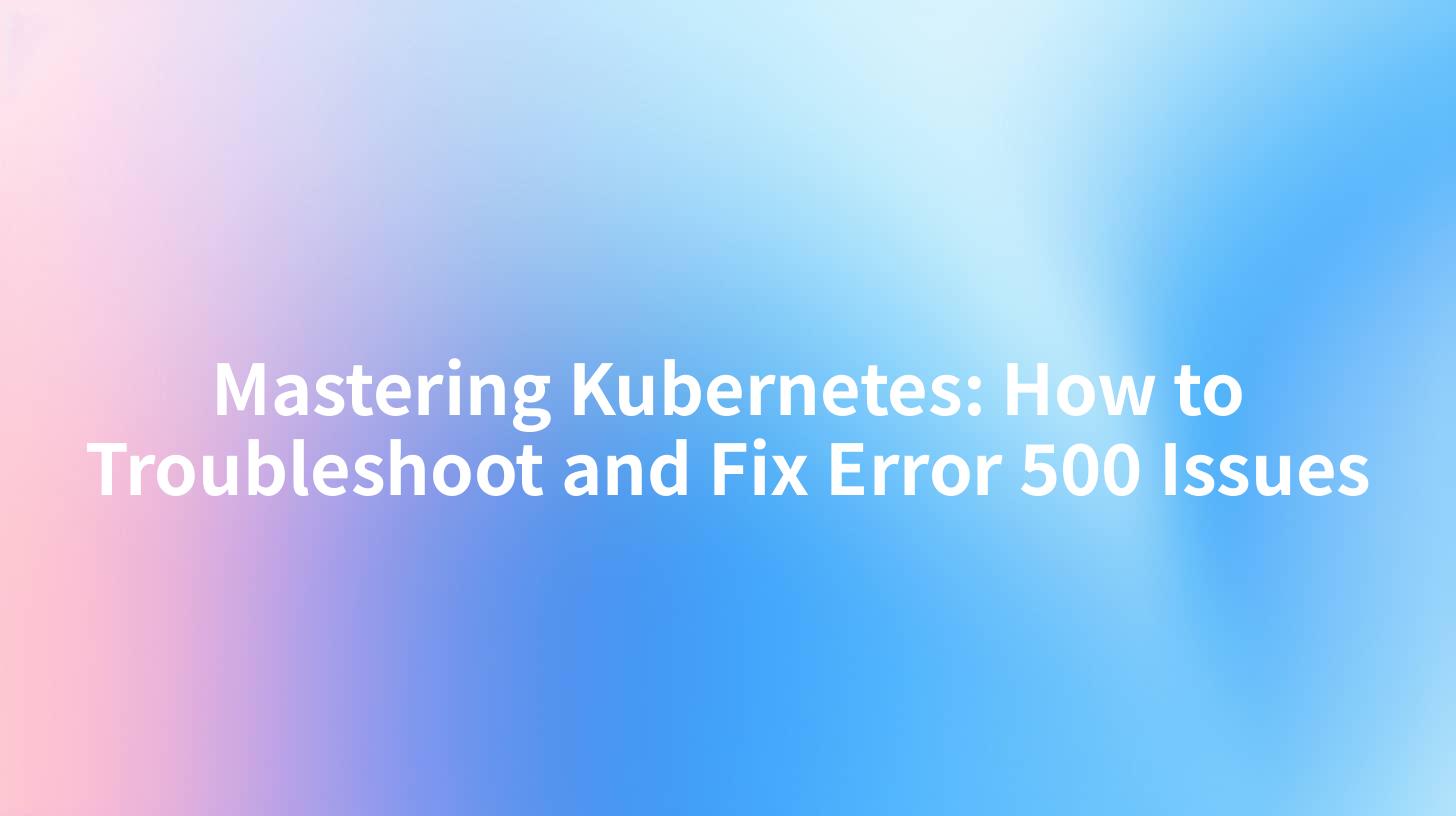
Open-Source AI Gateway & Developer Portal
Kubernetes has become a cornerstone in the world of container orchestration, enabling organizations to manage their containerized applications efficiently and effectively. However, as with any complex system, errors can occur, and one of the most common and frustrating issues is the Error 500. This error can be indicative of a variety of problems within the Kubernetes cluster, making troubleshooting a critical skill for any Kubernetes administrator.
Understanding Error 500 in Kubernetes
Before diving into troubleshooting, it's important to understand what Error 500 in Kubernetes actually means. The HTTP 500 error is a generic error message indicating that the server encountered an unexpected condition that prevented it from fulfilling the request. In the context of Kubernetes, this error can originate from a number of components, including the web server, application server, or the API server itself.
Common Causes of Error 500
- Application Errors: The application running in the pod may have encountered an error that prevents it from responding correctly.
- Configuration Issues: Misconfigurations in the deployment, service, or pod specifications can lead to 500 errors.
- Resource Constraints: If the pod is running out of CPU or memory, it may not be able to process requests.
- Network Policies: Incorrectly configured network policies can prevent pods from communicating with each other.
- API Server Issues: The Kubernetes API server might be experiencing problems, which can affect all API requests.
Step-by-Step Troubleshooting Guide
1. Verify Application Logs
The first step in troubleshooting an Error 500 is to check the logs of the affected application. This can provide immediate insights into what might be causing the issue.
kubectl logs <pod-name> -n <namespace>
2. Inspect Pod Configuration
If the application logs do not provide a clear answer, inspect the pod configuration for any misconfigurations.
kubectl get pod <pod-name> -n <namespace> -o yaml
3. Check Resource Usage
Resource constraints can often lead to 500 errors. Use the following commands to check CPU and memory usage:
kubectl top pod <pod-name> -n <namespace>
4. Examine Network Policies
If network policies are in place, ensure they are not blocking traffic between the relevant pods.
kubectl get networkpolicy -n <namespace>
5. Monitor API Server Health
If the issue persists, monitor the health of the API server using kubectl commands or by accessing the Kubernetes dashboard.
kubectl get nodes
6. Use Debugging Tools
For more advanced troubleshooting, consider using debugging tools like kubectl exec to run commands directly within the pod.
kubectl exec -it <pod-name> -n <namespace> -- /bin/sh
7. Consult Kubernetes Community Resources
If the problem remains unresolved, consult the Kubernetes community forums, documentation, or GitHub issues for similar problems.
APIPark is a high-performance AI gateway that allows you to securely access the most comprehensive LLM APIs globally on the APIPark platform, including OpenAI, Anthropic, Mistral, Llama2, Google Gemini, and more.Try APIPark now! 👇👇👇
Fixing Error 500 Issues
Once the root cause of the Error 500 is identified, the next step is to fix the issue. Here are some common solutions:
- Update Application Code: If the error is due to a bug in the application code, update the code and redeploy the application.
- Adjust Resource Allocation: If resource constraints are the issue, adjust the CPU and memory limits for the pod.
- Review Configuration Files: Check for any misconfigurations in deployment, service, or pod specifications and correct them.
- Update Kubernetes Nodes: If the issue is related to the API server, consider updating the nodes or the server itself.
- Adjust Network Policies: If network policies are causing the issue, adjust them to allow necessary traffic.
Using APIPark for Enhanced Kubernetes Management
As you work through these troubleshooting steps, it's important to have the right tools at your disposal. APIPark, an open-source AI gateway and API management platform, can help streamline the process of managing and debugging Kubernetes applications.
APIPark provides a unified management system for authentication and cost tracking, allowing developers to quickly integrate and manage a variety of AI models. The platform's end-to-end API lifecycle management features help with design, publication, invocation, and decommissioning of APIs, making it easier to manage and debug applications running in a Kubernetes cluster.
Key Benefits of APIPark for Kubernetes Management
- Quick Integration of AI Models: APIPark's capability to integrate 100+ AI models simplifies the process of adding AI capabilities to your applications.
- Unified API Format: Standardizing the request data format across all AI models simplifies maintenance and reduces the risk of configuration errors.
- Prompt Encapsulation: Users can easily create new APIs by combining AI models with custom prompts.
- End-to-End API Management: APIPark assists with managing the entire lifecycle of APIs, which can be particularly useful when debugging and updating applications in a Kubernetes environment.
Conclusion
Troubleshooting and fixing Error 500 issues in Kubernetes requires a systematic approach. By following the steps outlined in this guide and utilizing tools like APIPark, Kubernetes administrators can efficiently identify and resolve these issues. Remember, understanding the common causes and having the right tools at your disposal are key to maintaining a stable and reliable Kubernetes cluster.
FAQs
Q1: What should I do if I encounter an Error 500 in Kubernetes? A1: The first step is to check the application logs, followed by inspecting the pod configuration and monitoring resource usage. If the issue persists, review network policies and monitor the health of the API server.
Q2: How can I tell if an Error 500 is related to the application or the Kubernetes cluster? A2: Check the application logs first. If the logs indicate an application error, it's likely a problem with the application. If the logs point to a server error, it may be an issue with the Kubernetes cluster.
Q3: What if the Error 500 is due to a resource constraint? A3: If resource constraints are identified, adjust the CPU and memory limits for the pod. This can often resolve issues related to out-of-memory errors or CPU spikes.
Q4: Can APIPark help with troubleshooting Kubernetes issues? A4: Yes, APIPark can help streamline the process of managing and debugging Kubernetes applications by providing features like end-to-end API lifecycle management and quick integration of AI models.
Q5: How do I update an application in Kubernetes? A5: To update an application, update the deployment configuration and apply the changes. Kubernetes will then roll out the new version of the application.
🚀You can securely and efficiently call the OpenAI API on APIPark in just two steps:
Step 1: Deploy the APIPark AI gateway in 5 minutes.
APIPark is developed based on Golang, offering strong product performance and low development and maintenance costs. You can deploy APIPark with a single command line.
curl -sSO https://download.apipark.com/install/quick-start.sh; bash quick-start.sh

In my experience, you can see the successful deployment interface within 5 to 10 minutes. Then, you can log in to APIPark using your account.

Step 2: Call the OpenAI API.
