Mastering Kubernetes: How to Fix Error 500 and Optimize Your Cluster
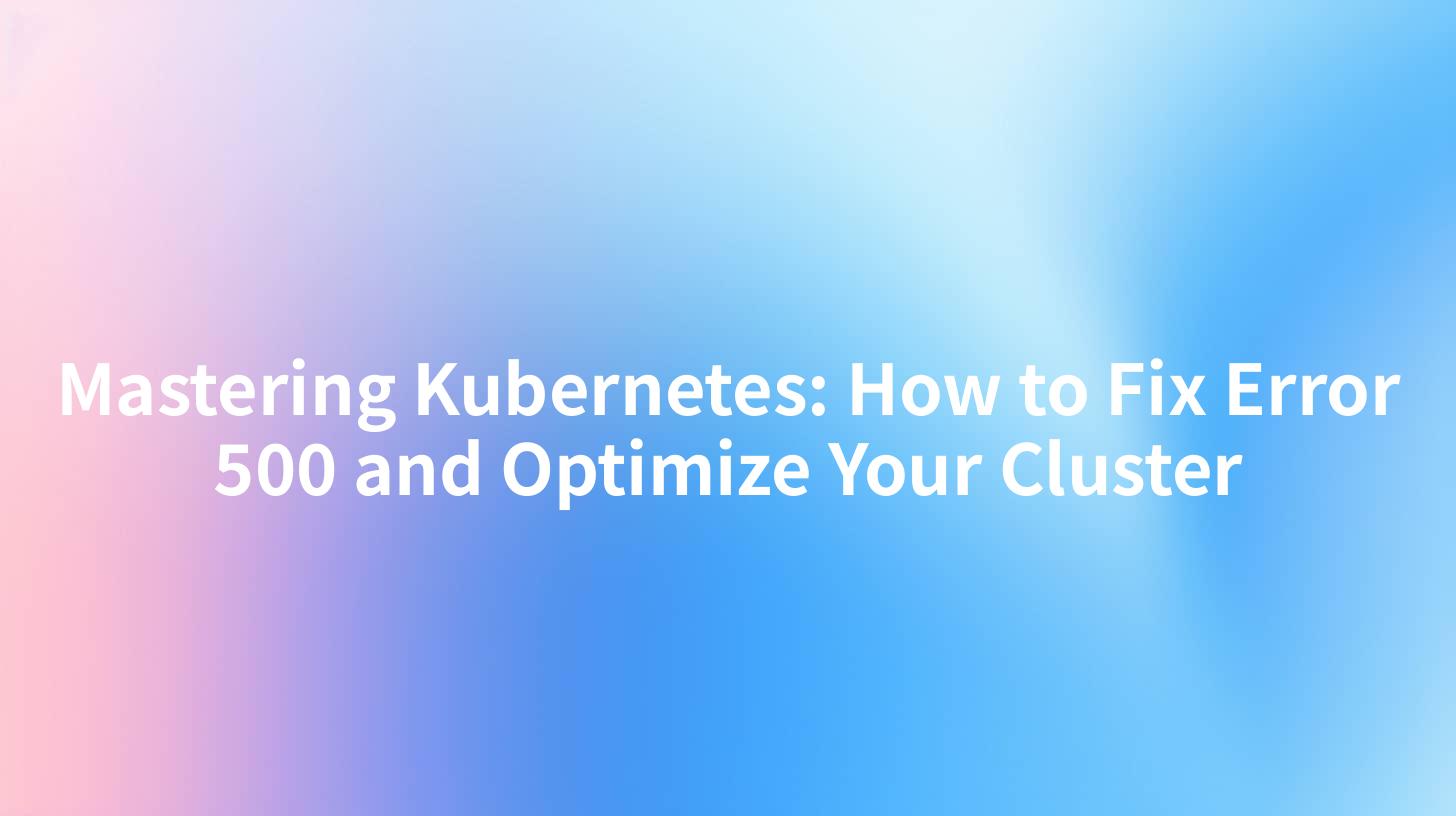
Introduction
Kubernetes, often referred to as K8s, has become the de facto standard for container orchestration. It simplifies the deployment, scaling, and management of containerized applications. However, even with its robustness, errors can occur, and one of the most common issues faced by Kubernetes users is the Error 500. This article delves into the causes of Error 500 in Kubernetes, provides solutions to fix it, and offers strategies for cluster optimization.
Understanding Error 500 in Kubernetes
Error 500, also known as an Internal Server Error, is a generic HTTP status code indicating that the server encountered an unexpected condition that prevented it from fulfilling the request. In the context of Kubernetes, this error can occur due to various reasons, including configuration issues, resource limits, and application failures.
Causes of Error 500
- Application-Level Errors: These are errors that occur within the application code itself. For example, a database connection failure or a failed API call can trigger an Error 500.
- Configuration Errors: Misconfigurations in Kubernetes manifests, such as incorrect service definitions or deployment configurations, can lead to this error.
- Resource Limits: If the application exceeds its allocated resources, such as CPU or memory, it can cause the application to fail and trigger an Error 500.
- Network Issues: Problems with the network, such as incorrect DNS settings or network policies, can also lead to this error.
APIPark is a high-performance AI gateway that allows you to securely access the most comprehensive LLM APIs globally on the APIPark platform, including OpenAI, Anthropic, Mistral, Llama2, Google Gemini, and more.Try APIPark now! 👇👇👇
Fixing Error 500 in Kubernetes
Step 1: Identify the Cause
The first step in fixing an Error 500 is to identify the cause. This can be done by examining the logs of the affected pods, services, and nodes. Kubernetes provides a powerful logging system that can be used to trace the source of the error.
Step 2: Check Application Logs
Application logs are a crucial source of information when diagnosing an Error 500. Look for any error messages or stack traces that indicate what went wrong.
kubectl logs <pod-name> -n <namespace>
Step 3: Verify Configuration
Misconfigurations can lead to unexpected behavior. Ensure that your Kubernetes manifests are correctly defined and that the services and deployments are configured to handle the expected load.
Step 4: Check Resource Limits
If the application is consuming more resources than allocated, it can cause it to fail. Use the following command to check the resource usage of a pod:
kubectl top pods -n <namespace>
Step 5: Investigate Network Issues
Network policies and DNS settings can also cause issues. Verify that the network policies allow traffic to and from the affected pods and that the DNS settings are correct.
Cluster Optimization
Once the Error 500 is fixed, it's important to optimize the Kubernetes cluster to prevent future issues and improve performance. Here are some strategies for cluster optimization:
1. Horizontal Pod Autoscaling (HPA)
HPA automatically scales the number of pods in a deployment based on observed CPU utilization.
apiVersion: autoscaling/v2beta2
kind: HorizontalPodAutoscaler
metadata:
name: <deployment-name>
spec:
scaleTargetRef:
apiVersion: apps/v1
kind: Deployment
name: <deployment-name>
minReplicas: 1
maxReplicas: 10
targetCPUUtilizationPercentage: 50
2. Resource Requests and Limits
Setting appropriate resource requests and limits can prevent resource contention and improve performance.
resources:
requests:
memory: "64Mi"
cpu: "250m"
limits:
memory: "128Mi"
cpu: "500m"
3. Node Affinity and Taints
Node affinity and taints can be used to control where pods are scheduled.
affinity:
nodeAffinity:
requiredDuringSchedulingIgnoredDuringExecution:
nodeSelectorTerms:
- matchExpressions:
- key: "role"
operator: In
values:
- master
4. Use of APIPark
APIPark can help manage and optimize your Kubernetes cluster by providing a unified API management platform. It can help with monitoring, logging, and managing the lifecycle of APIs, which can indirectly improve the performance and stability of your cluster.
Conclusion
Fixing an Error 500 in Kubernetes requires a systematic approach to diagnose the cause and apply the appropriate solution. Once the error is resolved, optimizing the cluster can help prevent future issues and improve performance. By leveraging tools like APIPark, you can enhance the management and efficiency of your Kubernetes cluster.
FAQs
Q1: What is the most common cause of Error 500 in Kubernetes? A1: The most common cause of Error 500 in Kubernetes is application-level errors, such as failed API calls or database connection issues.
Q2: How can I prevent Error 500 in Kubernetes? A2: You can prevent Error 500 by ensuring that your application code is robust, configuring resources appropriately, and using tools like APIPark for API management and monitoring.
Q3: What is the role of APIPark in Kubernetes cluster optimization? A3: APIPark helps in managing and optimizing your Kubernetes cluster by providing a unified API management platform, which can improve the performance and stability of your cluster.
Q4: How can I use Horizontal Pod Autoscaling in Kubernetes? A4: You can use Horizontal Pod Autoscaling by creating a HorizontalPodAutoscaler resource and specifying the target CPU utilization percentage and the minimum and maximum number of replicas.
Q5: What are resource requests and limits in Kubernetes? A5: Resource requests and limits in Kubernetes specify the amount of CPU and memory that a pod is allowed to use. Requests are the amount of resources that the pod is guaranteed to receive, while limits are the maximum amount of resources that the pod can use.
🚀You can securely and efficiently call the OpenAI API on APIPark in just two steps:
Step 1: Deploy the APIPark AI gateway in 5 minutes.
APIPark is developed based on Golang, offering strong product performance and low development and maintenance costs. You can deploy APIPark with a single command line.
curl -sSO https://download.apipark.com/install/quick-start.sh; bash quick-start.sh

In my experience, you can see the successful deployment interface within 5 to 10 minutes. Then, you can log in to APIPark using your account.

Step 2: Call the OpenAI API.


