Mastering Kubernetes: How to Fix and Prevent Error 500 Issues
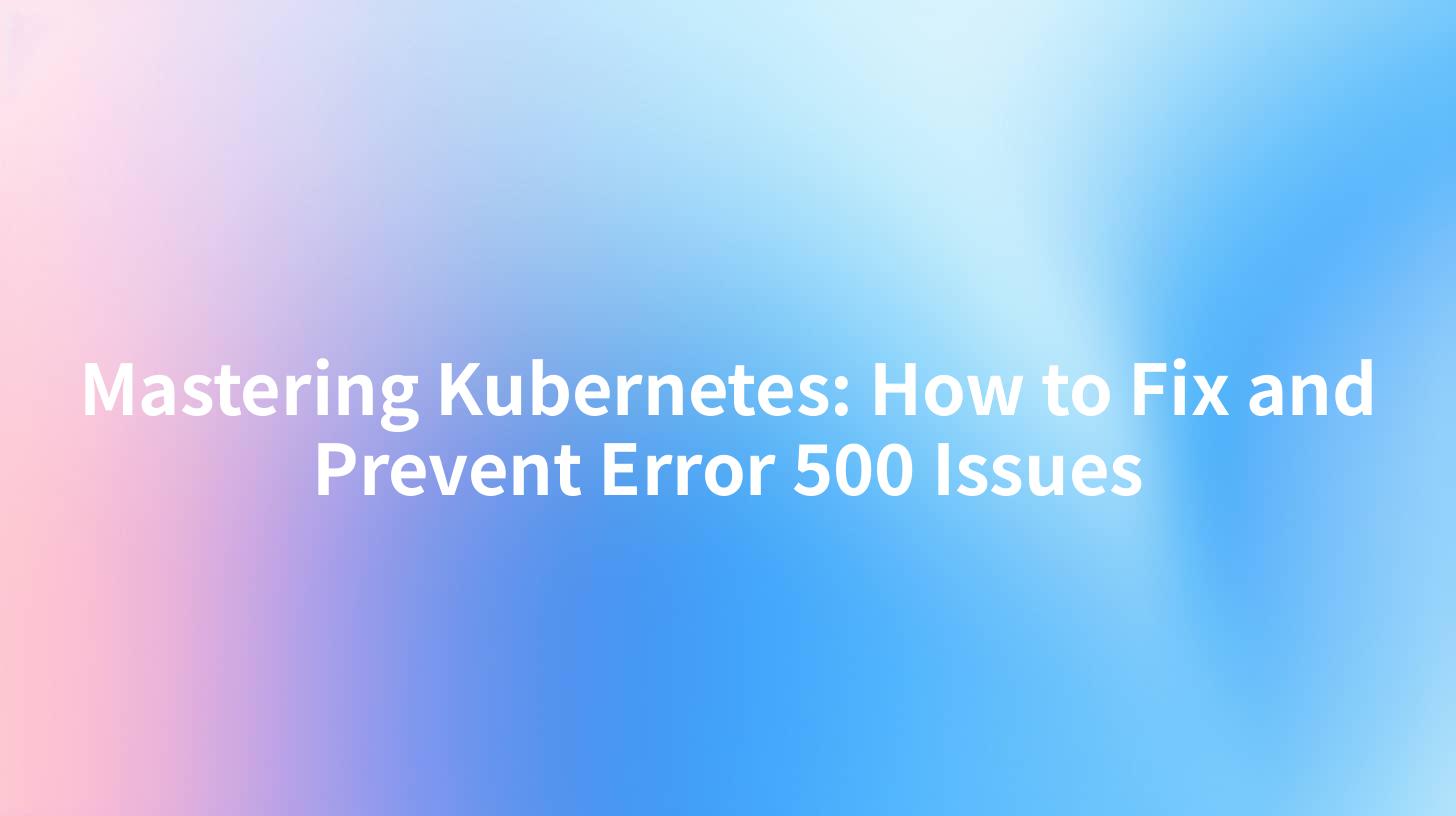
Introduction
Kubernetes, often referred to as K8s, is an open-source container orchestration platform that automates many of the manual processes involved in deploying and managing containerized applications. While Kubernetes offers unparalleled scalability and flexibility, it can also present its fair share of challenges, with error 500 being one of the most common issues encountered. This comprehensive guide will delve into the causes of error 500 in Kubernetes and provide practical steps for troubleshooting and prevention.
Understanding Error 500
Error 500, also known as the "Internal Server Error," is a generic HTTP status code indicating that the server encountered an unexpected condition that prevented it from fulfilling the request. In the context of Kubernetes, this error can originate from various components, including the API server, the controller manager, the scheduler, and the nodes.
Common Causes of Error 500 in Kubernetes
- Resource Limitations: Insufficient CPU or memory resources on the nodes can lead to failures.
- Misconfiguration: Incorrectly configured services, deployments, or pods can cause errors.
- Faulty Container Images: Using outdated or broken container images can lead to runtime errors.
- Network Issues: Poor network connectivity between nodes or services can trigger errors.
- API Server Errors: Issues with the Kubernetes API server can propagate across the cluster.
Troubleshooting Error 500
Step 1: Identify the Source of the Error
To begin troubleshooting, it is crucial to identify the component causing the error. The following tools can be helpful:
- kubectl describe: This command can provide insights into the state of services, pods, and other Kubernetes resources.
- kubectl logs: Use this command to check the logs of a specific pod or container.
- Prometheus and Grafana: These tools can help visualize and analyze Kubernetes metrics and logs.
Step 2: Check Resource Utilization
Resource limitations are a common cause of error 500. Use kubectl top nodes to check CPU and memory usage across nodes. If resources are low, consider scaling up the cluster or optimizing workloads.
Step 3: Verify Pod and Service Configurations
Misconfigurations can lead to errors. Ensure that pods are correctly configured and that services are correctly routing traffic. Use kubectl describe pod <pod-name> to check the pod's status and events.
Step 4: Inspect Container Logs
Check the logs of the container that is failing. Use kubectl logs <pod-name> to retrieve the logs. Look for any error messages or stack traces that can help identify the issue.
Step 5: Analyze Network Connectivity
Network issues can cause error 500. Verify that pods can communicate with each other and that services are correctly routing traffic. Use tools like ping and telnet to test connectivity.
Step 6: Check API Server Logs
If you suspect that the API server is causing the issue, check its logs using kubectl logs -n kube-system <api-server-pod>.
APIPark is a high-performance AI gateway that allows you to securely access the most comprehensive LLM APIs globally on the APIPark platform, including OpenAI, Anthropic, Mistral, Llama2, Google Gemini, and more.Try APIPark now! 👇👇👇
Preventing Error 500
Preventing error 500 requires a proactive approach to Kubernetes management. Here are some best practices:
- Implement Resource Quotas: Use resource quotas to prevent a single pod or service from consuming all available resources.
- Automate Scaling: Use Horizontal Pod Autoscaler (HPA) to automatically scale pods based on CPU and memory usage.
- Regularly Update Images: Keep container images up-to-date to ensure they are free of known vulnerabilities and bugs.
- Use Liveness and Readiness Probes: These probes can help Kubernetes ensure that pods are running correctly and can be restarted if they fail.
- Implement Monitoring and Alerting: Use tools like Prometheus and Grafana to monitor your cluster and set up alerts for potential issues.
Using APIPark to Enhance Kubernetes Management
When managing a Kubernetes cluster, having the right tools is essential. APIPark is an open-source AI gateway and API management platform that can help you monitor and manage your Kubernetes cluster more effectively. With features like detailed API call logging, performance analytics, and resource optimization, APIPark can help you prevent and resolve error 500 issues before they impact your users.
| Feature | Description |
|---|---|
| Detailed API Call Logging | Records every detail of each API call, making it easy to trace and troubleshoot issues. |
| Performance Analytics | Analyzes historical call data to display long-term trends and performance changes. |
| Resource Optimization | Provides insights into resource utilization and helps optimize workloads. |
By integrating APIPark into your Kubernetes environment, you can gain a deeper understanding of your cluster's performance and proactively address potential issues before they escalate into error 500.
Conclusion
Error 500 in Kubernetes can be a challenging issue to resolve, but with a systematic approach to troubleshooting and prevention, you can minimize their impact. By utilizing tools like APIPark and following best practices for Kubernetes management, you can ensure a stable and reliable Kubernetes environment for your applications.
FAQs
1. What is the most common cause of error 500 in Kubernetes? The most common cause of error 500 in Kubernetes is resource limitations, such as insufficient CPU or memory on the nodes.
2. How can I prevent error 500 in Kubernetes? To prevent error 500, you can implement resource quotas, automate scaling, keep container images up-to-date, use liveness and readiness probes, and implement monitoring and alerting.
3. What tools can I use to troubleshoot error 500 in Kubernetes? You can use kubectl describe, kubectl logs, Prometheus, and Grafana to troubleshoot error 500 in Kubernetes.
4. Can APIPark help prevent error 500 in Kubernetes? Yes, APIPark can help prevent error 500 by providing detailed API call logging, performance analytics, and resource optimization.
5. How can I use APIPark to manage my Kubernetes cluster? To manage your Kubernetes cluster with APIPark, you can integrate it into your environment and use its features for monitoring, logging, and resource optimization.
🚀You can securely and efficiently call the OpenAI API on APIPark in just two steps:
Step 1: Deploy the APIPark AI gateway in 5 minutes.
APIPark is developed based on Golang, offering strong product performance and low development and maintenance costs. You can deploy APIPark with a single command line.
curl -sSO https://download.apipark.com/install/quick-start.sh; bash quick-start.sh

In my experience, you can see the successful deployment interface within 5 to 10 minutes. Then, you can log in to APIPark using your account.

Step 2: Call the OpenAI API.


