Mastering GQL Fragments: Essential Techniques & Best Practices
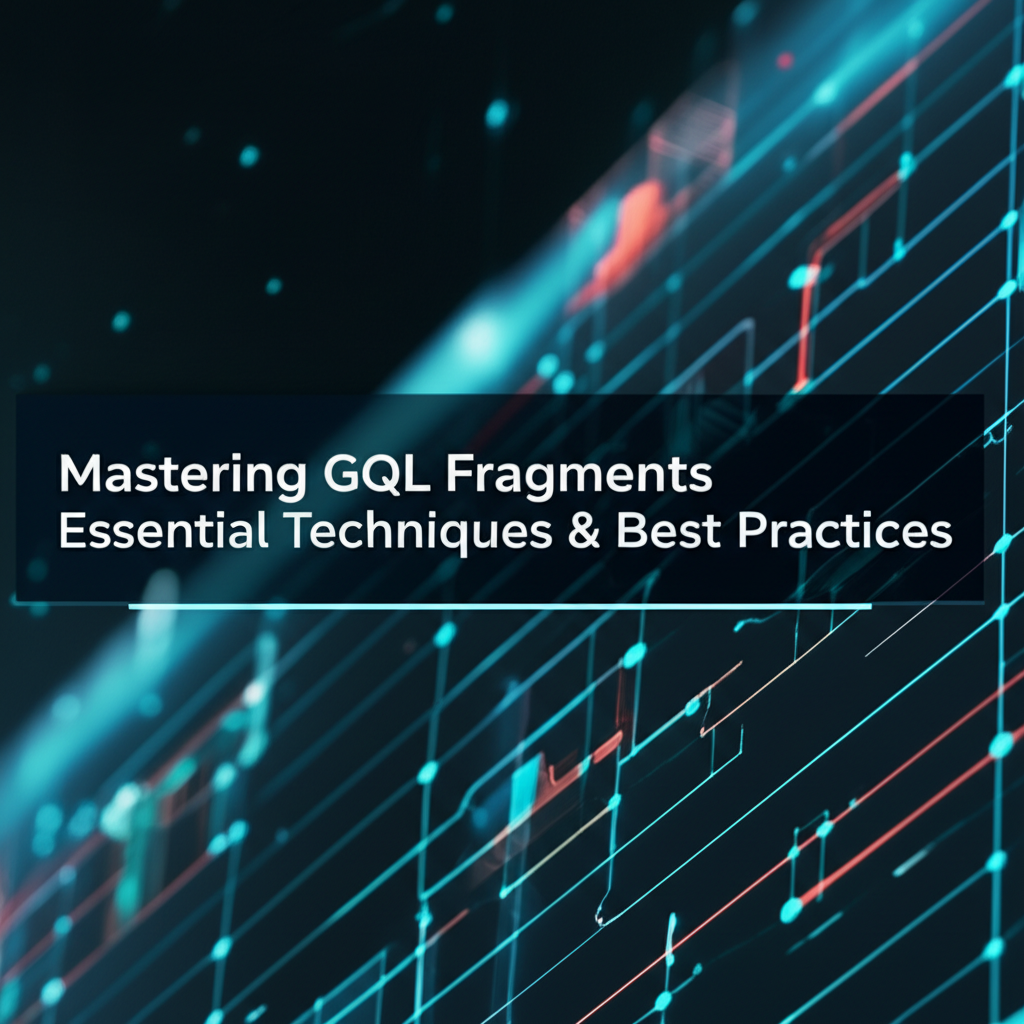
GQL (GraphQL) fragments are a powerful feature that allows you to create reusable pieces of GraphQL queries and mutations. They can greatly enhance the efficiency and readability of your code, as well as facilitate the reuse of common query patterns across your application. In this comprehensive guide, we will delve into the essential techniques and best practices for mastering GQL fragments.
Understanding GQL Fragments
What are GQL Fragments?
GQL fragments are small, reusable pieces of a GraphQL query or mutation. They allow you to define a selection set (a collection of fields and subfields) that can be included in multiple queries or mutations without duplicating the code.
The Syntax
A fragment in GQL is defined using the fragment keyword, followed by a name for the fragment and the selection set enclosed in curly braces. Here’s an example:
fragment AuthorDetails on Author {
id
name
books {
title
published
}
}
This fragment can then be included in other queries or mutations using the ... syntax.
Using Fragments
To use a fragment, you include it in another query or mutation using the ... syntax followed by the fragment name. For example:
query GetAuthor {
author(id: "123") {
...AuthorDetails
}
}
In this query, the AuthorDetails fragment is included, which will fetch the id, name, and books fields for the author.
Essential Techniques for GQL Fragments
1. Reusability
One of the main advantages of fragments is their reusability. By defining common selection sets once, you can use them across multiple queries and mutations, reducing code duplication and improving maintainability.
2. Modularity
Fragments encourage modularity in your GraphQL queries. You can break down complex queries into smaller, manageable pieces, making your code easier to understand and maintain.
3. Scope of Fragments
Fragments can be scoped to a particular query or mutation. This means that a fragment defined in one query or mutation is not available for use in another.
4. Inheritance of Type Definitions
When a fragment is included in a query or mutation, it inherits the type definitions of the parent query or mutation. This allows you to use type-specific fields and subfields within a fragment.
5. Named Fragments
Named fragments provide a way to reuse the same fragment across different queries or mutations. They are particularly useful when you have a complex query that needs to fetch data from multiple sources.
Best Practices for Using GQL Fragments
1. Keep Fragments Focused
Each fragment should have a single purpose. Avoid defining overly complex fragments that do more than one thing.
2. Use Descriptive Names
Give your fragments descriptive names that reflect their purpose. This makes it easier to understand what the fragment does at a glance.
3. Avoid Overly Specific Fragments
While it’s important to keep fragments focused, avoid defining fragments that are too specific. Fragments that are too specific can become difficult to reuse and maintain.
4. Use Named Fragments for Reusability
If you need to reuse the same fragment across multiple queries or mutations, use named fragments.
5. Keep Fragments Consistent
Ensure that your fragments are consistent with the types they are applied to. Inconsistent fragments can lead to errors and bugs.
APIPark is a high-performance AI gateway that allows you to securely access the most comprehensive LLM APIs globally on the APIPark platform, including OpenAI, Anthropic, Mistral, Llama2, Google Gemini, and more.Try APIPark now! 👇👇👇
When to Use APIPark
As you delve into the world of GQL fragments, managing your API development can become a complex task. This is where APIPark comes into play. APIPark is an all-in-one AI gateway and API developer portal that can help streamline your API development process. With its powerful features like quick integration of 100+ AI models and unified API format for AI invocation, APIPark can help you manage your GQL fragments more effectively.
How APIPark Helps
- Quick Integration of AI Models: APIPark allows you to easily integrate and manage a variety of AI models, which can be useful when you need to include AI-related fields in your GQL fragments.
- Unified API Format: The unified API format for AI invocation in APIPark ensures that your GQL fragments are consistent and easy to maintain.
- Prompt Encapsulation: APIPark enables you to encapsulate AI prompts into REST APIs, which can be useful when creating GQL fragments that involve AI operations.
Conclusion
Mastering GQL fragments is a valuable skill for any GraphQL developer. By following the essential techniques and best practices outlined in this guide, you can create more efficient, maintainable, and readable GraphQL queries and mutations. And with tools like APIPark, you can take your API development to the next level.
Table: GQL Fragment Best Practices
| Best Practice | Description |
|---|---|
| Keep Fragments Focused | Each fragment should have a single purpose. |
| Use Descriptive Names | Give your fragments descriptive names that reflect their purpose. |
| Avoid Overly Specific Fragments | Avoid defining fragments that are too specific. |
| Use Named Fragments for Reusability | Use named fragments for reusability across multiple queries or mutations. |
| Keep Fragments Consistent | Ensure that your fragments are consistent with the types they are applied to. |
FAQs
FAQ 1: Can fragments be used in mutations? Yes, fragments can be used in mutations just as they are used in queries. They provide a way to reuse common selection sets across different mutations.
FAQ 2: How do I know if a fragment is too specific? A fragment is too specific if it includes fields or subfields that are not applicable to the types they are applied to. It’s important to keep fragments general enough to be reused across different types.
FAQ 3: Can I use the same fragment in multiple queries? Absolutely. Named fragments are particularly useful for this purpose. You can define a fragment once and include it in multiple queries or mutations as needed.
FAQ 4: What is the difference between a fragment and a type definition? A fragment is a reusable piece of a query or mutation that defines a selection set, while a type definition is a description of the structure of a GraphQL type. Fragments are used to define and reuse query and mutation patterns, while type definitions define the schema.
FAQ 5: How can APIPark help with GQL fragments? APIPark can help with GQL fragments by providing a unified API format for AI invocation, which ensures consistency in your fragments. It also allows for quick integration of AI models, which can be useful when including AI-related fields in your fragments.
🚀You can securely and efficiently call the OpenAI API on APIPark in just two steps:
Step 1: Deploy the APIPark AI gateway in 5 minutes.
APIPark is developed based on Golang, offering strong product performance and low development and maintenance costs. You can deploy APIPark with a single command line.
curl -sSO https://download.apipark.com/install/quick-start.sh; bash quick-start.sh

In my experience, you can see the successful deployment interface within 5 to 10 minutes. Then, you can log in to APIPark using your account.

Step 2: Call the OpenAI API.



