Mastering Dockerfile Build: Essential Tips and Best Practices
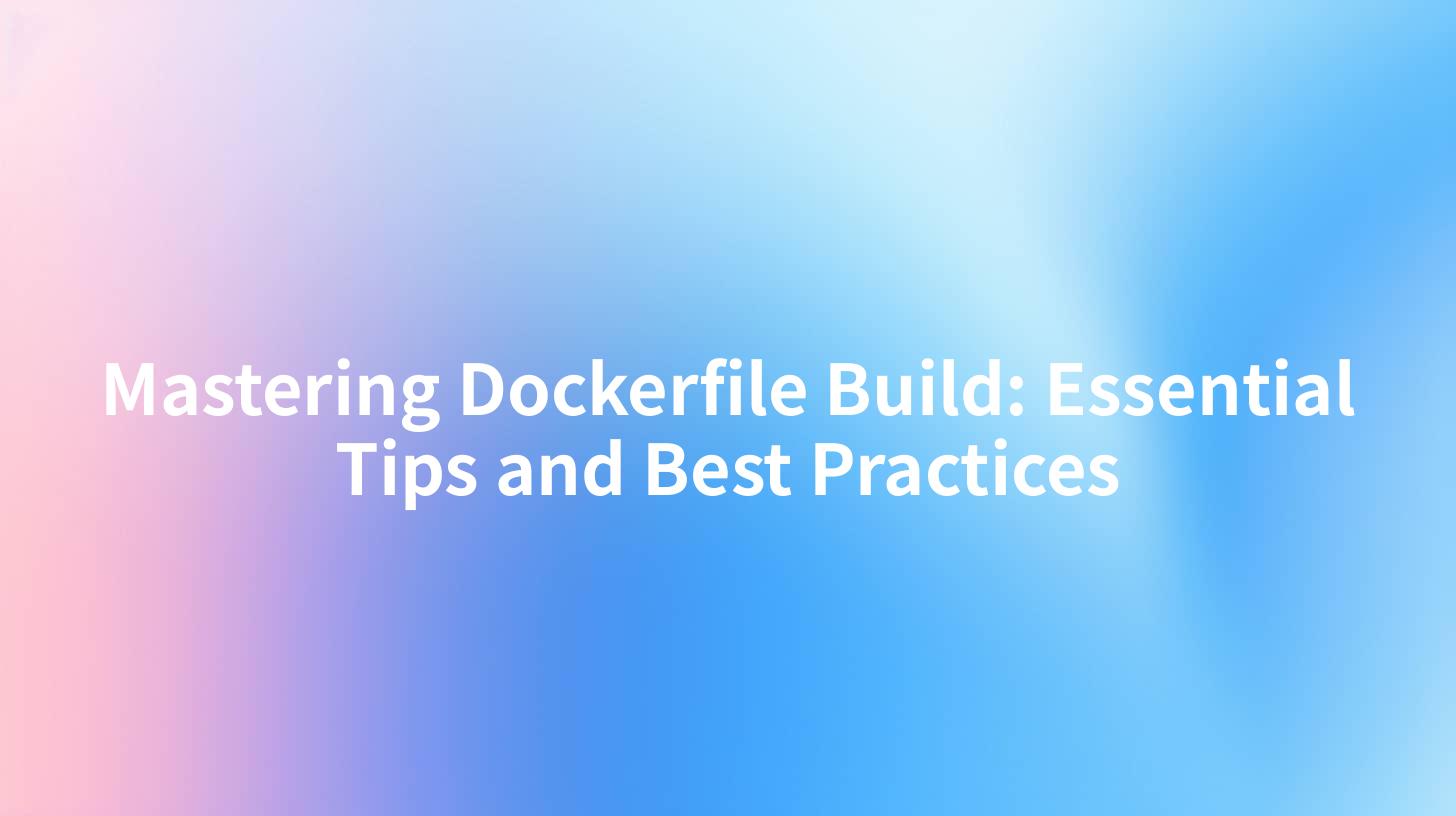
In the rapidly evolving world of software development, creating efficient and scalable applications has become paramount. One of the essential tools that aid developers in achieving this goal is Docker. Specifically, Dockerfiles are the backbone of Docker's image-building capability, facilitating the seamless construction of application environments. This article aims to demystify Dockerfiles and provide essential tips and best practices for mastering their build processes while incorporating key aspects of APIs, API gateways, and the OpenAPI specification. Additionally, we will explore how tools like APIPark can further enhance your development workflow.
Understanding Dockerfile
A Dockerfile is a text document that contains all the commands to assemble an image. You can think of a Dockerfile as a recipe for creating containers. At its core, it consists of several directives that guide Docker on how to build and configure the environment of your application. Here's an overview of common directives found in Dockerfiles:
| Directive | Description |
|---|---|
| FROM | Sets the base image for subsequent instructions. |
| RUN | Executes a command in the new layer, creating a new image. |
| CMD | Provides defaults for an executing container. |
| LABEL | Adds metadata to an image. |
| EXPOSE | Informs Docker that the container listens on specific ports. |
| COPY | Copies files or directories from host to the container. |
| ADD | Similar to COPY but includes additional functionalities like URL extraction. |
| ENTRYPOINT | Configures a container to run as an executable. |
| ENV | Sets environment variables. |
Understanding these directives is crucial for successfully creating Dockerfiles that produce optimized images for your applications.
The Importance of an Effective Dockerfile
Creating a well-crafted Dockerfile is not merely a matter of aesthetics. It can significantly impact the performance, security, and manageability of your applications. Below are some reasons why attention to detail in your Dockerfile is essential:
- Layer Management: Docker images are built in layers, and each directive in the Dockerfile creates a new layer. By optimizing the number of layers and reducing their sizes, you contribute to faster builds, while also reducing the image's overall size.
- Caching: Docker uses caching to speed up builds by reusing layers that haven't changed. An understanding of caching mechanisms will allow you to organize your Dockerfile effectively to leverage this feature.
- Portability: A well-defined Dockerfile makes your application environment consistent across different machines. This is especially beneficial in team environments, where various developers might have differing setups.
- Efficiency: Efficient Dockerfiles streamline deployment processes, saving valuable time during both development and production phases.
- Maintainability: As projects grow and evolve, well-structured Dockerfiles become easier to read and maintain.
APIPark is a high-performance AI gateway that allows you to securely access the most comprehensive LLM APIs globally on the APIPark platform, including OpenAI, Anthropic, Mistral, Llama2, Google Gemini, and more.Try APIPark now! 👇👇👇
Best Practices for Writing Dockerfiles
1. Choose the Right Base Image
Selecting the appropriate base image is foundational to an efficient Dockerfile. It can significantly impact both the security and performance of your containerized application. Opt for minimal images, such as Alpine or Distroless, when suitable. These images often have significantly smaller footprints compared to extensive distributions, which can help in minimizing attack vectors as well.
2. Minimize the Number of Layers
Each command creates a layer in the Docker image, and minimizing the number of layers leads to smaller image sizes and faster builds. You can combine multiple commands into a single layer using && or by leveraging the continuation character (\).
Example:
RUN apt-get update && \
apt-get install -y package1 package2 && \
apt-get clean
3. Leverage Caching
To take full advantage of Docker's caching mechanism, it’s crucial to structure your Dockerfile thoughtfully. Place commands that are less likely to change toward the top. For instance, you should first install packages that rarely change and then copy application code later. This way, the installation layer will be cached and won't be re-executed on every build.
4. Use .dockerignore File
Including a .dockerignore file reduces the context sent to the Docker daemon. Much like a .gitignore file, it specifies files and directories to exclude during the build. This not only speeds up the build process but also enhances security by preventing sensitive files from being included in the image.
Example: .dockerignore
.git
node_modules
*.log
5. Use Multi-Stage Builds
Multi-stage builds are an elegant way to significantly reduce image size by allowing you to compile your application in one stage and copy only necessary files to the final image. This is particularly useful in languages that require substantial build tools and libraries.
Example:
# Build stage
FROM golang:1.16 as builder
WORKDIR /app
COPY . .
RUN go build -o myapp
# Final stage
FROM scratch
COPY --from=builder /app/myapp /myapp
ENTRYPOINT ["/myapp"]
6. Set Non-Root User
Running containers as a non-root user enhances security by limiting access to the host’s file system. You can create a user in your Dockerfile using the following commands:
RUN adduser --disabled-password myuser
USER myuser
7. Keep the Image Lightweight
Remove any unnecessary packages or files before completing the build phase. For instance, cleaning up after package installations by using commands like apt-get clean or rm -rf /var/lib/apt/lists/*.
8. Use Environment Variables Wisely
Environment variables can simplify configurations across different environments. You can set them in the Dockerfile and utilize them within your application.
ENV NODE_ENV=production
9. Use Health Checks
Incorporating health checks into your Dockerfile ensures that your application is ready and running correctly. Docker can automatically restart non-healthy containers, enhancing your application's resilience.
HEALTHCHECK CMD curl --fail http://localhost/ || exit 1
10. Tagging and Versioning
Implement a good tagging strategy for your images to make it easier to track changes and roll back if necessary. Use meaningful tags that indicate the image version or associated Git commit.
Integrating APIs into Your Application
In modern architectures, creating APIs is essential for enabling communication between various services and applications. As developers embrace microservices, understanding the role of API gateways becomes increasingly crucial. An API gateway acts as a single entry point for managing, monitoring, and securing API traffic.
Role of API Gateways
API gateways serve as intermediaries that facilitate communication between clients and your set of microservices. They provide functionality such as:
- Load balancing
- Authentication
- Rate limiting
- Request transformation
OpenAPI Specification
The OpenAPI Specification (OAS) allows developers to describe the structure of APIs in clear and understandable formats, making it easier for teams to collaborate and maintain APIs. Tools that support OAS help generate API documentation, client SDKs, and even server stubs, accelerating the development process.
Managing APIs with APIPark
Among the various tools available, APIPark stands out as an open-source AI gateway and API management platform. It provides functionalities critical to effective API management, such as quick integration of various AI models, end-to-end API lifecycle management, and performance logging.
The efficiency of APIPark helps in managing API services seamlessly within teams, allowing for the centralized display of all API services. This is especially useful for organizations adopting a microservices architecture, where multiple teams require smooth access to various APIs.
Here’s a summary of how using tools like APIPark can assist in your development process:
| Feature | Description |
|---|---|
| Quick Integration | Integrates 100+ AI models with a unified authentication and tracking system. |
| Unified API Format | Standardizes request data across all models, maintaining application stability. |
| End-to-End Lifecycle Management | Facilitates the complete lifecycle of APIs from design to deployment. |
| Performance Monitoring | Provides detailed logging of API calls for troubleshooting and analysis. |
| Team Access Control | Enables independent access permissions per team or tenant. |
Conclusion
Mastering Dockerfile build processes is an invaluable skill for modern developers striving to create secure, efficient, and manageable applications. By following best practices, leveraging tools like API gateways and the OpenAPI specification, and considering efficient integrated solutions such as APIPark, developers can optimize their workflows and enhance productivity. In an age where software increasingly drives business outcomes, taking the time to master these technologies will undoubtedly pay off.
FAQs
- What is a Dockerfile?
- A Dockerfile is a text document that contains all the commands needed to assemble a Docker image.
- What are the key best practices for writing Dockerfiles?
- Key best practices include choosing the right base image, minimizing layers, leveraging caching, and setting non-root users.
- What is the purpose of an API Gateway?
- An API Gateway serves as a single entry point, managing and securing traffic to various microservices.
- How does OpenAPI help in API development?
- OpenAPI provides a standardized way to describe API structures, facilitating collaboration and improving documentation.
- What is APIPark?
- APIPark is an open-source AI gateway and API management platform that helps developers manage and integrate APIs efficiently.
🚀You can securely and efficiently call the OpenAI API on APIPark in just two steps:
Step 1: Deploy the APIPark AI gateway in 5 minutes.
APIPark is developed based on Golang, offering strong product performance and low development and maintenance costs. You can deploy APIPark with a single command line.
curl -sSO https://download.apipark.com/install/quick-start.sh; bash quick-start.sh

In my experience, you can see the successful deployment interface within 5 to 10 minutes. Then, you can log in to APIPark using your account.

Step 2: Call the OpenAI API.

Learn more
Mastering Dockerfile ️ : 10 Advanced Tips and Best Practices ⚔
Dockerfile Best Practices: A Comprehensive Guide to Efficient ...
Day 20: Master Dockerfile Best Practices: How to Build ... - Medium
