Mastering Default Helm Environment Variables: A Comprehensive Guide
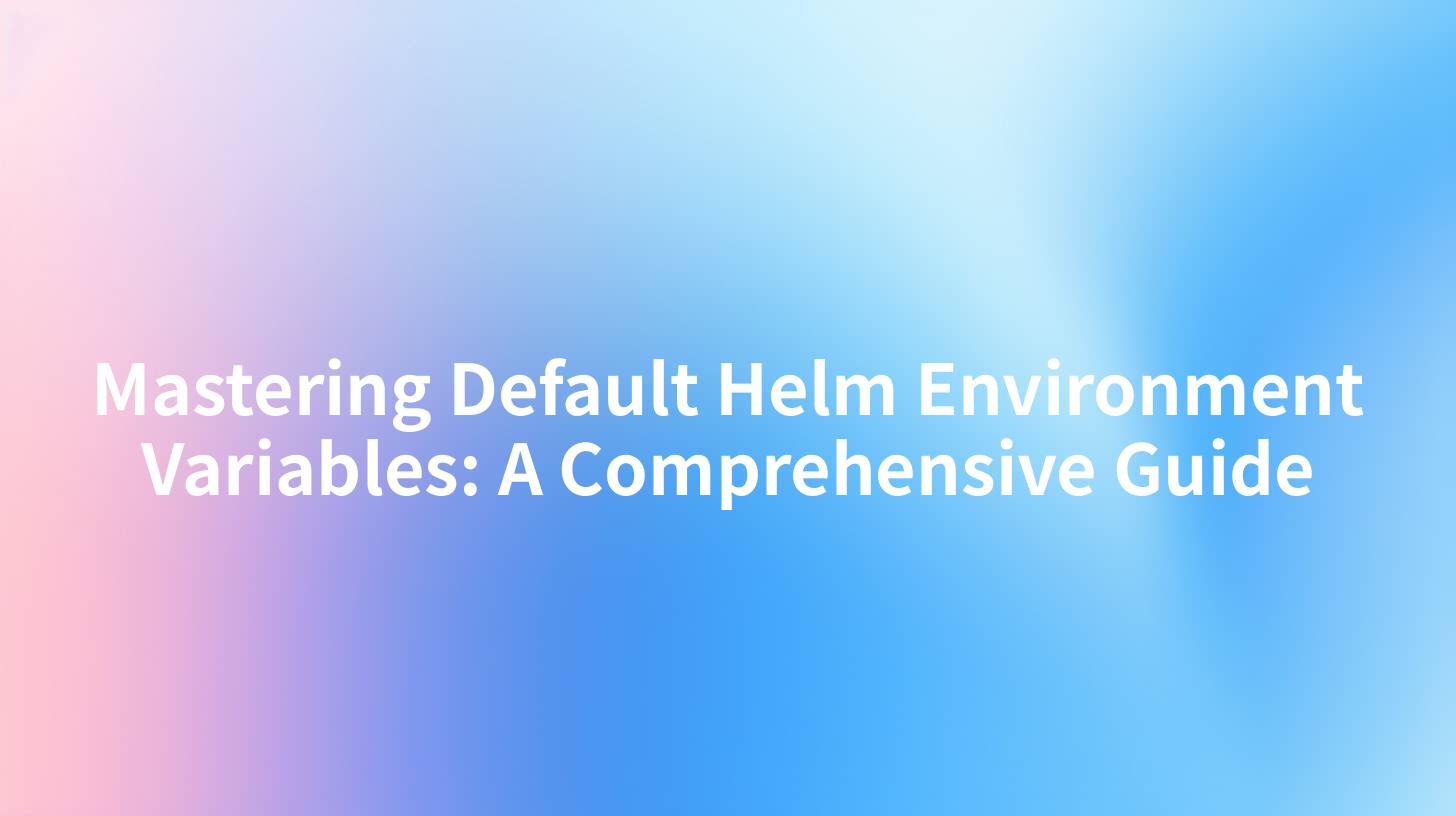
Introduction
As the world of containerization and orchestration continues to grow, Kubernetes has become the de facto standard for managing containerized applications. Helm, as a package manager for Kubernetes, has made it easier for developers and operators to package, configure, and deploy applications on Kubernetes clusters. One of the critical aspects of managing Helm charts is understanding and utilizing default environment variables. In this comprehensive guide, we will delve deep into the world of default Helm environment variables, exploring their usage, importance, and best practices.
Understanding Helm Environment Variables
What are Helm Environment Variables?
Helm environment variables are key-value pairs that can be set within a Helm chart to configure and customize the behavior of your application. These variables are defined in a file called values.yaml within the chart's directory structure. When deploying a Helm chart, the values specified in values.yaml are used to configure the application.
Default Environment Variables
Default environment variables are the values that are predefined in the values.yaml file. They provide a starting point for configuring your application and can be overridden by user-defined values during the deployment process.
The Role of Default Helm Environment Variables
Configuration Flexibility
Default Helm environment variables provide a high degree of configuration flexibility. They allow you to customize various aspects of your application, such as database connection strings, API endpoints, and logging levels, without the need to modify the underlying code.
Consistency Across Deployments
By using default environment variables, you can ensure consistency across different environments (development, staging, production) while allowing for specific configurations when necessary.
Simplified Maintenance
Default environment variables make it easier to maintain your Helm charts. They provide a centralized place to manage configurations, reducing the risk of errors and making updates more straightforward.
Common Default Helm Environment Variables
Database Configuration
Database-related environment variables are crucial for configuring your application's database connection. Common variables include:
DB_HOST: The hostname of the database server.DB_PORT: The port number on which the database server is running.DB_USER: The username for the database.DB_PASSWORD: The password for the database.DB_NAME: The name of the database.
API Configuration
API configuration environment variables are used to specify endpoints and credentials for external APIs. For example:
API_URL: The base URL of the API.API_KEY: The API key required for authentication.API_VERSION: The version of the API to be used.
Logging Levels
Logging-related environment variables allow you to configure the logging level of your application. For instance:
LOG_LEVEL: The desired logging level (e.g., DEBUG, INFO, WARNING, ERROR, CRITICAL).
Resource Allocation
Environment variables can also be used to configure resource allocation for your application, such as CPU and memory limits. For example:
CPU_REQUEST: The CPU request for the application.CPU_LIMIT: The CPU limit for the application.MEMORY_REQUEST: The memory request for the application.MEMORY_LIMIT: The memory limit for the application.
APIPark is a high-performance AI gateway that allows you to securely access the most comprehensive LLM APIs globally on the APIPark platform, including OpenAI, Anthropic, Mistral, Llama2, Google Gemini, and more.Try APIPark now! 👇👇👇
Best Practices for Using Default Helm Environment Variables
Clearly Document Variables
It's essential to document all default environment variables within your Helm chart. This documentation should include a description of the variable, its data type, and any default value.
Use Descriptive Variable Names
Choose descriptive names for your environment variables to make them easy to understand and maintain. For example, use DB_HOST instead of db_host.
Avoid Sensitive Information
Never store sensitive information, such as passwords or API keys, in your Helm chart. Instead, use Kubernetes Secrets to manage sensitive data.
Override Default Variables When Necessary
Override default environment variables during deployment only when necessary. This ensures that your configurations are consistent across different environments.
Test Your Configuration
Always test your Helm chart with different configurations to ensure that it works as expected in various scenarios.
Example: Default Environment Variables in a Helm Chart
Let's take a look at an example of a Helm chart with some default environment variables:
# values.yaml
image:
repository: myapp-repo
tag: v1.0.0
env:
DB_HOST: "db.example.com"
DB_PORT: "3306"
DB_USER: "myappuser"
DB_PASSWORD: "mysecretpassword"
DB_NAME: "myappdb"
resources:
requests:
cpu: "100m"
memory: "100Mi"
limits:
cpu: "200m"
memory: "200Mi"
In this example, we have defined default values for the database connection and resource allocation for the application.
APIPark: Simplifying API Management with Default Environment Variables
Managing APIs in a Kubernetes environment can be challenging, especially when dealing with a large number of APIs. APIPark, an open-source AI gateway and API management platform, offers a comprehensive solution for API management, including the configuration of default environment variables. With APIPark, you can easily manage and deploy APIs with a unified management system for authentication and cost tracking.
APIPark Features for Managing Default Environment Variables
- Quick Integration of 100+ AI Models: APIPark allows you to integrate various AI models with a unified management system for authentication and cost tracking.
- Unified API Format for AI Invocation: It standardizes the request data format across all AI models, ensuring that changes in AI models or prompts do not affect the application or microservices.
- Prompt Encapsulation into REST API: Users can quickly combine AI models with custom prompts to create new APIs, such as sentiment analysis, translation, or data analysis APIs.
APIPark Deployment
Deploying APIPark is straightforward. Follow these steps to get started:
- Clone the APIPark repository:
bash git clone https://github.com/apipark/apipark.git - Navigate to the
apiparkdirectory:bash cd apipark - Deploy APIPark with the following command:
bash helm install apipark ./charts/apipark
APIPark Benefits
- End-to-End API Lifecycle Management: APIPark assists with managing the entire lifecycle of APIs, including design, publication, invocation, and decommission.
- API Service Sharing within Teams: The platform allows for the centralized display of all API services, making it easy for different departments and teams to find and use the required API services.
- Independent API and Access Permissions for Each Tenant: APIPark enables the creation of multiple teams (tenants), each with independent applications, data, user configurations, and security policies.
Conclusion
Mastering default Helm environment variables is essential for effective Kubernetes application management. By understanding and utilizing these variables, you can achieve configuration flexibility, consistency, and simplified maintenance. APIPark, with its comprehensive API management features, provides an excellent tool for managing default environment variables and simplifying API deployment in Kubernetes environments.
FAQs
- What are default Helm environment variables? Default Helm environment variables are predefined key-value pairs within a Helm chart's
values.yamlfile that configure and customize the behavior of an application. - Why are default environment variables important? Default environment variables provide configuration flexibility, consistency across deployments, and simplified maintenance for Helm charts.
- How do I override default environment variables during deployment? You can override default environment variables during deployment by specifying new values for the desired variables when running the
helm installorhelm upgradecommand. - Can default environment variables contain sensitive information? It is not recommended to store sensitive information, such as passwords or API keys, in Helm charts. Instead, use Kubernetes Secrets to manage sensitive data.
- What is APIPark and how does it relate to default environment variables? APIPark is an open-source AI gateway and API management platform that provides a comprehensive solution for managing APIs, including the configuration of default environment variables. APIPark simplifies API deployment in Kubernetes environments, offering features such as quick integration of AI models, unified API formats, and end-to-end API lifecycle management.
🚀You can securely and efficiently call the OpenAI API on APIPark in just two steps:
Step 1: Deploy the APIPark AI gateway in 5 minutes.
APIPark is developed based on Golang, offering strong product performance and low development and maintenance costs. You can deploy APIPark with a single command line.
curl -sSO https://download.apipark.com/install/quick-start.sh; bash quick-start.sh

In my experience, you can see the successful deployment interface within 5 to 10 minutes. Then, you can log in to APIPark using your account.

Step 2: Call the OpenAI API.


