Mastering cURL: How to Properly Follow Redirects
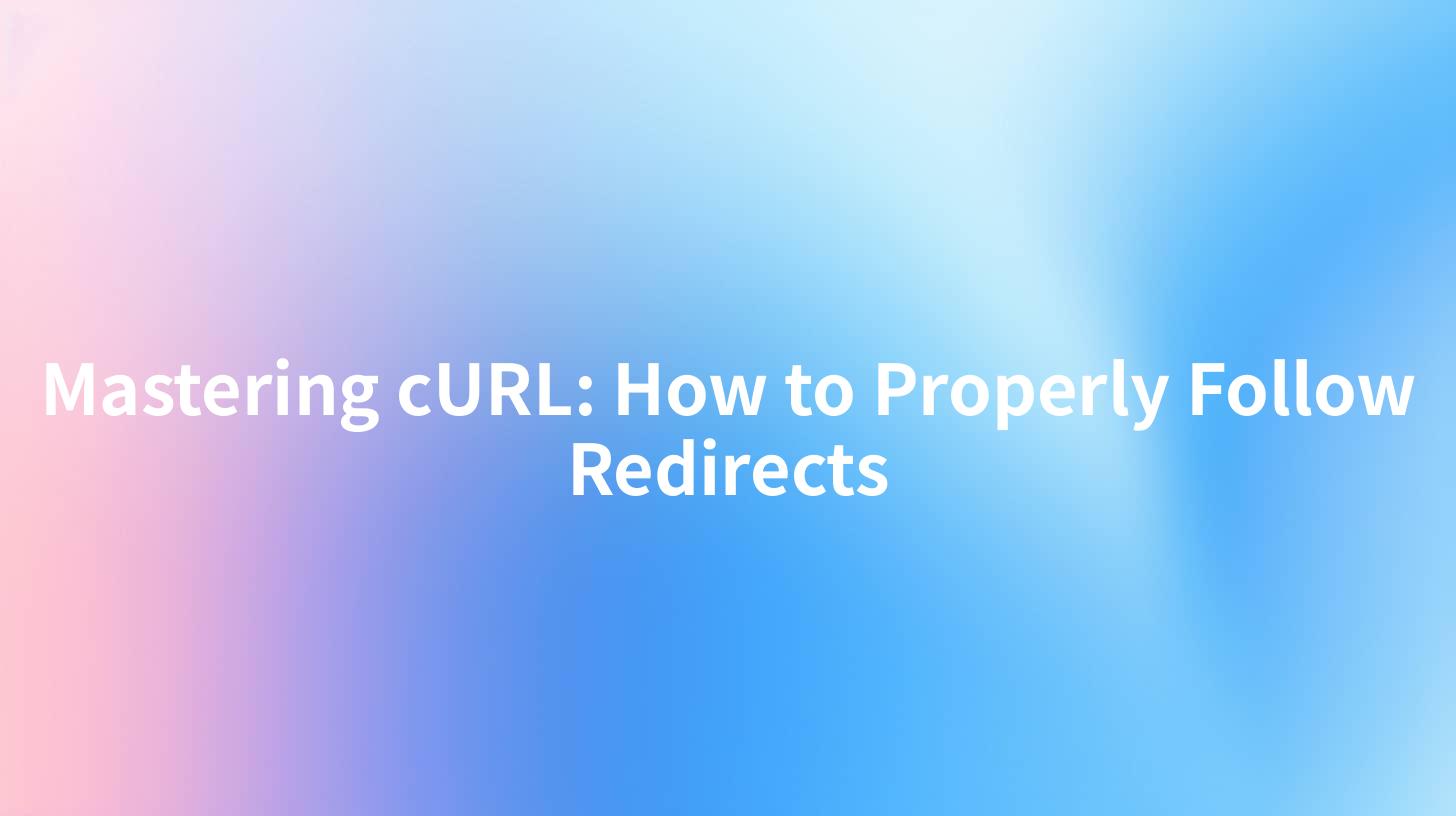
cURL is a command-line tool and library for transferring data with URLs. It is widely used for making requests to remote servers and handling various protocols, showcasing its versatility in web development and API interaction. One essential feature of cURL is its ability to follow redirects, which is crucial when dealing with APIs and web services that may change their endpoints. In this article, we will delve into mastering cURL, particularly focusing on how to properly follow redirects while integrating essential concepts such as API gateways and OpenAPI specifications.
Understanding Redirects
What are Redirects?
Redirects are HTTP responses that inform the client (browser or API client) that the resource it requested is available at a different URL. When a user or an application attempts to access a certain URL, and the resource has been moved, the server sends a redirection status code along with the new URL. Common HTTP status codes related to redirects include:
- 301 (Moved Permanently): Indicates that the resource has been permanently moved to a new location.
- 302 (Found): Indicates that the resource is temporarily available at a different URL.
- 303 (See Other): Suggests that the client should retrieve the resource from a different URL (often used for POST responses).
- 307 (Temporary Redirect): Similar to 302, but the client must repeat the request using the same method.
- 308 (Permanent Redirect): A newer status that prevents changing the request method like in a 307 redirect.
Understanding these status codes is pivotal when debugging redirects and integrating APIs.
Why Follow Redirects?
For developers, particularly those working with APIs, redirects can either be a hindrance or an essential feature. Here are some reasons why following redirects is vital:
- Automatic Resilience: Redirects enable the backend services to switch locations seamlessly without requiring the client application to be updated frequently.
- User Experience: For web applications, ensuring that users land on the correct page even when the URL changes enhances navigation and experience.
- API Flexibility: API providers can change endpoints or integrate new services while ensuring that clients don’t need to make extensive changes.
cURL Basics
What is cURL?
cURL (Client URL) is a command-line tool used to transfer data using various protocols, including HTTP, HTTPS, FTP, and more. It is widely adopted not just for manual API testing but also for automating data transfer tasks in scripts and applications.
Common cURL Commands
Before diving into redirects, here are some common cURL commands:
- GET Request: Fetch data from a server.
bash curl -X GET https://api.example.com/data - POST Request: Send data to a server.
bash curl -X POST -d "name=value" https://api.example.com/data - Add Headers: Add custom headers to requests.
bash curl -H "Authorization: Bearer token" https://api.example.com/data
These commands form the foundation of interacting with APIs using cURL. However, when working with APIs, especially those using an API gateway, understanding how to handle redirections can enhance data retrieval success and accuracy.
How to Follow Redirects with cURL
By default, cURL does not follow redirects. However, you can enable this functionality using the -L or --location option. Here is how to effectively manage redirects with cURL:
Basic Redirect Handling
To follow redirects using cURL, the command looks like this:
curl -L https://api.example.com/redirect
The -L option tells cURL to follow any Location headers sent by the server, allowing it to automatically resolve the final URL.
Example of Parsing Redirects
Consider the following example which demonstrates fetching data from a URL that might redirect the request:
curl -L -o output.json https://api.example.com/old-endpoint
In the above command: - -L enables following redirects. - -o output.json saves the final output data to a file named output.json.
Handling Redirects Verbosely
For debugging purposes, you may wish to see the details of each redirect. The -v flag can be used in conjunction with -L to provide verbose output:
curl -L -v https://api.example.com/old-endpoint
This output will show headers, response codes, and the URLs being redirected to, which is particularly useful when dealing with complicated APIs or troubleshooting connection issues.
APIPark is a high-performance AI gateway that allows you to securely access the most comprehensive LLM APIs globally on the APIPark platform, including OpenAI, Anthropic, Mistral, Llama2, Google Gemini, and more.Try APIPark now! 👇👇👇
Managing Redirects in APIs
Redirects and API Gateways
When utilizing an API gateway, redirects play a significant role in the integration and routing of requests. API gateways often manage incoming requests and decide where to route them. This management may involve:
- Content Delivery: APIs are sometimes published across multiple servers, and the gateway can handle redirects to balance load and performance.
- Versioning: Businesses often maintain multiple API versions. The gateway can redirect users to the latest version seamlessly.
- Security Policies: Redirects can enforce security measures by routing requests through authentication layers before reaching the actual service.
APIPark, our featured Open Source AI Gateway & API Management Platform, exemplifies effective management of redirects with its centralized approach to API architecture. Using such platforms, you can ensure that all API traffic is efficiently managed, and any changes in endpoints do not disrupt service.
Using OpenAPI with Redirects
Incorporating OpenAPI specifications when setting up APIs can provide clarity about how endpoints and redirects are managed. OpenAPI allows you to define various aspects of your API, including:
- Available endpoints and their methods.
- Responses and potential redirects.
- Authentication requirements and error handling.
By documenting the API using OpenAPI, developers can understand where redirects may happen, why they occur, and what status codes to expect. Here’s an example OpenAPI specification that may define a redirect:
paths:
/old-endpoint:
get:
responses:
'301':
description: "Moved Permanently"
headers:
Location:
description: "New URL where resource can be found"
type: string
This kind of documentation aids both API developers and consumers in navigating redirects efficiently.
Redirects and HTTP Status Codes
To gain mastery over handling redirects in cURL, understanding HTTP status codes is critical. Below is a detailed table listing common redirect codes along with their meanings and implications:
| Status Code | Meaning | Notes |
|---|---|---|
| 301 | Moved Permanently | URL has changed permanently. Clients should update. |
| 302 | Found | URL temporary; clients may continue using the old URL. |
| 303 | See Other | Redirect after a POST request should use GET. |
| 307 | Temporary Redirect | Maintains the request method; should only change URL. |
| 308 | Permanent Redirect | Similar to 307 but the change is permanent. |
This table can serve as a quick reference when working with cURL and managing API interactions, particularly from an API gateway perspective.
Best Practices for Handling Redirects
1. Always Use -L Option
When making requests to potentially redirecting URLs, using the -L option ensures that you handle server changes gracefully.
2. Monitor API Traffic
Incorporate logging and monitoring mechanisms to understand how your redirects are functioning. Tools like APIPark provide insightful API call logging features enabling businesses to track how redirects impact performance.
3. Document Redirects
If you are developing APIs, be transparent in your API documentation. Make sure all users are aware of any redirection that occurs and how to handle it. OpenAPI specifications can be an excellent resource for this purpose.
4. Test Your API Thoroughly
Run tests using cURL to ensure that all redirects operate as expected. Use verbose logging during testing phases to capture issues easily.
5. Keep Endpoints Updated
Make it a habit to regularly update endpoints to minimize disruption and unnecessary redirects. Providing clear communication via documentation helps users adapt to changes quickly.
Conclusion
Mastering cURL and its redirect capabilities is an essential skill for developers working with APIs. The ability to follow redirects effectively enables seamless interactions with evolving services and improves user experience. Emphasizing the importance of documentation through OpenAPI can enhance understanding for teams and clients alike. The integration of robust API management platforms like APIPark can streamline these processes, making the management of APIs more efficient and effective.
As APIs continue to be the backbone of modern applications, mastering these foundational aspects ensures you are prepared to handle the complex web of dynamically changing services. Redirects may seem trivial, but their proper handling can significantly influence application reliability and user satisfaction.
FAQ
1. What is cURL?
cURL is a command-line tool used to transfer data to and from servers, supporting different protocols such as HTTP, FTP, and more.
2. How do I follow redirects in cURL?
Use the -L option with your cURL command to tell cURL to follow any Location headers and automatically redirect to the new URLs.
3. What is the purpose of API gateways?
API gateways serve as intermediaries that manage requests between clients and backend services, handling tasks like security, rate limiting, and sometimes redirects.
4. How can OpenAPI help with redirects?
OpenAPI specifications document various aspects of APIs, including URL redirects and expected status codes, helping developers understand the API structure and expected behavior.
5. Is APIPark suitable for managing redirect-related issues?
Yes, APIPark offers features such as traffic monitoring and detailed logging, which can be instrumental in managing redirects and analyzing their impact on API performance.
🚀You can securely and efficiently call the OpenAI API on APIPark in just two steps:
Step 1: Deploy the APIPark AI gateway in 5 minutes.
APIPark is developed based on Golang, offering strong product performance and low development and maintenance costs. You can deploy APIPark with a single command line.
curl -sSO https://download.apipark.com/install/quick-start.sh; bash quick-start.sh

In my experience, you can see the successful deployment interface within 5 to 10 minutes. Then, you can log in to APIPark using your account.

Step 2: Call the OpenAI API.

Learn more
Is there a way to follow redirects with command line cURL?

