Mastering cURL: How to Effectively Follow Redirects
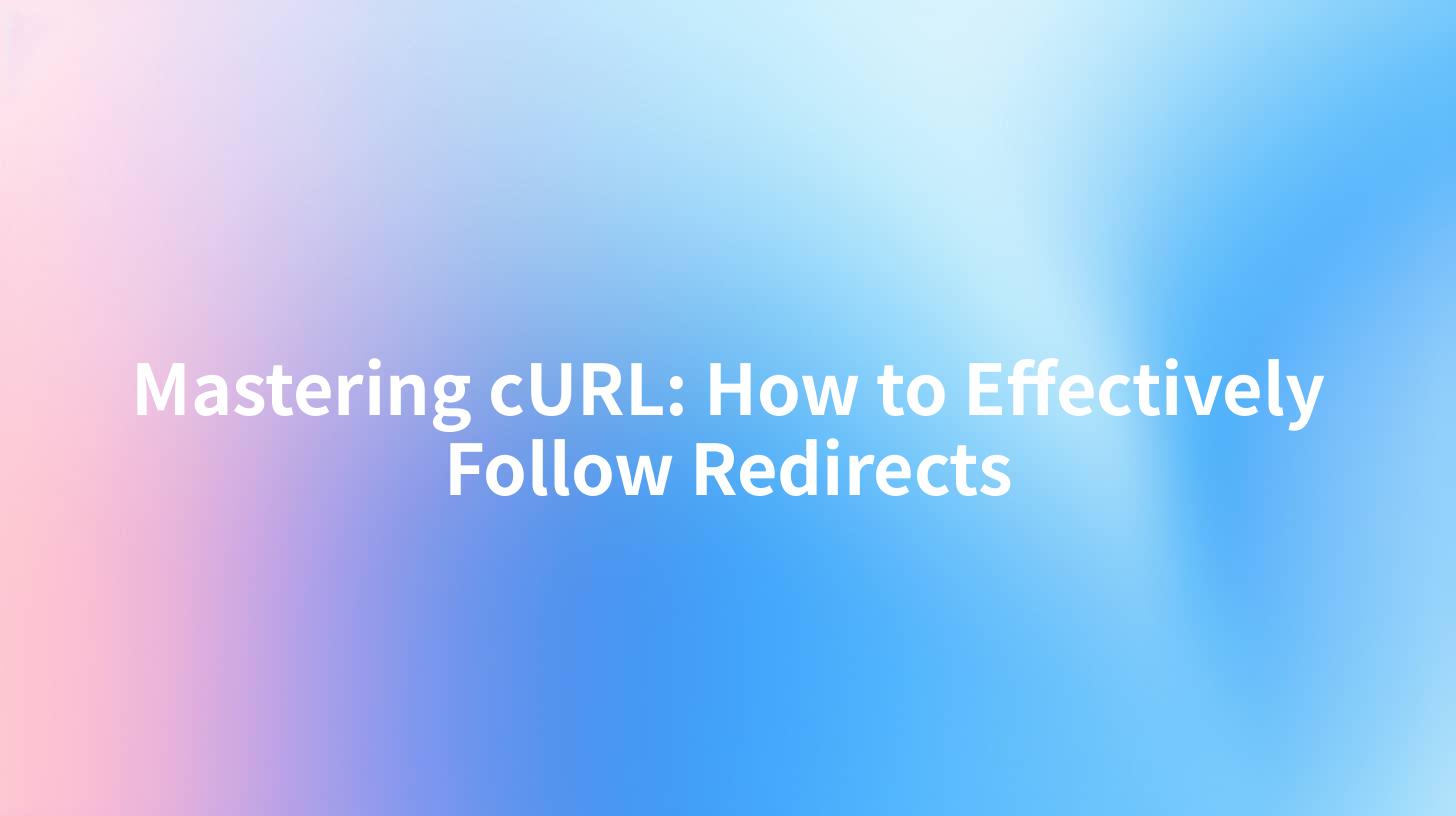
When it comes to web communications and API integrations, developers often face the essential task of navigating redirects correctly. Redirects occur for various reasons, including moved resources, updated URLs, and maintained SEO practices. In this comprehensive guide, we will delve deep into using cURL to follow redirects effectively, alongside topics like API, API gateways, and OpenAPI.
Understanding cURL
cURL, which stands for "Client URL," is a command-line tool that enables data transfer using various protocols. It supports HTTP, HTTPS, FTP, and more, making it a versatile choice for web developers and administrators.
What is cURL Used For?
cURL is often used in the following scenarios:
- Testing APIs: Developers use cURL to send requests and receive responses from APIs, facilitating the debugging process.
- Data Transfer: It allows the transfer of data in and out of a server seamlessly.
- Following Redirects: cURL can be configured to follow URLs that redirect to another location, ensuring developers receive the final response.
To leverage cURL's power, understanding how to follow redirects efficiently is crucial. The following sections will explore different ways to achieve this.
Following Redirects with cURL
When cURL encounters a redirect response (HTTP status codes like 301, 302, or 307), it can be configured to follow these redirects. This behavior is beneficial for developers who want to capture the final API response or ensure users land on the correct URL.
Basic Usage of cURL
The basic syntax for making a GET request using cURL is:
curl [options] [URL]
To follow redirects with cURL, you must use the -L option. This option tells cURL to follow all redirects until it reaches the final destination.
Example Command
curl -L http://example.com
In the above command:
-L: Instructs cURL to follow redirects.http://example.com: The initial URL you want to access.
Understanding Redirection
Let’s explore some common HTTP status codes related to redirection:
| Status Code | Meaning |
|---|---|
| 301 | Moved Permanently |
| 302 | Found (Moved Temporarily) |
| 303 | See Other |
| 307 | Temporary Redirect |
| 308 | Permanent Redirect |
Each of these codes informs the client (like cURL) to redirect to a new URL. The -L option tells cURL to handle these codes, fetching the content from the ultimate URL.
Handling Redirects in Different Scenarios
Redirects can occur in various contexts, especially when interacting with APIs. For example, an API might move target resources, necessitating a proper redirection strategy.
Example with API Calls
Suppose you are testing a new API endpoint. The following command demonstrates how you can follow redirects while retrieving data from an API:
curl -L -X GET https://api.example.com/v1/resources/12345
In this command:
-X GET: Specifies the HTTP method, here it is GET to retrieve data.- Following it with
-Lensures that if this endpoint is redirected, cURL will automatically follow and land on the final URL.
APIPark is a high-performance AI gateway that allows you to securely access the most comprehensive LLM APIs globally on the APIPark platform, including OpenAI, Anthropic, Mistral, Llama2, Google Gemini, and more.Try APIPark now! 👇👇👇
Advanced Redirect Handling with cURL
While basic usage of cURL to follow redirects is straightforward, it involves more complex parameters and handling in different scenarios.
Customizing Redirect Behavior
cURL provides flexibility in managing redirects beyond the -L option, enabling developers to control aspects like:
- Keeping cookies across redirects.
- Limiting the maximum number of redirects followed.
Example: Customizing Redirects with Additional Options
curl -L -v -A "Mozilla/5.0" --cookie "name=value" --max-redirs 5 https://api.example.com/redirect
In this command:
-v: Enables verbosity, allowing you to see detailed request and response headers.-A: Sets a custom user agent string (in this case, emulating a web browser).--cookie: Passes cookies along the redirect chain.--max-redirs 5: Limits the redirects to a maximum of 5, preventing endless loops.
Documentation with OpenAPI
When building and documenting APIs, utilizing OpenAPI specifications can enhance how you manage redirects. OpenAPI is a powerful framework that helps in designing, documenting, and consuming APIs. If you are handling redirects in your API, documenting this behavior in the OpenAPI schema can greatly benefit both developers and consumers of the API.
Best Practices for OpenAPI Documentation:
- Clearly indicate in the documentation any expected redirects when hitting certain endpoints.
- Use the
302or307response codes in your API definitions to inform users of potential temporary redirections.
By following these practices, you improve the clarity of your API documentation significantly.
Integrating cURL with APIGateways
With the rise of microservice architectures, APIs require strong management frameworks. API gateways facilitate the management of user traffic among various services, ensuring efficiency and security.
Utilizing APIPark for API Management
One excellent tool for managing APIs and invoking cURL commands is APIPark. As an open-source AI gateway and API management platform, APIPark offers features that simplify the integration of AI and RESTful services. Notably, its capabilities in managing redirects, traffic, and versioning of APIs make it a must-use for developers.
Key Features of APIPark
- Quick Integration of AI Models: Manage various AI models and their corresponding APIs efficiently.
- Unified API Format: Standardizes the request data for all AI models.
- End-to-End Lifecycle Management: Simplifies the management of API lifecycles including redirects.
Using APIPark, developers can easily manage complex workflows involving API redirection, ensuring an optimal user experience with traceability.
Example of Using APIPark with cURL
To utilize APIPark while following redirects, multiple cURL commands can be employed. For example, to configure an API with redirect rules, developers might send commands like:
curl -X POST https://apipark.com/api/v1/setup \
-H "Content-Type: application/json" \
-d '{"url": "https://api.example.com/v1/resource", "follow_redirect": true}'
In this command: - A POST request configures an API endpoint to follow redirects. - APIPark manages the API lifecycle and ensures that any URL changes are tracked and handled.
Best Practices When Following Redirects
Following redirects effectively with cURL requires applying some best practices to ensure seamless experiences:
- Always Use
-L: This basic step guarantees that your requests will follow any redirect rules. - Limit Redirects: To avoid excessive loops, set a maximum limit for redirects accepted.
- Test API Endpoints: Consistently test your API endpoints with cURL commands; constantly verify that they are redirecting properly.
- Document Redirects: Utilize tools like OpenAPI to document any potential redirects within your API schema.
- Secure Your API: When managing API keys and sensitive data, ensure they are handled correctly when redirects occur.
Conclusion
Mastering cURL and the correct handling of redirects is crucial for anyone involved in API development and management. From basic GET requests to intricate API interactions, understanding redirect mechanics enables developers to create responsive and robust applications. Leveraging tools like APIPark enhances these capabilities, providing a well-rounded API management solution.
FAQ
- What is the purpose of the
-Loption in cURL? - The
-Loption in cURL allows it to follow HTTP redirects automatically until it reaches the final URL. - Can cURL be used to test APIs?
- Yes, cURL is a popular tool for testing APIs. It allows for straightforward request and response handling.
- What are some common HTTP redirect status codes?
- Common redirect codes include 301 (Moved Permanently), 302 (Found), and 307 (Temporary Redirect).
- How can I limit the number of redirects with cURL?
- You can limit the number of redirects by using the
--max-redirsflag, e.g.,--max-redirs 5. - Why should I document redirects in the OpenAPI specification?
- Documenting redirects in your OpenAPI specification helps consumers of your API understand expected behaviors, enhancing their experience and reducing confusion.
🚀You can securely and efficiently call the OpenAI API on APIPark in just two steps:
Step 1: Deploy the APIPark AI gateway in 5 minutes.
APIPark is developed based on Golang, offering strong product performance and low development and maintenance costs. You can deploy APIPark with a single command line.
curl -sSO https://download.apipark.com/install/quick-start.sh; bash quick-start.sh

In my experience, you can see the successful deployment interface within 5 to 10 minutes. Then, you can log in to APIPark using your account.

Step 2: Call the OpenAI API.

Learn more
Mastering HTTP Redirects with cURL: The Ultimate Guide for Developers

