Mastering Chaining Resolvers in Apollo: A Guide to Efficient Data Fetching
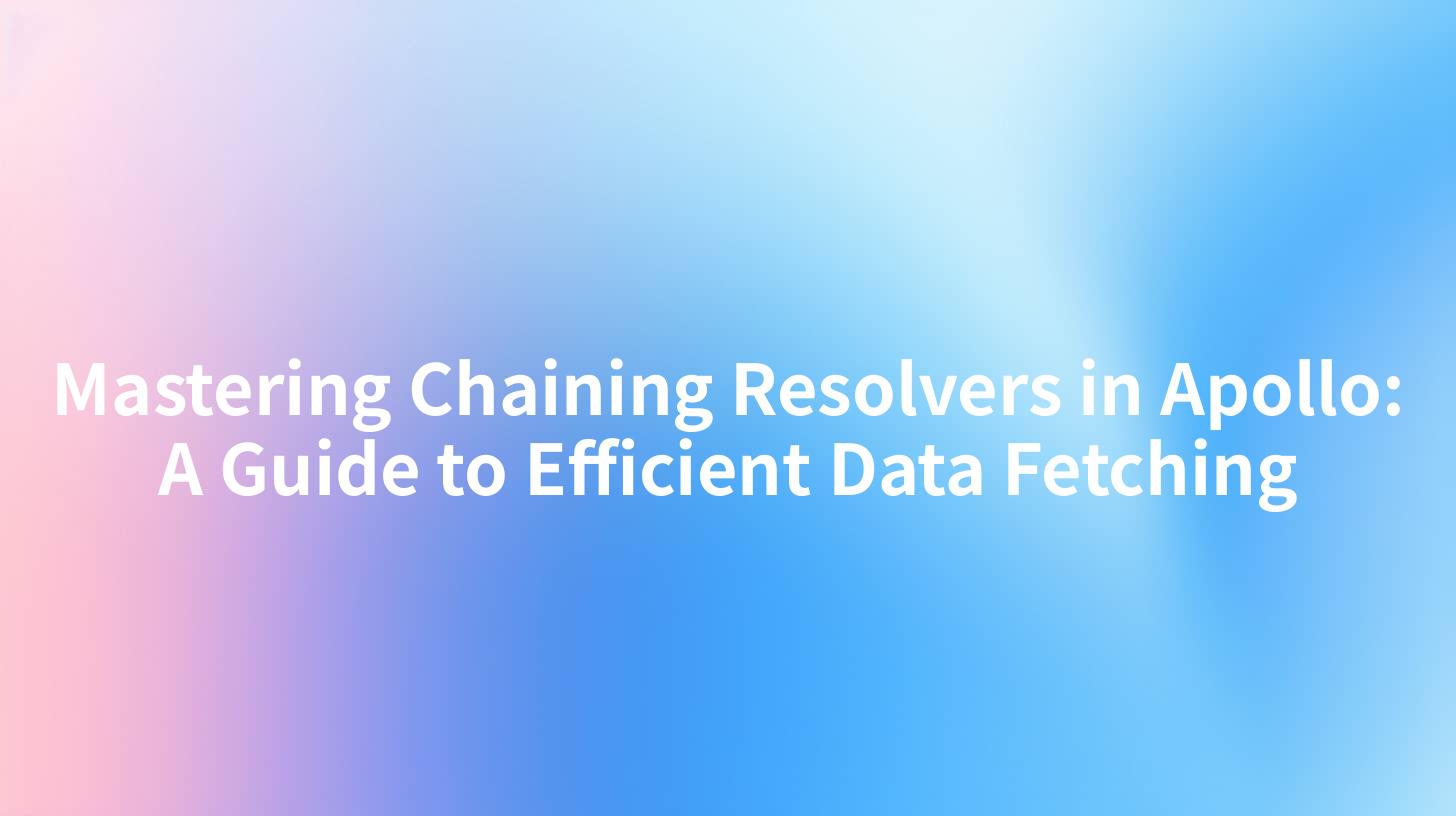
In the ever-evolving world of software development, particularly in the realm of APIs and backend solutions, efficient data fetching has become a paramount concern for developers. When using Apollo, a popular GraphQL implementation, one concept that particularly stands out is chaining resolvers. This guide aims to provide a comprehensive understanding of how to master chaining resolvers in Apollo, ensuring developers can optimize their data fetching strategies effectively.
What is Apollo and GraphQL?
Before delving into the specifics of chaining resolvers, it’s essential to understand what Apollo and GraphQL entail. Apollo is a powerful community-driven implementation of GraphQL, a query language designed for APIs. It allows developers to fetch exactly the data they need without over-fetching or under-fetching. Unlike RESTful APIs that often require multiple endpoints to be hit for related data, GraphQL provides a more streamlined approach. This flexibility can significantly enhance performance and developer productivity.
Apollo provides a sophisticated environment for building GraphQL servers. It offers a variety of tools, including Apollo Server, Apollo Client, and Apollo Studio, which work together to facilitate the development and management of GraphQL APIs.
Understanding Resolvers
At the heart of GraphQL operations lie resolvers. Resolvers are functions responsible for providing the data for a particular field in the GraphQL schema. Each field in a query corresponds to a resolver that fetches the requested data.
For example, an API managing user data might have a query like this:
query {
user(id: "1") {
name
posts {
title
}
}
}
In this scenario, the resolver for user will fetch the user details, while the resolver for posts will retrieve associated posts. It is during this fetching process that the ability to chain resolvers proves advantageous.
APIPark is a high-performance AI gateway that allows you to securely access the most comprehensive LLM APIs globally on the APIPark platform, including OpenAI, Anthropic, Mistral, Llama2, Google Gemini, and more.Try APIPark now! 👇👇👇
The Challenge of N+1 Queries
One common pitfall developers face when designing GraphQL APIs is the infamous N+1 query problem. This problem arises when a query results in multiple sequential database calls (N calls), leading to inefficiencies and performance bottlenecks. For instance, if fetching a user’s posts requires querying the database separately for each post, it can lead to a substantial increase in load times and decreased performance.
Example of N+1 Queries
Consider the previously mentioned query fetching a user and their posts. An inefficient resolver implementation could look something like this:
const resolvers = {
Query: {
user: async (_, { id }, { dataSources }) => {
return dataSources.userAPI.getUserById(id);
},
},
User: {
posts: async (user, _, { dataSources }) => {
return dataSources.postAPI.getPostsByUserId(user.id); // Separate API call for each user
},
},
};
In this case, if a user has 10 posts, the application makes one call to fetch the user and then 10 calls to fetch each of their posts—resulting in 11 total queries.
Mastering Chaining Resolvers
Chaining resolvers is a technique that can alleviate the N+1 query issue by leveraging batching and efficient fetching strategies. Let's rework the example to improve performance by fetching all necessary data in a single query.
Implementing Batch Fetching with Dataloader
One effective way to optimize your resolvers is by integrating Dataloader, a utility that provides batching and caching functionality for GraphQL queries. By using Dataloader, multiple requests can be combined into a single query, significantly decreasing the number of calls to the database.
Here's how to implement it:
const DataLoader = require('dataloader');
const resolvers = {
Query: {
user: async (_, { id }, { dataSources }) => {
return dataSources.userAPI.getUserById(id);
},
},
User: {
posts: (user, _, { dataSources, loaders }) => {
return loaders.postLoader.load(user.id); // Using DataLoader to batch posts retrieval
},
},
};
// Setting up DataLoaders
const postLoader = new DataLoader(async (userIds) => {
const posts = await dataSources.postAPI.getPostsByUserIds(userIds);
const postsMap = {};
posts.forEach(post => {
if (!postsMap[post.userId]) {
postsMap[post.userId] = [];
}
postsMap[post.userId].push(post);
});
return userIds.map(id => postsMap[id] || []);
});
This approach allows one batch call to fetch all posts for the given user IDs in the postLoader. The getPostsByUserIds method should be designed to accept an array of user IDs and return
🚀You can securely and efficiently call the OpenAI API on APIPark in just two steps:
Step 1: Deploy the APIPark AI gateway in 5 minutes.
APIPark is developed based on Golang, offering strong product performance and low development and maintenance costs. You can deploy APIPark with a single command line.
curl -sSO https://download.apipark.com/install/quick-start.sh; bash quick-start.sh

In my experience, you can see the successful deployment interface within 5 to 10 minutes. Then, you can log in to APIPark using your account.

Step 2: Call the OpenAI API.


