Mastering C# Endpoint Polling: The Ultimate Guide to Polling an Endpoint for 10 Minutes
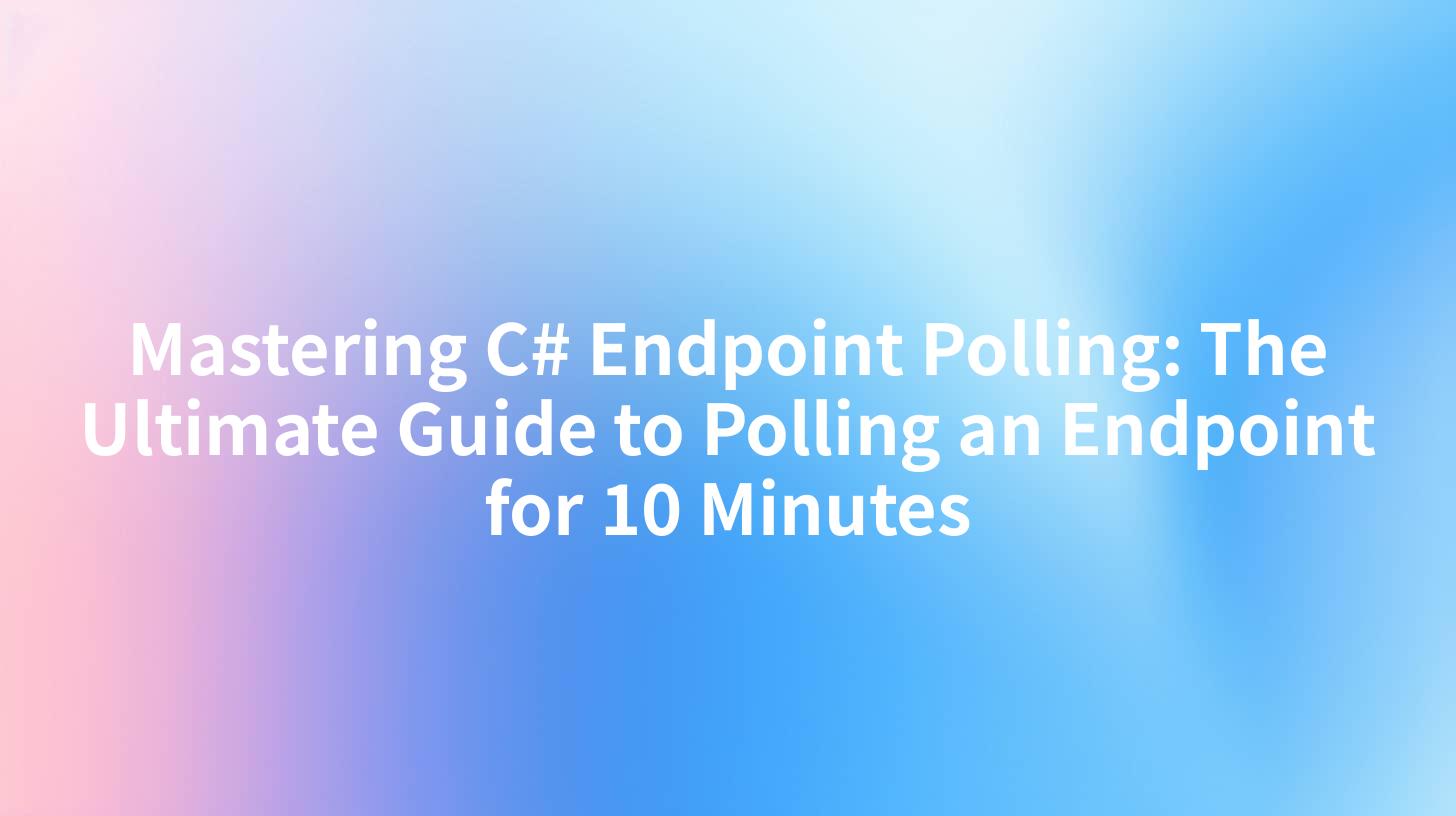
Introduction
Endpoint polling is a common technique used to check for changes or updates on a server or an API endpoint. It involves repeatedly sending requests to the same endpoint at specified intervals until a certain condition is met. In this comprehensive guide, we will delve into the intricacies of endpoint polling using C#. We will explore the best practices, performance considerations, and even introduce you to an innovative tool that can streamline your polling process. By the end of this article, you'll be well-equipped to effectively poll an endpoint for up to 10 minutes using C#.
Understanding Endpoint Polling
Before we dive into the implementation details, let's clarify what endpoint polling is and why it's crucial in certain scenarios. Endpoint polling is the process of periodically querying a web service endpoint to check for updates or changes. This technique is commonly used when dealing with asynchronous operations, real-time data updates, or when the server does not provide a push notification mechanism.
Why Polling?
- Asynchronous Operations: When you initiate an operation that takes time to complete, you might want to periodically check the status of the operation to get real-time updates.
- Real-Time Data Updates: Many applications require real-time data, such as stock prices, weather updates, or social media feeds. Polling allows you to fetch the latest data at regular intervals.
- Lack of Push Notifications: Some servers or APIs do not support push notifications, making polling a viable alternative to stay informed about updates.
Implementing Endpoint Polling in C
Now that we understand the basics of endpoint polling, let's explore how to implement it in C#. We'll use HttpClient to make HTTP requests and a Timer to control the polling intervals.
Step 1: Set Up the Polling Interval
The first step is to determine the polling interval. For our 10-minute polling example, we'll set the interval to 1 minute (60000 milliseconds). This means the endpoint will be queried every 1 minute for updates.
const int pollingInterval = 60000; // 1 minute in milliseconds
Step 2: Create the Polling Method
Next, we'll create a method that will handle the polling logic. This method will send an HTTP GET request to the endpoint and check the response.
private async Task PollEndpointAsync(string endpoint)
{
using (var client = new HttpClient())
{
while (true)
{
var response = await client.GetAsync(endpoint);
if (response.IsSuccessStatusCode)
{
// Process the response
Console.WriteLine("Update received.");
}
else
{
// Handle the error
Console.WriteLine("Error occurred while polling the endpoint.");
}
await Task.Delay(pollingInterval);
}
}
}
Step 3: Start the Polling Process
Finally, we'll start the polling process by calling the PollEndpointAsync method and passing the endpoint URL.
class Program
{
static async Task Main(string[] args)
{
var endpoint = "https://example.com/api/resource";
await PollEndpointAsync(endpoint);
}
}
APIPark is a high-performance AI gateway that allows you to securely access the most comprehensive LLM APIs globally on the APIPark platform, including OpenAI, Anthropic, Mistral, Llama2, Google Gemini, and more.Try APIPark now! 👇👇👇
Performance Considerations
When implementing endpoint polling, it's crucial to consider the following performance aspects:
- Rate Limiting: Be aware of the rate limits imposed by the server. Exceeding these limits may result in temporary or permanent bans.
- Resource Utilization: Frequent polling can consume significant resources, including CPU and network bandwidth. Optimize the polling interval to minimize resource usage.
- Error Handling: Implement robust error handling to gracefully handle network issues, server errors, and other exceptions that may occur during the polling process.
APIPark: Streamlining Endpoint Polling
While implementing endpoint polling in C# can be straightforward, managing the polling process, handling errors, and ensuring consistent performance can be challenging. This is where a tool like APIPark can help. APIPark is an open-source AI gateway and API management platform that can streamline your endpoint polling process.
How APIPark Helps
- Unified API Format: APIPark standardizes the request data format across all endpoints, simplifying the polling process.
- API Lifecycle Management: APIPark assists with managing the entire lifecycle of APIs, including design, publication, invocation, and decommission.
- Performance Monitoring: APIPark provides detailed logging and performance monitoring, allowing you to track the performance of your polling operations.
- Scalability: APIPark supports cluster deployment, making it easy to scale your polling operations to handle large-scale traffic.
Conclusion
Endpoint polling is a powerful technique for staying informed about updates or changes in real-time. In this guide, we've explored how to implement endpoint polling in C# and highlighted the importance of performance considerations. Additionally, we've introduced APIPark, an innovative tool that can streamline your polling process and improve the efficiency of your applications.
FAQs
Q1: What is endpoint polling? A1: Endpoint polling is the process of periodically querying a web service endpoint to check for updates or changes.
Q2: Why use endpoint polling? A2: Endpoint polling is used when dealing with asynchronous operations, real-time data updates, or when the server does not provide a push notification mechanism.
Q3: How can I implement endpoint polling in C#? A3: You can implement endpoint polling in C# using HttpClient to make HTTP requests and a Timer to control the polling intervals.
Q4: What are the performance considerations when implementing endpoint polling? A4: Performance considerations include rate limiting, resource utilization, and error handling.
Q5: How can APIPark help with endpoint polling? A5: APIPark can help with endpoint polling by providing a unified API format, API lifecycle management, performance monitoring, and scalability.
🚀You can securely and efficiently call the OpenAI API on APIPark in just two steps:
Step 1: Deploy the APIPark AI gateway in 5 minutes.
APIPark is developed based on Golang, offering strong product performance and low development and maintenance costs. You can deploy APIPark with a single command line.
curl -sSO https://download.apipark.com/install/quick-start.sh; bash quick-start.sh

In my experience, you can see the successful deployment interface within 5 to 10 minutes. Then, you can log in to APIPark using your account.

Step 2: Call the OpenAI API.


