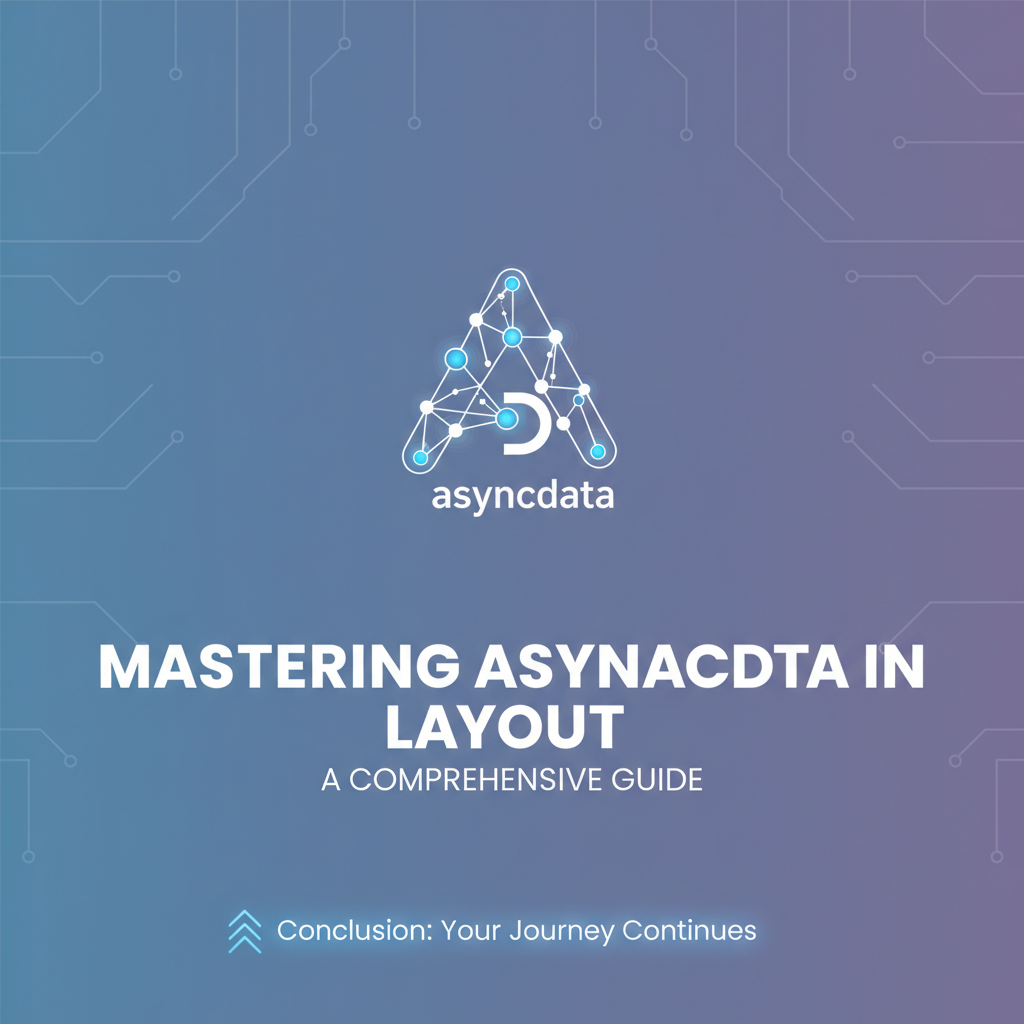Mastering asyncdata in Layout: A Comprehensive Guide
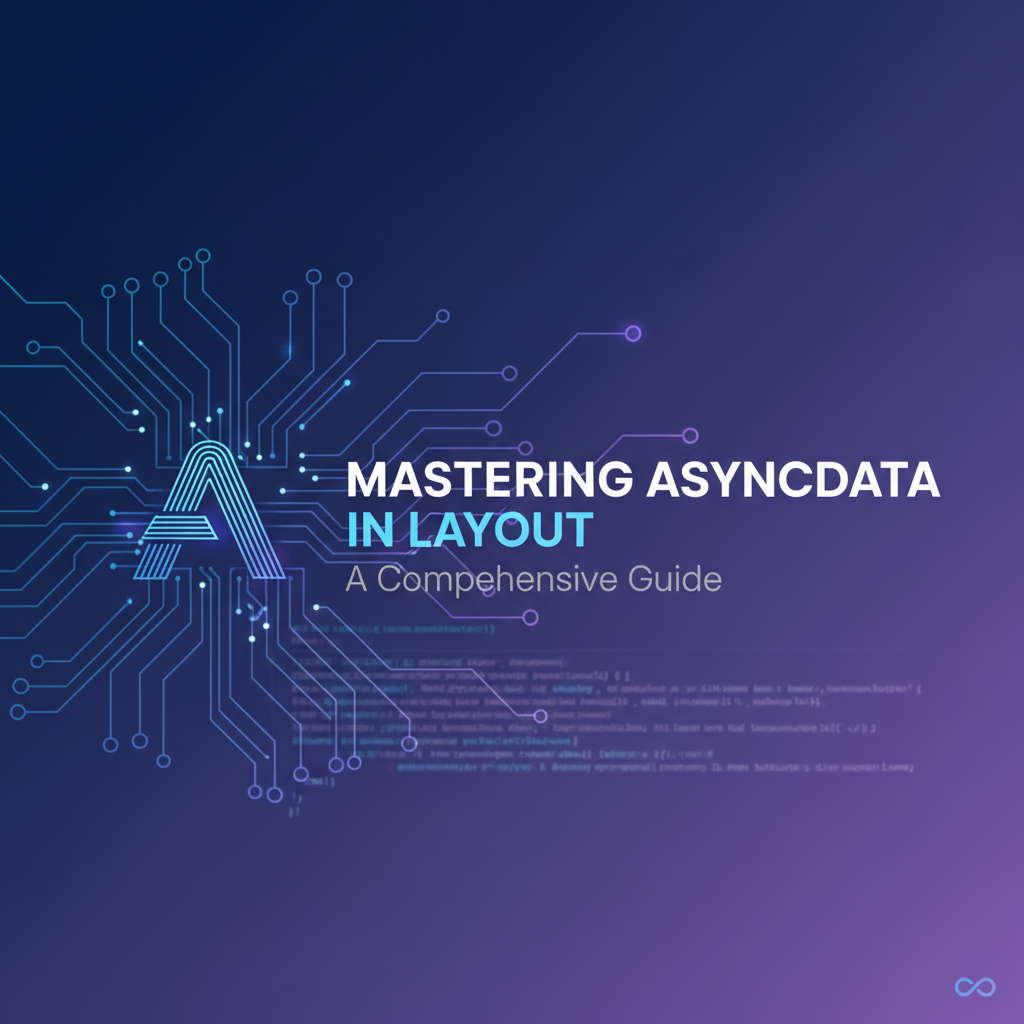
The landscape of modern web development is relentlessly evolving, pushing the boundaries of what browsers and servers can achieve together. Among the myriad of innovations, frameworks like Nuxt.js have emerged as pivotal tools, offering developers a streamlined path to building robust, performant, and SEO-friendly applications. A cornerstone of Nuxt.js’s power lies in its sophisticated data fetching mechanisms, particularly asyncData. While asyncData is widely understood in the context of page components, its application within layout components presents a unique set of challenges and opportunities. This comprehensive guide aims to demystify the use of asyncData within layouts, providing a deep dive into its intricacies, best practices, and practical implementations to empower developers to build truly dynamic and efficient user interfaces.
The ability to fetch data asynchronously before a page or component is rendered is crucial for delivering rich user experiences and optimizing for search engines. Imagine a scenario where a website needs to display user-specific information, global navigation links, or configuration settings that are consistent across multiple pages. Fetching this data directly within a layout component—which encapsulates the common structure and elements of your application—can lead to a more centralized, maintainable, and efficient data flow. However, because layouts wrap pages, the timing and scope of asyncData execution in this context require a nuanced understanding. This article will meticulously explore these aspects, providing the knowledge required to master asyncData in layouts, ensuring your Nuxt.js applications are both powerful and elegant.
Understanding the Nuances of asyncData in Nuxt.js
Before we delve into layouts, a solid grasp of asyncData's fundamental principles is essential. In Nuxt.js, asyncData is a special lifecycle hook that allows you to fetch data and merge it with your component's data object before the component is rendered, both on the server-side (for initial requests) and on the client-side (for subsequent navigations). This capability is one of Nuxt.js's secret weapons for universal applications, enabling server-side rendering (SSR) of dynamic content, which significantly benefits SEO and perceived performance.
When asyncData is invoked, it receives the Nuxt.js context as an argument. This context object provides access to various utilities and information, such as the current route, the store (if using Vuex), environment variables, and the app instance. This rich context allows developers to craft highly dynamic data fetching logic tailored to the specific needs of the current request. The function is expected to return an object, and Nuxt.js automatically merges the properties of this returned object with the component's data. This elegant mechanism allows developers to populate initial state with server-fetched data seamlessly.
The magic of asyncData lies in its execution environment. On the initial request, when a user first navigates to your application, asyncData runs exclusively on the server. This means that by the time the HTML document is sent to the client's browser, it already contains the fully rendered content, pre-populated with data. This is invaluable for search engine crawlers, which often do not execute JavaScript, ensuring they see a complete and meaningful page. For subsequent client-side navigations (i.e., when a user clicks a link within the Nuxt.js application), asyncData is executed on the client-side. Nuxt.js handles the loading states and transitions gracefully, providing a smooth single-page application (SPA) experience. This dual execution model, often referred to as universal rendering, is a core differentiator for frameworks like Nuxt.js and makes asyncData an indispensable tool for modern web development.
However, it's crucial to understand that asyncData in page components runs before the component itself is initialized. This implies that within asyncData, you do not have access to this (the component instance). All necessary data and utilities must be accessed through the context object. This design choice ensures a clear separation of concerns, preventing accidental side effects and promoting a more functional approach to data fetching. The data fetched via asyncData is then made available to the component's template and methods as part of its data properties. This declarative approach simplifies data management, allowing developers to focus on how data is presented and interacted with, rather than grappling with the complexities of when and where that data becomes available.
Consider a simple asyncData implementation for a page:
// pages/products/_id.vue
export default {
async asyncData({ params, $http }) {
try {
const product = await $http.$get(`/api/products/${params.id}`);
return { product };
} catch (error) {
console.error('Failed to fetch product:', error);
// Handle error, e.g., redirect to an error page or return default data
return { product: null };
}
},
data() {
return {
// initial client-side data, can be overwritten by asyncData
product: {}
};
}
}
In this example, asyncData fetches product details based on the route parameter id. The $http service is typically an Axios instance or similar HTTP client provided by a Nuxt.js module. The returned product object then becomes part of the page component's data, accessible in its template via {{ product.name }}. This foundational understanding is vital before we explore how this powerful mechanism translates to the layout context, where its application carries additional considerations and implications for the overall application structure.
The Layout Context: A Foundation for Consistency
In Nuxt.js, layouts serve as the fundamental structural wrappers for your pages. They define the common visual elements and overarching structure that persist across multiple pages of your application. Think of a layout as a master template that includes your header, footer, navigation bar, sidebars, and any other elements that remain consistent regardless of the specific content of the page being displayed. Every page in a Nuxt.js application is rendered within a layout. By default, Nuxt.js uses the default.vue layout located in the layouts directory, but you can define multiple layouts and assign them to different pages as needed.
The primary purpose of layouts is to promote consistency, reusability, and maintainability. Instead of duplicating header and footer code on every single page, you define them once in a layout. When a user navigates between pages that share the same layout, only the page-specific content within the <Nuxt /> component slot is updated, while the layout elements remain untouched. This significantly reduces code redundancy, simplifies design updates, and ensures a cohesive user experience across your entire application. A typical layout structure might look something like this:
<!-- layouts/default.vue -->
<template>
<div class="app-container">
<header class="main-header">
<nav>
<NuxtLink to="/">Home</NuxtLink>
<NuxtLink to="/about">About</NuxtLink>
<NuxtLink to="/products">Products</NuxtLink>
</nav>
</header>
<main class="page-content">
<Nuxt /> <!-- This is where your page component will be rendered -->
</main>
<footer class="main-footer">
<p>© 2023 My Awesome App</p>
</footer>
</div>
</template>
<style>
/* Basic styling for layout elements */
.app-container {
display: flex;
flex-direction: column;
min-height: 100vh;
}
.main-header, .main-footer {
background-color: #f0f0f0;
padding: 1rem;
text-align: center;
}
.page-content {
flex-grow: 1;
padding: 1rem;
}
</style>
In this example, the header, navigation, and footer are defined in default.vue. Any page using this layout will automatically have these elements surrounding its content. The <Nuxt /> component is a crucial placeholder; it tells Nuxt.js where to render the active page component.
The concept of a layout being a parent to a page component has significant implications for data fetching. When asyncData is used in a layout, it runs before the page component's asyncData (if any) and potentially even before the entire page structure is fully determined. This makes layouts an ideal place to fetch global data that every page might need, such as site configuration, user authentication status, or common navigation items. Fetching this data once at the layout level avoids redundant data requests on each individual page, leading to better performance and a more efficient application.
However, the global nature of layouts also introduces considerations regarding data dependencies and reactivity. Data fetched in a layout's asyncData will be available to the layout itself, but its direct availability and reactivity within child page components or nested components require careful handling. Layouts are designed for structural consistency, and while they can carry data, this data is primarily intended for the layout's own rendering needs. Passing this data down to pages or components usually involves prop drilling or more advanced state management solutions like Vuex or Pinia, which further underscores the need for a thoughtful approach to asyncData in layouts. The power to fetch global data centrally comes with the responsibility of managing its flow and interaction effectively throughout your application.
Practical Implementation: Utilizing asyncData Within Layouts
Implementing asyncData in a Nuxt.js layout follows a similar syntax to its page component counterpart, but the context and implications for data availability differ significantly. The primary goal of asyncData in a layout is typically to fetch data that is required for the layout itself to render correctly, such as site-wide navigation links, user authentication status, global settings, or contextual banners. This data is often static or semi-static and needs to be present on almost every page.
Let's walk through a practical example. Imagine your application requires a dynamic navigation menu that fetches its items from an API endpoint, and this menu is part of your default.vue layout. Additionally, you might want to display a user's name in the header if they are logged in, which also comes from an API.
<!-- layouts/default.vue -->
<template>
<div class="app-container">
<header class="main-header">
<nav>
<NuxtLink v-for="link in navLinks" :key="link.path" :to="link.path">
{{ link.label }}
</NuxtLink>
</nav>
<div v-if="user" class="user-info">
Welcome, {{ user.name }}!
</div>
<div v-else class="user-info">
Guest
</div>
</header>
<main class="page-content">
<Nuxt />
</main>
<footer class="main-footer">
<p>© {{ currentYear }} My Awesome App</p>
</footer>
</div>
</template>
<script>
export default {
async asyncData({ app, $http }) {
let navLinks = [];
let user = null;
try {
// Fetch navigation links
navLinks = await $http.$get('/api/navigation');
// Attempt to fetch user data (might require authentication)
const token = app.$auth?.getToken(); // Assuming @nuxtjs/auth-next module
if (token) {
user = await $http.$get('/api/user/profile', {
headers: { Authorization: `Bearer ${token}` }
});
}
} catch (error) {
console.error('Error fetching layout data:', error);
// Fallback for navigation or user data
navLinks = [
{ label: 'Home', path: '/' },
{ label: 'About', path: '/about' }
];
user = null; // Ensure user is null on error
}
return {
navLinks,
user,
currentYear: new Date().getFullYear()
};
}
}
</script>
<style>
/* ... (existing styles from previous section) ... */
.main-header {
display: flex;
justify-content: space-between;
align-items: center;
}
.main-header nav a {
margin-right: 15px;
color: #333;
text-decoration: none;
}
.main-header nav a:hover {
text-decoration: underline;
}
.user-info {
font-weight: bold;
}
</style>
In this example: 1. asyncData is defined within the export default object of the default.vue layout. This is the standard place for it. 2. It receives the Nuxt.js context. We are using $http (a common convention for Axios or a similar HTTP client) to make API requests. We also use app.$auth to conditionally fetch user data if an authentication module is present and a token exists. This demonstrates how layout asyncData can tap into other Nuxt.js plugins or modules. 3. Two API calls are made: one for navigation links and another for user profile data. These are crucial pieces of information for the global layout. 4. Error Handling: A try-catch block is employed to gracefully handle potential API failures. If an API call fails, fallback data is provided for navLinks, and user is set to null, ensuring the layout can still render without breaking the application. This robustness is critical for user experience. 5. Data Return: The function returns an object containing navLinks, user, and a computed currentYear. These properties are then merged into the layout component's data and become available for rendering in its template.
Key considerations for asyncData in layouts:
- Global Scope: Data fetched in a layout's
asyncDatais considered global to that layout's scope. It's ideal for information that needs to be displayed in the header, footer, or sidebars across many pages. - Execution Order: Layout
asyncDatagenerally executes before pageasyncData. This means any data fetched in the layout will be available earlier in the rendering process. However, layoutasyncDatawill not block pageasyncDataindefinitely; Nuxt.js handles this orchestration. - No Direct Access to Page Data: The layout's
asyncDataruns independently of the page component's data. It cannot directly access data from the page component (or vice-versa, without explicit prop passing or state management). - SSR and Hydration: Just like page
asyncData, layoutasyncDataruns on the server for the initial request, ensuring the full HTML is sent to the client. During client-side hydration, this data is preserved and re-used, avoiding redundant fetches. - Performance Impact: Be mindful of the number and size of
APIrequests made in a layout'sasyncData. Since this data is fetched on every page load (server-side) or client-side navigation, inefficient or excessive requests can impact the overall performance of your application. Optimize yourAPIcalls, use caching where appropriate, and only fetch data that is strictly necessary for the layout's rendering.
By carefully planning what data belongs in layout asyncData, developers can significantly improve the efficiency and maintainability of their Nuxt.js applications, laying a solid foundation for consistent and data-rich user interfaces. When dealing with complex API integrations for such global data, especially when sourcing from multiple backend services, an API gateway can prove invaluable. Tools like ApiPark offer a unified gateway for managing diverse API endpoints, centralizing authentication, and streamlining data access. This ensures that your layout's asyncData calls are not only efficient but also robust, benefiting from a well-managed API infrastructure that can abstract away backend complexities, regardless of whether those backend APIs adhere to an OpenAPI specification or not.
Data Flow and Reactivity from Layout asyncData
Understanding how data fetched in a layout's asyncData flows through your application and whether it remains reactive is critical for building dynamic user interfaces. When asyncData in a layout returns an object, its properties are merged into the layout component's data instance. This means the data is directly available within the layout's template and its script methods, just like any other data property defined in the data() function.
For example, if your layout's asyncData fetches a user object and navLinks, these will be accessible in the layout's template as user and navLinks. If you update a property of user (e.g., this.user.name = 'New Name') within a method inside the layout, the template will reactively update. This is standard Vue.js reactivity at play within the layout component itself.
However, the question often arises: how does this data interact with the page component and other nested components rendered within the <Nuxt /> slot? By default, data fetched by the layout's asyncData is not directly available to the page component or its children. The layout and the page component are distinct Vue instances, and while the layout wraps the page, they don't automatically share their internal data.
To make layout-fetched data available to a page component or deeper nested components, you have several primary approaches:
- Vuex (or Pinia) State Management: This is often the most robust and recommended solution for sharing global or semi-global data.
- In your layout's
asyncData, instead of returning the data directly to the layout component's state, you can dispatch an action or commit a mutation to a Vuex (or Pinia) store module. - Example: ```javascript // layouts/default.vue export default { async asyncData({ store, $http }) { try { const navLinks = await $http.$get('/api/navigation'); store.commit('setNavLinks', navLinks); // Commit to store // ... fetch user data and commit to store } catch (error) { console.error('Error fetching layout data for store:', error); } return {}; // No data returned to layout component itself }, // ... }// store/index.js (or store/navigation.js) export const state = () => ({ navLinks: [] });export const mutations = { setNavLinks(state, links) { state.navLinks = links; } };
`` * Page components or any other component can then accessnavLinksfrom the store:this.$store.state.navLinks(or usingmapState` helpers). This approach provides centralized, reactive, and predictable state management across your entire application.
- In your layout's
- Props (Prop Drilling): While possible, this method can quickly become cumbersome for deeply nested components.
- You could pass the data from the layout down to the
<Nuxt />component as a prop:vue <!-- layouts/default.vue --> <template> <!-- ... --> <main class="page-content"> <Nuxt :layout-nav-links="navLinks" :current-user="user" /> </main> <!-- ... --> </template> - However,
<Nuxt />is not a standard Vue component; it's a special placeholder. Directly passing props to it in this manner doesn't make them available to the page component. Instead, you would typically use a wrapper component or rely on state management. Nuxt.js's specific mechanism for layouts to pass data to pages is not through direct props on<Nuxt />. This approach is generally discouraged for layout-level data intended for pages.
- You could pass the data from the layout down to the
- Provide/Inject (for deeper nested components, less common for direct layout-to-page):
- If you have complex nested components within your layout (not the main
<Nuxt />page slot), you could use Vue'sprovide/injectAPI. The layout component wouldprovidethe data, and its descendant components (not necessarily the page, but components within the layout structure) couldinjectit. - This is typically more suitable for passing configuration or specific utility functions down the component tree rather than core data.
- If you have complex nested components within your layout (not the main
Reactivity Considerations:
- Initial Data: Data fetched in layout
asyncDatais inherently reactive once it's merged into the layout component's data object, or stored in Vuex/Pinia. Any changes to this data within the layout (or via store mutations) will trigger updates in the UI where that data is used. - Server-Side vs. Client-Side: Remember that
asyncDataruns on the server for the first request. The data is serialized into the HTML. During hydration on the client-side, Vue.js takes over, and this initial data becomes reactive. IfasyncDatais re-executed on client-side navigation, the newly fetched data will update the reactive properties. - Global State Rehydration: When using Vuex or Pinia, Nuxt.js handles the rehydration of the store on the client-side, ensuring that the state initialized on the server with
asyncDatais correctly restored for client-side interactivity. This is a powerful feature that makes SSR with state management seamless.
In summary, for data fetched in layout asyncData to be truly effective and reactive across your entire application, especially for page components, integrating with a state management solution like Vuex or Pinia is the most robust and maintainable pattern. While the layout component itself will have reactive access to its asyncData output, centralizing this global data in a store allows for predictable access and modifications from any part of your application, ensuring consistency and ease of maintenance. This also makes your application structure clearer, delineating between data that's purely for layout rendering and data that contributes to the global application state.
Error Handling and Loading States in Layout asyncData
Robust error handling and informative loading states are paramount for any modern web application, especially when dealing with asynchronous data fetching. This holds particularly true for asyncData within layouts, as failures or delays in fetching essential global data can severely impact the entire user experience.
Error Handling
When asyncData in a layout encounters an error, such as a failed network request, a server error from the API, or an issue during data processing, it's crucial to handle these exceptions gracefully rather than letting them crash the application or display a broken UI.
try-catchBlocks: The most fundamental approach is to wrap yourasyncDatalogic intry-catchblocks. This allows you to catch any exceptions thrown during theAPIcalls or data processing.javascript // layouts/default.vue export default { async asyncData({ error, $http }) { let navLinks = []; try { navLinks = await $http.$get('/api/navigation'); } catch (e) { console.error('Failed to fetch navigation links:', e); // Option 1: Provide fallback data navLinks = [ { label: 'Home', path: '/' }, { label: 'Fallback Link', path: '/fallback' } ]; // Option 2: Show an error page (only if critical and no fallback possible) // error({ statusCode: 500, message: 'Could not load essential layout data' }); } return { navLinks }; } }- Fallback Data: For non-critical data (like navigation links that can have sensible defaults), providing fallback data is an excellent strategy. This ensures the layout can still render a functional, albeit potentially limited, version of itself.
- Nuxt.js
errorFunction: For critical errors where the layout cannot function without the data (e.g., core site configuration), you can utilize Nuxt.js'serrorfunction (available via the context object). Callingerror({ statusCode: 500, message: 'Error message' })will display Nuxt.js's built-in error page or a custom error page you've defined (layouts/error.vue). This should be used judiciously, as a layout error can prevent any page from rendering correctly. - Logging and Monitoring: Always log errors on the server-side (where
asyncDataprimarily runs for initial requests) and client-side (for subsequent navigations). This helps in debugging and understanding production issues. Integration with monitoring tools can further enhance this.
Loading States
Communicating to the user that data is being fetched is essential for a good user experience. Without loading indicators, users might perceive the application as slow or unresponsive.
- Nuxt.js
loadingBar: Nuxt.js automatically provides a configurable loading bar that appears at the top of the page duringasyncDataexecution on client-side navigations. This is enabled by default and offers a basic visual cue. You can customize its appearance innuxt.config.js.javascript // nuxt.config.js export default { loading: { color: 'blue', height: '5px' } } - Conditional Rendering in Layout: For more specific loading indicators within the layout itself, you can manage a
loadingstate locally. However,asyncDataruns before the component is fully mounted, so traditionaldata()properties for loading are not directly managed byasyncDataitself in the same reactive way as client-side fetches. The data returned byasyncDatais available before the component renders.If your layout fetches data dynamically after the initialasyncData(e.g., a user toggles a feature that requires a newAPIcall), you would manage a local loading state usingv-iforv-show.```vue```For the initialasyncDataexecution on server-side render, the data is fetched before the component even attempts to render its template. Thus, av-if="!dataFetched"state isn't directly managed within theasyncDataitself for the layout's own properties. The layout either has the data (on successfulasyncData) or it uses fallbacks/error pages (on failure).However, if you are fetching data that is not returned byasyncDatabut managed through a store, you can use a global loading state in your Vuex store:```javascript // store/index.js export const state = () => ({ isLoadingGlobal: false });export const mutations = { SET_LOADING(state, status) { state.isLoadingGlobal = status; } };// layouts/default.vue export default { async asyncData({ store, $http }) { store.commit('SET_LOADING', true); // Indicate global loading try { const navLinks = await $http.$get('/api/navigation'); store.commit('setNavLinks', navLinks); } catch (e) { console.error(e); } finally { store.commit('SET_LOADING', false); // Hide global loading } return {}; // No data returned directly to layout component state }, computed: { globalLoading() { return this.$store.state.isLoadingGlobal; } } }`` Then, you can usev-if="!globalLoading"in your layout's template to conditionally show elements or a loading spinner. This pattern is particularly useful when the data fetched byasyncData` is populating a global store, and other parts of the UI might also depend on this loading state.
By proactively addressing potential errors and clearly communicating loading states, you enhance the resilience and user-friendliness of your Nuxt.js application, ensuring that even when the underlying data fetching mechanisms encounter hurdles, the user experience remains as smooth and informative as possible. This level of robustness is fundamental, especially for global layout components that underpin the entire application's presentation.
APIPark is a high-performance AI gateway that allows you to securely access the most comprehensive LLM APIs globally on the APIPark platform, including OpenAI, Anthropic, Mistral, Llama2, Google Gemini, and more.Try APIPark now! 👇👇👇
Performance Considerations for Layout asyncData
Optimizing the performance of your Nuxt.js application is not merely a best practice; it is a necessity for user satisfaction and SEO ranking. asyncData in layouts, while powerful, introduces specific performance considerations that must be carefully managed. Since layout asyncData executes for every initial server-side request and potentially for every client-side navigation, inefficient implementation can quickly become a bottleneck.
Minimize Payload Size
The data fetched by asyncData (both in layouts and pages) is serialized into the HTML sent from the server. A larger data payload means a larger initial HTML document, which takes longer to download and parse for the client. * Fetch Only What's Necessary: Avoid fetching excessive data. If your navigation API returns 20 fields for each link but you only use 3 (label, path, icon), configure your API (if possible) to return only those 3. * Optimize API Responses: Ensure your backend APIs are optimized to return only the data strictly required by the frontend. This might involve using GraphQL or developing specific REST endpoints that return concise payloads tailored for the layout's needs.
Cache Data Aggressively
For data that doesn't change frequently (e.g., static navigation links, site configuration, year for copyright), caching is your best friend. * Server-Side Caching: Implement caching mechanisms on your backend server or API gateway. If the navigation data is relatively static, caching its response on the server can significantly reduce the load on your database and speed up response times for asyncData. Tools like ApiPark can offer advanced caching strategies at the API gateway level, allowing you to cache responses from your upstream APIs and serve them directly from the gateway without hitting the backend for every request. This is particularly effective for global data consumed by layouts. * Client-Side Caching (Vuex/Pinia): If data is fetched into a Vuex store, you might implement a strategy to only refetch it if a certain time has passed or if a specific action invalidates the cache. For example, if your layout's asyncData fetches user roles, you might only refetch these if the user explicitly logs out/in or if a session token expires.
Optimize API Calls
The speed of your API calls directly impacts asyncData's execution time. * Parallelize Requests: If your layout asyncData needs to fetch multiple independent pieces of data (e.g., navLinks and userProfile), use Promise.all to fetch them concurrently instead of sequentially.
```javascript
async asyncData({ $http }) {
const [navLinks, user] = await Promise.all([
$http.$get('/api/navigation'),
$http.$get('/api/user/profile').catch(() => null) // Handle individual failures gracefully
]);
return { navLinks, user };
}
```
This significantly reduces the total waiting time.
- Reduce
APILatency: Host your backendAPIs close to your Nuxt.js server (if applicable) or use Content Delivery Networks (CDNs) for static assets. Minimize geographical distance between client, server, andAPIs. - Efficient Backend Processing: Ensure your backend
APIendpoints are performing their queries and processing efficiently. Slow database queries or heavy computations on the backend will directly translate to slowasyncDataexecution.
Avoid Redundant Fetches
If data needed by the layout is also needed by a page, consider fetching it once in the layout and storing it in a global state management solution (Vuex/Pinia) rather than fetching it again in the page's asyncData. This prevents duplicate API calls.
Server-Side Rendering (SSR) Benefits and Caveats
- SSR for Initial Load:
asyncDatain layouts is fantastic for SSR, as it pre-fetches data, rendering a complete HTML document for the initial page load. This boosts perceived performance and SEO. - Hydration Cost: While SSR speeds up the initial paint, the client-side still needs to download and execute JavaScript to "hydrate" the application, making it interactive. A large HTML payload due to extensive
asyncDatacan increase this hydration time. Optimize your JavaScript bundle size as well.
Code Splitting and Tree Shaking
While not directly tied to asyncData logic, ensuring your entire Nuxt.js application benefits from code splitting and tree shaking means that users only download the JavaScript they need. This indirectly helps performance, as a lighter overall application bundle means resources are freed up faster for processing data and rendering.
By meticulously applying these performance optimization strategies to your layout asyncData implementations, you can ensure that your Nuxt.js application remains fast, responsive, and a pleasure to use, providing a seamless experience from the initial load to complex interactions. Effective API management, potentially through a robust API gateway solution that supports caching and efficient routing, plays a substantial role in achieving these performance benchmarks, providing a solid foundation for your application's data fetching needs.
Advanced Patterns and Use Cases for Layout asyncData
Beyond basic navigation and user status, asyncData in layouts can be leveraged for more complex and dynamic scenarios, addressing common architectural challenges in larger applications. These advanced patterns often involve dynamic layouts, nested layouts, or highly contextual global data.
Dynamic Layouts and Layout Switching
While asyncData is typically associated with a specific layout, the choice of layout itself can be dynamic based on factors like user role, route, or feature flags. Although asyncData is defined within a layout, the data it fetches can influence which layout is ultimately chosen or how the chosen layout presents itself.
Consider an application where authenticated users see a different navigation structure or sidebar than guest users. Instead of duplicating layouts, you might have one layout, and its asyncData fetches user permissions. The template then dynamically renders sections based on these permissions.
Alternatively, you could dynamically load different layouts based on fetched data, though this usually involves checking conditions within middleware or on the page component and then setting layout property. However, the data required to make that layout decision could still be fetched early on, perhaps even via a global plugin or module if it truly needs to be available before any layout asyncData runs.
Fetching SEO Metadata for Global Scopes
While individual pages often manage their own SEO metadata, some tags are inherently global or derived from application-wide settings (e.g., site name, default social image, analytics script inclusion flags). Layout asyncData can fetch these global SEO settings.
// layouts/default.vue
export default {
head() {
return {
titleTemplate: '%s - ' + this.siteName,
meta: [
{ hid: 'og:site_name', property: 'og:site_name', content: this.siteName },
// ... other global meta tags
],
link: [
{ rel: 'icon', type: 'image/x-icon', href: this.faviconUrl }
]
};
},
async asyncData({ $http }) {
try {
const globalSettings = await $http.$get('/api/site-settings');
return {
siteName: globalSettings.name,
faviconUrl: globalSettings.favicon,
// ... other settings
};
} catch (e) {
console.error('Failed to fetch global site settings:', e);
return {
siteName: 'My Default App',
faviconUrl: '/favicon.ico'
};
}
}
}
This ensures that core SEO elements are consistently applied and dynamically updated if the API source changes.
Contextual Configuration or Feature Flags
Many modern applications use feature flags to enable/disable features without code deploys. A layout's asyncData can be a central place to fetch these flags, making them available throughout the application.
// layouts/default.vue
export default {
async asyncData({ $http }) {
try {
const featureFlags = await $http.$get('/api/feature-flags');
// Store in Vuex for global access
return {
// ... return to layout if needed for layout itself, or just commit to store
};
} catch (e) {
console.error('Failed to fetch feature flags:', e);
return {}; // Default to disabled or sensible defaults
}
},
// If stored in Vuex, components can access via this.$store.state.featureFlags
}
This allows for dynamic UI adjustments (e.g., showing a "beta" badge, enabling a new component) based on server-side configurations.
Localization Data for Global UI Elements
For multilingual applications, global UI elements like navigation, footer text, or common messages often need to be localized. Layout asyncData can fetch the appropriate translation bundles based on the current locale (available in the Nuxt.js context).
// layouts/default.vue
export default {
async asyncData({ app, $http }) {
const locale = app.i18n.locale; // Assuming @nuxtjs/i18n module
try {
const messages = await $http.$get(`/api/translations/${locale}`);
app.i18n.setLocaleMessages(locale, messages); // Update i18n store
} catch (e) {
console.error('Failed to fetch translations for locale', locale, e);
}
return {}; // Or return common messages if layout itself needs them
}
}
This centralizes the loading of global localization data, ensuring that the entire application's consistent elements are correctly translated.
Integrating with External APIs and Gateways
In larger enterprise architectures or microservice environments, asyncData often communicates with various external APIs. These APIs might be internal services, third-party integrations, or even public data sources. The layout, acting as the foundational wrapper, might be the first point of contact for these global API calls.
When your application scales and interacts with a multitude of backend services, each potentially exposing its own API, managing these connections can become cumbersome. This is where an API gateway becomes invaluable. A robust API gateway, such as ApiPark, offers a unified entry point for all your API traffic. It centralizes authentication, rate limiting, logging, and routing, significantly simplifying the client-side code responsible for fetching data via asyncData.
By leveraging a platform like ApiPark, developers can ensure consistent API consumption patterns, reduce complexity in the Nuxt.js application's data layer, and gain granular control over how their frontend interacts with various backend systems. For instance, APIPark can aggregate multiple API responses into a single, optimized payload, which your layout's asyncData can consume with a single request. This reduces the number of HTTP calls and simplifies the asyncData logic. It also standardizes the request and response format, especially useful when dealing with APIs that might not all adhere to an OpenAPI specification, allowing the Nuxt.js application to interact with a consistent interface.
For complex scenarios where your layout needs to fetch data from diverse sources – a user service, a configuration service, and a navigation service – an API gateway can orchestrate these calls. Your layout's asyncData simply makes a request to the gateway's endpoint for "global layout data," and the gateway handles the fan-out to the various microservices, aggregates their responses, and returns a single, coherent response. This abstraction layer ensures that even as your backend evolves, your layout's asyncData calls remain stable and performant, minimizing the impact of backend changes on your frontend application. This approach significantly enhances maintainability and scalability, making your Nuxt.js application more resilient to change.
Comparison with Other Nuxt.js Data Fetching Methods
Nuxt.js offers several ways to fetch data, each suited for different scenarios. While asyncData in layouts is powerful for global, universal data fetching, it's essential to understand how it compares to other methods to choose the right tool for the job.
1. asyncData (in Pages vs. Layouts)
Page asyncData: * Purpose: Fetches data specific to a particular page component. * Execution: Runs on the server for the initial request, and on the client for subsequent client-side navigations. Before page component instance is created. * Data Scope: Data is merged into the page component's data() properties. Not directly available to layout or other pages. * Use Case: Article content, product details, user profile on a dedicated profile page.
Layout asyncData: * Purpose: Fetches data required for the overall layout structure (header, footer, global navigation, site settings). * Execution: Runs on the server for the initial request, and on the client for subsequent client-side navigations. Runs before page asyncData. * Data Scope: Data is merged into the layout component's data() properties. Not directly available to page components without explicit state management (Vuex/Pinia). * Use Case: Global navigation links, user login status (for header display), site-wide banners, footer content.
Key Difference: The primary distinction is the scope of the data and when it's needed. Layout asyncData is for truly global data that influences the structural wrapper of the application, while page asyncData is for the specific content within that wrapper.
2. fetch Hook
Introduced in Nuxt.js 2.12 (and evolved in Nuxt 3), the fetch hook is another powerful data fetching mechanism, often a more flexible alternative to asyncData in certain scenarios.
| Feature | asyncData |
fetch Hook |
|---|---|---|
| Component Types | Pages & Layouts | Pages, Layouts & regular Components |
| Data Merge | Returns an object, data merged into data() before component creation. |
Sets component data directly (e.g., this.dataProperty = value;). |
Access this |
No (runs before component instance) | Yes (runs after component instance created) |
| Loading State | Nuxt.js loading bar. Manual state management if needed for subsequent calls. | this.$fetchState.pending, this.$fetchState.error, this.$fetchState.timestamp (Nuxt 2). Dedicated useFetch composable in Nuxt 3. |
| Cache Behavior | Fetches on initial load and client-side navigation. | Fetches on initial load and client-side navigation. Can be manually triggered (this.$fetch()). |
| Use Case | Data for initial render (SSR/SEO), global layout data. | Reactive data for any component, data that can be re-fetched on interaction, data that depends on this context. |
Key Advantage of fetch: Its ability to access this makes it suitable for setting component data directly and for managing component-local loading/error states. It's also great for fetching data in non-page components.
3. Vuex (or Pinia) Actions/Getters
State management libraries like Vuex (for Nuxt 2) or Pinia (recommended for Nuxt 3) are used for centralizing and managing application-wide state.
- Purpose: Manage global, reactive state that can be accessed and modified by any component in the application.
- Execution: Actions can be dispatched from
asyncData,fetch, or any component method. They can also be called directly on server-side usingstore.dispatchinnuxtServerInit. - Data Scope: Global. Data stored in the Vuex/Pinia store is available throughout the application.
- Use Case: User authentication, shopping cart state, global application settings, themes, and indeed, data fetched by layout
asyncDatathat needs to be shared with page components.
Relationship with asyncData: Layout asyncData often populates the Vuex/Pinia store with global data. The layout component might then consume this data from the store, or it might just use asyncData to put data into the store without the layout component itself needing direct access to it.
4. Middleware
Nuxt.js middleware functions execute before rendering a page or group of pages.
- Purpose: Perform checks or actions that need to run before any component (including layout and page) is rendered. Examples: authentication redirects, route guards, setting global context.
- Execution: Runs on both server and client, before
asyncDataandfetch. - Data Scope: Can modify the Nuxt.js context (
req,res,store). Not directly for fetching data to inject into component data, but can fetch data to populate the store or make routing decisions. - Use Case: Redirecting unauthenticated users, checking feature flags to conditionally render layouts/pages, setting a global locale based on request headers.
Why not use Middleware for data fetching? While middleware can fetch data (e.g., to populate a store), its primary role isn't data provisioning for components. Using asyncData or fetch is more idiomatic for component-specific data. Middleware is better for decisions based on data, like redirects.
Summary Table of Data Fetching Methods
| Method | Scope | Runs On | Access this |
Returns Data To | Use Case |
|---|---|---|---|---|---|
Layout asyncData |
Layout (global) | SSR & Client | No | Layout data | Global navigation, site settings, user status for layout. |
Page asyncData |
Page (local) | SSR & Client | No | Page data | Page-specific content (articles, products). |
fetch Hook |
Component (local) | SSR & Client | Yes | Component data | Reactive data for any component, re-fetchable data. |
| Vuex/Pinia Actions | Global (store) | SSR & Client | N/A | Store state | Centralized application state management. |
| Middleware | Global (route/app) | SSR & Client | N/A | Store/Context | Authentication, redirects, route guards, global context setup. |
Choosing the appropriate data fetching method depends on the specific requirements of your data, its scope, and when it needs to be available. For truly global data that influences your application's fundamental structure and requires universal rendering, asyncData in layouts is the ideal choice, often complemented by a state management solution for broader accessibility.
Common Pitfalls and Solutions with Layout asyncData
While powerful, asyncData in layouts can introduce complexities if not handled carefully. Being aware of common pitfalls and knowing how to address them is crucial for building stable and maintainantable Nuxt.js applications.
1. Over-fetching or Under-fetching Data
Pitfall: * Over-fetching: Fetching too much data in asyncData that is not actually used by the layout or its children, leading to larger HTML payloads and slower performance. * Under-fetching: Not fetching essential global data in the layout, forcing individual pages or components to repeatedly fetch the same data.
Solution: * Precise API Design: Design your API endpoints specifically for layout needs. A /api/layout-data endpoint that returns only navigation, user status, and site settings is better than consuming a general /api/user or /api/settings endpoint that returns extensive, unused fields. * Collaborate with Backend: Work closely with backend developers to ensure API responses are lean and tailored for frontend consumption. Use query parameters for field selection if your API supports it. * Leverage State Management: If a piece of data is truly global (e.g., current user object) and needed by both the layout and pages, fetch it once in the layout's asyncData and store it in Vuex/Pinia. This avoids under-fetching from a global perspective and prevents redundant API calls.
2. Lack of Error Handling
Pitfall: Failure to implement robust try-catch blocks, leading to application crashes or blank screens if a critical API call in layout asyncData fails. This is particularly problematic for layouts, as they wrap the entire application.
Solution: * Mandatory try-catch: Always wrap API calls in asyncData with try-catch blocks. * Graceful Fallbacks: Provide sensible fallback data or default values for non-critical information (e.g., an empty array for navigation links). * Nuxt.js error Function for Critical Failures: For truly unrecoverable errors that prevent the layout from rendering meaningfully, use context.error() to display a custom error page, providing a better user experience than a blank screen.
3. Performance Bottlenecks from Slow APIs
Pitfall: Layout asyncData being blocked by slow backend APIs, leading to long server response times (TTFB) and a poor user experience.
Solution: * Parallel API Calls: Use Promise.all() to execute independent API requests concurrently. * Backend Optimization: Work with backend teams to optimize database queries, introduce caching (both application-level and potentially at the API gateway), and improve API response times. * API Gateway Benefits: Deploy an API gateway like ApiPark. APIPark can cache responses from upstream APIs, reduce network overhead, and potentially aggregate multiple microservice responses into a single call, drastically improving asyncData performance. It centralizes control over how your frontend interacts with various backend systems, streamlining API consumption.
4. Data Not Available to Pages
Pitfall: Expecting data fetched in layout asyncData to be automatically available in page components, leading to undefined errors.
Solution: * Use Vuex/Pinia: This is the most robust solution. Fetch global data in layout asyncData and commit it to a Vuex or Pinia store. Page components then access this data from the store. * Understand Scope: Clearly distinguish between data needed only by the layout and data needed globally. Layout asyncData is primarily for the former, while the store is for the latter.
5. Over-reliance on asyncData for Reactive Updates
Pitfall: Attempting to use asyncData to react to user interactions or dynamic state changes within the client-side lifecycle. asyncData primarily fetches initial data for the server-render and client-side navigation. It doesn't automatically re-run based on component state changes unless triggered by route changes.
Solution: * fetch Hook for Component Reactivity: For data that needs to react to local component state or user interactions (e.g., a filter change), the fetch hook (or useFetch in Nuxt 3) is more appropriate as it runs after the component is mounted and can use this. * Vuex/Pinia for Dynamic Global State: For global state that changes dynamically (e.g., user preferences updated by an action), manage it in Vuex/Pinia. Layout asyncData can initialize this state, but subsequent changes come from actions/mutations.
6. Mismanaging Authentication State
Pitfall: Incorrectly handling user authentication status in layout asyncData, leading to inconsistent UI (e.g., showing "logged in" for a guest, or not showing relevant user info).
Solution: * Nuxt.js Auth Module: Use @nuxtjs/auth-next (or similar modules) which integrates deeply with Nuxt.js lifecycle, including asyncData context. * Server-Side Token Handling: Ensure tokens (e.g., JWTs) are securely handled on the server (e.g., via httpOnly cookies) so they are available to asyncData for server-side API calls. * Consistent State Management: Store the authentication status and user object in Vuex/Pinia to ensure all parts of the application have access to the up-to-date state.
By being vigilant about these common pitfalls and applying the recommended solutions, developers can harness the full power of asyncData in layouts without introducing unnecessary complexity or performance regressions, leading to robust and highly performant universal Nuxt.js applications.
Best Practices for Scalable Applications with Layout asyncData
Building scalable Nuxt.js applications requires a strategic approach to every aspect of development, and asyncData in layouts is no exception. Adhering to best practices ensures that your application remains performant, maintainable, and adaptable as it grows.
1. Clear Separation of Concerns
- Layout for Structure, Pages for Content: Strictly define the role of your layouts and pages. Layouts should handle global structural elements and data required for those elements. Pages should focus on their unique content and data. Avoid blurring these lines.
asyncDatafor Initial Universal Render: Use layoutasyncDataprimarily for data needed before the component mounts, ensuring a complete server-renderedHTMLdocument. For data that changes reactively or relies on component instance (this), consider thefetchhook or client-side methods.
2. Centralized State Management for Global Data
- Vuex/Pinia as the Source of Truth: Any data fetched in layout
asyncDatathat needs to be shared with pages or other components should be committed to a Vuex (Nuxt 2) or Pinia (Nuxt 3) store. - Single Source Principle: Ensure there's a single, canonical source for each piece of global data. This prevents inconsistencies and simplifies debugging. For example, the
userobject should be in the store, not duplicated across layout and page data.
3. Robust Error Handling and Fallbacks
- Proactive Error Management: As discussed,
try-catchblocks are mandatory. Provide graceful fallbacks for non-critical data. - Meaningful User Feedback: Use the Nuxt.js
errorfunction for critical failures, leading to custom error pages instead of a brokenUI. Log errors effectively for debugging.
4. Optimize API Interactions
- Lean
APIResponses: DemandAPIs that return only the data needed. Over-fetching significantly impacts performance. - Parallel Fetching (
Promise.all): Combine independentAPIcalls inasyncDatausingPromise.allto reduce overall waiting time. - Caching at All Layers: Implement caching strategies at the backend
API,API gateway, and potentially client-side (via store). For instance, anAPI gatewaylike ApiPark can significantly offload your backend by caching common responses and serving them directly, making your layout'sasyncDatafaster and more reliable. This is crucial for data like global navigation or site configurations that don't change frequently.APIParkacts as an intelligent intermediary, ensuring that your Nuxt.js application's requests for globalAPIdata are handled with maximum efficiency.
5. Efficient Authentication and Authorization
- Server-Side Auth Handling: For
asyncDatathat runs on the server, ensure authentication tokens are available (e.g., viahttpOnlycookies) to securely makeAPIcalls. - Nuxt.js Auth Module Integration: Utilize dedicated authentication modules that integrate seamlessly with
asyncDataand the Nuxt.js lifecycle. - Conditional Data Fetching: Only fetch user-specific data if the user is authenticated. This prevents unnecessary
APIcalls and potential security risks.
6. Leverage Nuxt.js Module Ecosystem
- HTTP Client: Use a well-integrated HTTP client module (e.g.,
@nuxtjs/axiosor@nuxt/http) for consistentAPIcalls. - i18n: For multilingual applications, use
@nuxtjs/i18nto manage locale and translations, potentially fetching global translations in layoutasyncData.
7. Thoughtful Use of OpenAPI / Swagger
APIDocumentation and Contracts: Encourage backend teams to documentAPIs using specifications likeOpenAPI(formerly Swagger). This provides a clear contract between frontend and backend, reducing miscommunication and aidingasyncDataimplementation.- Client Generation: Tools can generate
APIclient code fromOpenAPIspecifications, ensuring type safety and consistency in yourasyncDataAPIcalls. WhileAPIParkacts as agatewayfor runtimeAPItraffic, it also facilitates the management and publication ofAPIs, which can leverageOpenAPIdefinitions for better discovery and integration, even for theAPIs your layoutasyncDataconsumes.
8. Performance Monitoring
- Server-Side Logging: Monitor your server response times and
asyncDataexecution durations. - Client-Side Analytics: Use tools like Google Analytics, Lighthouse, or web vitals reports to track client-side performance, including hydration time and perceived load speed. Identify bottlenecks early.
By systematically applying these best practices, you can ensure that your asyncData implementations in layouts contribute positively to the overall scalability, performance, and maintainability of your Nuxt.js applications, laying a strong foundation for future growth and evolution.
Conclusion
Mastering asyncData within Nuxt.js layouts is a pivotal skill for any developer aiming to build high-performance, SEO-friendly, and maintainable universal applications. As we've thoroughly explored, this powerful hook provides an elegant solution for fetching global, application-wide data on both the server and client, ensuring that your foundational UI elements are always pre-populated and consistent. From defining dynamic navigation links and user status in headers to managing site-wide configurations and localization, layout asyncData empowers you to build robust structural components that serve as the backbone of your application.
We've delved into the intricacies of its execution context, contrasting it with page-level asyncData and other data fetching mechanisms like the fetch hook. The importance of robust error handling, graceful loading states, and strategic data flow management through state management solutions like Vuex or Pinia cannot be overstated. These practices are crucial for preventing application crashes, providing a smooth user experience, and ensuring data reactivity across your application.
Furthermore, we highlighted the critical performance considerations, emphasizing the need for lean API responses, parallel API calls, and aggressive caching. In complex architectures involving multiple backend services or microservices, the role of an API gateway becomes indispensable. Solutions like ApiPark stand out by centralizing API management, offering advanced caching, and simplifying the interactions between your Nuxt.js frontend and various backend APIs, ensuring that your layout's asyncData operates at peak efficiency. Such platforms streamline the integration and management of diverse APIs, providing a unified gateway that abstracts backend complexities and ensures consistent API consumption.
By understanding these principles, mastering the practical implementations, and adhering to the best practices for scalable applications, you are well-equipped to leverage asyncData in layouts to its fullest potential. This mastery will not only enhance the immediate performance and user experience of your Nuxt.js applications but also contribute significantly to their long-term maintainability, scalability, and adaptability in the ever-evolving landscape of web development.
Frequently Asked Questions (FAQs)
Q1: What is the primary difference between asyncData in a layout and asyncData in a page component?
A1: The primary difference lies in their scope and execution order. asyncData in a layout fetches data for the overall structural elements (like headers, footers, global navigation) and runs before page asyncData. It applies to all pages using that layout. Page asyncData fetches data specific to the content of that particular page and runs after the layout's asyncData (if any). Data from layout asyncData is not directly available to pages without a state management solution.
Q2: Can data fetched in a layout's asyncData be directly accessed by a page component?
A2: No, not directly. Data returned by a layout's asyncData is merged into the layout component's own data properties and is confined to that layout instance. To make this data available to page components or other nested components, it should be stored in a centralized state management solution like Vuex (for Nuxt 2) or Pinia (for Nuxt 3), and then components can access it from the store.
Q3: How do I handle errors in layout asyncData to prevent my entire application from crashing?
A3: Always wrap your API calls and data processing logic within a try-catch block inside layout asyncData. In the catch block, you can provide fallback data (e.g., an empty array for navigation links), log the error, or, for critical errors that prevent meaningful rendering, use the Nuxt.js context.error() function to display a custom error page. This ensures a graceful degradation of the user experience.
Q4: What are the performance implications of using asyncData in layouts, and how can I optimize it?
A4: Since layout asyncData runs for every initial server-side request and client-side navigation, inefficient implementations can impact performance. To optimize: 1. Fetch only necessary data: Avoid over-fetching large payloads. 2. Parallelize requests: Use Promise.all for independent API calls. 3. Implement caching: Cache static or infrequently changing API responses at the backend or using an API gateway like ApiPark. 4. Use state management: Store global data in Vuex/Pinia to avoid redundant fetches across pages. 5. Optimize backend API performance.
Q5: When should I use asyncData in a layout versus the fetch hook or Vuex actions?
A5: * Layout asyncData: Use for data that is essential for the structure of your layout (e.g., header, footer, global navigation, user authentication status for display) and needs to be available before the layout component renders, especially for server-side rendering. * fetch hook: Use for data that needs to be fetched for any component (page, layout, or regular component), can access this (component instance), and might need to be re-fetched based on user interaction or component state. It's often more suitable for client-side reactivity. * Vuex/Pinia actions: Use to manage global application state. Layout asyncData or the fetch hook can dispatch these actions to populate the store, making data accessible throughout the entire application in a centralized, reactive manner.
🚀You can securely and efficiently call the OpenAI API on APIPark in just two steps:
Step 1: Deploy the APIPark AI gateway in 5 minutes.
APIPark is developed based on Golang, offering strong product performance and low development and maintenance costs. You can deploy APIPark with a single command line.
curl -sSO https://download.apipark.com/install/quick-start.sh; bash quick-start.sh

In my experience, you can see the successful deployment interface within 5 to 10 minutes. Then, you can log in to APIPark using your account.

Step 2: Call the OpenAI API.