Mastering API QA Testing: How to Can You Efficiently Test an API?
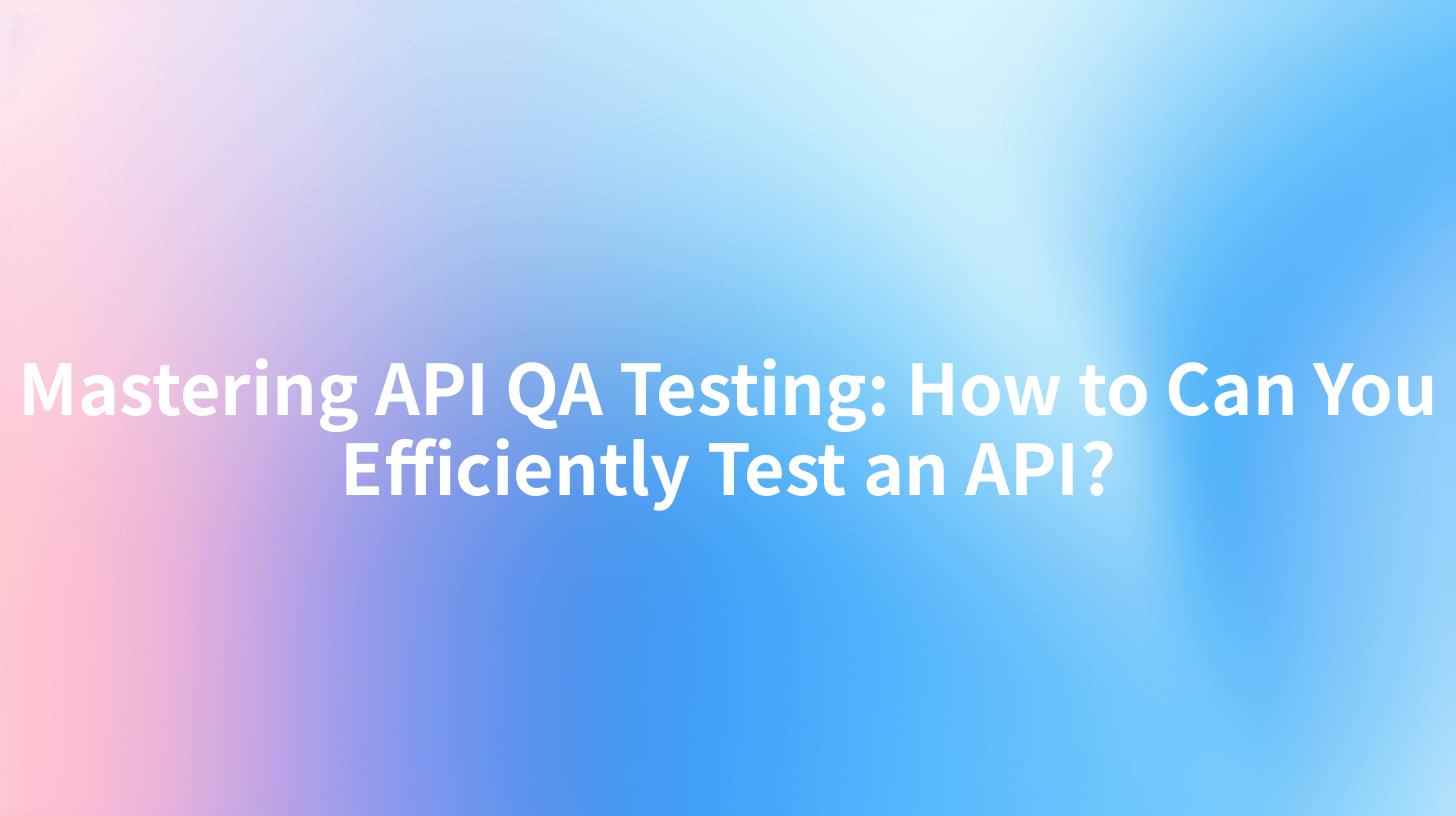
Introduction
In the rapidly evolving landscape of software development, APIs (Application Programming Interfaces) have become the backbone of modern applications. As the demand for robust, efficient, and secure APIs grows, the importance of API QA Testing cannot be overstated. This article delves into the world of API QA Testing, providing a comprehensive guide on how to efficiently test an API. We will explore the best practices, tools, and strategies to ensure your APIs meet the highest standards of quality.
Understanding API QA Testing
What is API QA Testing?
API QA Testing is a process of validating the functionality, reliability, and performance of APIs. It involves testing the API endpoints, data exchange, security, and overall integration with other system components. The goal is to ensure that the API behaves as expected and meets the requirements of the end-users.
Why is API QA Testing Important?
API QA Testing is crucial for several reasons:
- Ensures API Functionality: It verifies that the API functions correctly and returns the expected results.
- Improves Security: It helps identify vulnerabilities and potential security breaches in the API.
- Enhances Performance: It measures the API's response time, throughput, and scalability.
- Guarantees Compatibility: It ensures that the API is compatible with various platforms, devices, and programming languages.
- Saves Time and Resources: Early detection of issues can save time and resources in the long run.
Key Components of API QA Testing
1. Functional Testing
Functional testing is the process of testing individual functions or modules of an application to ensure that they work as intended. In the case of APIs, this involves:
- Testing Endpoints: Ensuring that all endpoints are accessible and functioning correctly.
- Testing Methods: Verifying that the API supports the required HTTP methods (GET, POST, PUT, DELETE, etc.).
- Testing Data: Ensuring that the API handles data exchange correctly, including data formats, validation, and transformation.
2. Security Testing
Security testing is essential to ensure that the API is protected against common vulnerabilities, such as SQL injection, cross-site scripting (XSS), and cross-site request forgery (CSRF). This involves:
- Authentication Testing: Verifying that the API properly authenticates users and restricts access to unauthorized users.
- Authorization Testing: Ensuring that the API enforces proper authorization rules, such as role-based access control.
- Encryption Testing: Checking that data is transmitted securely using HTTPS and other encryption methods.
3. Performance Testing
Performance testing evaluates the API's speed, scalability, and stability under various conditions. This includes:
- Load Testing: Simulating a high number of requests to test the API's ability to handle concurrent users.
- Stress Testing: Testing the API's limits by pushing it beyond its normal operational capacity.
- Volume Testing: Measuring the API's performance with varying volumes of data.
4. Usability Testing
Usability testing ensures that the API is easy to use and understand for developers. This involves:
- Documentation Testing: Verifying that the API documentation is clear, comprehensive, and up-to-date.
- API Console Testing: Ensuring that the API console provides a user-friendly interface for testing and debugging.
- API Explorer Testing: Testing the API explorer's ability to generate test cases and simulate API requests.
Best Practices for API QA Testing
1. Start Early and Often
Begin testing as soon as possible in the development cycle and continue testing regularly to catch issues early. This can be achieved through automated testing tools and continuous integration (CI) pipelines.
2. Use Mock Services
Mock services can simulate the behavior of external services that the API interacts with, allowing for testing without the need for a real backend.
3. Automate Your Tests
Automated tests can save time and reduce human error. Use automated testing tools to create scripts that can be executed repeatedly.
4. Test for Different Environments
Test the API in different environments, such as development, staging, and production, to ensure it behaves consistently across all environments.
5. Document Your Tests
Keep detailed documentation of your tests, including the test cases, results, and any issues discovered. This documentation can be invaluable for future reference and for maintaining the quality of the API.
APIPark is a high-performance AI gateway that allows you to securely access the most comprehensive LLM APIs globally on the APIPark platform, including OpenAI, Anthropic, Mistral, Llama2, Google Gemini, and more.Try APIPark now! 👇👇👇
Tools for API QA Testing
Several tools are available for API QA Testing, each with its own strengths and capabilities. Here are some popular tools:
- Postman: A powerful API testing tool that provides an easy-to-use interface for testing and debugging APIs.
- JMeter: An open-source tool that can be used for load testing, stress testing, and performance testing of APIs.
- Apigee: A comprehensive API management platform that includes features for API testing and monitoring.
- SoapUI: An open-source tool for testing SOAP and REST APIs.
API Gateway in API QA Testing
An API gateway is a critical component in the API ecosystem that can greatly simplify API QA Testing. It serves as a single entry point for all API requests, providing features such as authentication, rate limiting, and request transformation. This makes it easier to test the API as a whole rather than individual endpoints.
API Gateway in Action
Here's how an API gateway can be used in API QA Testing:
- Centralized Testing: All API requests can be directed through the API gateway, allowing for centralized testing and monitoring.
- Security Testing: The API gateway can be used to test authentication and authorization mechanisms.
- Performance Testing: The API gateway can simulate high traffic and test the API's performance under load.
APIPark - Open Source AI Gateway & API Management Platform
When it comes to API QA Testing, having the right tools and platforms is essential. APIPark is an open-source AI gateway and API management platform that can greatly assist in API QA Testing. Here are some key features of APIPark:
- Quick Integration of 100+ AI Models: APIPark offers the capability to integrate a variety of AI models with a unified management system for authentication and cost tracking.
- Unified API Format for AI Invocation: It standardizes the request data format across all AI models, ensuring that changes in AI models or prompts do not affect the application or microservices.
- Prompt Encapsulation into REST API: Users can quickly combine AI models with custom prompts to create new APIs, such as sentiment analysis, translation, or data analysis APIs.
- End-to-End API Lifecycle Management: APIPark assists with managing the entire lifecycle of APIs, including design, publication, invocation, and decommission.
Conclusion
Mastering API QA Testing is essential for ensuring the quality, security, and performance of APIs. By following the best practices, using the right tools, and leveraging platforms like APIPark, you can efficiently test your APIs and deliver a seamless experience to your users.
FAQs
1. What is the difference between API testing and API QA testing? API testing is a subset of API QA testing. API testing focuses on the functionality of individual API endpoints, while API QA testing encompasses a broader scope, including security, performance, and usability.
2. How can I automate API QA testing? Automating API QA testing can be achieved through the use of tools like Postman, JMeter, or SoapUI. These tools allow you to create scripts that can be executed repeatedly to test your APIs.
3. What is the importance of API gateway in API QA testing? The API gateway simplifies API QA testing by providing a single entry point for all API requests, which allows for centralized testing, security testing, and performance testing.
4. Can APIPark be used for API QA testing? Yes, APIPark can be used for API QA testing due to its features such as quick integration of AI models, unified API format for AI invocation, and end-to-end API lifecycle management.
5. What are some best practices for API QA testing? Some best practices for API QA testing include starting early and often, using mock services, automating your tests, testing for different environments, and documenting your tests.
🚀You can securely and efficiently call the OpenAI API on APIPark in just two steps:
Step 1: Deploy the APIPark AI gateway in 5 minutes.
APIPark is developed based on Golang, offering strong product performance and low development and maintenance costs. You can deploy APIPark with a single command line.
curl -sSO https://download.apipark.com/install/quick-start.sh; bash quick-start.sh

In my experience, you can see the successful deployment interface within 5 to 10 minutes. Then, you can log in to APIPark using your account.

Step 2: Call the OpenAI API.

