Mastering API Headers: The Ultimate Guide to Writing Effective Requests
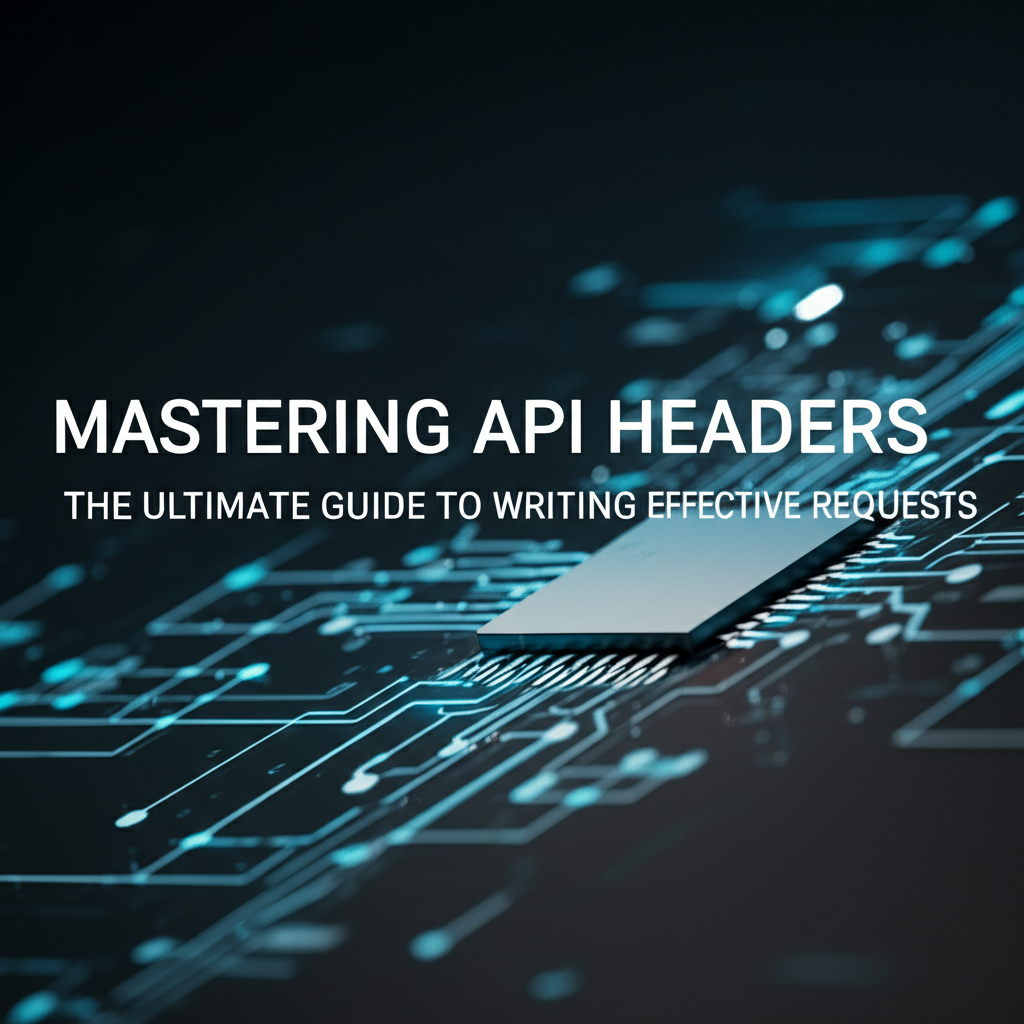
Introduction
In the ever-evolving landscape of web development, APIs have become the backbone of modern applications. They facilitate seamless communication between different software components, enabling developers to create robust and scalable applications. One of the critical components of an API is the API header, which plays a pivotal role in the successful execution of API requests. This guide will delve into the intricacies of API headers, offering insights into how to write effective requests that enhance performance, security, and reliability.
Understanding API Headers
What are API Headers?
API headers are part of the HTTP request that provide metadata about the request itself. They include information such as the request method, the path to the resource, and additional data that the server needs to process the request. Headers are crucial for the API's functionality, as they allow the server to understand the client's intent and provide appropriate responses.
Common Types of API Headers
- Content-Type: Indicates the media type of the data in the body of the request.
- Accept: Specifies the media types that the client is willing to accept in the response.
- Authorization: Contains the credentials required for authentication.
- Cache-Control: Directives for caching mechanisms.
- X-Requested-With: Indicates the type of request being made (e.g., AJAX, CORS).
- User-Agent: Identifies the client software making the request.
Writing Effective API Requests
1. Properly Setting the Content-Type
The Content-Type header is essential when sending data to the server. It informs the server about the format of the data being sent. For example:
POST /api/users HTTP/1.1
Host: example.com
Content-Type: application/json
{
"name": "John Doe",
"email": "john@example.com"
}
2. Handling Authentication
Authentication headers are vital for ensuring that only authorized users can access certain resources. Common authentication methods include Basic Auth, Bearer Token, and OAuth.
GET /api/users/123 HTTP/1.1
Host: example.com
Authorization: Bearer <token>
3. Using Cache-Control for Efficiency
Cache-Control headers can significantly improve performance by reducing the number of requests made to the server. For example:
GET /api/products HTTP/1.1
Host: example.com
Cache-Control: max-age=3600
4. Handling CORS
Cross-Origin Resource Sharing (CORS) is a security feature that restricts web applications from making requests to domains different from the one that served the web page. To handle CORS, you can set the appropriate headers:
OPTIONS /api/users HTTP/1.1
Host: example.com
Access-Control-Allow-Origin: *
Access-Control-Allow-Methods: GET, POST
Access-Control-Allow-Headers: Content-Type, Authorization
APIPark is a high-performance AI gateway that allows you to securely access the most comprehensive LLM APIs globally on the APIPark platform, including OpenAI, Anthropic, Mistral, Llama2, Google Gemini, and more.Try APIPark now! 👇👇👇
Best Practices for API Header Management
1. Use Consistent Naming Conventions
Consistent naming conventions for headers make it easier to understand and maintain the code. For example, use camelCase for header names.
2. Keep Headers Minimal
Only include headers that are necessary for the request. Excessive headers can increase the size of the request and potentially slow down the response time.
3. Validate Headers
Always validate headers on the server-side to ensure they are in the expected format and contain the required information.
4. Document Headers
Document the purpose and expected values of each header in the API documentation. This helps developers understand how to use the API correctly.
APIPark: Your All-in-One API Management Solution
When it comes to managing APIs, APIPark is a comprehensive solution that caters to all your needs. As an open-source AI gateway and API management platform, APIPark offers a wide range of features that make it an ideal choice for developers and enterprises.
Key Features of APIPark
- Quick Integration of 100+ AI Models: APIPark simplifies the process of integrating various AI models with a unified management system for authentication and cost tracking.
- Unified API Format for AI Invocation: Standardizes the request data format across all AI models, ensuring compatibility and ease of maintenance.
- Prompt Encapsulation into REST API: Allows users to combine AI models with custom prompts to create new APIs quickly.
- End-to-End API Lifecycle Management: Assists with managing the entire lifecycle of APIs, from design to decommission.
- API Service Sharing within Teams: Enables the centralized display of all API services for easy access and usage.
Deployment and Support
APIPark can be quickly deployed with a single command line, making it easy to set up and start using. Additionally, APIPark offers commercial support for enterprises that require advanced features and professional technical assistance.
Conclusion
Writing effective API requests is a crucial skill for any developer. By understanding the role of API headers and following best practices, you can enhance the performance, security, and reliability of your applications. APIPark is a powerful tool that can help you manage and deploy APIs with ease, making it an excellent choice for any developer or enterprise looking to streamline their API management processes.
FAQs
1. What is the importance of the Content-Type header in API requests? The Content-Type header is essential as it informs the server about the format of the data being sent. This allows the server to process the data correctly and respond appropriately.
2. How can I handle CORS in my API? To handle CORS, you can set the Access-Control-Allow-Origin header to specify the domains that are allowed to make requests to your API. You can also set additional headers like Access-Control-Allow-Methods and Access-Control-Allow-Headers to control the types of requests and headers allowed.
3. What is the purpose of the Cache-Control header? The Cache-Control header is used to control how responses are stored by caching mechanisms. It can help improve performance by reducing the number of requests made to the server.
4. How can I use APIPark to manage my APIs? APIPark offers a range of features for managing APIs, including integration with AI models, unified API formats, and end-to-end API lifecycle management. You can deploy APIPark using a single command line and access commercial support for advanced features.
5. Why is it important to validate headers on the server-side? Validating headers on the server-side ensures that the headers are in the expected format and contain the required information. This helps prevent security vulnerabilities and ensures that the API behaves as intended.
🚀You can securely and efficiently call the OpenAI API on APIPark in just two steps:
Step 1: Deploy the APIPark AI gateway in 5 minutes.
APIPark is developed based on Golang, offering strong product performance and low development and maintenance costs. You can deploy APIPark with a single command line.
curl -sSO https://download.apipark.com/install/quick-start.sh; bash quick-start.sh

In my experience, you can see the successful deployment interface within 5 to 10 minutes. Then, you can log in to APIPark using your account.

Step 2: Call the OpenAI API.



