Master Your Python Health Check Endpoint: A Comprehensive Example Guide
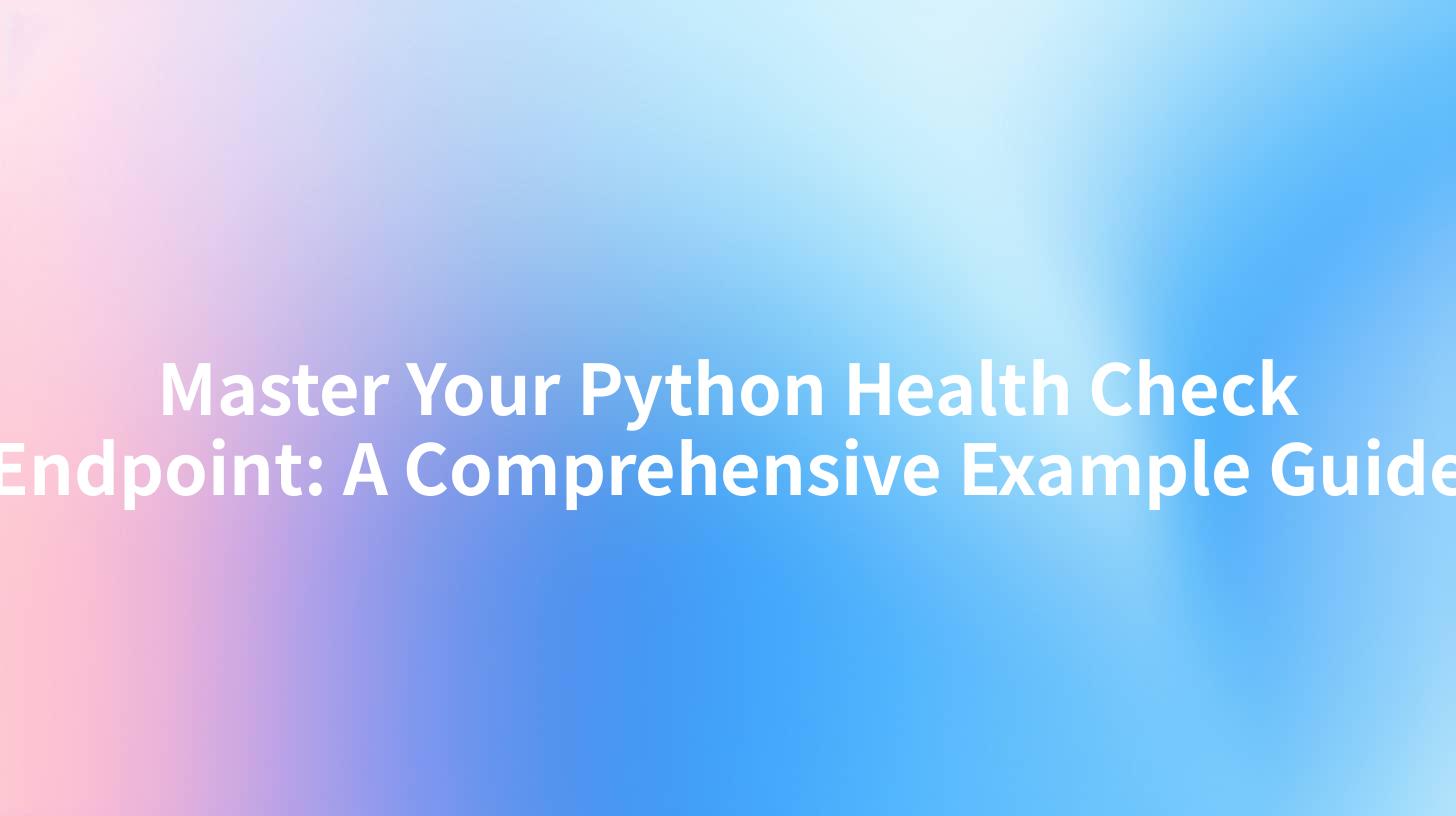
Open-Source AI Gateway & Developer Portal
Introduction
In the world of API development, the health check endpoint is a crucial component that ensures the reliability and stability of your application. This guide will delve into the intricacies of creating a robust Python health check endpoint, providing a comprehensive example that covers best practices and common pitfalls. By the end of this article, you will be equipped with the knowledge to implement a health check endpoint that stands up to the demands of modern applications.
Understanding the Health Check Endpoint
What is a Health Check Endpoint?
A health check endpoint is a URL that your application exposes to allow external systems to verify that it is running correctly. This endpoint typically returns a status code indicating whether the application is up and running, or if there are any issues that need attention.
Why is a Health Check Endpoint Important?
- Monitoring and Alerting: Health checks are essential for monitoring systems. They allow monitoring tools to detect when an application is down or experiencing issues.
- API Gateway Integration: Many API gateways use health checks to determine whether to route traffic to an application.
- Load Balancers: Load balancers use health checks to ensure that only healthy instances of an application are serving traffic.
Designing a Python Health Check Endpoint
Choosing the Right Status Codes
When designing a health check endpoint, it's important to choose the right HTTP status codes to accurately reflect the application's health. Here's a brief overview:
- 200 OK: The application is running normally.
- 503 Service Unavailable: The application is currently unavailable, often due to maintenance or an overload of requests.
- 500 Internal Server Error: An unexpected condition was encountered while processing the request.
Implementing the Endpoint
Below is a simple example of a Python health check endpoint using Flask:
from flask import Flask, jsonify
app = Flask(__name__)
@app.route('/health', methods=['GET'])
def health_check():
# Simulate a health check
if check_system_health():
return jsonify({'status': 'OK'}), 200
else:
return jsonify({'status': 'UNAVAILABLE'}), 503
def check_system_health():
# Implement your health check logic here
# For example, check database connectivity, external service availability, etc.
return True
if __name__ == '__main__':
app.run(host='0.0.0.0', port=8080)
Using a Framework
Using a web framework like Flask or Django can simplify the creation of health check endpoints. These frameworks provide built-in support for routing and request handling, allowing you to focus on the health check logic.
APIPark is a high-performance AI gateway that allows you to securely access the most comprehensive LLM APIs globally on the APIPark platform, including OpenAI, Anthropic, Mistral, Llama2, Google Gemini, and more.Try APIPark now! 👇👇👇
Best Practices
Keep It Simple
A health check endpoint should be as simple as possible. Avoid complex logic or heavy computations, as these can slow down the response time and potentially impact the health check's accuracy.
Testability
Ensure that your health check logic is testable. This means isolating the health check logic from other parts of your application and providing a way to simulate different health conditions.
Logging
Implement logging for your health check endpoint. This will help you diagnose issues if the endpoint fails to return the expected status code.
Common Pitfalls
Overly Complex Logic
As mentioned earlier, a health check endpoint should be simple. Complex logic can lead to false positives or negatives, making it difficult to trust the endpoint's results.
Lack of Monitoring
Without proper monitoring, a health check endpoint is just a piece of code. Ensure that your application is monitored, and the health check endpoint is included in the monitoring strategy.
Security Concerns
Be cautious about exposing sensitive information through your health check endpoint. Ensure that the endpoint is only accessible to authorized users and systems.
Conclusion
Creating a robust Python health check endpoint is essential for maintaining the reliability and stability of your application. By following the guidelines and best practices outlined in this guide, you can implement a health check endpoint that stands up to the demands of modern applications.
Table: HTTP Status Codes for Health Checks
| Status Code | Description |
|---|---|
| 200 OK | The application is running normally. |
| 503 Service Unavailable | The application is currently unavailable. |
| 500 Internal Server Error | An unexpected condition was encountered while processing the request. |
FAQs
FAQ 1: What is the purpose of a health check endpoint? A health check endpoint allows external systems to verify that your application is running correctly, enabling monitoring, alerting, and routing decisions.
FAQ 2: Should I use a framework for my health check endpoint? Yes, using a web framework like Flask or Django can simplify the creation of a health check endpoint and provide built-in support for routing and request handling.
FAQ 3: How do I test my health check endpoint? You can test your health check endpoint by using tools like curl or Postman to send requests to the endpoint and verify the response.
FAQ 4: What should I include in my health check logic? Your health check logic should include checks for critical components of your application, such as database connectivity, external service availability, and resource limits.
FAQ 5: Can a health check endpoint be used for security purposes? Yes, a health check endpoint can be used to restrict access to sensitive information by ensuring that only authorized users and systems can access it.
🚀You can securely and efficiently call the OpenAI API on APIPark in just two steps:
Step 1: Deploy the APIPark AI gateway in 5 minutes.
APIPark is developed based on Golang, offering strong product performance and low development and maintenance costs. You can deploy APIPark with a single command line.
curl -sSO https://download.apipark.com/install/quick-start.sh; bash quick-start.sh

In my experience, you can see the successful deployment interface within 5 to 10 minutes. Then, you can log in to APIPark using your account.

Step 2: Call the OpenAI API.
