Master the Upsert Technique: A Comprehensive Guide to Data Management Mastery
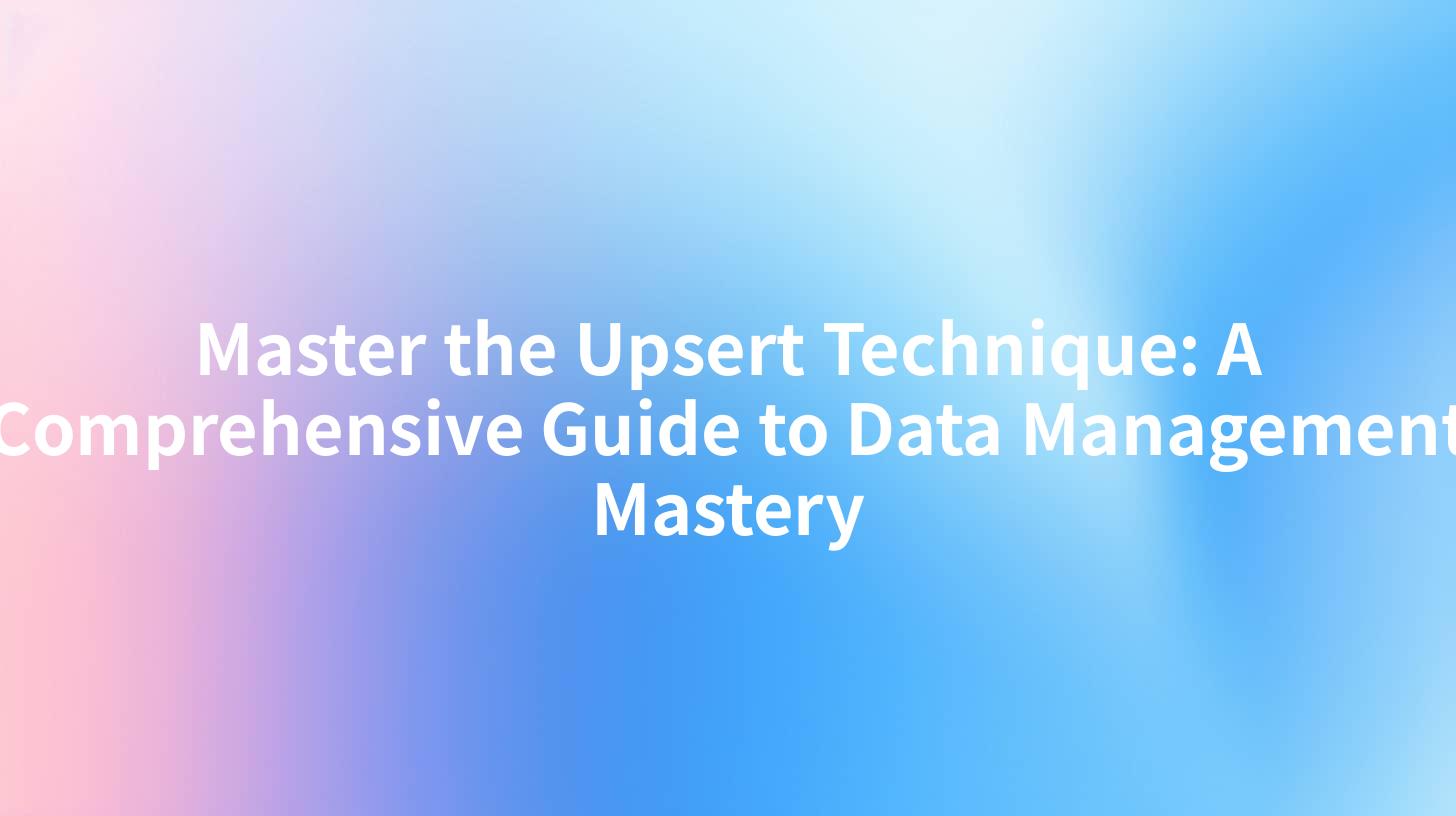
Open-Source AI Gateway & Developer Portal
Introduction
In the realm of data management, the upsert operation stands as a cornerstone for ensuring data integrity and efficiency. An upsert, a combination of 'update' and 'insert', is a powerful SQL operation that allows for the insertion of new records and the updating of existing ones in a single operation. This guide delves into the intricacies of the upsert technique, its applications, and how it can be leveraged to master data management. We will explore the role of APIs, API gateways, and the Model Context Protocol in enhancing upsert operations.
Understanding Upserts
What is an Upsert?
An upsert is an SQL operation that performs an insert operation if a new record does not exist or an update operation if a record with the same identifier already exists. This dual functionality is particularly useful in scenarios where data duplication is common, and maintaining data consistency is crucial.
Key Components of an Upsert
- Primary Key: An upsert operation typically requires a primary key or a unique identifier to determine if a record exists.
- Condition: The condition checks whether the record with the specified identifier already exists in the database.
- Insert/Update Logic: If the record does not exist, an insert operation is performed. If it does exist, an update operation is executed.
Types of Upserts
- SQL Server:
MERGEstatement - MySQL:
INSERT ... ON DUPLICATE KEY UPDATE - PostgreSQL:
UPSERTusingINSERT ... ON CONFLICT - Oracle:
MERGEstatement
Enhancing Upserts with APIs and API Gateways
The Role of APIs
APIs (Application Programming Interfaces) serve as intermediaries between different software systems, enabling them to communicate and share data seamlessly. When it comes to upsert operations, APIs can be used to automate the process, ensuring that data is updated or inserted accurately and efficiently.
API Gateways
An API gateway is a single entry point for all API calls made to an application. It routes requests to the appropriate backend services and provides security, authentication, and rate-limiting features. For upsert operations, an API gateway can streamline the process by handling request validation, transformation, and routing.
Model Context Protocol (MCP)
The Model Context Protocol (MCP) is a standardized protocol that facilitates communication between AI models and their environment. In the context of upsert operations, MCP can be used to ensure that the correct data is being updated or inserted into the database.
APIPark is a high-performance AI gateway that allows you to securely access the most comprehensive LLM APIs globally on the APIPark platform, including OpenAI, Anthropic, Mistral, Llama2, Google Gemini, and more.Try APIPark now! 👇👇👇
Implementing Upserts with APIs and API Gateways
Step-by-Step Guide
- Define the API: Create an API that exposes the upsert functionality. This API will handle the request and perform the upsert operation on the database.
- Configure the API Gateway: Set up the API gateway to route requests to the upsert API. Implement security and rate-limiting features as needed.
- Integrate MCP: If using AI models, integrate MCP to ensure that the correct data is being processed and upserted.
- Test the System: Perform thorough testing to ensure that the upsert operation works as expected.
Real-World Applications of Upserts
E-commerce
In e-commerce, upsert operations are crucial for managing product data. When a new product is added to the inventory, an upsert operation can be used to insert the product details into the database. If a product's price or stock level changes, the upsert operation can be used to update the existing record.
Healthcare
In the healthcare industry, upsert operations are used to manage patient data. When a new patient record is created, an upsert operation can be used to insert the patient details. If a patient's medical information changes, the upsert operation can be used to update the existing record.
Challenges and Best Practices
Challenges
- Data Consistency: Ensuring data consistency during upsert operations can be challenging, especially in distributed systems.
- Performance: Upsert operations can impact database performance, especially if executed in high volumes.
Best Practices
- Use Transactions: Utilize transactions to ensure that upsert operations are atomic, consistent, isolated, and durable (ACID).
- Indexing: Proper indexing can significantly improve the performance of upsert operations.
- Validation: Implement validation rules to ensure that the data being inserted or updated meets the required standards.
APIPark - Open Source AI Gateway & API Management Platform
When it comes to managing APIs and upsert operations, APIPark can be a valuable tool. APIPark is an open-source AI gateway and API management platform designed to help developers and enterprises manage, integrate, and deploy AI and REST services with ease. With its robust set of features, APIPark can streamline the upsert process, ensuring data integrity and efficiency.
| Feature | Description |
|---|---|
| Quick Integration of AI Models | APIPark offers the capability to integrate a variety of AI models with a unified management system. |
| Unified API Format | It standardizes the request data format across all AI models, simplifying AI usage and maintenance costs. |
| Prompt Encapsulation | Users can quickly combine AI models with custom prompts to create new APIs. |
| End-to-End API Lifecycle | APIPark assists with managing the entire lifecycle of APIs, including design, publication, invocation, and decommission. |
| Team API Sharing | The platform allows for the centralized display of all API services, making it easy for different departments to find and use the required API services. |
APIPark is an ideal choice for organizations looking to enhance their upsert operations and manage their APIs more effectively.
Conclusion
The upsert technique is a powerful tool for managing data efficiently. By combining APIs, API gateways, and the Model Context Protocol, organizations can streamline their upsert operations, ensuring data integrity and efficiency. APIPark, with its comprehensive set of features, can serve as a valuable tool in this process.
Frequently Asked Questions (FAQs)
1. What is the difference between an upsert and a merge operation? An upsert operation checks for the existence of a record and either inserts a new record or updates an existing one. A merge operation typically combines two tables and creates a new table with the combined data.
2. Can upsert operations be performed in a distributed database? Yes, upsert operations can be performed in a distributed database. However, it is important to ensure that the database supports distributed transactions and ACID properties.
3. How can I optimize the performance of upsert operations? Proper indexing, transaction management, and validation rules can help optimize the performance of upsert operations. Additionally, using efficient SQL statements can also contribute to better performance.
4. What is the role of an API gateway in upsert operations? An API gateway can route requests to the appropriate backend services, provide security and authentication, and manage traffic. In the context of upsert operations, an API gateway can ensure that requests are handled efficiently and securely.
5. How can APIPark help in managing upsert operations? APIPark can streamline upsert operations by providing a unified management system for integrating AI models, standardizing API formats, and managing the entire lifecycle of APIs. This ensures data integrity and efficiency in upsert operations.
🚀You can securely and efficiently call the OpenAI API on APIPark in just two steps:
Step 1: Deploy the APIPark AI gateway in 5 minutes.
APIPark is developed based on Golang, offering strong product performance and low development and maintenance costs. You can deploy APIPark with a single command line.
curl -sSO https://download.apipark.com/install/quick-start.sh; bash quick-start.sh

In my experience, you can see the successful deployment interface within 5 to 10 minutes. Then, you can log in to APIPark using your account.

Step 2: Call the OpenAI API.
