Master the Lua Error Path: Ultimate Guide to Debugging & Fixing Lua Errors!
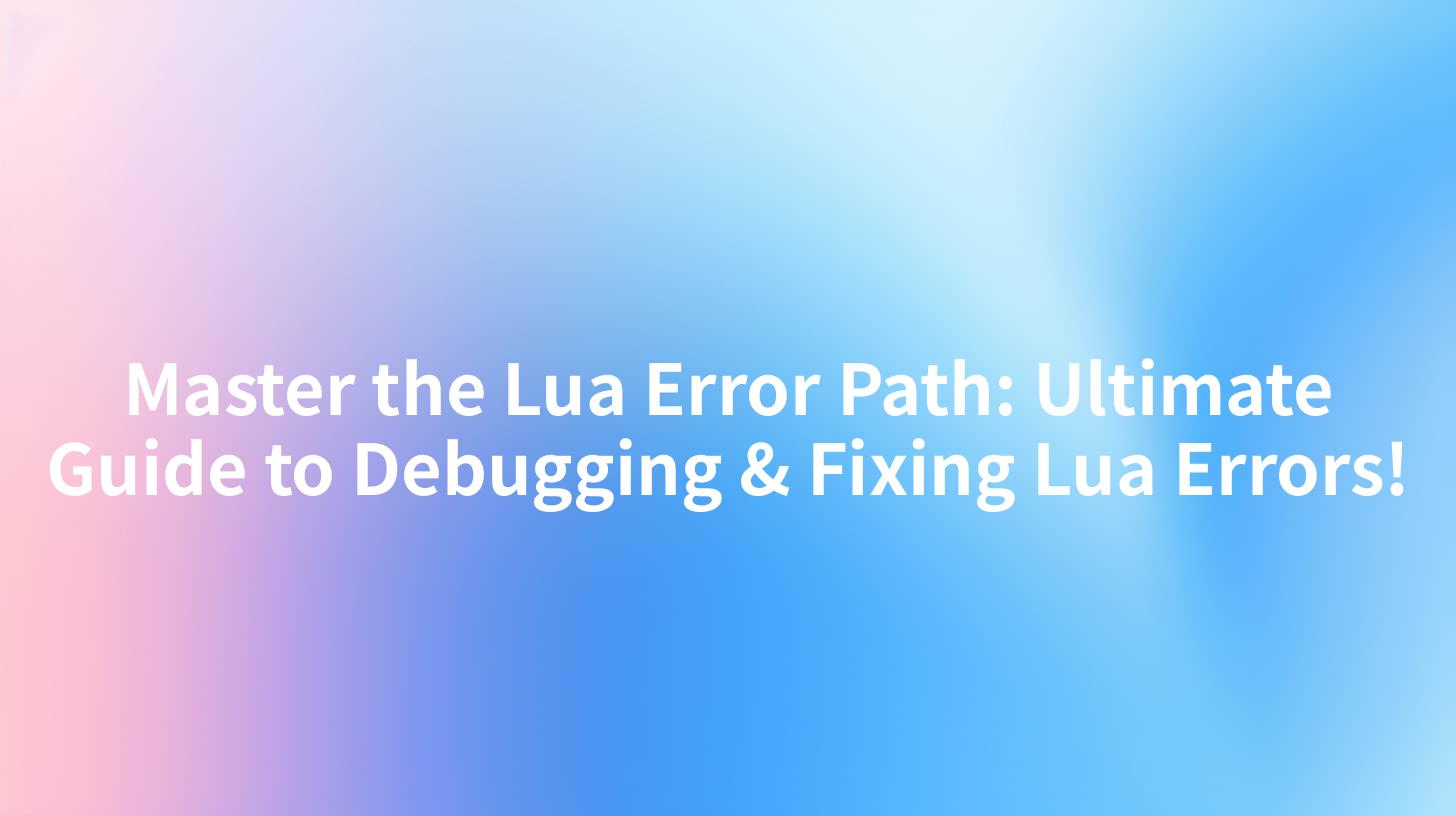
Lua is a powerful, efficient, and popular scripting language used in various applications, from game development to web servers. However, like any programming language, Lua is prone to errors that can cause unexpected behavior and crashes. Understanding the Lua error path is crucial for effective debugging and fixing these errors. This comprehensive guide will delve into the nuances of Lua error handling, debugging techniques, and strategies for fixing common errors.
Introduction to Lua Error Path
The Lua error path refers to the sequence of events that occur when an error is thrown in a Lua program. It includes the point of error, the error message, and the steps taken to handle the error. Mastering the Lua error path is essential for efficient debugging and maintaining robust code.
Common Lua Errors
Before diving into the error path, it's important to familiarize yourself with common Lua errors. Some of the most common errors include:
- Syntax Errors: These occur when the code is not written in the correct syntax.
- Type Errors: These happen when incorrect data types are used in operations.
- Runtime Errors: These errors occur during the execution of the program and can be caused by invalid operations or external factors.
Step-by-Step Guide to Debugging Lua Errors
1. Identifying the Error
The first step in debugging a Lua error is to identify the error message. Lua provides detailed error messages that can help pinpoint the source of the problem. For example, a syntax error might be indicated by a message like "invalid syntax near 'end'."
2. Locating the Error
Once you have the error message, the next step is to locate the line of code where the error occurred. This can be done by searching for the error message in your code editor or by using the error message itself as a search term.
3. Analyzing the Error
After locating the error, it's important to analyze the surrounding code to understand why the error occurred. This may involve examining the data types, function calls, or other relevant code.
4. Fixing the Error
Finally, once you understand the cause of the error, you can fix it. This may involve correcting a syntax error, changing a data type, or modifying a function call.
Advanced Debugging Techniques
1. Debugging with pcall and xpcall
Lua provides two built-in functions, pcall and xpcall, that can be used to catch and handle errors during the execution of a function.
pcall: This function executes a function in protected mode, meaning that any errors that occur will be caught and returned as a value.xpcall: This function is similar topcall, but it also sets the error object tonilbefore calling the function, which can be useful for catching errors that occur in the function's environment.
2. Using Debugging Tools
There are several debugging tools available for Lua, such as luadbg, linda, and debug, which can help you step through your code, inspect variables, and set breakpoints.
APIPark is a high-performance AI gateway that allows you to securely access the most comprehensive LLM APIs globally on the APIPark platform, including OpenAI, Anthropic, Mistral, Llama2, Google Gemini, and more.Try APIPark now! 👇👇👇
Fixing Common Lua Errors
1. Syntax Errors
Syntax errors are usually straightforward to fix. They occur when the code is not written in the correct Lua syntax. To fix syntax errors, carefully review the error message and correct the code accordingly.
2. Type Errors
Type errors occur when you try to perform an operation on an incorrect data type. To fix type errors, ensure that you are using the correct data types for your operations.
3. Runtime Errors
Runtime errors can be more challenging to fix. They occur during the execution of the program and can be caused by a variety of factors. To fix runtime errors, carefully analyze the error message and the surrounding code to determine the cause of the error.
Lua Error Path Table
| Step | Action | Description |
|---|---|---|
| 1 | Identify | Locate the error message in the code |
| 2 | Locate | Find the line of code where the error occurred |
| 3 | Analyze | Examine the surrounding code to understand the cause of the error |
| 4 | Fix | Correct the code to resolve the error |
| 5 | Test | Run the code to ensure the error has been fixed |
APIPark: Your Partner in Lua Error Management
When it comes to managing and debugging Lua errors, having the right tools is crucial. APIPark, an open-source AI gateway and API management platform, can be a valuable asset in your Lua development toolkit. With its robust API governance solution, APIPark can help you efficiently manage and debug Lua errors.
How APIPark Helps
- Error Logging: APIPark provides detailed logging capabilities, allowing you to quickly trace and troubleshoot issues in your Lua code.
- Performance Monitoring: With APIPark, you can monitor the performance of your Lua applications, helping you identify and resolve bottlenecks.
- API Management: APIPark's API management features can help you organize and manage your Lua APIs, making it easier to maintain and debug them.
Conclusion
Mastering the Lua error path is essential for effective debugging and maintaining robust Lua code. By following the steps outlined in this guide and utilizing tools like APIPark, you can efficiently identify, analyze, and fix Lua errors, leading to more reliable and maintainable code.
FAQs
FAQ 1: What is the Lua error path? The Lua error path refers to the sequence of events that occur when an error is thrown in a Lua program, including the point of error, the error message, and the steps taken to handle the error.
FAQ 2: How do I identify a Lua error? You can identify a Lua error by examining the error message provided by the Lua interpreter. The error message will typically indicate the line number and the nature of the error.
FAQ 3: What are the common Lua errors? Common Lua errors include syntax errors, type errors, and runtime errors. Syntax errors occur when the code is not written in the correct syntax, type errors occur when incorrect data types are used, and runtime errors occur during the execution of the program.
FAQ 4: How do I fix a Lua error? To fix a Lua error, carefully review the error message and the surrounding code to understand the cause of the error. Once you understand the cause, you can correct the code to resolve the error.
FAQ 5: Can APIPark help with Lua error management? Yes, APIPark can help with Lua error management. It provides detailed logging capabilities, performance monitoring, and API management features that can help you efficiently manage and debug Lua errors.
🚀You can securely and efficiently call the OpenAI API on APIPark in just two steps:
Step 1: Deploy the APIPark AI gateway in 5 minutes.
APIPark is developed based on Golang, offering strong product performance and low development and maintenance costs. You can deploy APIPark with a single command line.
curl -sSO https://download.apipark.com/install/quick-start.sh; bash quick-start.sh

In my experience, you can see the successful deployment interface within 5 to 10 minutes. Then, you can log in to APIPark using your account.

Step 2: Call the OpenAI API.


