Master the Fix: How to Resolve 'Error: SyntaxError: JSON Parse Error: Unexpected EOF' Quickly!
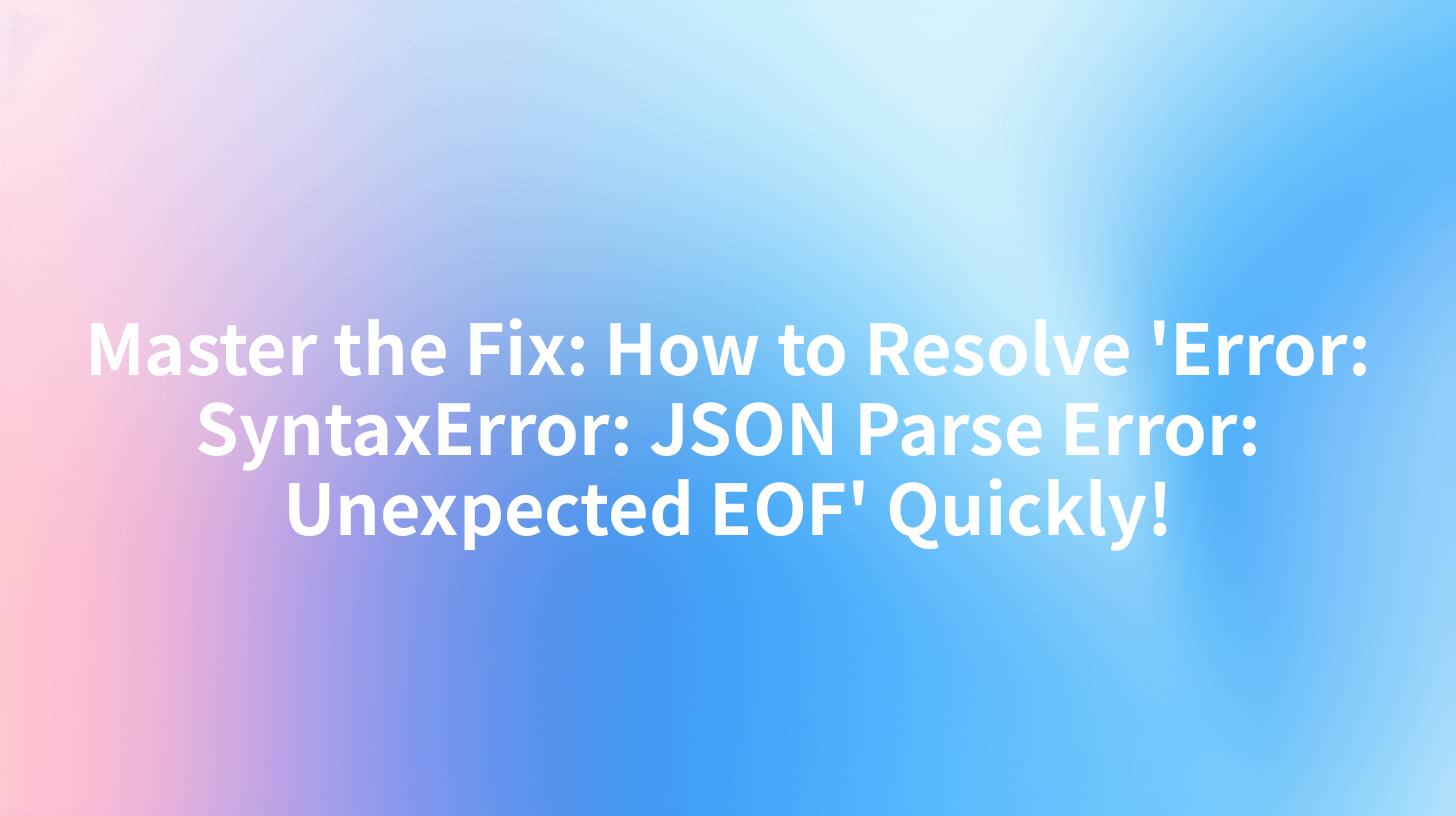
Introduction
When working with APIs, encountering an error such as 'Error: SyntaxError: JSON Parse Error: Unexpected EOF' can be a frustrating experience. This error message indicates that the JSON parsing process has been interrupted unexpectedly, often due to incomplete data. This article will delve into the common causes of this error, provide detailed troubleshooting steps, and offer solutions to resolve the issue swiftly. Whether you're a developer or a system administrator, understanding how to handle such errors is crucial for maintaining the smooth operation of your applications.
Understanding the 'Error: SyntaxError: JSON Parse Error: Unexpected EOF'
What Does the Error Mean?
The error message 'Error: SyntaxError: JSON Parse Error: Unexpected EOF' is thrown when the JSON parser encounters a situation where it expects more data but runs out of input prematurely. This can happen for several reasons:
- The JSON string is truncated or incomplete.
- There are formatting errors in the JSON data.
- The connection between the client and server was interrupted before the full JSON payload was received.
Common Causes
- Incomplete JSON Payload: This is the most common cause. The server might be sending only a part of the JSON payload, possibly due to a misconfiguration or a software bug.
- Network Issues: Interference or interruptions in the network can cause the JSON data to be incomplete.
- Timeouts: If there's a timeout on the client or server side, it might close the connection before the entire JSON payload is received.
- Incorrect Data Handling: Errors in the client-side or server-side code might lead to incorrect handling of JSON data.
APIPark is a high-performance AI gateway that allows you to securely access the most comprehensive LLM APIs globally on the APIPark platform, including OpenAI, Anthropic, Mistral, Llama2, Google Gemini, and more.Try APIPark now! 👇👇👇
Troubleshooting Steps
Step 1: Verify the JSON Data
The first step in troubleshooting is to verify the JSON data itself. Check if the JSON string is complete and correctly formatted. You can use online JSON validators or debugging tools to inspect the JSON data.
Step 2: Inspect the Network Connection
Ensure that the network connection between the client and server is stable. Use tools like ping to check connectivity and traceroute to identify any network issues.
Step 3: Check for Server-Side Issues
If the server is the source of the problem, check the server logs for any errors or warnings that could indicate what's wrong. Ensure that the server is configured correctly to send complete JSON responses.
Step 4: Review Client-Side Code
Examine the client-side code to ensure it's correctly handling the JSON data. Check for any timeouts or errors in the data fetching process.
Step 5: Enable Detailed Error Logging
Enable detailed error logging on both the client and server sides to get more insight into the problem. This can help identify whether the issue is related to data, network, or code.
Solutions to Resolve the 'Error: SyntaxError: JSON Parse Error: Unexpected EOF'
Solution 1: Ensure Complete JSON Payload
Make sure that the server is configured to send the entire JSON payload. This might involve adjusting the server configuration or reviewing the code responsible for constructing the JSON response.
Solution 2: Handle Network Issues
If network issues are causing the incomplete JSON payload, consider implementing retry logic or using a more reliable network protocol.
Solution 3: Adjust Timeouts
Adjust timeouts on both the client and server sides to ensure that the entire JSON payload is received before the connection is closed.
Solution 4: Optimize Client-Side Code
Review and optimize the client-side code to handle JSON data more robustly. Implement proper error handling and consider using asynchronous requests to avoid timeouts.
Solution 5: Use APIPark
To further streamline the API management process and reduce the likelihood of encountering JSON parsing errors, consider using APIPark. APIPark is an open-source AI gateway and API management platform that can help you manage, integrate, and deploy APIs more effectively. It offers features like quick integration of AI models, unified API formats, and end-to-end API lifecycle management.
Table: Comparison of JSON Parsing Solutions
| Feature | APIPark | Manual Solution |
|---|---|---|
| Integration of AI Models | Supports integration of 100+ AI models | Requires custom integration for each model |
| API Management | Provides end-to-end API lifecycle management | Requires manual management of API lifecycle |
| Network Stability | Enhances network stability with advanced features | Dependent on external network conditions |
| Performance | Achieves over 20,000 TPS with just 8-core CPU and 8GB memory | Performance varies based on system resources |
Conclusion
The 'Error: SyntaxError: JSON Parse Error: Unexpected EOF' can be a challenging issue to resolve, but with the right approach, it can be quickly and effectively fixed. By understanding the causes, following the troubleshooting steps, and implementing the suggested solutions, you can ensure that your applications continue to run smoothly. Additionally, using tools like APIPark can help streamline the API management process and reduce the likelihood of encountering such errors in the future.
Frequently Asked Questions (FAQ)
FAQ 1: What are the most common causes of the 'Error: SyntaxError: JSON Parse Error: Unexpected EOF'?
The most common causes include incomplete JSON payload, network issues, timeouts, and incorrect data handling.
FAQ 2: How can I ensure that the JSON payload is complete?
You can ensure this by reviewing the server configuration and the code that constructs the JSON response.
FAQ 3: What should I do if the issue is related to network problems?
You can handle network issues by implementing retry logic, using a more reliable network protocol, or adjusting timeouts.
FAQ 4: How can I improve the robustness of my client-side code to handle JSON data?
You can improve robustness by implementing proper error handling, using asynchronous requests, and reviewing your data fetching process.
FAQ 5: What is APIPark and how can it help in resolving JSON parsing errors?
APIPark is an open-source AI gateway and API management platform that offers features like quick integration of AI models, unified API formats, and end-to-end API lifecycle management. It can help manage APIs more effectively and reduce the likelihood of encountering JSON parsing errors.
🚀You can securely and efficiently call the OpenAI API on APIPark in just two steps:
Step 1: Deploy the APIPark AI gateway in 5 minutes.
APIPark is developed based on Golang, offering strong product performance and low development and maintenance costs. You can deploy APIPark with a single command line.
curl -sSO https://download.apipark.com/install/quick-start.sh; bash quick-start.sh

In my experience, you can see the successful deployment interface within 5 to 10 minutes. Then, you can log in to APIPark using your account.

Step 2: Call the OpenAI API.


