Master the Art of Load Balancing with AYA's Ultimate Guide
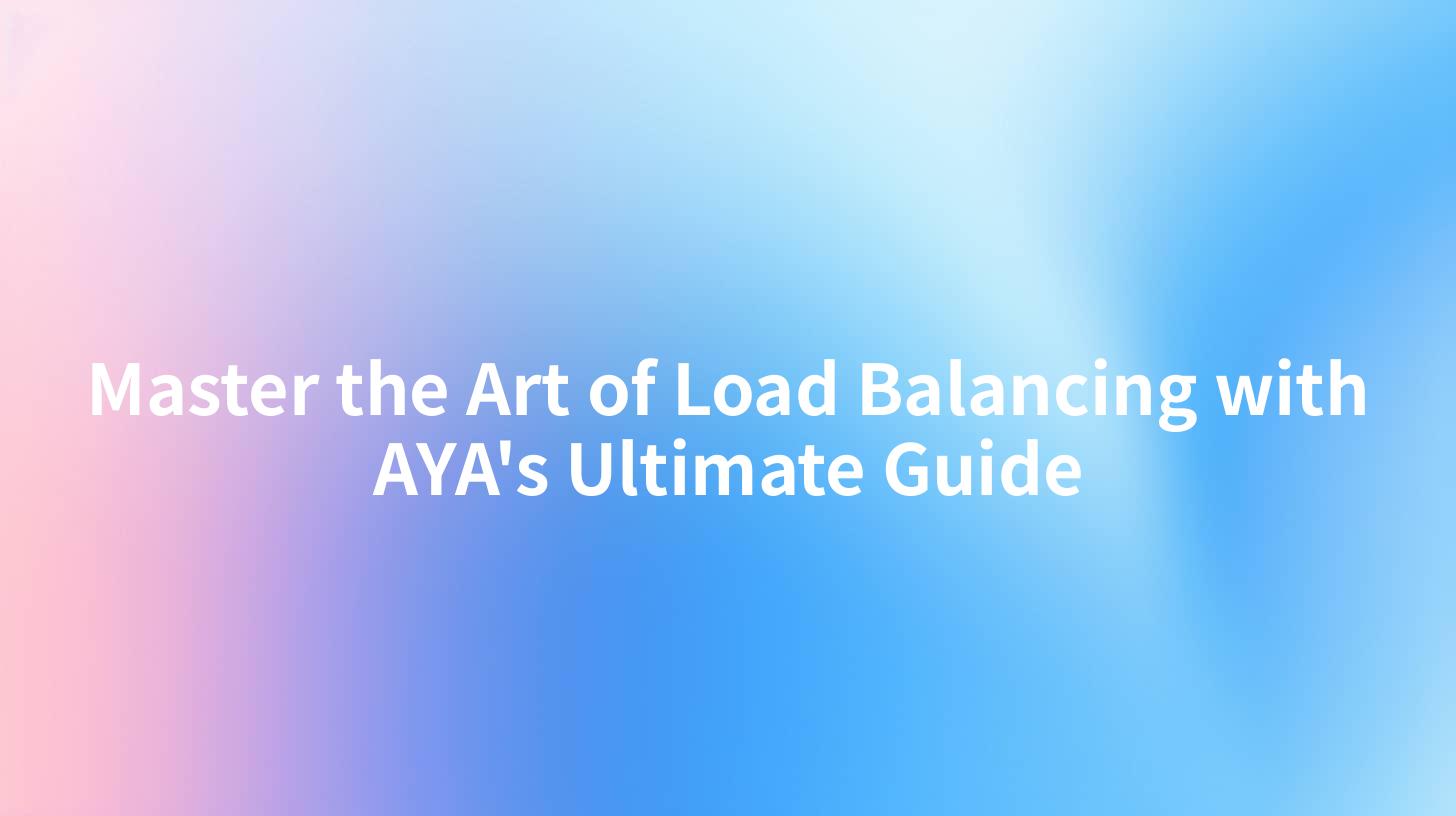
Introduction
In the ever-evolving landscape of technology, load balancing has become an essential component for ensuring high availability, reliability, and performance of modern applications. As businesses continue to scale their operations, the need for efficient load balancing solutions has become more pronounced. This guide from AYA, an industry leader in API Gateway and Load Balancing solutions, will delve into the intricacies of load balancing, providing insights into the best practices and strategies for implementing an effective load balancing solution.
Understanding Load Balancing
What is Load Balancing?
Load balancing is a process of distributing network or application traffic across multiple servers to ensure that no single server bears too much demand. The goal of load balancing is to maximize throughput, minimize response time, and avoid overloading any single resource.
Why is Load Balancing Important?
Load balancing plays a crucial role in the following areas:
- High Availability: By distributing traffic across multiple servers, load balancing ensures that your application remains available even if one or more servers fail.
- Performance: Load balancing optimizes resource utilization and minimizes response times, resulting in a better user experience.
- Scalability: Load balancing allows you to scale your application horizontally by adding more servers to handle increased traffic.
Load Balancing Techniques
There are several load balancing techniques, each with its own strengths and weaknesses:
| Technique | Description | Advantages | Disadvantages |
|---|---|---|---|
| Round Robin | Distributes traffic evenly across servers in a cyclic order. | Simple to implement, fair distribution. | Does not consider server health or current load. |
| Least Connections | Distributes traffic to the server with the fewest active connections. | Efficiently utilizes server resources, responds quickly to traffic spikes. | Can lead to uneven distribution if one server is under heavy load. |
| IP Hash | Uses the source IP address to determine which server handles the request. | Ensures that a client's requests are always directed to the same server, improving performance for persistent connections. | Can lead to uneven distribution if client connections are short-lived. |
| Weighted Round Robin | Similar to round robin, but servers are assigned a weight based on their capacity. | Allows for the prioritization of servers based on their performance or capacity. | Requires careful configuration to ensure fair distribution. |
APIPark is a high-performance AI gateway that allows you to securely access the most comprehensive LLM APIs globally on the APIPark platform, including OpenAI, Anthropic, Mistral, Llama2, Google Gemini, and more.Try APIPark now! 👇👇👇
Implementing Load Balancing
Choosing the Right Load Balancer
When choosing a load balancer, consider the following factors:
- Scalability: Ensure that the load balancer can scale with your application.
- Performance: Look for a load balancer that can handle the expected traffic volume without compromising performance.
- Features: Choose a load balancer with the features you need, such as SSL termination, health checks, and session persistence.
Configuring a Load Balancer
To configure a load balancer, follow these steps:
- Identify the Load Balancer Type: Choose between a hardware load balancer, software load balancer, or cloud-based load balancer.
- Set Up the Load Balancer: Configure the load balancer according to the vendor's documentation.
- Add Servers to the Load Balancer: Add your application servers to the load balancer pool.
- Configure Health Checks: Set up health checks to monitor the status of your application servers.
- Configure Load Balancing Policies: Choose the appropriate load balancing technique based on your application's requirements.
API Gateway and Load Balancing
An API Gateway is a crucial component in modern application architectures. It acts as a single entry point for all API requests, providing a centralized location for authentication, authorization, rate limiting, and load balancing.
Integrating API Gateway with Load Balancing
To integrate an API Gateway with load balancing, follow these steps:
- Deploy the API Gateway: Deploy your API Gateway in front of your application servers.
- Configure the Load Balancer: Add the API Gateway as a backend server in the load balancer.
- Set Up Load Balancing Policies: Configure the load balancer to distribute traffic to the API Gateway.
- Configure Health Checks: Set up health checks for the API Gateway to ensure that it is operational.
Load Balancing with APIPark
APIPark, an open-source AI Gateway & API Management Platform, offers robust load balancing capabilities to ensure high availability and performance for your applications. With APIPark, you can easily configure load balancing policies and monitor the health of your application servers.
Key Features of Load Balancing with APIPark
- Health Checks: APIPark provides comprehensive health checks to ensure that your application servers are operational.
- Load Balancing Policies: APIPark supports various load balancing policies, including round-robin, least connections, and IP hash.
- SSL Termination: APIPark can terminate SSL traffic at the load balancer, improving performance and security.
- Monitoring: APIPark provides real-time monitoring of your application servers and load balancer.
Conclusion
Load balancing is a critical component of modern application architectures, ensuring high availability, performance, and scalability. By following the best practices outlined in this guide, you can implement an effective load balancing solution for your applications. APIPark, with its powerful load balancing capabilities, can help you achieve these goals with ease.
FAQs
FAQ 1: What is the difference between load balancing and failover? - Load balancing distributes traffic across multiple servers to optimize resource utilization, while failover involves transferring traffic to a backup server when the primary server fails.
FAQ 2: Can I use APIPark for load balancing without an API Gateway? - Yes, APIPark can be used for load balancing independently of an API Gateway, but it is most effective when used in conjunction with an API Gateway for additional features like authentication and rate limiting.
FAQ 3: How do I know which load balancing technique to use? - The choice of load balancing technique depends on your specific requirements. Round-robin is simple and fair, while least connections optimizes server utilization.
FAQ 4: Can load balancing improve application performance? - Yes, load balancing can significantly improve application performance by distributing traffic evenly across servers and optimizing resource utilization.
FAQ 5: How do I monitor the health of my application servers with APIPark? - APIPark provides real-time monitoring and health checks for your application servers, allowing you to quickly identify and resolve any issues.
🚀You can securely and efficiently call the OpenAI API on APIPark in just two steps:
Step 1: Deploy the APIPark AI gateway in 5 minutes.
APIPark is developed based on Golang, offering strong product performance and low development and maintenance costs. You can deploy APIPark with a single command line.
curl -sSO https://download.apipark.com/install/quick-start.sh; bash quick-start.sh

In my experience, you can see the successful deployment interface within 5 to 10 minutes. Then, you can log in to APIPark using your account.

Step 2: Call the OpenAI API.


