Master the Art of Efficient Querying: Unleash the Power of Python's Requests Module
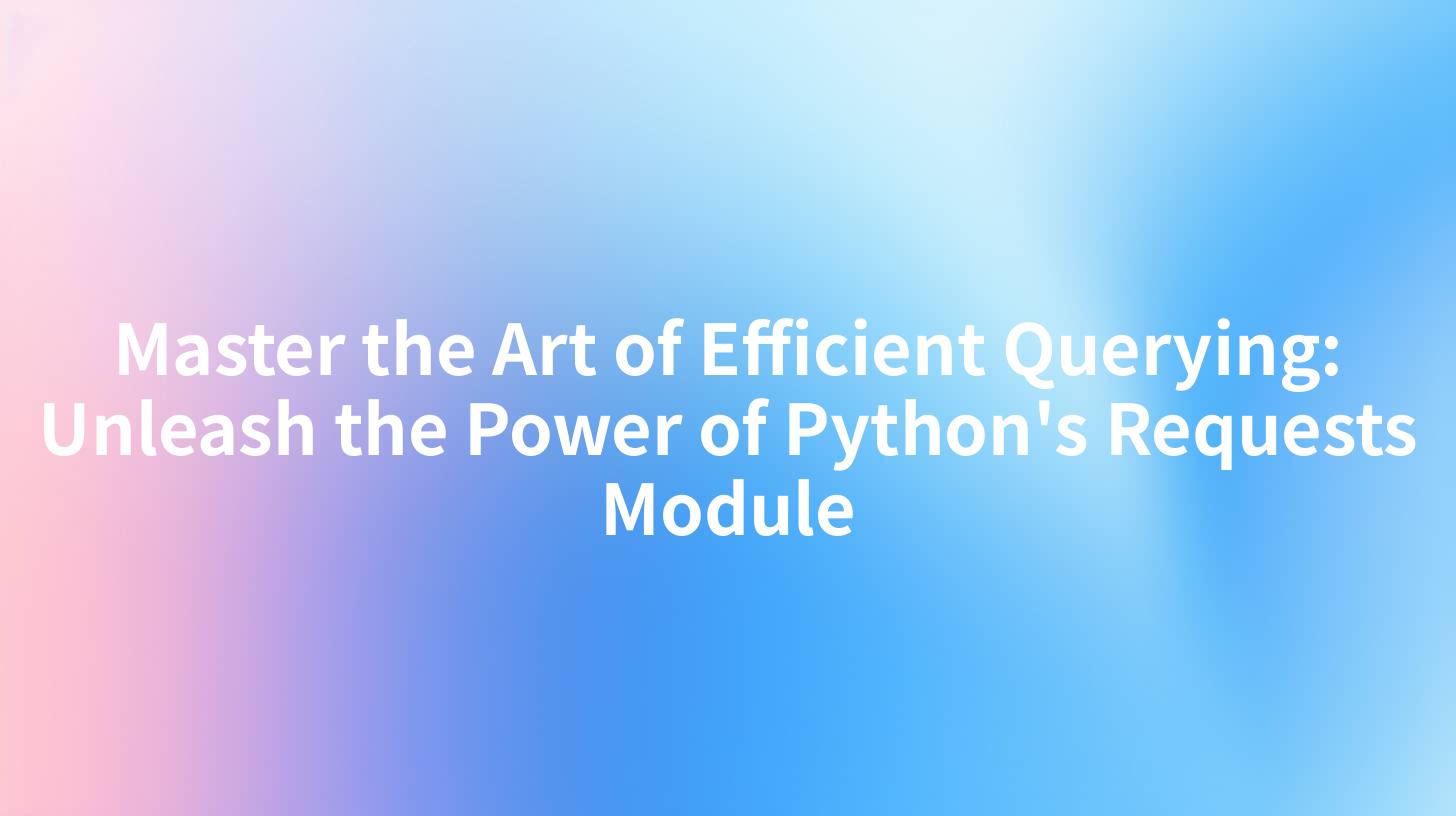
In the vast landscape of programming languages, Python stands out for its simplicity and readability. Among its many libraries, the Requests module is a beacon for those who need to interact with APIs efficiently. This module is a simple, intuitive, and human-friendly HTTP library for Python, allowing developers to send HTTP/1.1 requests and receive responses. This article delves into the nuances of Python's Requests Module, offering insights into its usage, best practices, and how it can be harnessed to its full potential.
Understanding the Requests Module
Before we dive into the intricacies of the Requests Module, let's establish a basic understanding of what it is and how it works. The Requests Module is an elegant and simple HTTP library for Python, allowing you to send all kinds of HTTP requests. It is an essential tool for anyone who needs to interact with web services and APIs.
Key Features of Python's Requests Module
- HTTP/1.1 Session Objects: The Requests Module supports persistent connections using HTTP/1.1 session objects. This means that you can send multiple requests over the same TCP connection, reducing latency and overhead.
- Automatic Decompression: The module automatically decompresses the response, which saves you the trouble of handling gzip and deflate encoding.
- Unicode and Bytes Support: It supports both Unicode and bytes, which is crucial for working with APIs that return data in different formats.
- Simple Error Handling: The Requests Module provides a simple way to handle exceptions that may occur during the HTTP request process.
Setting Up the Requests Module
To use the Requests Module, you need to install it first. If you haven't installed it yet, you can do so using pip:
pip install requests
Now that you have the module installed, let's explore some practical applications of the Requests Module.
Crafting Queries with Python's Requests Module
The Requests Module makes sending HTTP requests a breeze. Let's look at some common scenarios and how to handle them using the module.
Sending a GET Request
A GET request is the most common type of HTTP request. It is used to retrieve data from a server. Here's how you can send a GET request using the Requests Module:
import requests
response = requests.get('https://api.example.com/data')
print(response.text)
Sending a POST Request
A POST request is used to send data to a server. This is typically used when you want to create or update a resource. Here's an example:
import requests
data = {'key': 'value'}
response = requests.post('https://api.example.com/data', data=data)
print(response.text)
Handling Response Data
Once you've sent an HTTP request, the server will respond. The Requests Module provides various methods to handle the response data:
response.text: This will give you the response body as a string.response.json(): This will parse the JSON response and return a Python dictionary.response.content: This will give you the raw response content.
APIPark is a high-performance AI gateway that allows you to securely access the most comprehensive LLM APIs globally on the APIPark platform, including OpenAI, Anthropic, Mistral, Llama2, Google Gemini, and more.Try APIPark now! 👇👇👇
Advanced Usage of Python's Requests Module
The Requests Module offers more advanced features that can help you in complex scenarios. Let's explore some of these features.
Sessions
Sessions allow you to persist certain parameters across requests. This is particularly useful when you need to maintain a logged-in state on a website. Here's an example:
import requests
with requests.Session() as session:
session.get('https://api.example.com/login')
response = session.get('https://api.example.com/data')
print(response.text)
Custom Headers and Cookies
You can also customize the headers and cookies sent with your requests. Here's how:
headers = {'User-Agent': 'My User Agent'}
cookies = {'name': 'value'}
response = requests.get('https://api.example.com/data', headers=headers, cookies=cookies)
Handling Authentication
The Requests Module provides support for various types of authentication. Here's an example of using basic authentication:
auth = ('username', 'password')
response = requests.get('https://api.example.com/data', auth=auth)
APIPark - Your Gateway to Efficient API Management
When dealing with APIs, it's essential to have a robust system for managing and integrating these services. This is where APIPark comes into play. APIPark is an open-source AI gateway and API management platform that offers a comprehensive set of features to help developers and enterprises manage, integrate, and deploy AI and REST services with ease.
Key Features of APIPark
- Quick Integration of 100+ AI Models: APIPark offers the capability to integrate a variety of AI models with a unified management system for authentication and cost tracking.
- Unified API Format for AI Invocation: It standardizes the request data format across all AI models, ensuring that changes in AI models or prompts do not affect the application or microservices.
- Prompt Encapsulation into REST API: Users can quickly combine AI models with custom prompts to create new APIs, such as sentiment analysis, translation, or data analysis APIs.
- End-to-End API Lifecycle Management: APIPark assists with managing the entire lifecycle of APIs, including design, publication, invocation, and decommission.
Getting Started with APIPark
Deploying APIPark is a breeze. You can get it up and running in just 5 minutes using a single command line:
curl -sSO https://download.apipark.com/install/quick-start.sh; bash quick-start.sh
Conclusion
Python's Requests Module is a powerful tool for interacting with APIs. With its simple and intuitive interface, it makes sending HTTP requests a breeze. Whether you're a seasoned developer or just starting out, the Requests Module can help you unleash the power of APIs in your Python applications. And with tools like APIPark, managing these APIs becomes even more efficient and manageable.
FAQs
- What is the Requests Module in Python? The Requests Module is a simple, intuitive, and human-friendly HTTP library for Python, allowing developers to send HTTP/1.1 requests and receive responses.
- How do I install the Requests Module? You can install the Requests Module using pip with the command
pip install requests. - What are sessions in the Requests Module? Sessions allow you to persist certain parameters across requests, which is particularly useful when you need to maintain a logged-in state on a website.
- Can the Requests Module handle authentication? Yes, the Requests Module provides support for various types of authentication, including basic authentication.
- What is APIPark and how does it help? APIPark is an open-source AI gateway and API management platform that helps developers and enterprises manage, integrate, and deploy AI and REST services with ease.
🚀You can securely and efficiently call the OpenAI API on APIPark in just two steps:
Step 1: Deploy the APIPark AI gateway in 5 minutes.
APIPark is developed based on Golang, offering strong product performance and low development and maintenance costs. You can deploy APIPark with a single command line.
curl -sSO https://download.apipark.com/install/quick-start.sh; bash quick-start.sh

In my experience, you can see the successful deployment interface within 5 to 10 minutes. Then, you can log in to APIPark using your account.

Step 2: Call the OpenAI API.


