Master the Art of Converting Payloads to GraphQL Queries: Ultimate Guide
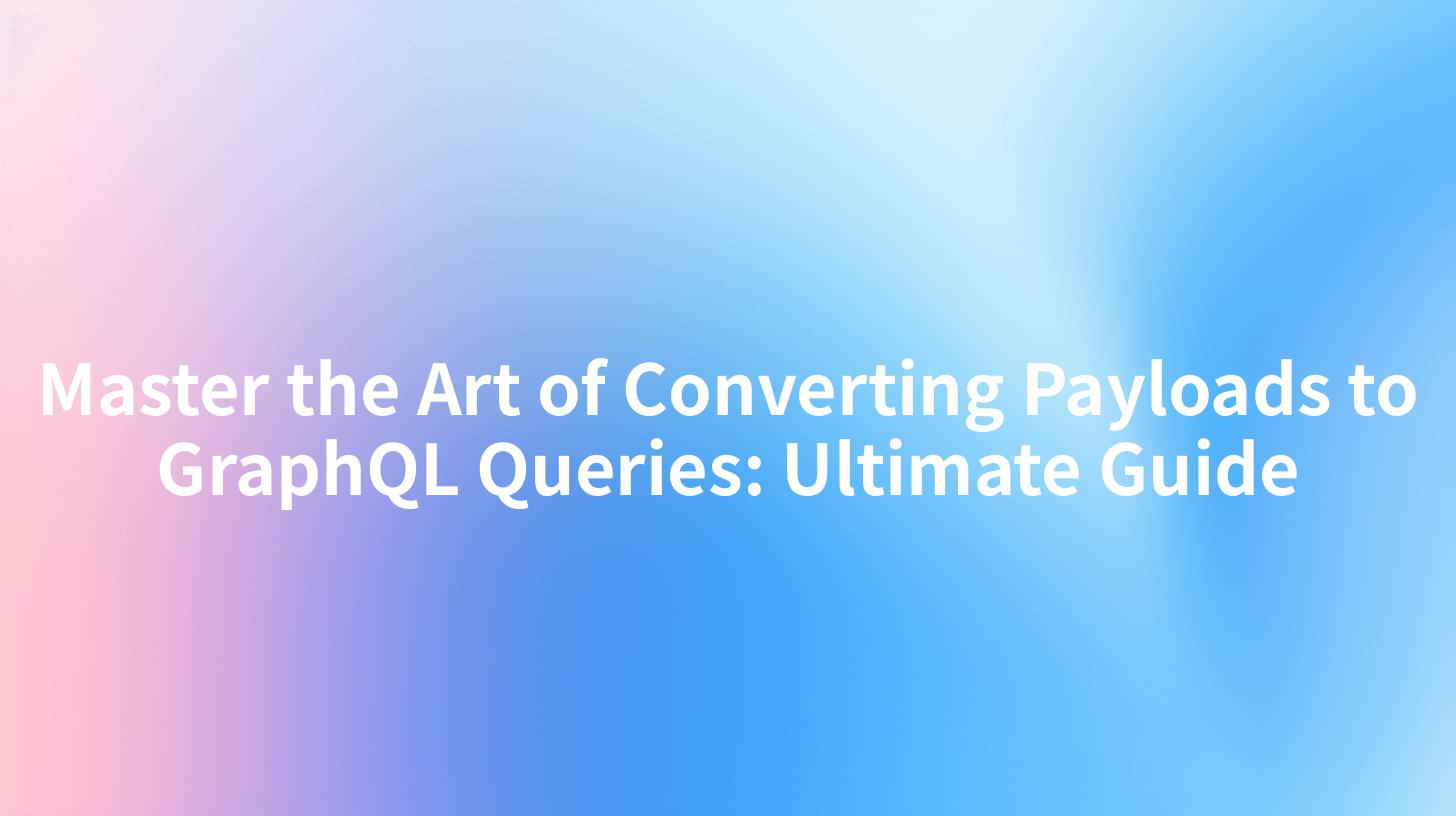
GraphQL is a powerful and flexible data query language for APIs, enabling clients to request exactly the data they need, making it an excellent choice for modern web applications. One of the key challenges in working with GraphQL is converting payloads into GraphQL queries. This guide will delve into the intricacies of this process, offering a comprehensive understanding that will help you master the art of converting payloads to GraphQL queries.
Understanding Payloads and GraphQL Queries
Before we dive into the conversion process, it's important to have a clear understanding of what a payload is and what a GraphQL query is.
Payloads
A payload, in the context of web APIs, refers to the data that is sent from the client to the server or vice versa. It typically includes information that the client wants to send to the server or data that the server sends back to the client. Payloads can be in various formats, such as JSON, XML, or even binary data.
GraphQL Queries
A GraphQL query is a request from a client to a GraphQL server for data. It is written in a GraphQL query language and can request any data that the server has exposed through its schema. GraphQL queries are highly flexible and can be used to retrieve data from multiple sources in a single request.
The Conversion Process
Converting a payload to a GraphQL query involves understanding the structure of the payload and mapping it to the GraphQL schema. Here are the steps involved in this process:
1. Analyze the Payload Structure
The first step is to analyze the structure of the payload. Look for the types of data being sent, such as lists, objects, or primitive data types like strings or numbers. This analysis will help you identify the corresponding GraphQL types.
2. Identify GraphQL Types
Once you have analyzed the payload structure, you need to identify the corresponding GraphQL types. For example, if the payload contains a list of objects, you will need to map these to a GraphQL list type. If the payload contains nested objects, you will need to map these to GraphQL object types.
3. Write the GraphQL Query
Based on the identified GraphQL types, you can now write the GraphQL query. The query should include the necessary fields and arguments to retrieve the data represented in the payload. For example, if the payload contains a list of users, the GraphQL query might look like this:
{
users {
id
name
email
}
}
4. Test the Query
After writing the query, it's important to test it to ensure that it retrieves the correct data. You can use GraphQL tools or your client's GraphQL client library to execute the query and inspect the results.
Example: Converting a JSON Payload to a GraphQL Query
Let's take a look at a practical example to illustrate the conversion process. Consider the following JSON payload:
{
"users": [
{
"id": "1",
"name": "Alice",
"email": "alice@example.com"
},
{
"id": "2",
"name": "Bob",
"email": "bob@example.com"
}
]
}
To convert this payload to a GraphQL query, we first analyze the structure and identify the GraphQL types. The payload contains a list of users, each with an ID, name, and email. This can be mapped to the following GraphQL schema:
type User {
id: ID!
name: String!
email: String!
}
type Query {
users: [User!]!
}
Based on this schema, the corresponding GraphQL query is:
{
users {
id
name
email
}
}
This query will retrieve the same data as the JSON payload, ensuring that the conversion process is accurate.
APIPark is a high-performance AI gateway that allows you to securely access the most comprehensive LLM APIs globally on the APIPark platform, including OpenAI, Anthropic, Mistral, Llama2, Google Gemini, and more.Try APIPark now! 👇👇👇
Advanced Topics
In addition to the basic conversion process, there are several advanced topics that you should be aware of when converting payloads to GraphQL queries:
1. Query Fragments
Query fragments are reusable pieces of a query that can be used to extract a common pattern of data. They can help simplify and make your queries more maintainable.
2. Input Objects
Input objects allow you to define input types for your GraphQL schema. They are useful for handling data that needs to be passed as arguments to your queries or mutations.
3. Custom Types
You can define custom types in your GraphQL schema to handle complex data structures that don't fit into the predefined types.
4. Mutation Operations
In addition to queries, GraphQL also supports mutation operations, which allow you to modify data on the server. Converting payloads to mutation operations follows a similar process to converting them to queries.
APIPark: A Tool for Simplifying the Process
Converting payloads to GraphQL queries can be a complex task, especially for developers who are new to GraphQL. This is where tools like APIPark can be invaluable. APIPark is an open-source AI gateway and API management platform that can help simplify the process of converting payloads to GraphQL queries.
APIPark offers several features that can assist in this process:
- Quick Integration of 100+ AI Models: APIPark allows you to integrate various AI models with a unified management system, making it easier to convert data to the required format.
- Unified API Format for AI Invocation: It standardizes the request data format across all AI models, simplifying the process of converting payloads.
- Prompt Encapsulation into REST API: APIPark allows you to quickly combine AI models with custom prompts to create new APIs, further simplifying the conversion process.
By using APIPark, you can save time and reduce the complexity of converting payloads to GraphQL queries, allowing you to focus on building great applications.
| Feature | Description |
|---|---|
| Quick Integration | Integrates 100+ AI models with a unified management system. |
| Unified API Format | Standardizes request data formats across AI models, simplifying conversion. |
| Prompt Encapsulation | Combines AI models with custom prompts to create new APIs. |
| End-to-End Management | Manages the entire lifecycle of APIs, from design to decommission. |
| API Service Sharing | Centralizes API services for easy access and use by different teams. |
| Independent Permissions | Enables the creation of multiple teams with independent applications, data, and security policies. |
Conclusion
Converting payloads to GraphQL queries is an essential skill for any developer working with GraphQL. By understanding the structure of payloads and the corresponding GraphQL schema, you can write accurate and efficient queries. Tools like APIPark can further simplify the process, making it easier for developers to focus on building great applications.
Frequently Asked Questions (FAQ)
1. What is the difference between a payload and a GraphQL query?
A payload is the data sent from the client to the server or vice versa, often in JSON format. A GraphQL query is a request from a client to a GraphQL server for data, written in GraphQL query language.
2. Can I use APIPark to convert any type of payload to a GraphQL query?
APIPark is designed to handle a variety of payloads, but it may not support all types of data. It is best suited for payloads that can be mapped to the GraphQL schema.
3. How can I test a GraphQL query?
You can test a GraphQL query using GraphQL tools or your client's GraphQL client library. These tools allow you to execute the query and inspect the results.
4. What are query fragments in GraphQL?
Query fragments are reusable pieces of a query that can be used to extract a common pattern of data. They help simplify and make queries more maintainable.
5. Can APIPark help with mutation operations in GraphQL?
Yes, APIPark can assist with mutation operations in GraphQL. It provides features that can help you convert data to the required format for mutation operations.
🚀You can securely and efficiently call the OpenAI API on APIPark in just two steps:
Step 1: Deploy the APIPark AI gateway in 5 minutes.
APIPark is developed based on Golang, offering strong product performance and low development and maintenance costs. You can deploy APIPark with a single command line.
curl -sSO https://download.apipark.com/install/quick-start.sh; bash quick-start.sh

In my experience, you can see the successful deployment interface within 5 to 10 minutes. Then, you can log in to APIPark using your account.

Step 2: Call the OpenAI API.


