Master the Art of Converting Payloads to GraphQL Queries: Ultimate Guide
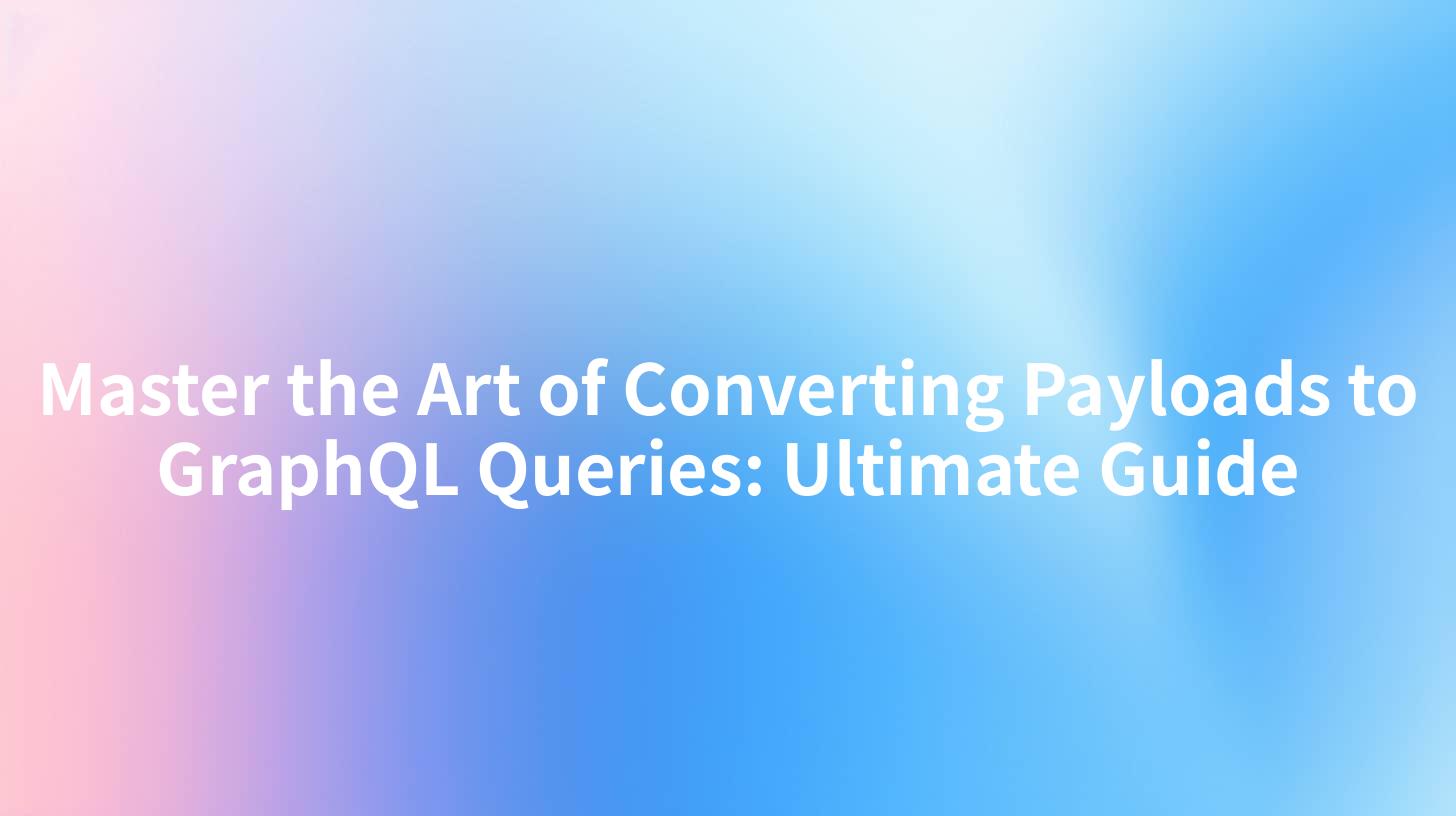
Introduction
In the world of API development, GraphQL has emerged as a powerful alternative to traditional RESTful APIs. It offers a more efficient and flexible way to fetch data, allowing clients to request exactly what they need. One of the key aspects of GraphQL is the ability to convert payloads into GraphQL queries. This guide will delve into the intricacies of this process, providing you with the knowledge to master the art of converting payloads to GraphQL queries.
Understanding GraphQL
Before we dive into the conversion process, it's essential to understand what GraphQL is and how it differs from traditional RESTful APIs.
What is GraphQL?
GraphQL is a query language for APIs and a runtime for executing those queries with your existing data. It provides a more efficient and flexible way to fetch data by allowing clients to specify exactly what data they need.
Key Features of GraphQL
- Strong Typing: GraphQL uses a type system that makes it easier to understand and use the API.
- Query Flexibility: Clients can request any data they need, regardless of how it's structured on the server.
- Reduced Over-fetching and Under-fetching: Clients can request only the data they need, reducing unnecessary network traffic.
- Error Handling: GraphQL provides detailed error messages, making it easier to identify and fix issues.
Converting Payloads to GraphQL Queries
Now that we have a basic understanding of GraphQL, let's explore how to convert payloads to GraphQL queries.
Step 1: Analyze the Payload
The first step in the conversion process is to analyze the payload. Identify the data you need to fetch and the relationships between different data points.
Step 2: Define the Query Structure
Based on the analysis, define the query structure. This involves identifying the types of data you need to fetch and the fields within those types.
Step 3: Write the Query
Once you have the query structure, it's time to write the actual query. This involves using GraphQL syntax to specify the types and fields you need.
Example: Converting a RESTful API Payload to a GraphQL Query
Let's say you have a RESTful API that returns the following payload:
{
"user": {
"id": "123",
"name": "John Doe",
"email": "john.doe@example.com",
"orders": [
{
"id": "456",
"date": "2021-01-01",
"total": 100.00
},
{
"id": "789",
"date": "2021-01-02",
"total": 200.00
}
]
}
}
To convert this payload to a GraphQL query, you would define the following query structure:
type Query {
user(id: ID!): User
}
type User {
id: ID!
name: String!
email: String!
orders: [Order]
}
type Order {
id: ID!
date: String!
total: Float!
}
Then, you would write the following query:
query {
user(id: "123") {
id
name
email
orders {
id
date
total
}
}
}
APIPark is a high-performance AI gateway that allows you to securely access the most comprehensive LLM APIs globally on the APIPark platform, including OpenAI, Anthropic, Mistral, Llama2, Google Gemini, and more.Try APIPark now! 👇👇👇
Best Practices for Writing GraphQL Queries
Writing effective GraphQL queries is crucial for optimal performance and maintainability. Here are some best practices to keep in mind:
- Use Descriptive Names: Choose clear and descriptive names for types, fields, and variables.
- Avoid Deep Nesting: Keep your queries as flat as possible to reduce complexity and improve performance.
- Use Aliases: Aliases can help make your queries more readable, especially when dealing with complex data structures.
- Batch Queries: When possible, batch multiple queries into a single request to reduce network latency.
Using APIPark for GraphQL Development
APIPark is an open-source AI gateway and API management platform that can help you manage and deploy GraphQL APIs. It offers several features that can simplify the process of developing GraphQL APIs, including:
- Quick Integration of 100+ AI Models: APIPark allows you to integrate various AI models with a unified management system for authentication and cost tracking.
- Unified API Format for AI Invocation: It standardizes the request data format across all AI models, ensuring that changes in AI models or prompts do not affect the application or microservices.
- Prompt Encapsulation into REST API: Users can quickly combine AI models with custom prompts to create new APIs, such as sentiment analysis, translation, or data analysis APIs.
- End-to-End API Lifecycle Management: APIPark assists with managing the entire lifecycle of APIs, including design, publication, invocation, and decommission.
To get started with APIPark, simply deploy it using the following command:
curl -sSO https://download.apipark.com/install/quick-start.sh; bash quick-start.sh
Conclusion
Mastering the art of converting payloads to GraphQL queries is a valuable skill for any API developer. By following the steps outlined in this guide and utilizing tools like APIPark, you can create efficient and flexible GraphQL APIs that meet the needs of your clients.
FAQ
1. What is the difference between GraphQL and RESTful APIs? GraphQL allows clients to request exactly the data they need, while RESTful APIs typically return fixed data structures.
2. How do I optimize my GraphQL queries for performance? To optimize your GraphQL queries, avoid deep nesting, use aliases, and batch queries when possible.
3. Can I use APIPark for managing GraphQL APIs? Yes, APIPark is an excellent tool for managing and deploying GraphQL APIs, offering features like quick integration of AI models and end-to-end API lifecycle management.
4. What are the benefits of using GraphQL over RESTful APIs? GraphQL offers greater query flexibility, reduced over-fetching and under-fetching, and detailed error handling compared to RESTful APIs.
5. How can I get started with APIPark? To get started with APIPark, simply deploy it using the following command: curl -sSO https://download.apipark.com/install/quick-start.sh; bash quick-start.sh.
🚀You can securely and efficiently call the OpenAI API on APIPark in just two steps:
Step 1: Deploy the APIPark AI gateway in 5 minutes.
APIPark is developed based on Golang, offering strong product performance and low development and maintenance costs. You can deploy APIPark with a single command line.
curl -sSO https://download.apipark.com/install/quick-start.sh; bash quick-start.sh

In my experience, you can see the successful deployment interface within 5 to 10 minutes. Then, you can log in to APIPark using your account.

Step 2: Call the OpenAI API.


