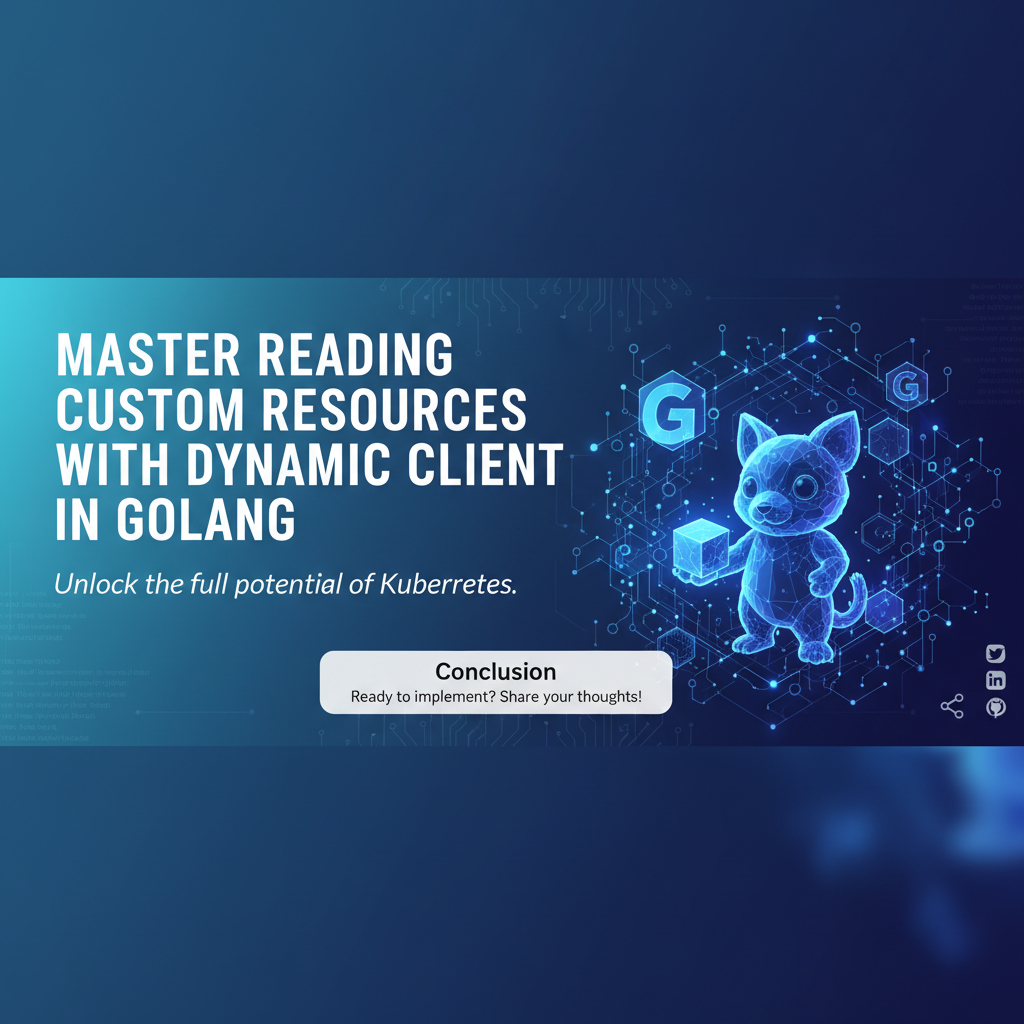Master Reading Custom Resources with Dynamic Client in Golang

Kubernetes has become the de facto operating system for the cloud, providing a robust, extensible platform for deploying and managing containerized applications. A cornerstone of its extensibility lies in Custom Resources (CRs), which allow users to extend the Kubernetes API with their own object kinds, tailoring the platform to specific application needs and operational patterns. While the standard client-go library in Golang offers strongly-typed clients for built-in Kubernetes resources, interacting with these custom, dynamically defined resources presents a unique challenge. This is where the Dynamic Client, a powerful component of client-go, steps in, offering a flexible and essential tool for Go developers building Kubernetes controllers, operators, or custom tooling.
This comprehensive guide will delve deep into the world of Kubernetes Custom Resources and demonstrate how to master their retrieval using the Dynamic Client in Golang. We will unravel the complexities of interacting with arbitrary resources, explore the nuances of the Kubernetes api from a client-side perspective, understand the role of OpenAPI in schema definition, and even touch upon how an api gateway might play into the broader ecosystem of managing custom resource-backed services. By the end of this journey, you will possess a profound understanding and practical skills to confidently navigate and manipulate any Custom Resource within your Kubernetes clusters.
The Foundation: Understanding Kubernetes Custom Resources
Before we dive into the intricacies of client-side interaction, it's crucial to grasp the fundamental concept of Kubernetes Custom Resources and Custom Resource Definitions (CRDs). Kubernetes, by design, provides a rich set of built-in resources such as Pods, Deployments, Services, and Ingresses. These resources are well-defined, have stable schemas, and are directly managed by the core Kubernetes control plane. However, real-world applications often require domain-specific objects that don't fit neatly into these predefined categories. For instance, an AI workflow might need a "ModelTrainingJob" resource, or a database operator might need a "PostgreSQLCluster" resource.
Enter Custom Resource Definitions (CRDs). A CRD is itself a Kubernetes resource that allows you to define a new, custom resource type. When you create a CRD, you are essentially extending the Kubernetes API server, teaching it about a new kind of object it can manage. This definition includes essential metadata like the group, version, and kind (GVK) of your new resource, its scope (namespaced or cluster-scoped), and critically, its schema. The schema, often defined using an OpenAPI v3 specification, dictates the structure, validation rules, and default values for instances of your custom resource. This robust schema validation ensures that any custom resource instance (CR) created adheres to the expected structure, preventing malformed objects from entering the system. Once a CRD is created, you can then create instances of that custom resource, just like you would a Pod or Deployment, using kubectl apply -f my-custom-resource.yaml. These CR instances are stored in etcd, the Kubernetes backing store, and managed by the API server alongside built-in resources. This powerful mechanism democratizes the extension of Kubernetes, enabling developers to build highly specialized and intelligent operators that manage complex application lifecycles directly within the cluster.
The value of CRDs extends beyond mere data storage; they fundamentally transform Kubernetes into an application-specific control plane. Operators, which are essentially custom controllers, watch for changes to these custom resources and react to them, translating the desired state expressed in a CR into concrete actions involving built-in Kubernetes resources. For example, a PostgreSQLCluster operator might watch for PostgreSQLCluster CRs, and upon creation, deploy a StatefulSet, Services, PersistentVolumeClaims, and perform initial database configuration. This declarative api-driven approach is the hallmark of Kubernetes, and CRDs elevate this paradigm to custom application domains, making Kubernetes a truly universal orchestrator.
Navigating the Go Client-Go Ecosystem
When developing applications or tools that interact with Kubernetes in Golang, the client-go library is your indispensable toolkit. It provides the official client library for the Kubernetes api, abstracting away the complexities of HTTP requests, authentication, and api versioning. client-go is designed to be comprehensive, offering several levels of abstraction to suit different use cases. Understanding these different client types is paramount to choosing the right tool for the job.
At the lowest level, client-go provides a RESTClient. This client allows you to make raw HTTP requests to the Kubernetes api server, providing maximal flexibility but requiring you to manually handle serialization, deserialization, and api versioning. While powerful, it's rarely used directly for routine operations due to its verbosity and the potential for errors.
Above the RESTClient sits the Clientset. A Clientset is generated by client-go for all the built-in Kubernetes resources (e.g., Pods, Deployments, Services). It provides strongly-typed methods for each resource type, meaning you work with Go structs that directly map to the Kubernetes api objects. For instance, a clientset.AppsV1().Deployments() would give you methods like Create(), Get(), List(), and Update() that operate on appsv1.Deployment objects. This strong typing offers compile-time safety and a familiar Go development experience. However, the Clientset is statically generated; it has no knowledge of custom resources defined after its generation. If you try to use a Clientset to interact with a MyCustomResource, you'll quickly find there are no methods for it.
This limitation brings us to the hero of our story: the Dynamic Client. The Dynamic Client, exposed through the dynamic.Interface, is specifically designed to interact with any Kubernetes resource, whether built-in or custom, without prior knowledge of its Go type. It achieves this by working with unstructured.Unstructured objects, which are essentially Go map[string]interface{} representations of Kubernetes api objects. This flexibility comes at the cost of compile-time type safety, requiring developers to perform runtime type assertions and map lookups. However, for interacting with custom resources or for building generic Kubernetes tools that need to work with arbitrary object kinds, the Dynamic Client is the only viable and highly effective solution. It provides the same core api methods (Get, List, Create, Update, Delete, Watch) as a Clientset, but expects and returns unstructured.Unstructured objects, making it universally adaptable.
| Client Type | Purpose | Type Safety | Flexibility | Use Case Examples |
|---|---|---|---|---|
RESTClient |
Raw HTTP interaction with Kubernetes api |
Low (manual) | Highest (direct api calls) |
Highly specialized, low-level api interactions |
Clientset |
Strongly-typed interaction with built-in Kubernetes resources | High (compile-time) | Low (limited to built-in types) | Managing Pods, Deployments, Services, Ingress |
Dynamic Client |
Generic interaction with any Kubernetes resource (built-in or custom) | Low (runtime) | High (works with all resources via unstructured.Unstructured) |
Interacting with CRs, generic Kubernetes tooling, operators |
Choosing between these clients depends heavily on your specific requirements. If you're building an application that only needs to interact with standard Kubernetes resources, a Clientset is often the more ergonomic choice due to its strong typing. However, if your application needs to discover and interact with custom resources, or if it needs to be generic enough to handle resource types unknown at compile time, the Dynamic Client is the clear and superior path. Operators, by their very definition, primarily interact with custom resources they manage, making the Dynamic Client an indispensable part of their architecture.
Deep Dive into the Dynamic Client
The dynamic.Interface is the heart of the Dynamic Client. It provides a powerful, versatile mechanism to interact with any resource in a Kubernetes cluster, bridging the gap between statically known built-in resources and dynamically defined Custom Resources. To leverage its capabilities effectively, understanding its initialization and core methods is crucial.
Initializing the Dynamic Client
Like all client-go clients, the Dynamic Client requires a rest.Config object to establish a connection to the Kubernetes api server. This configuration typically specifies the cluster's api server address, authentication credentials (e.g., service account token, kubeconfig path), and TLS configuration. For applications running inside a Kubernetes cluster, rest.InClusterConfig() is often used to automatically pick up the service account credentials mounted to the Pod. For applications running outside the cluster (e.g., development tools, local scripts), clientcmd.BuildConfigFromFlags() is used to load configuration from a kubeconfig file.
Once you have a rest.Config, you can initialize the dynamic.Interface using dynamic.NewForConfig(config).
import (
"k8s.io/client-go/dynamic"
"k8s.io/client-go/tools/clientcmd"
"k8s.io/client-go/rest"
"fmt"
"os"
)
func getDynamicClient() (dynamic.Interface, error) {
// Try to get in-cluster config first
config, err := rest.InClusterConfig()
if err != nil {
// Fallback to kubeconfig if not in-cluster
kubeconfigPath := os.Getenv("KUBECONFIG")
if kubeconfigPath == "" {
kubeconfigPath = "~/.kube/config" // Default path
}
config, err = clientcmd.BuildConfigFromFlags("", kubeconfigPath)
if err != nil {
return nil, fmt.Errorf("failed to create Kubernetes config: %w", err)
}
}
// Create a new dynamic client
dynamicClient, err := dynamic.NewForConfig(config)
if err != nil {
return nil, fmt.Errorf("failed to create dynamic client: %w", err)
}
return dynamicClient, nil
}
This getDynamicClient function demonstrates a common pattern for obtaining a dynamic.Interface that works both inside and outside a Kubernetes cluster, making it robust for various deployment scenarios.
Specifying the Target Resource: GroupVersionResource (GVR)
A key difference when using the Dynamic Client compared to a Clientset is how you specify the target resource. With a Clientset, you'd call clientset.AppsV1().Deployments(). With the Dynamic Client, you use a schema.GroupVersionResource (GVR). A GVR uniquely identifies a collection of resources within the Kubernetes api. It consists of:
- Group: The
apigroup of the resource (e.g., "apps" for Deployments, "cert-manager.io" for cert-manager's custom resources). For core Kubernetes resources (like Pods or Services), the group is typically an empty string. - Version: The
apiversion within that group (e.g., "v1" for Pods, "v1beta1" for some older custom resources, "v1" for current custom resources). - Resource: The plural name of the resource type (e.g., "deployments", "pods", "certificates" for cert-manager). This is crucial; it's always the plural form.
For example, to interact with Deployments (a built-in resource), the GVR would be: schema.GroupVersionResource{Group: "apps", Version: "v1", Resource: "deployments"}
For a custom resource like MyResources in the example.com/v1 API group, the GVR would be: schema.GroupVersionResource{Group: "example.com", Version: "v1", Resource: "myresources"}
It's vital to get the GVR precisely correct. A mismatch in group, version, or the plural resource name will result in a "resource not found" error from the api server. You can discover the GVR for a CRD by inspecting the CRD definition itself (e.g., kubectl get crd myresources.example.com -o yaml will show spec.group, spec.versions[].name, and spec.names.plural).
Interacting with Resources: Key Methods
Once you have your dynamic.Interface and have defined the target GVR, you can start interacting with the resources. The dynamic.Interface provides a Resource(gvr schema.GroupVersionResource) method, which returns a ResourceInterface. This interface then offers the familiar CRUD+Watch operations:
Get(ctx context.Context, name string, opts metav1.GetOptions): Retrieves a single instance of the resource by its name. Returns an*unstructured.Unstructuredobject.List(ctx context.Context, opts metav1.ListOptions): Retrieves a list of all instances of the resource in the specified namespace (or cluster-scoped if no namespace is specified). Returns an*unstructured.UnstructuredList.Create(ctx context.Context, obj *unstructured.Unstructured, opts metav1.CreateOptions): Creates a new instance of the resource.Update(ctx context.Context, obj *unstructured.Unstructured, opts metav1.UpdateOptions): Updates an existing instance of the resource.Delete(ctx context.Context, name string, opts metav1.DeleteOptions): Deletes an instance of the resource by its name.Watch(ctx context.Context, opts metav1.ListOptions): Sets up a watch on the resource for real-time notifications of changes.Apply(ctx context.Context, name string, obj *unstructured.Unstructured, opts metav1.ApplyOptions): Applies a server-side patch to the resource, creating or updating it idempotently.
For namespaced resources, you chain Namespace(namespace string) before calling the method: dynamicClient.Resource(gvr).Namespace("my-namespace").Get(...). For cluster-scoped resources, you omit the Namespace() call: dynamicClient.Resource(gvr).Get(...).
Handling Unstructured Data
All interaction methods of the Dynamic Client either accept or return *unstructured.Unstructured objects. The unstructured.Unstructured struct is essentially a wrapper around map[string]interface{}, providing helper methods to access common Kubernetes object fields like Name, Namespace, APIVersion, and Kind, as well as methods to retrieve nested fields within the spec and status sections.
// Example of accessing fields from an Unstructured object
myResource, err := dynamicClient.Resource(gvr).Namespace("default").Get(ctx, "my-instance", metav1.GetOptions{})
if err != nil {
// Handle error
}
fmt.Printf("Resource Name: %s\n", myResource.GetName())
fmt.Printf("Resource APIVersion: %s\n", myResource.GetAPIVersion())
fmt.Printf("Resource Kind: %s\n", myResource.GetKind())
// Accessing fields within the 'spec'
spec, found, err := unstructured.NestedMap(myResource.Object, "spec")
if err != nil {
// Handle error
}
if found {
value, found := spec["someField"].(string) // Type assertion is needed
if found {
fmt.Printf("Spec Field Value: %s\n", value)
}
}
// Alternatively, for direct path access (if you know the path)
fieldValue, found, err := unstructured.NestedString(myResource.Object, "spec", "someOtherField", "nestedProperty")
if err != nil {
// Handle error
}
if found {
fmt.Printf("Nested Field Value: %s\n", fieldValue)
}
The unstructured.NestedMap, unstructured.NestedString, unstructured.NestedInt64, etc., helper functions are invaluable for safely navigating the nested structure of an unstructured.Unstructured object, handling cases where a field might be missing. When creating or updating an unstructured.Unstructured object, you populate its Object map with the desired data, ensuring apiVersion, kind, metadata, and spec are correctly structured. This runtime manipulation requires careful attention to the expected schema of the custom resource, which is often defined through OpenAPI schema validation within the CRD.
APIPark is a high-performance AI gateway that allows you to securely access the most comprehensive LLM APIs globally on the APIPark platform, including OpenAI, Anthropic, Mistral, Llama2, Google Gemini, and more.Try APIPark now! 👇👇👇
Practical Example: Reading a Custom Resource
Let's put theory into practice with a concrete example. We'll define a simple Custom Resource, create an instance of it in Kubernetes, and then write a Golang program using the Dynamic Client to read that instance.
Step 1: Define a Custom Resource Definition (CRD)
First, we need a CRD. Let's imagine a simple resource called Backup for managing application backups.
# backup_crd.yaml
apiVersion: apiextensions.k8s.io/v1
kind: CustomResourceDefinition
metadata:
name: backups.stable.example.com
spec:
group: stable.example.com
versions:
- name: v1
served: true
storage: true
schema:
openAPIV3Schema:
type: object
properties:
apiVersion:
type: string
kind:
type: string
metadata:
type: object
spec:
type: object
properties:
source:
type: string
description: The source of the backup (e.g., a PVC name).
destination:
type: string
description: The destination for the backup (e.g., S3 bucket).
schedule:
type: string
description: A cron-like schedule for recurring backups.
pattern: "^(\\d+|\\*)(/\\d+)?(\\s+(\\d+|\\*)(/\\d+)?){4}$" # Simple cron pattern regex
required: ["source", "destination"]
status:
type: object
properties:
lastBackupTime:
type: string
format: date-time
state:
type: string
enum: ["Pending", "InProgress", "Completed", "Failed"]
scope: Namespaced
names:
plural: backups
singular: backup
kind: Backup
shortNames:
- bk
Apply this CRD to your Kubernetes cluster: kubectl apply -f backup_crd.yaml
Step 2: Create an Instance of the Custom Resource
Now, let's create an instance of our Backup custom resource.
# my_backup.yaml
apiVersion: stable.example.com/v1
kind: Backup
metadata:
name: my-app-backup
namespace: default
spec:
source: my-app-pvc
destination: s3://my-backup-bucket/app-data
schedule: "0 2 * * *" # Every day at 2 AM
Apply this custom resource to your Kubernetes cluster: kubectl apply -f my_backup.yaml You can verify its creation with kubectl get backup my-app-backup.
Step 3: Golang Code to Read the Custom Resource
Now for the Golang part. We'll write a program that uses the Dynamic Client to fetch my-app-backup and print its details.
package main
import (
"context"
"fmt"
"os"
"time"
metav1 "k8s.io/apimachinery/pkg/apis/meta/v1"
"k8s.io/apimachinery/pkg/runtime/schema"
"k8s.io/client-go/dynamic"
"k8s.io/client-go/rest"
"k8s.io/client-go/tools/clientcmd"
"k8s.io/apimachinery/pkg/apis/meta/v1/unstructured" // Import for unstructured helpers
)
func getDynamicClient() (dynamic.Interface, error) {
// Try to get in-cluster config first
config, err := rest.InClusterConfig()
if err != nil {
// Fallback to kubeconfig if not in-cluster
kubeconfigPath := os.Getenv("KUBECONFIG")
if kubeconfigPath == "" {
// Default to ~/.kube/config if KUBECONFIG env var is not set
homeDir, err := os.UserHomeDir()
if err != nil {
return nil, fmt.Errorf("failed to get user home directory: %w", err)
}
kubeconfigPath = fmt.Sprintf("%s/.kube/config", homeDir)
}
// Ensure the kubeconfig file exists
if _, err := os.Stat(kubeconfigPath); os.IsNotExist(err) {
return nil, fmt.Errorf("kubeconfig file not found at %s: %w", kubeconfigPath, err)
}
config, err = clientcmd.BuildConfigFromFlags("", kubeconfigPath)
if err != nil {
return nil, fmt.Errorf("failed to create Kubernetes config from kubeconfig %s: %w", kubeconfigPath, err)
}
}
// Create a new dynamic client
dynamicClient, err := dynamic.NewForConfig(config)
if err != nil {
return nil, fmt.Errorf("failed to create dynamic client: %w", err)
}
return dynamicClient, nil
}
func main() {
ctx, cancel := context.WithTimeout(context.Background(), 30*time.Second)
defer cancel()
// 1. Get the dynamic client
dynamicClient, err := getDynamicClient()
if err != nil {
fmt.Fprintf(os.Stderr, "Error getting dynamic client: %v\n", err)
os.Exit(1)
}
// 2. Define the GroupVersionResource (GVR) for our Backup custom resource
// From backup_crd.yaml:
// group: stable.example.com
// versions: [{name: v1, ...}]
// names: {plural: backups, kind: Backup}
backupGVR := schema.GroupVersionResource{
Group: "stable.example.com",
Version: "v1",
Resource: "backups", // Plural name from CRD
}
// 3. Define the namespace and name of the specific custom resource instance
resourceNamespace := "default"
resourceName := "my-app-backup"
fmt.Printf("Attempting to get Custom Resource: %s/%s of kind Backup (GVR: %s)\n", resourceNamespace, resourceName, backupGVR)
// 4. Use the dynamic client to Get the custom resource
unstructuredBackup, err := dynamicClient.Resource(backupGVR).Namespace(resourceNamespace).Get(ctx, resourceName, metav1.GetOptions{})
if err != nil {
fmt.Fprintf(os.Stderr, "Error getting Backup custom resource %s/%s: %v\n", resourceNamespace, resourceName, err)
os.Exit(1)
}
fmt.Printf("\nSuccessfully retrieved Backup Custom Resource:\n")
fmt.Printf(" Name: %s\n", unstructuredBackup.GetName())
fmt.Printf(" Namespace: %s\n", unstructuredBackup.GetNamespace())
fmt.Printf(" APIVersion: %s\n", unstructuredBackup.GetAPIVersion())
fmt.Printf(" Kind: %s\n", unstructuredBackup.GetKind())
fmt.Printf(" UID: %s\n", unstructuredBackup.GetUID())
fmt.Printf(" ResourceVersion: %s\n", unstructuredBackup.GetResourceVersion())
// 5. Access specific fields within the 'spec'
spec, found, err := unstructured.NestedMap(unstructuredBackup.Object, "spec")
if err != nil {
fmt.Fprintf(os.Stderr, "Error accessing 'spec' field: %v\n", err)
os.Exit(1)
}
if found {
source, found := spec["source"].(string)
if found {
fmt.Printf(" Spec.Source: %s\n", source)
} else {
fmt.Printf(" Spec.Source not found or not a string.\n")
}
destination, found := spec["destination"].(string)
if found {
fmt.Printf(" Spec.Destination: %s\n", destination)
} else {
fmt.Printf(" Spec.Destination not found or not a string.\n")
}
schedule, found := spec["schedule"].(string)
if found {
fmt.Printf(" Spec.Schedule: %s\n", schedule)
} else {
fmt.Printf(" Spec.Schedule not found or not a string (may be optional).\n")
}
} else {
fmt.Printf(" 'spec' field not found in the custom resource.\n")
}
// Example: Listing all Backup resources in the namespace
fmt.Printf("\nAttempting to list all Backup Custom Resources in namespace '%s':\n", resourceNamespace)
backupList, err := dynamicClient.Resource(backupGVR).Namespace(resourceNamespace).List(ctx, metav1.ListOptions{})
if err != nil {
fmt.Fprintf(os.Stderr, "Error listing Backup custom resources: %v\n", err)
os.Exit(1)
}
if len(backupList.Items) == 0 {
fmt.Printf(" No Backup resources found in namespace '%s'.\n", resourceNamespace)
} else {
for i, item := range backupList.Items {
fmt.Printf(" [%d] Backup Name: %s (UID: %s)\n", i+1, item.GetName(), item.GetUID())
// You can access spec fields for each item in the same way
}
}
fmt.Println("\nProgram finished successfully.")
}
To run this code: 1. Save the code as main.go. 2. Ensure you have go mod init <your-module-name> and go get k8s.io/client-go@latest. 3. Run go run main.go.
The output will show the details of my-app-backup, demonstrating how the Dynamic Client successfully fetched and allowed us to parse its unstructured data. This example highlights the fundamental pattern: define GVR, select namespace (if applicable), then call the appropriate method, and finally parse the unstructured.Unstructured object. This process, while requiring careful runtime type assertions, provides unparalleled flexibility for handling the diverse world of Kubernetes custom resources.
Advanced Topics and Best Practices
Mastering the Dynamic Client goes beyond basic CRUD operations. For building robust, production-ready Kubernetes applications and operators, several advanced considerations and best practices are essential.
Error Handling and Resilience
Network latency, API server unavailability, or incorrect resource definitions are common in distributed systems. Comprehensive error handling is paramount. When calling Get, List, Create, etc., errors can range from network issues to apierrors.IsNotFound. It's good practice to: * Check for apierrors.IsNotFound(err): If you're fetching a specific resource, this tells you if it simply doesn't exist, which might be an expected scenario rather than a critical failure. * Implement Retry Logic: For transient errors (like network timeouts or temporary API server unavailability), exponential backoff with retries can significantly improve resilience. The retry package from k8s.io/client-go/util/retry is excellent for this. * Use context.Context: Pass a context.Context to all API calls. This allows for cancellation (e.g., if a long-running operation needs to be aborted) and timeout management, preventing your application from hanging indefinitely.
Filtering with Field Selectors and Label Selectors
When listing resources, especially in large clusters, you often don't want to retrieve everything. metav1.ListOptions provides powerful filtering capabilities: * LabelSelector: Filters resources based on their labels (e.g., app=my-app,env=prod). This is extremely common for selecting related components. * FieldSelector: Filters resources based on specific fields (e.g., metadata.name=my-resource, spec.status.phase=Running). While less frequently used than label selectors, it can be potent for precise filtering. * Limit and Continue: For very large lists, you can paginate results using Limit to specify the maximum number of items to return and Continue to resume a list operation from the point it left off.
These selectors are passed directly into the List method's metav1.ListOptions argument, allowing for efficient queries to the api server, reducing bandwidth and processing overhead on both the client and server sides.
Implementing Watches for Real-time Updates
Polling the api server (List calls) is inefficient for tracking changes. Kubernetes provides a Watch api that allows you to receive real-time notifications about resource changes (Added, Modified, Deleted). The Dynamic Client's Watch method returns a watch.Interface, which provides a channel of watch.Event objects.
// Example of watching for Backup resource changes
watcher, err := dynamicClient.Resource(backupGVR).Namespace(resourceNamespace).Watch(ctx, metav1.ListOptions{})
if err != nil {
fmt.Fprintf(os.Stderr, "Error setting up watch: %v\n", err)
os.Exit(1)
}
defer watcher.Stop()
fmt.Println("\nStarting watch for Backup resources...")
for event := range watcher.ResultChan() {
unstructuredObj := event.Object.(*unstructured.Unstructured)
fmt.Printf("Watch Event: Type=%s, Resource Name=%s, Resource Kind=%s\n", event.Type, unstructuredObj.GetName(), unstructuredObj.GetKind())
// Process the event: update local cache, trigger reconciliation, etc.
}
Building a robust watch mechanism, especially for operators, typically involves using Informers (from client-go/informers), which wrap watches and lists to provide a shared, cached, event-driven interface, ensuring consistent state and preventing thundering herd problems on the api server. While Informers can work with Dynamic Clients (via NewFilteredDynamicInformer), it's a more advanced topic for building full-fledged operators.
Performance Considerations
When interacting with a Kubernetes cluster, especially a large one, performance is always a concern. * Minimize api Calls: Batch operations where possible, use watches/informers instead of polling. * Efficient Deserialization: While unstructured.Unstructured is flexible, it involves reflection and map lookups which can be slower than strongly-typed structs. For performance-critical loops on known types, consider converting unstructured.Unstructured to strongly-typed structs if a specific CRD is heavily interacted with and its Go type is available (e.g., via runtime.DefaultUnstructuredConverter.FromUnstructured). * Resource Management: Ensure your client-go application manages its resource consumption, especially memory if caching many objects, and CPU for processing events. * Appropriate api Group/Version: Always use the most stable and appropriate api group and version for your resources. Avoid deprecated versions.
The Role of OpenAPI in CRDs and Client Interaction
As we saw in our Backup CRD example, the schema is defined using openAPIV3Schema. This OpenAPI specification is not just documentation; it's a critical component that enables Kubernetes to perform server-side validation of Custom Resources. When you create or update a Backup resource, the Kubernetes api server inspects the OpenAPI schema defined in the Backup CRD to ensure that the submitted object conforms to the specified structure, data types, and validation rules (e.g., required fields, pattern for schedule, enum for state).
For developers using the Dynamic Client, this means that while your Go code might be working with map[string]interface{}, the underlying api server rigorously enforces the structure you expect. This allows you to rely on the api server to reject malformed data, simplifying client-side validation logic in many cases. However, understanding the OpenAPI schema is still essential when constructing unstructured.Unstructured objects for Create or Update calls, as you need to build an object that will pass this server-side validation. Tools can even generate Go types from OpenAPI schemas, bridging the gap between flexible unstructured.Unstructured objects and compile-time safe struct manipulation if desired for specific CRDs. The broader ecosystem uses OpenAPI to provide rich api descriptions, which can be leveraged by api gateway solutions for routing, security, and documentation.
Dynamic Client in a Broader API Ecosystem
While the Dynamic Client is focused on direct interaction with the Kubernetes api, it's important to consider how these custom resources and the functionality they enable fit into a broader api ecosystem. Custom Resources often serve as the control plane for application-level services. For instance, a ModelTrainingJob CR might trigger an AI model training pipeline. The results or state of this pipeline might then need to be exposed as an api for other microservices or external clients.
This is where the concept of an api gateway becomes relevant. An api gateway sits at the edge of your network, acting as a single entry point for all api calls. It can handle routing requests, authentication, authorization, rate limiting, caching, and api versioning, among other things. While the Dynamic Client is about consuming the Kubernetes api (and thus custom resources), the api gateway is about exposing functionality. It's not uncommon for an operator managing custom resources to expose an api itself, or for the custom resource's state to be reflected in an api that is then managed by an api gateway. For example, a ServiceMeshGateway custom resource might define the configuration of an api gateway within a service mesh, making the custom resource an integral part of api gateway management.
When building complex systems with Kubernetes and custom resources, managing the lifecycle of your various apis – both the internal Kubernetes apis you interact with and the external apis you expose – becomes critical. This is where comprehensive API management platforms truly shine. For instance, managing the apis that interact with the functionality represented by your custom resources, securing them, tracking their usage, and making them discoverable to other teams can be a complex undertaking.
APIPark, an Open Source AI Gateway & API Management Platform, offers a compelling solution in this broader api landscape. While the Dynamic Client focuses on programmatically interacting with custom resources inside Kubernetes, APIPark addresses the challenges of managing, integrating, and deploying a diverse set of apis, including those potentially backed by the logic driven by your custom resources. APIPark's End-to-End API Lifecycle Management capabilities, from design to publication and monitoring, can be invaluable for enterprises looking to standardize their api exposure. Whether you're exposing AI models as REST apis or providing access to data managed by Kubernetes operators via custom resources, APIPark helps to ensure secure, efficient, and discoverable api services. Its features like API Service Sharing within Teams and Independent API and Access Permissions for Each Tenant can bring significant governance and control to an ecosystem where custom resources are defining core application behaviors, which then need to be exposed and consumed as managed apis.
Conclusion
The ability to define Custom Resources has transformed Kubernetes into an incredibly versatile and extensible platform, allowing developers to model and manage virtually any application component within its declarative framework. For Golang developers tasked with building sophisticated Kubernetes tooling, operators, or integration layers, mastering the Dynamic Client is not merely an option, but a fundamental skill. It liberates your applications from the rigid constraints of statically generated clients, enabling them to discover, interact with, and manage any resource type, whether it's a core Kubernetes object or a newly defined Custom Resource.
We've journeyed from understanding the very essence of CRDs and their OpenAPI-backed schema validation to the practical implementation of fetching and parsing custom resource data using the dynamic.Interface. We've explored the nuances of schema.GroupVersionResource, the flexibility of unstructured.Unstructured objects, and the critical importance of robust error handling and efficient api interaction strategies. By embracing the Dynamic Client, you gain the power to write truly generic and adaptive Kubernetes-native applications, capable of evolving alongside the dynamic nature of a modern cloud-native environment.
Furthermore, we've touched upon how this internal Kubernetes api interaction fits into a larger api ecosystem. While the Dynamic Client provides the plumbing for internal control, platforms like APIPark offer the comprehensive management layer for exposing and governing these functionalities as consumable api services, integrating AI models, and ensuring End-to-End API Lifecycle Management for your entire enterprise api portfolio. This holistic view, encompassing both internal Kubernetes api manipulation and external api exposure, is key to building truly scalable and maintainable cloud-native solutions. With these tools and a deep understanding of the Kubernetes api landscape, you are well-equipped to build the next generation of intelligent and automated systems.
Frequently Asked Questions (FAQs)
1. What is the primary difference between a Clientset and a Dynamic Client in client-go? A Clientset provides strongly-typed clients for built-in Kubernetes resources (like Pods, Deployments) using Go structs, offering compile-time type safety. It cannot directly interact with custom resources defined by CRDs. In contrast, the Dynamic Client (accessed via dynamic.Interface) is a generic client that can interact with any Kubernetes resource, whether built-in or custom, by working with unstructured.Unstructured objects (which are essentially map[string]interface{}). This offers maximum flexibility but shifts type checking to runtime.
2. Why do I need to specify a schema.GroupVersionResource (GVR) when using the Dynamic Client? A schema.GroupVersionResource (GVR) uniquely identifies a collection of resources within the Kubernetes api server. It consists of the api group, api version, and the plural name of the resource type. Since the Dynamic Client is generic and doesn't have compile-time knowledge of specific Go types, the GVR explicitly tells it which resource type you intend to interact with. Getting the GVR correct is crucial for the Dynamic Client to locate the right api endpoint on the Kubernetes api server.
3. How do I access specific fields from an unstructured.Unstructured object retrieved by the Dynamic Client? unstructured.Unstructured objects internally store data as a map[string]interface{}. You can use helper functions like unstructured.NestedMap, unstructured.NestedString, unstructured.NestedInt64, etc., to safely navigate and extract values from nested fields. These functions provide found boolean returns and error handling to manage cases where a field might not exist or its type might not match the expectation, preventing panics and making your code more robust.
4. Can the Dynamic Client be used to manage cluster-scoped Custom Resources? Yes, the Dynamic Client can manage both namespaced and cluster-scoped Custom Resources. For namespaced resources, you would chain the .Namespace("my-namespace") method call before performing operations like Get or List. For cluster-scoped resources, you simply omit the .Namespace() call, as they don't belong to any specific namespace. The GVR itself doesn't distinguish between namespaced and cluster-scoped; that property is defined in the CRD and enforced by the Kubernetes api server.
5. How does OpenAPI relate to Custom Resources and the Dynamic Client? OpenAPI (specifically OpenAPI v3) is used within Custom Resource Definitions (CRDs) to define the schema and validation rules for instances of that custom resource. The Kubernetes api server uses this OpenAPI schema to validate custom resource objects during creation or update, ensuring they conform to the expected structure and data types. For the Dynamic Client, while it works with generic unstructured.Unstructured objects, developers must still understand and respect this underlying OpenAPI schema when constructing these objects to ensure they pass server-side validation and are accepted by the Kubernetes api. This also allows api gateway solutions to potentially understand and route requests to CR-backed services based on their defined schemas.
🚀You can securely and efficiently call the OpenAI API on APIPark in just two steps:
Step 1: Deploy the APIPark AI gateway in 5 minutes.
APIPark is developed based on Golang, offering strong product performance and low development and maintenance costs. You can deploy APIPark with a single command line.
curl -sSO https://download.apipark.com/install/quick-start.sh; bash quick-start.sh

In my experience, you can see the successful deployment interface within 5 to 10 minutes. Then, you can log in to APIPark using your account.

Step 2: Call the OpenAI API.