Master Long Polling with Python: The Ultimate Guide to Sending HTTP Requests
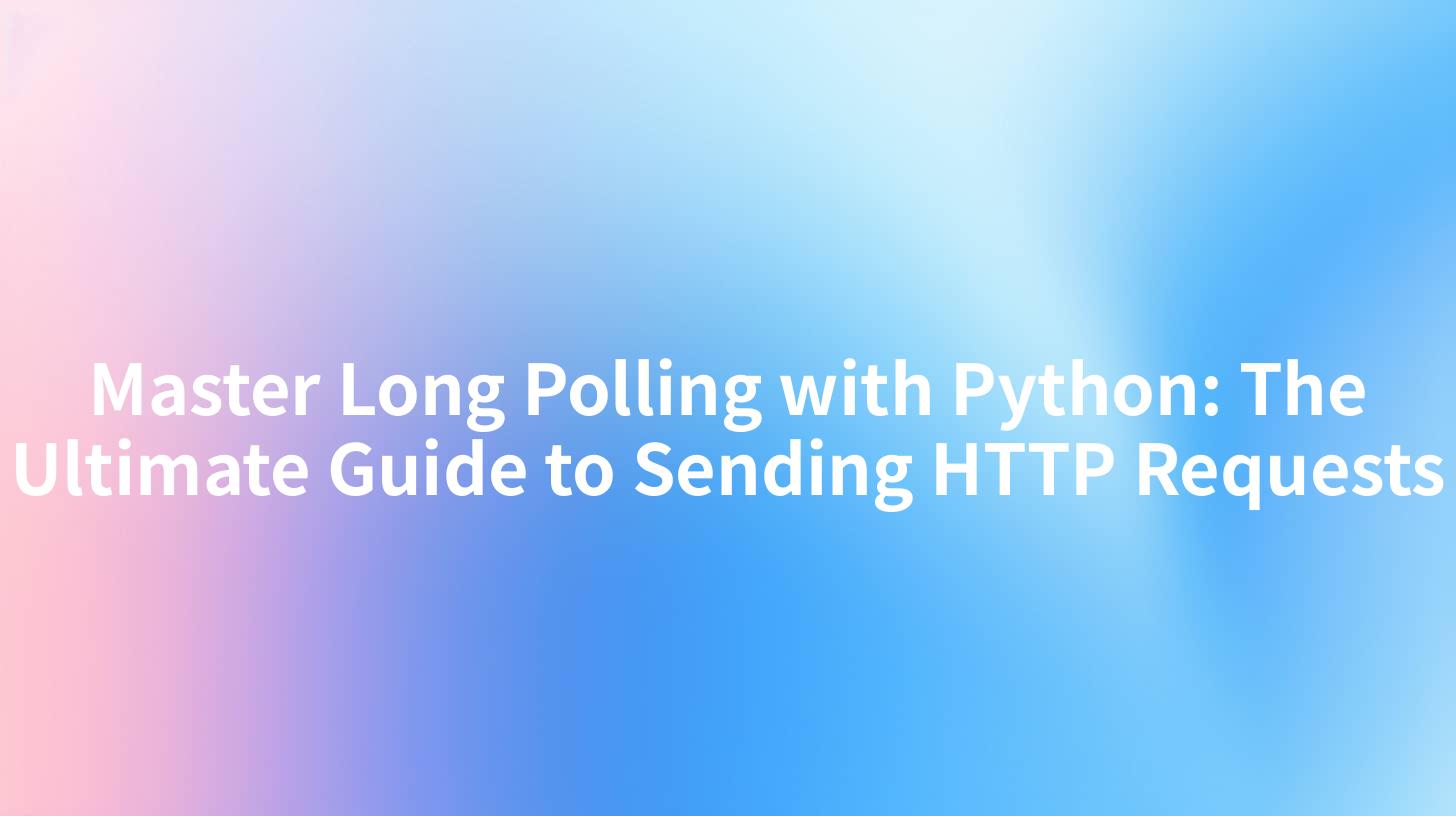
Introduction
In the vast landscape of web development, HTTP requests play a pivotal role in enabling communication between clients and servers. One such technique that has gained significant traction is long polling. Long polling is a method used to allow a client to receive a response from a server without the need for the server to push data to the client. This guide will delve into the intricacies of long polling using Python, covering everything from the basics to advanced techniques. We will also explore how APIPark, an open-source AI gateway and API management platform, can aid in managing long polling requests efficiently.
Understanding Long Polling
Long polling is a technique where the client sends a request to the server and the server holds the request open until there is new data to send back. Once the data is available, the server sends a response to the client, and the client then sends another request to the server, and the process repeats. This method is particularly useful in scenarios where real-time updates are required, such as chat applications, stock market monitoring, or any other application that requires immediate feedback.
Key Components of Long Polling
- Client Request: The client sends an initial request to the server.
- Server Hold: The server holds the request open until new data is available.
- Data Transmission: Once the data is ready, the server sends a response to the client.
- Client Repeats: The client sends another request to the server to continue the process.
Implementing Long Polling with Python
Python, with its rich ecosystem of libraries, provides several ways to implement long polling. One of the most popular libraries for this purpose is requests. Below is a basic example of how to implement long polling using Python and the requests library.
Basic Long Polling Example
import requests
import time
def long_polling(url, timeout=10):
while True:
response = requests.get(url, timeout=timeout)
if response.status_code == 200:
print("Data received:", response.text)
break
time.sleep(timeout)
# Example usage
long_polling("http://example.com/long-polling-endpoint")
Handling Errors and Retries
In a production environment, it's crucial to handle errors and implement a retry mechanism. This ensures that the client can recover from network issues or server errors.
import requests
import time
def long_polling(url, timeout=10, max_retries=5):
retries = 0
while retries < max_retries:
try:
response = requests.get(url, timeout=timeout)
if response.status_code == 200:
print("Data received:", response.text)
return
else:
print("Error:", response.status_code)
except requests.exceptions.RequestException as e:
print("Request failed:", e)
retries += 1
time.sleep(timeout)
print("Max retries reached, exiting.")
# Example usage
long_polling("http://example.com/long-polling-endpoint")
APIPark is a high-performance AI gateway that allows you to securely access the most comprehensive LLM APIs globally on the APIPark platform, including OpenAI, Anthropic, Mistral, Llama2, Google Gemini, and more.Try APIPark now! 👇👇👇
Advanced Techniques
While the basic and advanced examples cover the fundamentals of long polling, there are several advanced techniques that can be employed to enhance the robustness and efficiency of long polling implementations.
Asynchronous Long Polling
Asynchronous long polling can significantly improve the scalability of your application. By using Python's asyncio library, you can handle multiple long polling requests concurrently.
Using WebSockets
WebSockets provide a full-duplex communication channel over a single, long-lived connection. While not a direct substitute for long polling, WebSockets can be used to implement a more efficient real-time communication mechanism.
APIPark: Managing Long Polling Requests
APIPark, as an open-source AI gateway and API management platform, offers several features that can be leveraged to manage long polling requests effectively.
APIPark Features for Long Polling
- Load Balancing: APIPark can distribute incoming long polling requests across multiple servers, ensuring high availability and fault tolerance.
- Traffic Forwarding: APIPark can forward long polling requests to the appropriate backend service, simplifying the deployment and management of long polling endpoints.
- API Monitoring: APIPark provides real-time monitoring and logging of API calls, allowing you to track the performance and health of your long polling endpoints.
Example: Using APIPark for Long Polling
import requests
def long_polling_with_apipark(api_endpoint, timeout=10):
response = requests.get(api_endpoint, timeout=timeout)
if response.status_code == 200:
print("Data received:", response.text)
else:
print("Error:", response.status_code)
# Example usage with APIPark
long_polling_with_apipark("https://apipark.com/long-polling-endpoint")
Conclusion
Long polling is a powerful technique for enabling real-time communication between clients and servers. By leveraging Python and tools like APIPark, you can implement and manage long polling requests efficiently. This guide has provided a comprehensive overview of long polling, from basic implementation to advanced techniques, and highlighted the benefits of using APIPark for managing long polling requests.
FAQs
FAQ 1: What is long polling? Long polling is a technique used in web development to allow a client to receive a response from a server without the need for the server to push data to the client.
FAQ 2: How does long polling differ from traditional polling? Traditional polling involves the client sending a request to the server at regular intervals, while long polling involves the server holding the request open until new data is available.
FAQ 3: Can long polling be implemented using Python? Yes, long polling can be implemented using Python, with libraries like requests and frameworks like Flask or Django.
FAQ 4: What are the benefits of using APIPark for long polling? APIPark provides features like load balancing, traffic forwarding, and API monitoring, which can enhance the performance and manageability of long polling requests.
FAQ 5: How can I get started with APIPark? To get started with APIPark, you can visit the official website at ApiPark and explore the documentation and resources available.
🚀You can securely and efficiently call the OpenAI API on APIPark in just two steps:
Step 1: Deploy the APIPark AI gateway in 5 minutes.
APIPark is developed based on Golang, offering strong product performance and low development and maintenance costs. You can deploy APIPark with a single command line.
curl -sSO https://download.apipark.com/install/quick-start.sh; bash quick-start.sh

In my experience, you can see the successful deployment interface within 5 to 10 minutes. Then, you can log in to APIPark using your account.

Step 2: Call the OpenAI API.


