Master FastAPI: How to Avoid Null Returns and Optimize Your Web Services
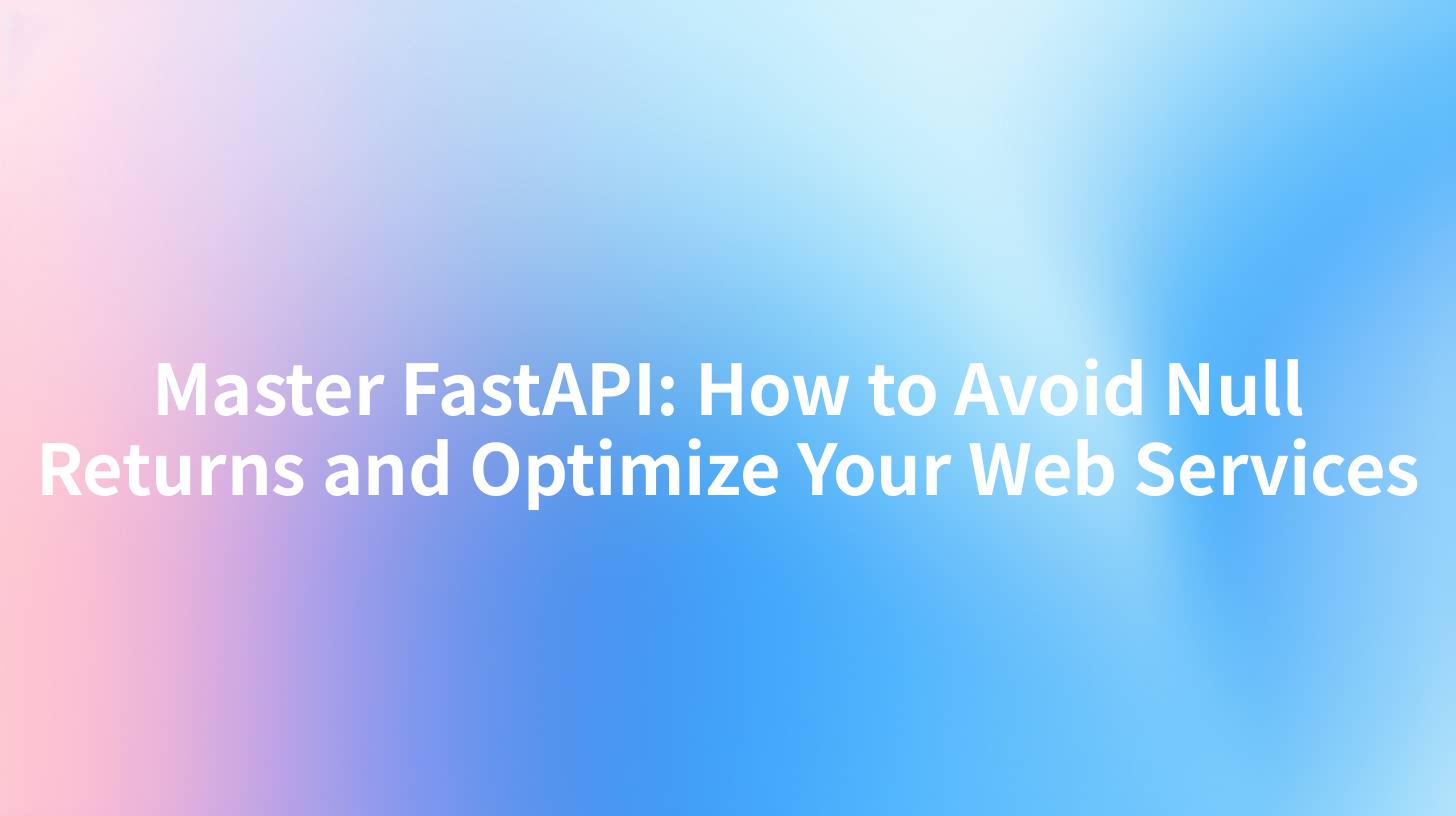
FastAPI is a modern, fast (high-performance) web framework for building APIs with Python 3.7+ based on standard Python type hints. It's designed for building APIs with Python 3.7+ using standard Python type hints. It's modern, fast (high-performance), and easy to use. One of the common challenges faced while working with FastAPI is dealing with null returns, which can lead to broken services and unresponsive APIs. This article will delve into the nuances of handling null returns in FastAPI and provide you with best practices to optimize your web services.
Understanding Null Returns in FastAPI
Null returns in FastAPI can occur when a function or a method does not have a valid response or when it returns a value that is considered null in Python, such as None. These null returns can be a source of frustration and errors in your API if not handled properly.
Common Causes of Null Returns
- Database Queries: When executing database queries, a null return can occur if the query does not find any matching records.
- Optional Parameters: If your API accepts optional parameters and none are provided, the response might be null.
- File Handling: When working with files, if the file does not exist or an error occurs during file processing, the result might be null.
- External Service Calls: When your API relies on external services, a null return can happen if the service is unavailable or returns an error.
Avoiding Null Returns
1. Proper Error Handling
One of the first steps in avoiding null returns is to implement proper error handling in your FastAPI endpoints. This involves using try-except blocks to catch exceptions that might lead to null returns and providing meaningful error responses to the client.
from fastapi import FastAPI, HTTPException
app = FastAPI()
@app.get("/items/{item_id}")
def read_item(item_id: int):
try:
item = get_item(item_id)
if item is None:
raise HTTPException(status_code=404, detail="Item not found")
return item
except Exception as e:
raise HTTPException(status_code=500, detail=str(e))
2. Use of Optional Parameters
When defining optional parameters in your API, you can use the Query parameter in FastAPI to handle cases where no value is provided. This prevents the API from returning null due to missing values.
from fastapi import FastAPI, Query
app = FastAPI()
@app.get("/items/")
def read_item(item_id: int = Query(None)):
if item_id is None:
return {"message": "No item ID provided"}
item = get_item(item_id)
if item is None:
return {"message": "Item not found"}
return item
3. File Handling and Validation
When working with files, it's crucial to validate the existence of the file and handle exceptions that might occur during file processing. Here's an example of how you might handle file uploads in FastAPI:
from fastapi import FastAPI, UploadFile, HTTPException
app = FastAPI()
@app.post("/upload/")
async def upload_file(file: UploadFile = Depends()):
try:
if not file.filename:
raise HTTPException(status_code=400, detail="No file provided")
content = await file.read()
# Process the file
return {"message": "File uploaded successfully"}
except Exception as e:
raise HTTPException(status_code=500, detail=str(e))
4. External Service Calls
When calling external services, it's important to handle the case where the service might return an error or a null response. You can use an HTTP client like httpx to make the calls and handle the responses appropriately.
from fastapi import FastAPI, HTTPException
import httpx
app = FastAPI()
@app.get("/external/")
async def external_service():
try:
async with httpx.AsyncClient() as client:
response = await client.get("https://external-service.com/api")
response.raise_for_status()
data = response.json()
if not data:
raise HTTPException(status_code=500, detail="No data returned")
return data
except httpx.HTTPError as e:
raise HTTPException(status_code=e.response.status_code, detail=e.response.text)
APIPark is a high-performance AI gateway that allows you to securely access the most comprehensive LLM APIs globally on the APIPark platform, including OpenAI, Anthropic, Mistral, Llama2, Google Gemini, and more.Try APIPark now! 👇👇👇
Optimizing Your FastAPI Services
1. Use of ASGI Workers
FastAPI is an ASGI framework, which means it can be served by any ASGI server. Using an ASGI server like Uvicorn with multiple workers can significantly improve the performance of your FastAPI application.
# In your terminal
uvicorn main:app --reload --workers 4
2. Efficient Data Handling
Efficient data handling is crucial for optimizing FastAPI services. You can use ORMs like SQLAlchemy to manage database interactions efficiently, and leverage caching to reduce database load and improve response times.
3. API Versioning
Versioning your API can help manage changes and improvements over time, ensuring backward compatibility. FastAPI supports API versioning through path parameters or custom headers.
from fastapi import FastAPI, Depends
app = FastAPI()
@app.get("/items/v1/{item_id}")
def read_item_v1(item_id: int, current_user: dict = Depends(get_current_user)):
return {"item": item_id, "user": current_user}
4. Monitoring and Logging
Implementing monitoring and logging in your FastAPI application can help you track performance issues and troubleshoot problems quickly. Tools like Prometheus and ELK can be integrated with FastAPI to provide comprehensive monitoring and logging solutions.
5. APIPark - Your AI Gateway & API Management Platform
Integrating a robust API management platform like APIPark can help streamline the deployment, management, and optimization of your FastAPI services. APIPark is an open-source AI gateway and API management platform that offers a range of features to enhance the performance and security of your APIs.
- Quick Integration of 100+ AI Models: APIPark allows you to quickly integrate over 100 AI models with a unified management system.
- Unified API Format for AI Invocation: It standardizes the request data format across all AI models, simplifying API usage and maintenance costs.
- Prompt Encapsulation into REST API: Users can create new APIs, such as sentiment analysis, translation, or data analysis APIs, by combining AI models with custom prompts.
- End-to-End API Lifecycle Management: APIPark assists with managing the entire lifecycle of APIs, from design to decommission.
- API Service Sharing within Teams: The platform allows for the centralized display of all API services, making it easy for teams to find and use the required API services.
Official Website: ApiPark
Conclusion
Avoiding null returns and optimizing your FastAPI web services is crucial for creating reliable and efficient APIs. By implementing proper error handling, validating inputs, and utilizing efficient data handling techniques, you can ensure your FastAPI services perform at their best. Additionally, integrating tools like APIPark can further enhance the management and optimization of your FastAPI services.
FAQs
FAQ 1: Can FastAPI handle large datasets efficiently?
Yes, FastAPI is designed to handle large datasets efficiently. It uses an ASGI server that can be scaled using multiple workers, allowing for high-performance API handling.
FAQ 2: How can I prevent null returns in my FastAPI endpoints?
To prevent null returns, you can implement proper error handling using try-except blocks, validate inputs, and handle optional parameters appropriately.
FAQ 3: Is it possible to monitor and log my FastAPI services?
Yes, you can integrate monitoring and logging tools like Prometheus and ELK with FastAPI to track performance issues and troubleshoot problems quickly.
FAQ 4: What are the key features of APIPark?
APIPark offers a range of features, including quick integration of AI models, unified API formats, prompt encapsulation into REST APIs, end-to-end API lifecycle management, and more.
FAQ 5: How can I get started with APIPark?
You can get started with APIPark by visiting the official website and deploying it using the quick-start command provided. APIPark is also available as a commercial version with advanced features and professional technical support.
🚀You can securely and efficiently call the OpenAI API on APIPark in just two steps:
Step 1: Deploy the APIPark AI gateway in 5 minutes.
APIPark is developed based on Golang, offering strong product performance and low development and maintenance costs. You can deploy APIPark with a single command line.
curl -sSO https://download.apipark.com/install/quick-start.sh; bash quick-start.sh

In my experience, you can see the successful deployment interface within 5 to 10 minutes. Then, you can log in to APIPark using your account.

Step 2: Call the OpenAI API.


