Master FastAPI: Avoiding the Null Return Pitfall in Your Code
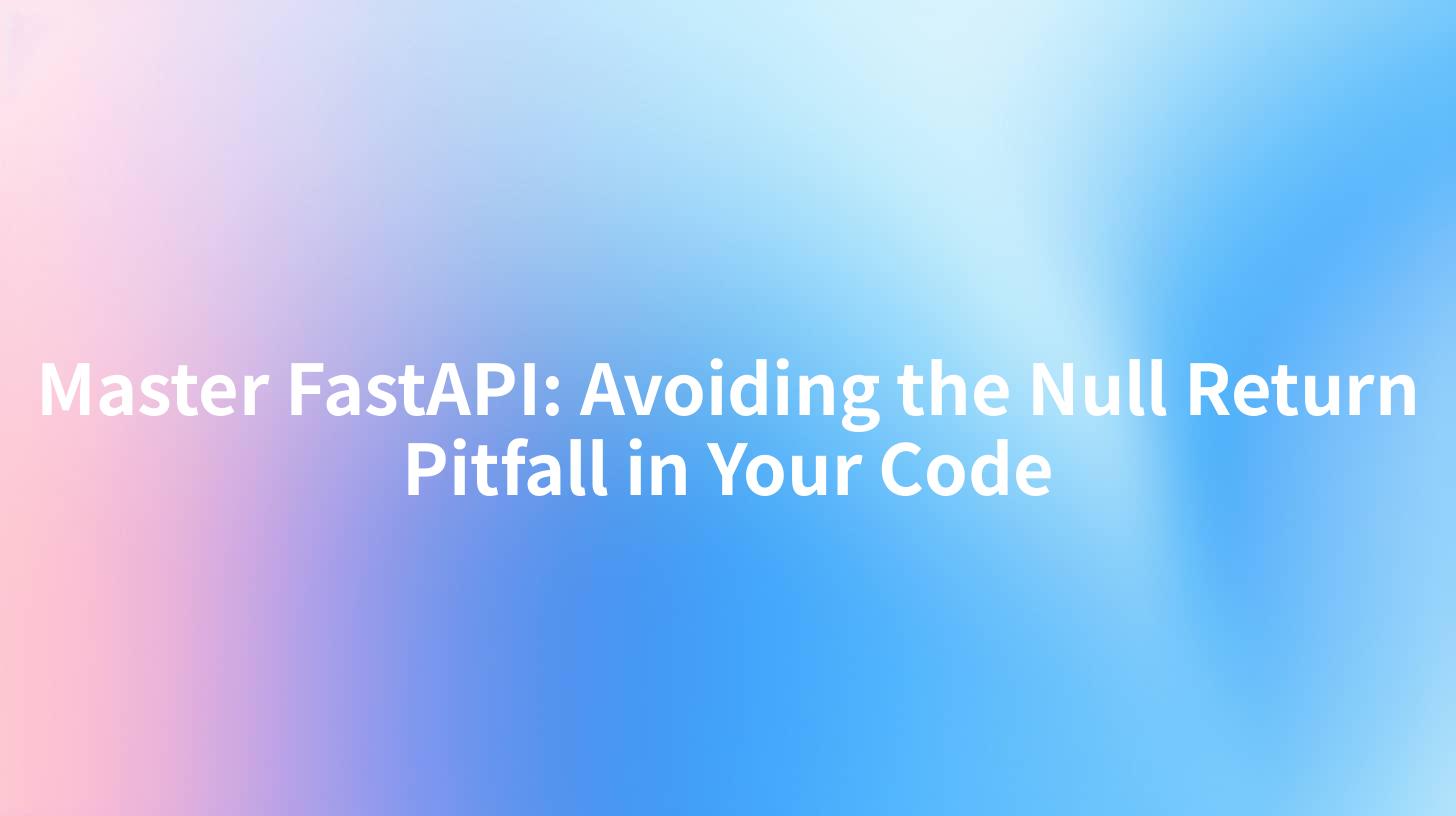
FastAPI has emerged as a leading web framework for building APIs in Python, thanks to its simplicity and powerful features. However, even with its user-friendly design, developers can still encounter common pitfalls, such as the null return issue. This article delves into the null return pitfall in FastAPI and provides strategies to avoid it, ensuring robust and efficient API development.
Introduction to FastAPI
Before we delve into the null return pitfall, let's briefly touch upon FastAPI. FastAPI is a modern, fast (high-performance) web framework for building APIs with Python 3.7+ based on standard Python type hints. It's designed to be easy to use and fast to run. FastAPI automatically converts Python functions with type hints into a RESTful Web API, with validation and serialization.
Understanding the Null Return Pitfall
One of the most common issues that developers face while working with FastAPI is the null return pitfall. This occurs when a function returns None instead of the expected value, which can lead to various problems, such as broken client applications, unexpected server responses, and security vulnerabilities.
Why Does the Null Return Pitfall Occur?
The null return pitfall can arise from several reasons:
- Logical Errors: The function logic does not handle all possible cases correctly.
- Missing Return: The developer forgets to return a value from the function.
- Optional Typing: When using optional typing (e.g.,
Optional[int]), the function can returnNoneif the input isNone.
Consequences of the Null Return Pitfall
The consequences of the null return pitfall can be severe:
- Client Application Breakdown: If a client application expects a specific response and receives
None, it may break down, leading to a poor user experience. - Unexpected Server Responses: Clients may not handle
Nonecorrectly, leading to confusion and potential errors. - Security Vulnerabilities: Returning
Nonecan sometimes expose sensitive information to clients, such as error messages or internal logic.
APIPark is a high-performance AI gateway that allows you to securely access the most comprehensive LLM APIs globally on the APIPark platform, including OpenAI, Anthropic, Mistral, Llama2, Google Gemini, and more.Try APIPark now! 👇👇👇
Strategies to Avoid the Null Return Pitfall
To avoid the null return pitfall, you can follow these strategies:
1. Thorough Testing
Thorough testing is the most effective way to identify and fix null return issues. This includes:
- Unit Testing: Write unit tests for each function that could potentially return
None. - Integration Testing: Test the entire API to ensure that it handles null returns correctly.
- End-to-End Testing: Simulate real-world usage scenarios to ensure that the API behaves as expected.
2. Use of Optional Typing
When using optional typing, ensure that your functions handle None cases correctly. For example:
from fastapi import FastAPI, HTTPException
app = FastAPI()
@app.get("/items/{item_id}")
async def read_item(item_id: int = None):
if item_id is None:
raise HTTPException(status_code=400, detail="Item ID is required")
# Your logic here
3. Proper Error Handling
Proper error handling can help avoid exposing sensitive information to clients. For example:
@app.get("/items/{item_id}")
async def read_item(item_id: int):
item = get_item_by_id(item_id)
if item is None:
raise HTTPException(status_code=404, detail="Item not found")
return item
4. Code Review
Regular code reviews can help identify and fix null return issues before they reach production. Encourage your team to review each other's code and provide constructive feedback.
Example: APIPark and Null Return Pitfall
APIPark, an open-source AI gateway and API management platform, can help you avoid the null return pitfall. By providing a comprehensive API development and management solution, APIPark helps you ensure that your APIs are robust, efficient, and secure.
How APIPark Helps
APIPark offers several features that can help you avoid the null return pitfall:
- Validation and Serialization: APIPark automatically validates and serializes your API responses, ensuring that they are always in the correct format.
- Error Handling: APIPark provides built-in error handling that can help you manage null returns and other common issues.
- Monitoring and Logging: APIPark logs all API calls, making it easy to identify and fix issues.
Conclusion
The null return pitfall is a common issue in FastAPI development, but with the right strategies, you can avoid it. By following the strategies outlined in this article and leveraging tools like APIPark, you can ensure that your FastAPI applications are robust, efficient, and secure.
FAQs
- What is the null return pitfall in FastAPI? The null return pitfall occurs when a function in FastAPI returns
Noneinstead of the expected value, leading to various problems, such as broken client applications and unexpected server responses. - How can I avoid the null return pitfall? You can avoid the null return pitfall by thorough testing, using optional typing correctly, proper error handling, and code review.
- What is APIPark? APIPark is an open-source AI gateway and API management platform designed to help developers and enterprises manage, integrate, and deploy AI and REST services with ease.
- How can APIPark help me avoid the null return pitfall? APIPark provides features like validation and serialization, error handling, and monitoring and logging, which can help you avoid the null return pitfall.
- Is APIPark suitable for my project? APIPark is suitable for any project that requires robust and efficient API development. Whether you are a small startup or a large enterprise, APIPark can help you achieve your API development goals.
🚀You can securely and efficiently call the OpenAI API on APIPark in just two steps:
Step 1: Deploy the APIPark AI gateway in 5 minutes.
APIPark is developed based on Golang, offering strong product performance and low development and maintenance costs. You can deploy APIPark with a single command line.
curl -sSO https://download.apipark.com/install/quick-start.sh; bash quick-start.sh

In my experience, you can see the successful deployment interface within 5 to 10 minutes. Then, you can log in to APIPark using your account.

Step 2: Call the OpenAI API.


