Is Your Docker Build Strategy Costing You Efficiency? Here's Why You Should Consider Pulumi Instead
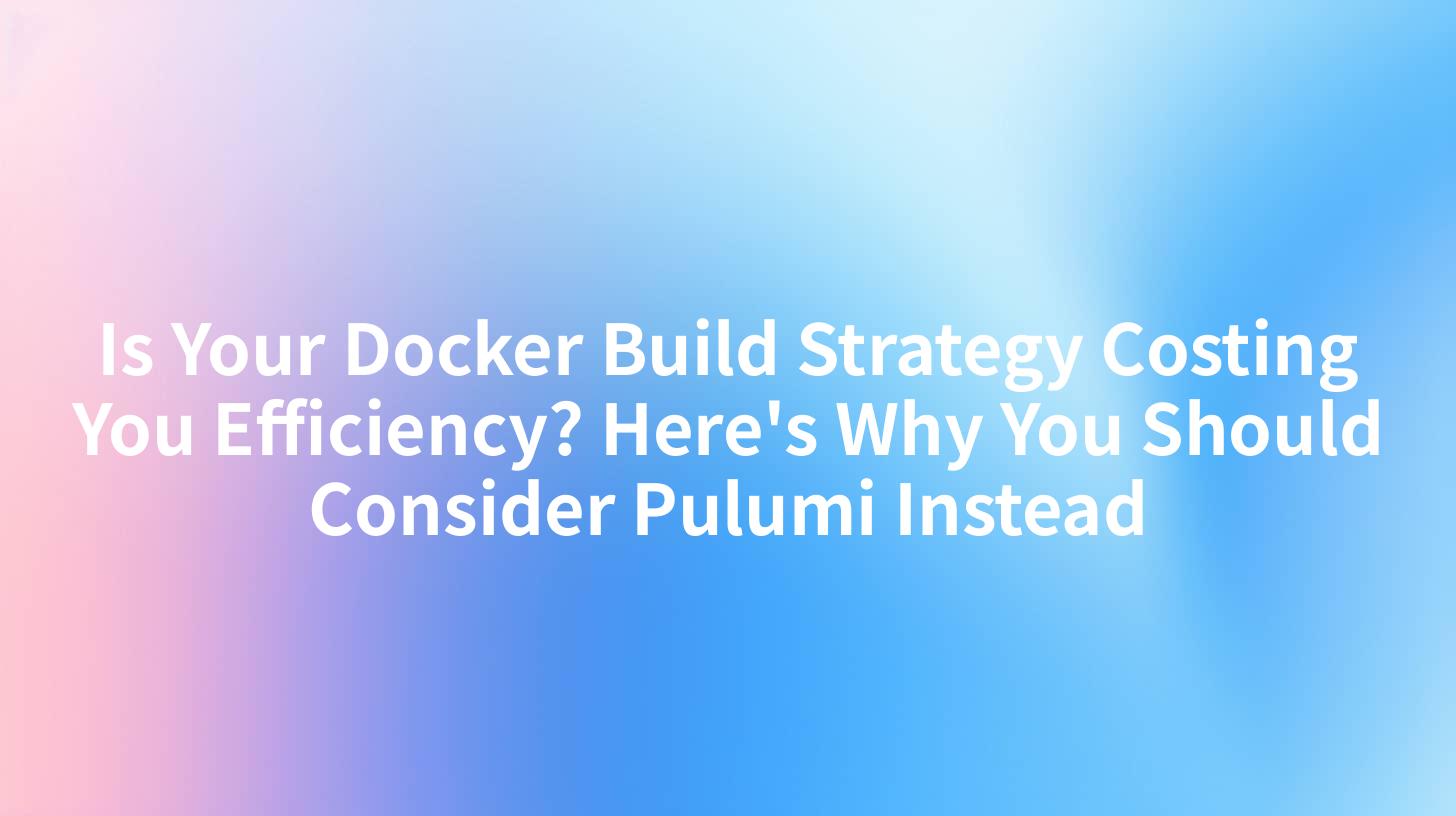
In the rapidly evolving landscape of software development, containerization has become a cornerstone technology for deploying applications efficiently. Docker, the de facto standard for containerization, has revolutionized how developers package and distribute applications. However, as projects grow in complexity, Docker's limitations become increasingly apparent. This article explores how Docker's build strategy might be costing you efficiency and why Pulumi offers a compelling alternative.
The Challenges with Docker Build Strategy
1. Cumbersome Dockerfile Management
Dockerfiles are the blueprints for creating Docker images. As applications grow, Dockerfiles can become lengthy and difficult to maintain. Each instruction in a Dockerfile adds a new layer to the image, which can lead to bloated and inefficient images.
2. Limited Reusability
Docker's build process is often specific to a single application. While Docker Compose can help with multi-container applications, it lacks the flexibility to reuse components across different projects.
3. Inefficient Build Times
Docker builds can be slow, especially when dealing with large images or complex dependencies. This can significantly delay development and deployment cycles.
4. Security Concerns
Docker images can accumulate vulnerabilities over time. Without a robust management strategy, these vulnerabilities can be difficult to track and mitigate.
5. Scalability Issues
As applications scale, Docker's static configuration files can become a bottleneck. Adjusting resources and managing services at scale requires manual intervention and can be error-prone.
Introducing Pulumi: A Modern Alternative
Pulumi is an open-source infrastructure as code tool that allows developers to define, deploy, and manage cloud infrastructure using familiar programming languages. It offers several advantages over traditional Docker build strategies.
1. Programmatic Infrastructure
Pulumi enables developers to use familiar programming languages like TypeScript, Python, Go, and C# to define infrastructure. This programmatic approach provides greater flexibility and reusability.
2. Efficient Image Management
Pulumi's programmatic nature allows for dynamic image builds. You can create images based on conditions, reducing the need for multiple Dockerfiles and simplifying image management.
3. Scalable and Extensible
Pulumi's infrastructure as code approach makes it inherently scalable. You can easily adjust resources and manage services based on demand, without manual intervention.
4. Enhanced Security
Pulumi integrates with cloud provider APIs to ensure that infrastructure is always up-to-date and secure. It also provides fine-grained access control, reducing the risk of vulnerabilities.
5. Seamless Integration with Existing Tools
Pulumi can be integrated with popular CI/CD tools and platforms, providing a seamless workflow for developers.
APIPark is a high-performance AI gateway that allows you to securely access the most comprehensive LLM APIs globally on the APIPark platform, including OpenAI, Anthropic, Mistral, Llama2, Google Gemini, and more.Try APIPark now! 👇👇👇
Case Study: Migrating from Docker to Pulumi
To illustrate the benefits of Pulumi, let's consider a hypothetical scenario where a team migrates a complex application from Docker to Pulumi.
Before: Docker Build Strategy
The team uses Docker to containerize a microservices architecture consisting of several services, each with its own Dockerfile. The build process is slow, and the Dockerfiles are difficult to maintain. Each service requires a separate build and deployment process, leading to inefficiencies.
After: Pulumi Implementation
The team transitions to Pulumi and defines the infrastructure as code using TypeScript. They create a single Pulumi project that manages all services, dynamically building images as needed. The build process is faster, and the infrastructure is more flexible and secure.
Results
- Reduced Build Times: The team experiences significantly faster build times due to Pulumi's dynamic image builds.
- Improved Maintainability: The infrastructure is easier to maintain with Pulumi's programmatic approach.
- Enhanced Security: Pulumi's integration with cloud provider APIs ensures that the infrastructure is always secure.
Integrating APIPark with Pulumi
To further enhance the development process, the team decides to integrate APIPark, an open-source AI gateway and API management platform, with their Pulumi project. APIPark provides a seamless way to manage and deploy APIs, which complements Pulumi's infrastructure as code capabilities.
Deployment Process
- Install APIPark: The team uses the following command to quickly deploy APIPark:
bash curl -sSO https://download.apipark.com/install/quick-start.sh; bash quick-start.sh - Define APIPark Resources in Pulumi: The team defines the APIPark resources in their Pulumi project using TypeScript. They create a new stack for APIPark and configure it according to their needs.
- Deploy and Manage APIs: With APIPark integrated into their Pulumi project, the team can now deploy and manage APIs dynamically. They use Pulumi to define API configurations and deploy them to APIPark.
Benefits of Using APIPark with Pulumi
- Streamlined API Management: APIPark provides a centralized platform for managing APIs, which simplifies the deployment process.
- Enhanced Security: APIPark's security features complement Pulumi's infrastructure as code approach, providing a secure environment for API deployment.
- Improved Efficiency: The combination of Pulumi and APIPark reduces the time and effort required to manage and deploy APIs.
Table: Comparative Analysis of Docker and Pulumi
| Aspect | Docker | Pulumi |
|---|---|---|
| Build Process | Static Dockerfiles | Programmatic Infrastructure as Code |
| Reusability | Limited | High |
| Build Times | Slow | Fast |
| Security | Vulnerability Prone | Secure |
| Scalability | Limited | High |
| Integration | Limited | Seamless with CI/CD and Other Tools |
| API Management | Separate Tools Required | Integrated with APIPark |
FAQs
- How does Pulumi improve upon Docker's build strategy? Pulumi's programmatic infrastructure as code approach offers greater flexibility, reusability, and efficiency compared to Docker's static Dockerfiles.
- Can Pulumi be used with existing Docker images? Yes, Pulumi can be used to manage existing Docker images, providing a more efficient way to deploy and manage them.
- How does APIPark enhance the Pulumi experience? APIPark offers a centralized platform for managing APIs, which complements Pulumi's infrastructure as code capabilities, providing a streamlined API deployment process.
- Is Pulumi suitable for large-scale applications? Yes, Pulumi is designed to be scalable, making it an excellent choice for large-scale applications.
- How can I get started with Pulumi and APIPark? You can start by installing Pulumi and APIPark on your local machine. Then, you can define your infrastructure as code using Pulumi and integrate APIPark for API management.
By considering a transition from Docker to Pulumi and integrating APIPark, development teams can achieve greater efficiency, flexibility, and security in their build and deployment processes.
🚀You can securely and efficiently call the OpenAI API on APIPark in just two steps:
Step 1: Deploy the APIPark AI gateway in 5 minutes.
APIPark is developed based on Golang, offering strong product performance and low development and maintenance costs. You can deploy APIPark with a single command line.
curl -sSO https://download.apipark.com/install/quick-start.sh; bash quick-start.sh

In my experience, you can see the successful deployment interface within 5 to 10 minutes. Then, you can log in to APIPark using your account.

Step 2: Call the OpenAI API.


