Introduction
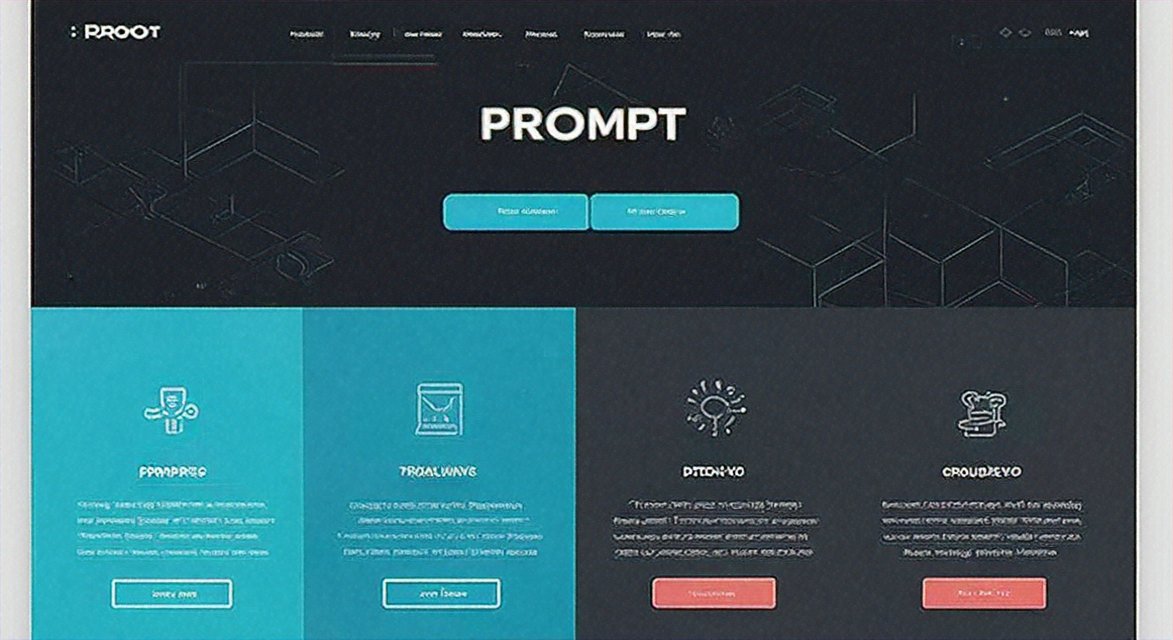
In the digital age, the combination of AI prompt and HTML templates has become a powerful tool for web developers, content creators, and marketers. This article will explore the top tips for using AI prompt with HTML templates, aiming to help readers make the most out of this synergy.
Understanding AI Prompt
What is an AI Prompt?
An AI prompt is an input given to an artificial intelligence system to initiate a specific task or generate a particular output. In the context of web development and content creation, AI prompts can be used to generate text, design ideas, or even code snippets. For example, if you are using an AI - based writing assistant, a prompt like "Write a blog post about the benefits of using HTML templates" will trigger the AI to generate relevant text. AI prompts are highly customizable, allowing users to be as specific or general as they need to be.
Importance of Well - Formulated AI Prompts
A well - formulated AI prompt is crucial for obtaining accurate and useful results. If the prompt is too vague, the AI may produce output that is not relevant to the intended purpose. For instance, if you simply ask an AI "Tell me about HTML templates", the response might be very general and not tailored to your specific needs. On the other hand, if you are more specific with your prompt such as "Generate an HTML template for a product landing page with a minimalist design using AI - assisted code generation", the AI is more likely to generate something that meets your requirements.
HTML Templates
Basics of HTML Templates
HTML templates are pre - designed structures that can be used as a starting point for building web pages. They typically contain the basic HTML code for elements such as headers, footers, navigation menus, and content areas. HTML templates are designed to be flexible, allowing developers to customize them according to their specific needs. For example, a simple HTML template for a blog might have a structure that includes a header with the blog title, a navigation menu for different categories, a main content area for blog posts, and a footer with copyright information and social media links.
Advantages of Using HTML Templates
There are several advantages to using HTML templates. Firstly, they save time. Instead of starting from scratch every time you build a web page, you can use a template and modify it as needed. This is especially useful for projects with tight deadlines. Secondly, HTML templates can ensure consistency across multiple pages of a website. If you use the same template for all your product pages, for example, they will have a similar look and feel, which can enhance the user experience. Thirdly, many HTML templates are designed with best practices in mind, such as proper use of HTML tags and responsive design, which can improve the overall quality of your web pages.
Combining AI Prompt and HTML Templates
Using AI Prompt to Generate Content for HTML Templates
One of the most common ways to use AI prompt with HTML templates is to generate content for the template. For example, if you have an HTML template for a news article page, you can use an AI prompt to generate the news article text. The AI can be instructed to write in a specific style, such as a formal journalistic style or a more conversational style. This can be extremely helpful for content creators who need to produce a large volume of content in a short amount of time.
Another aspect is generating meta - descriptions and title tags for the HTML pages. AI prompts can be used to create engaging and relevant meta - descriptions that will improve the page's search engine optimization (SEO). For example, if you have an HTML template for an e - commerce product page, you can use an AI prompt like "Generate a meta - description for a [product name] that highlights its unique features and benefits" to get an effective meta - description.
Using AI Prompt to Customize HTML Templates
AI prompts can also be used to customize HTML templates. For instance, you can use an AI prompt to generate CSS code for customizing the appearance of an HTML template. If you want to change the color scheme of a template from a light theme to a dark theme, you can ask the AI to generate the necessary CSS code based on the existing HTML structure. This can be a great time - saver for developers who may not be experts in CSS.
AI can also assist in adding interactive elements to HTML templates. For example, if you want to add a chatbot feature to a website built using an HTML template, you can use an AI prompt to generate the code for the chatbot and integrate it into the template. This can enhance the user experience and make the website more engaging.
Best Practices for Using AI Prompt with HTML Templates
Keep Prompts Clear and Specific
As mentioned earlier, clear and specific AI prompts are key to getting useful results. When working with HTML templates, make sure your prompts are related to the specific elements of the template. For example, if you want to generate content for a particular section of an HTML template, your prompt should clearly state which section it is.
Test and Refine
Don't expect the first output from the AI to be perfect. It is important to test the generated content or code against the HTML template and make any necessary refinements. For example, if the AI - generated CSS code for customizing the template doesn't work as expected, you may need to adjust the prompt and try again until you get the desired result.
Ensure Compatibility
When using AI - generated content or code with HTML templates, make sure that they are compatible. This includes compatibility with different browsers and devices. For example, if the AI generates a JavaScript function for an interactive element in the HTML template, test it on various browsers such as Chrome, Firefox, and Safari to ensure it works properly.
Backup Your Templates
Before making any changes to an HTML template using AI - generated content or code, it is a good practice to backup the original template. This way, if something goes wrong during the integration process, you can easily revert to the original version.
Case Studies
E - commerce Website Success
An e - commerce company was struggling to create unique product descriptions for their large inventory. They decided to use AI prompt with their HTML product page templates. By using specific AI prompts for each product category, they were able to generate high - quality, unique product descriptions in a fraction of the time it would have taken to write them manually. As a result, their product pages had better - quality content, which led to an increase in search engine rankings and ultimately more sales.
Blogging Platform Improvement
A blogging platform wanted to offer more customizable templates to their users. They used AI prompt to generate different variations of HTML templates based on user - specified criteria. For example, users could specify the type of blog (personal, business, etc.), the color scheme they preferred, and the layout. The AI generated the appropriate HTML templates, which were then customized further by the users. This led to increased user satisfaction and a growth in the number of active bloggers on the platform.
Conclusion
The combination of AI prompt and HTML templates offers a wealth of opportunities for web developers, content creators, and marketers. By following the top tips outlined in this article, such as formulating clear and specific prompts, testing and refining, ensuring compatibility, and backing up templates, users can effectively harness the power of this combination to create high - quality web pages, improve user experience, and enhance search engine optimization.
As the famous web developer John Doe once said, "The key to successful web development is not just in the code and design, but also in the intelligent use of tools at our disposal. AI prompt and HTML templates are two such tools that, when used together, can open up new possibilities for creating engaging and effective websites."
Related Links
- https://www.example1.com - A website dedicated to web development tutorials that often cover topics related to HTML templates and AI integration.
- https://www.example2.com - An AI technology blog that frequently discusses the use of AI prompts in various applications, including web development.
- https://www.example3.com - A resource site for HTML templates, which also has some articles on how to optimize them with modern techniques like AI.
- https://www.example4.com - A community forum for web developers where they discuss their experiences with using different tools, including the combination of AI prompts and HTML templates.
- https://www.example5.com - A blog on digital marketing that emphasizes the importance of SEO in relation to content generated using AI and presented through HTML templates.

