Integrating JWT Authentication in Java Applications Using Grafana
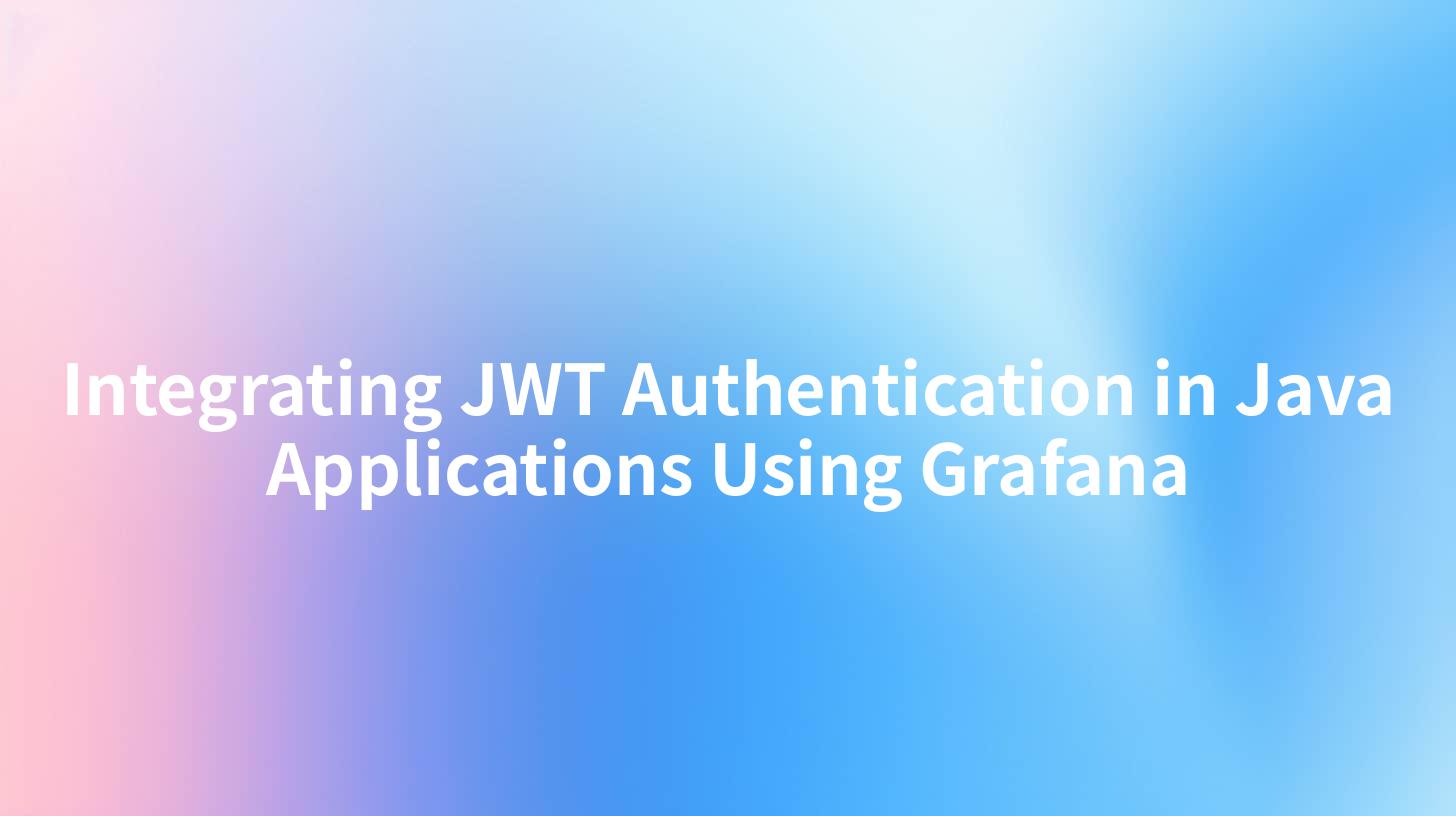
JSON Web Tokens (JWT) has become a prevailing method for securing API communications, particularly in Java applications. However, when this authentication method is integrated with powerful data visualization tools such as Grafana, it offers a compelling solution for creating interactive dashboards that can authenticate data efficiently. In this article, we'll explore how to integrate JWT authentication, particularly focusing on utilizing Grafana in conjunction with Java applications, APIs, API gateways, and OpenAPI specifications. Furthermore, we will introduce the use of APIPark as a helpful tool in this integration.
Understanding JWT Authentication
What is JWT?
JWT, or JSON Web Tokens, is a compact, URL-safe means of representing claims to be transferred between two parties. These claims can be verified and trusted because they are digitally signed. There are two signing algorithms for JWT: HMAC (symmetric) and RSA (asymmetric). JWTs can be sent in an HTTP request header, providing a method of authentication that is both stateless and efficient.
The Structure of JWT
A JWT consists of three parts:
- Header: Typically consists of the type of the token (JWT) and the signing algorithm being used (e.g., HMAC SHA256).
json { "alg": "HS256", "typ": "JWT" }
- Payload: Contains the claims. Claims are statements about an entity (typically, the user) and additional data.
json { "sub": "1234567890", "name": "John Doe", "admin": true }
- Signature: To create the signature part, you have to take the encoded header, the encoded payload, a secret, and the algorithm specified in the header and sign it.
HMACSHA256( base64UrlEncode(header) + "." + base64UrlEncode(payload), secret)
This structure provides an excellent overview of how JWT works and how it can be utilized for authentication purposes in a stateless manner.
Benefits of Using JWT
- Stateless Authentication: No additional database queries needed for every request.
- Efficiency: The payload size is small, allowing for fast transmission.
- Security: The signature ensures that the sender is who it says it is and that the message wasn’t changed along the way.
APIPark is a high-performance AI gateway that allows you to securely access the most comprehensive LLM APIs globally on the APIPark platform, including OpenAI, Anthropic, Mistral, Llama2, Google Gemini, and more.Try APIPark now! 👇👇👇
Integrating JWT in Java Applications
Setting Up a Java Application
To demonstrate the use of JWT in a Java application, we can use Spring Boot. First, ensure you have the relevant dependencies in your pom.xml:
<dependency>
<groupId>io.jsonwebtoken</groupId>
<artifactId>jjwt</artifactId>
<version>0.9.1</version>
</dependency>
Next, create a simple service for generating and validating JWTs:
import io.jsonwebtoken.Claims;
import io.jsonwebtoken.Jwts;
import io.jsonwebtoken.SignatureAlgorithm;
import org.springframework.stereotype.Service;
import java.time.Instant;
import java.util.Date;
@Service
public class JwtTokenUtil {
private final String secretKey = "your_secret_key";
// Generate a JWT token
public String generateToken(String username) {
return Jwts.builder()
.setSubject(username)
.setIssuedAt(new Date())
.setExpiration(Date.from(Instant.now().plusSeconds(3600)))
.signWith(SignatureAlgorithm.HS256, secretKey)
.compact();
}
// Validate the JWT token
public Boolean validateToken(String token, String username) {
final String user = extractUsername(token);
return (user.equals(username) && !isTokenExpired(token));
}
// Extract username from JWT token
public String extractUsername(String token) {
return extractAllClaims(token).getSubject();
}
private Claims extractAllClaims(String token) {
return Jwts.parser().setSigningKey(secretKey).parseClaimsJws(token).getBody();
}
private Boolean isTokenExpired(String token) {
return extractAllClaims(token).getExpiration().before(new Date());
}
}
This service will allow our Java application to generate and validate JWTs essential for authenticating API requests.
Securing API Endpoints with JWT
After creating the service, we can now secure our REST API endpoints. Here’s how to implement a simple controller:
import org.springframework.web.bind.annotation.*;
@RestController
@RequestMapping("/api")
public class UserController {
private final JwtTokenUtil jwtTokenUtil;
public UserController(JwtTokenUtil jwtTokenUtil) {
this.jwtTokenUtil = jwtTokenUtil;
}
@PostMapping("/login")
public String login(@RequestParam String username) {
// User authentication logic goes here
return jwtTokenUtil.generateToken(username);
}
@GetMapping("/secure-endpoint")
public String secureEndpoint(@RequestHeader("Authorization") String token) {
String username = jwtTokenUtil.extractUsername(token);
return "Hello, " + username;
}
}
In this controller, we have defined a login endpoint that generates a JWT upon successful authentication and a secure-endpoint that requires a valid token for access.
Configuring an API Gateway with JWT
API Gateways have become a fundamental part of modern microservices architecture as they help manage traffic between clients and services. Implementing an API Gateway alongside JWT provides a layered authentication mechanism. APIPark serves as an excellent open-source option that allows you to manage and secure your APIs effectively.
Why Use APIPark?
APIPark is a robust API management platform that offers features for quick integration, unified formatting for AI invocation, and performance rivaling Nginx. This platform can significantly enhance your ability to manage JWT authentication:
- Centralized API Management: With APIPark, you can manage all your APIs through a single interface, ensuring consistent application of security measures, including JWT validation.
- API Gateway Functionality: It helps in routing requests to the appropriate microservice while enforcing JWT authentication seamlessly, providing an added layer of security for your APIs.
- Performance Monitoring: By leveraging APIPark’s logging and analyzing capabilities, you can monitor the performance of your JWT-authenticated endpoints to ensure they perform optimally.
- Resource Sharing: APIPark allows you to create tenant-based APIs, enabling secure resource sharing while maintaining separate access controls.
Integrating APIPark with Java APIs
To begin utilizing APIPark for your Java applications, follow these steps to set it up:
- Installation: Execute the quick-start command:
bash curl -sSO https://download.apipark.com/install/quick-start.sh; bash quick-start.sh - Configuration: Update the APIPark configuration files to point to your Java REST services, ensuring to incorporate JWT validation parameters.
- API Definitions: Create OpenAPI definitions for your endpoints, which help in document your API and facilitate easier integration.
- Monitor and Manage: Use APIPark’s dashboard to monitor your APIs, manage traffic, and enforce access permissions based on JWT tokens.
Monitoring with Grafana
Grafana is widely known for its powerful visualization capabilities. Coupling Grafana with your Java application enhances your ability to visualize JWT authentication metrics, such as token usage, authentication latency, and error rates.
Grafana Dashboard Setup
- Data Source Connection: Connect Grafana to your API's monitoring database where you log JWT events.
- Create Dashboards: Use Grafana’s features to create dashboards that visualize metrics like token generation/validation rates, user login statistics, and overall API performance.
- Alerts and Thresholds: Set alerts based on thresholds like increased failure rates or unusual patterns in token generation, which helps in proactive monitoring of your APIs.
Conclusion
Integrating JWT authentication in Java applications using Grafana provides a secure and efficient way to manage user sessions and API interactions. Furthermore, combining this approach with an API gateway like APIPark simplifies the management and monitoring of these endpoints while enforcing robust security measures. With structured JWT tokens, efficient API management, and insightful data visualizations in Grafana, developers can create exceptional and secure application experiences.
Frequently Asked Questions
1. What is JWT and why is it useful?
JWT (JSON Web Tokens) is a compact way of securely transmitting information between parties as a JSON object, which is useful for stateless authentication mechanisms.
2. How does APIPark help with JWT authentication?
APIPark serves as an API gateway that allows you to manage and secure your APIs, providing built-in support for JWT validation and centralized resource management.
3. Can I visualize JWT authentication metrics in Grafana?
Yes, by logging JWT-related metrics (such as token validation results) to a database, you can create dashboards in Grafana for real-time monitoring.
4. What are the benefits of using an API gateway with JWT authentication?
An API gateway simplifies the management of services, enforces consistent security measures and provides an added layer of authentication.
5. How can I set up APIPark for my Java application?
You can set up APIPark by executing a simple installation command and configuring it to route requests to your Java services, incorporating JWT validation parameters.
In conclusion, if you seek an optimized solution for API security while leveraging advanced features, consider deploying APIPark as part of your architecture.
🚀You can securely and efficiently call the OpenAI API on APIPark in just two steps:
Step 1: Deploy the APIPark AI gateway in 5 minutes.
APIPark is developed based on Golang, offering strong product performance and low development and maintenance costs. You can deploy APIPark with a single command line.
curl -sSO https://download.apipark.com/install/quick-start.sh; bash quick-start.sh

In my experience, you can see the successful deployment interface within 5 to 10 minutes. Then, you can log in to APIPark using your account.

Step 2: Call the OpenAI API.

Learn more
Integrating JWT Authentication in Grafana with Java: A Step-by-Step Guide
Integrating Grafana with JWT Authentication in Java Applications

