Implementing a Fixed Window Rate Limiting Strategy with Redis
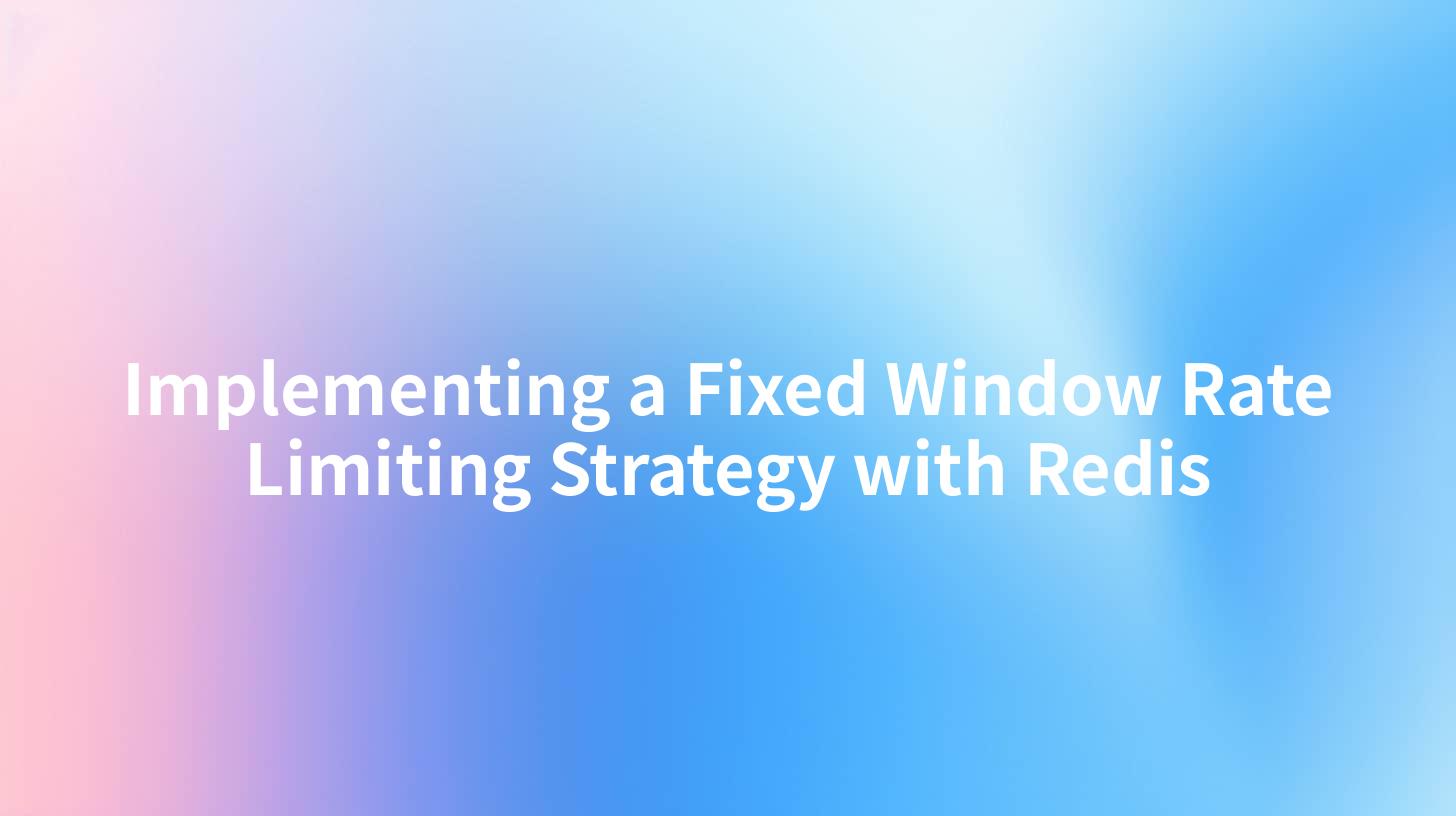
Open-Source AI Gateway & Developer Portal
In the realm of API management, ensuring that your services remain stable and performant is crucial, particularly in a world where API calls are an everyday occurrence. Rate limiting is one effective strategy to control the volume of requests an API can handle in a given time frame. Among various rate-limiting strategies, the fixed window algorithm stands out for its simplicity and effectiveness, especially when combined with a powerful data storage solution like Redis. This article will delve deep into the implementation of a fixed window rate limiting strategy using Redis, discussing its significance, benefits, and a practical guide for implementation.
Understanding Rate Limiting
Before we dive into the implementation details, it's essential to understand what rate limiting is and why it's necessary. Rate limiting is the practice of controlling how often a user can make requests to a service. This is critical for maintaining the performance and availability of APIs, especially under heavy load. By establishing limits on how many requests can be made over a specific period, developers can prevent abuse, ensure fair usage, and mitigate the risk of denial-of-service (DoS) attacks.
Why Rate Limiting?
- Prevent Abuse: Rate limiting helps prevent automated scripts or malicious users from overwhelming your API with requests.
- Quality of Service: It ensures that all users get a fair share of system resources, providing a more reliable experience.
- Cost Control: By controlling usage, businesses can manage costs associated with API calls, particularly when integrating with paid services.
What Is Fixed Window Rate Limiting?
Fixed window rate limiting is one of the most straightforward methods of implementing rate controls. The fixed window algorithm divides time into fixed intervals (windows) and counts the number of requests that occur within these intervals. If a user exceeds the specified limit within a fixed time frame, subsequent requests will be rejected until the window resets.
Advantages of Fixed Window Rate Limiting
- Simplicity: The fixed window approach is easy to implement. The logic is simple: within each time window, requests are counted until the limit is reached.
- Predictable Behavior: It is straightforward to understand, making it easy for developers to predict the behavior of their API under load.
However, it is essential to be aware of its limitations, such as burstiness—sending multiple requests just before a new window opens could exceed limits for a short period.
APIPark is a high-performance AI gateway that allows you to securely access the most comprehensive LLM APIs globally on the APIPark platform, including OpenAI, Anthropic, Mistral, Llama2, Google Gemini, and more.Try APIPark now! 👇👇👇
Why Redis for Rate Limiting?
Redis is an excellent choice for rate limiting due to its high performance and ease of use. It is an in-memory data structure store known for its speed, resilience, and ability to handle large volumes of data with minimal latency. When combined with rate limiting, Redis enables efficient counting of requests across multiple API users and provides fast access to data for rate control.
Implementing a Fixed Window Rate Limiting Strategy Using Redis
Let’s explore how to implement fixed window rate limiting using Redis step by step. This example will help demonstrate how to manage API requests while utilizing Redis as the backend data store.
Requirements
Before we start coding, ensure you have the following:
- A running instance of Redis.
- An application where you can manage API calls (this could be in Node.js, Python, or any other language you prefer).
- APIPark can be used to manage the lifecycle of your APIs effectively while implementing your rate-limiting strategy.
Step 1: Connecting to Redis
Here is an example of how to connect to Redis using Node.js:
const redis = require("redis");
const client = redis.createClient();
// Log connection success
client.on("connect", () => {
console.log("Connected to Redis...");
});
Step 2: Setting Up Rate Limiting Logic
We will now add the logic to implement the fixed window rate limiting. Here’s a basic function that limits requests:
async function rateLimit(userId, limit, windowSize) {
const currentTime = Math.floor(Date.now() / 1000);
const windowStart = currentTime - (currentTime % windowSize);
const userKey = `rate_limit:${userId}:${windowStart}`;
// Increment user request count
const requestCount = await client.incr(userKey);
// Set expiration time for the request count
if (requestCount === 1) {
await client.expire(userKey, windowSize);
}
// Check if the request count exceeds limit
if (requestCount > limit) {
throw new Error("Rate limit exceeded");
}
}
Explanation:
- We compute the current time and determine the start of the current time window.
- A unique key is generated for each user for that particular time window.
- We use
INCRto increment the number of requests for that user and set an expiration time to reset the count at the end of the window. - Finally, we check if the request count exceeds the specified limit and respond accordingly.
Step 3: Integrating Rate Limiting with API Calls
Now that we have the rate limiting function, we can utilize it in our API routes. Here’s how you might integrate it into an Express.js application:
const express = require('express');
const app = express();
app.get('/api/resource', async (req, res) => {
try {
const userId = req.ip; // Use IP or user identifier
await rateLimit(userId, 10, 60); // Limit to 10 requests per minute
res.send("API resource accessed successfully.");
} catch (error) {
res.status(429).send(error.message); // HTTP Status Code: Too Many Requests
}
});
app.listen(3000, () => {
console.log("Server is running on port 3000...");
});
In this example, users can make up to 10 requests per minute. If they exceed this limit, they will receive a 429 Too Many Requests response.
Example Table of Rate Limits
To visually represent different rate limits based on user types, consider the following:
| User Type | Rate Limit (requests/minute) | Window Size (seconds) |
|---|---|---|
| Free Users | 10 | 60 |
| Basic Users | 30 | 60 |
| Premium Users | 100 | 60 |
| Enterprise Users | 200 | 60 |
Monitoring Rate Limits
To effectively manage and monitor API usage and rate limit performance, it's advisable to implement logging and analytics features. This will help in identifying patterns in API usage and making necessary adjustments to your limits or system performance.
APIPark can help with monitoring API usage and managing rate limits in a user-friendly interface. It provides features that allow developers to analyze API call trends, ensuring that businesses can anticipate changes in traffic and develop corrective measures proactively.
Conclusion
Implementing a fixed window rate limiting strategy using Redis helps you manage API traffic efficiently and ensures your services remain robust and responsive even under load. By limiting how often users can make requests, you can maintain service quality and protect your systems against abuse. Redis provides a powerful framework for storing and managing request counts due to its speed and efficiency.
APIPark emerges as an invaluable tool for businesses aiming for comprehensive API governance. Its advanced features enhance the management and analysis of your APIs, ensuring that you can adapt to varying usage patterns while keeping a firm grasp on rate limits.
FAQs
- What is rate limiting? Rate limiting is a technique used to control how often a user can make requests to an API, improving performance and reliability.
- Why should I use Redis for rate limiting? Redis is fast, reliable, and can handle high concurrency, making it suitable for managing request counts and rate limiting efficiently.
- What are the advantages of fixed window rate limiting? Fixed window rate limiting is simple to implement, easy to understand, and provides predictable behavior for API usage.
- How does APIPark assist in API governance? APIPark offers an end-to-end API management solution that enables developers and enterprises to effectively manage API calls, monitor usage, and ensure security.
- Can I adjust rate limits for different user types? Yes, you can define varying rate limits based on user type, allowing for customized access controls tailored to your application's needs.
By incorporating these techniques and tools, you can foster a more reliable and manageable API environment, ensuring stable operations and a better user experience.
🚀You can securely and efficiently call the OpenAI API on APIPark in just two steps:
Step 1: Deploy the APIPark AI gateway in 5 minutes.
APIPark is developed based on Golang, offering strong product performance and low development and maintenance costs. You can deploy APIPark with a single command line.
curl -sSO https://download.apipark.com/install/quick-start.sh; bash quick-start.sh

In my experience, you can see the successful deployment interface within 5 to 10 minutes. Then, you can log in to APIPark using your account.

Step 2: Call the OpenAI API.
