How to Use Postman Online for API Testing: A Beginner's Guide
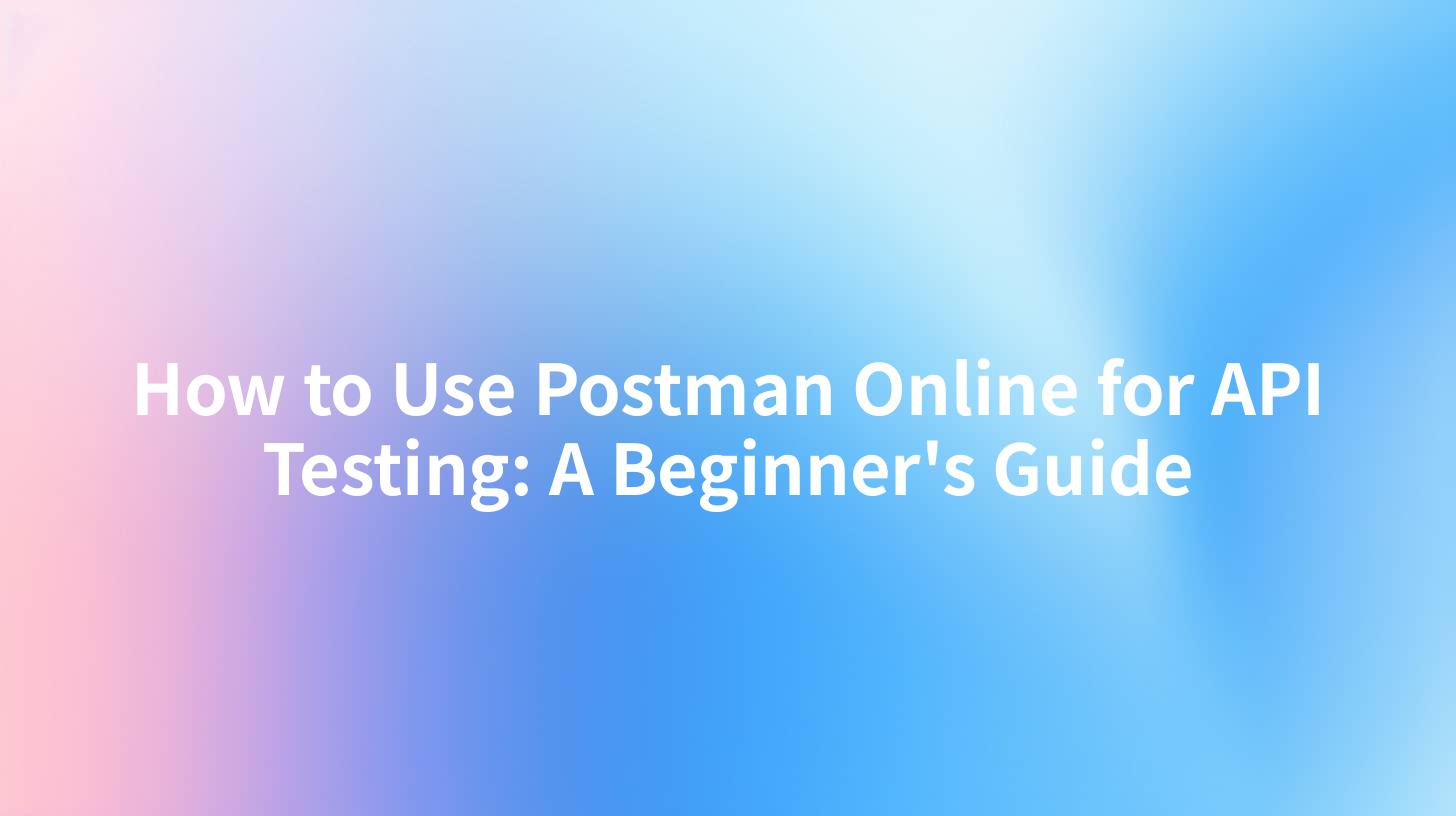
How to Use Postman Online for API Testing: A Beginner's Guide
In today's technology-driven landscape, APIs (Application Programming Interfaces) play a crucial role in enabling seamless communication between different software components. For developers and QA teams, effectively testing these APIs is essential to ensure they function as intended. Postman is one of the most widely used tools for API testing, and its online version offers a plethora of features that streamline this process. This guide will take you through the essentials of using Postman online for API testing while emphasizing the relevance of AI security, Cloudflare, AI Gateway, API version management, as well as a practical demonstration.
Introduction to API Testing
API testing involves evaluating the functionality, reliability, performance, and security of backend services. Unlike traditional software testing, API testing focuses on the business logic layer of the software architecture. Given the increasing demand for interconnected applications, thorough API testing has become indispensable for developers.
Why Use Postman for API Testing?
Postman provides a user-friendly interface that simplifies the API testing process. Developers can easily send requests, inspect responses, and organize tests without writing extensive code. The online version of Postman offers collaborative features that allow teams to work together efficiently, making it an ideal choice for both beginners and experienced developers.
Getting Started with Postman Online
Setting Up Your Postman Account
To get started with Postman online, follow these steps:
- Visit the Postman website.
- Sign up for a free account using your email address, or log in if you already have one.
- Upon logging in, you’ll be directed to the Postman dashboard, where you can create collections, environments, and APIs.
Creating Your First API Request
Once you have set up your Postman account, follow these steps to make your first API request:
- Create a New Collection: Collections are a way to group your requests. Click on "New" and select "Collection."
- Add a Request: Within your collection, click "Add Request." Name your request and choose the request method (GET, POST, PUT, DELETE, etc.).
- Enter the API Endpoint: In the request URL field, input the relevant API endpoint.
- Set Headers If Required: Under the "Headers" tab, you can specify request headers (e.g., Content-Type, Authorization).
- Send Your Request: Click the "Send" button and observe the response in the lower pane of the Postman interface.
Example API Request
Here is a simple example of how to invoke an API that returns weather data:
- Create a new request and set it to the GET method.
- Enter the endpoint:
http://api.weatherapi.com/v1/current.json?key=YOUR_API_KEY&q=London - Send the request and review the JSON response.
Navigating the Postman Interface
The Postman interface is designed with functionality in mind. Here's a breakdown of key components:
| Component | Description |
|---|---|
| Collections | Group related API requests for easy organization |
| Environment | Set variables to use dynamically across requests |
| History | Access previous requests and responses |
| Tests | Write JavaScript tests to automate validation |
| Documentation | Auto-generate documentation for your APIs |
Utilizing Postman for Advanced API Testing
Integration with AI Security
With the rise of AI and machine learning, ensuring AI security has become paramount in developing reliable APIs. By integrating security considerations into your API testing framework, you can ensure that your APIs not only function correctly but also safeguard user data and privacy.
For example, if you are testing APIs for an AI application, make sure to check for potential vulnerabilities, ensuring proper authentication mechanisms are in place.
Configuring API Gateway with Cloudflare
Cloudflare's robust infrastructure serves as an AI Gateway, providing an additional layer of security against potential threats. When testing APIs, ensure that:
- API traffic is routed through Cloudflare: This allows for real-time performance monitoring and DDoS protection.
- Firewall rules are in place: Create custom rules in Cloudflare to safeguard API endpoints against unauthorized access.
- Enable caching: Improve response times by leveraging Cloudflare's caching capabilities.
Handling API Version Management
As your APIs evolve, version management becomes crucial. Postman offers features that facilitate versioning, enabling you to:
- Create different collections for each API version: This not only enhances organization but also allows for easier testing of breaking changes.
- Utilize Postman's automation capabilities: Each version can be tested systematically, ensuring that new features are correctly integrated without disrupting existing functionality.
Conducting API Testing with Postman Templates
Postman templates are pre-built collections that can significantly reduce setup time. You can find templates for common APIs, making it easier to start testing right away:
- Visit the Postman template gallery.
- Search for a template related to the API you are interested in testing.
- Import the template into your Postman workspace and customize the requests as necessary.
Writing Tests in Postman
Writing tests in Postman allows for automated validation of API responses. Here is a simple test script that checks if the response status is 200 and the response body contains a specific property:
pm.test("Status code is 200", function () {
pm.response.to.have.status(200);
});
pm.test("Response has expected property", function () {
var jsonData = pm.response.json();
pm.expect(jsonData).to.have.property('location');
});
Running Collections with Newman
Postman provides a command-line collection runner named Newman that enables you to run Postman collections directly in your terminal. To set up Newman, use the following steps:
- Install Newman globally via npm:
bash npm install -g newman - Export your Postman collection in JSON format.
- Run your collection using:
bash newman run your_collection.json
Troubleshooting Common Issues
As with any tool, users may encounter issues while using Postman online. Here are a few common problems and solutions:
- Slow response times: Verify network connectivity and consider using Cloudflare for optimization.
- Authentication errors: Double-check your API keys or tokens, and ensure they are correctly configured in the headers.
- Unexpected response formats: Ensure you inspect the API documentation; discrepancies in the response format can lead to testing inaccuracies.
Conclusion
Postman online is a powerful tool that facilitates effective API testing. By understanding its functionalities and utilizing features like AI security, Cloudflare integration, and API version management, you can enhance the testing process, ensuring your APIs perform optimally and securely.
As you continue to explore Postman, remember that testing is an iterative process. Regularly updating your tests and staying informed about best practices will contribute substantially to the reliability of your APIs.
APIPark is a high-performance AI gateway that allows you to securely access the most comprehensive LLM APIs globally on the APIPark platform, including OpenAI, Anthropic, Mistral, Llama2, Google Gemini, and more.Try APIPark now! 👇👇👇
By embracing the capabilities of Postman for API testing, even beginners can quickly become proficient in verifying API functionalities, ultimately leading to improved development outcomes.
Further Learning Resources
- Official Postman Documentation
- Online tutorials and courses on API testing
- Community forums for Postman and API testing discussions
In this ever-evolving digital landscape, mastering the tools and techniques for effective API testing will position you as a valuable asset in the realm of technology.
🚀You can securely and efficiently call the 通义千问 API on APIPark in just two steps:
Step 1: Deploy the APIPark AI gateway in 5 minutes.
APIPark is developed based on Golang, offering strong product performance and low development and maintenance costs. You can deploy APIPark with a single command line.
curl -sSO https://download.apipark.com/install/quick-start.sh; bash quick-start.sh

In my experience, you can see the successful deployment interface within 5 to 10 minutes. Then, you can log in to APIPark using your account.

Step 2: Call the 通义千问 API.


