How to Use cURL to Ignore SSL Certificate Errors in Your PHP Projects
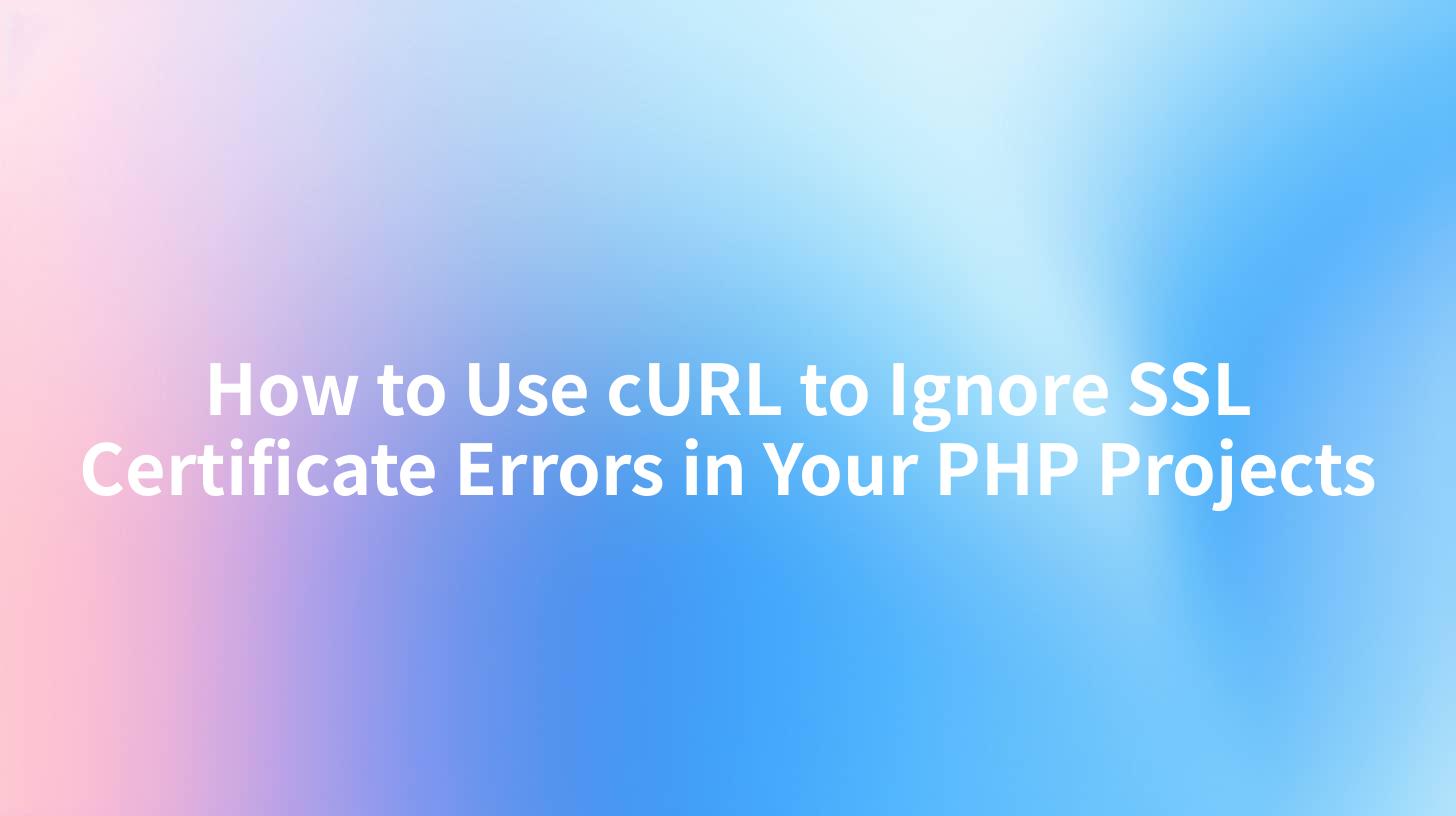
How to Use cURL to Ignore SSL Certificate Errors in Your PHP Projects
When developing in PHP, especially while interacting with APIs, we often come across SSL certificate verification issues. This can be particularly common in development environments where self-signed certificates might be used. While ignoring SSL errors is generally not recommended for production environments because it poses security risks, there are situations in local development or testing where you might need to bypass SSL verification.
In this comprehensive article, we will delve into how you can use cURL in PHP to ignore SSL certificate errors. We’ll explore the various aspects of this approach, its implications, and alternative solutions. We’ll also discuss how tools like truefoundry and platforms like API Developer Portal can enhance your cURL experiences while securing your applications.
Understanding cURL and SSL
cURL is a powerful command-line tool and library for transferring data using various protocols, including HTTP and HTTPS. When using cURL for HTTP requests, SSL certificates ensure secure communication between the client and the server. However, if the SSL certificate is self-signed or invalid, cURL will throw an error by default.
Common SSL Errors in cURL
When dealing with SSL connections, here are some of the common errors developers encounter:
- SSL certificate problem: unable to get local issuer certificate
- SSL certificate problem: self-signed certificate
- SSL: unable to get the issuer certificate
These errors occur due to cURL's strict verification process, aimed at protecting users from man-in-the-middle attacks.
Ignoring SSL Certificate Errors in cURL
To ignore SSL certificate errors in cURL, you can set the option CURLOPT_SSL_VERIFYPEER to false. This tells cURL not to verify the SSL certificate, thus bypassing the error.
How to Implement in PHP
Below is a PHP cURL example showing how to ignore SSL certificate errors:
<?php
// Initialize a cURL session
$ch = curl_init();
// Set the URL you want to interact with
curl_setopt($ch, CURLOPT_URL, "https://your-api-url.com");
// Set this option to false to ignore SSL certificate validation
curl_setopt($ch, CURLOPT_SSL_VERIFYPEER, false);
// Set the return transfer to true as a string of the transfer
curl_setopt($ch, CURLOPT_RETURNTRANSFER, true);
// You can set other options as required
// curl_setopt($ch, CURLOPT_HTTPHEADER, array('Authorization: Bearer YOUR_TOKEN'));
// Execute the cURL command
$response = curl_exec($ch);
// Check for errors
if ($response === false) {
echo 'cURL Error: ' . curl_error($ch);
}
// Close the cURL session
curl_close($ch);
// Display the response
echo $response;
?>
In the above example, CURLOPT_SSL_VERIFYPEER is set to false, allowing cURL to proceed with the request even if the SSL certificate is invalid.
When to Use This Approach
Ignoring SSL certificate errors should be reserved for specific scenarios, primarily during development or testing. Here are some situations where this might be acceptable:
- Local Development: If you are using self-signed certificates, ignoring errors can speed up testing.
- Staging Environment: When using a certificate that hasn’t been fully validated yet, it might be reasonable to bypass checks.
Important Security Note
Using this method in production is highly discouraged due to the potential risk involved. Ignoring SSL validation leaves your application vulnerable to various attacks, including man-in-the-middle attacks.
Benefits and Alternatives to Ignoring SSL Errors
While ignoring SSL errors might seem like a quick fix, it is always a good practice to solve the underlying issue. Below are some benefits and alternatives:
Benefits of Using truefoundry
truefoundry is a cloud development platform that simplifies the deployment and management of applications, reducing the potential for SSL issues. By utilizing truefoundry, you can work in a secured environment with automatically configured SSL certificates, minimizing the need to bypass security checks.
Using API Developer Portal
An API Developer Portal is a great way to streamline API interactions. It can track the certificates used, provide documentation, and offer troubleshooting options for common SSL issues, ensuring that developers have secure and verified access.
Conclusion
While cURL’s ability to ignore SSL certificate errors can be helpful during development, it is crucial to remember the associated risks. Utilizing solutions like truefoundry and API Developer Portal can enhance your development process while ensuring that SSL defaults are respected in production environments.
In summary, you can bypass SSL verification in PHP by setting CURLOPT_SSL_VERIFYPEER to false in your cURL requests. However, always strive to resolve SSL issues properly rather than skipping them to maintain the integrity and security of your applications.
Visual Representation
Here’s a simple diagram illustrating the relationship between your PHP scripts, cURL, and SSL certificates:

APIPark is a high-performance AI gateway that allows you to securely access the most comprehensive LLM APIs globally on the APIPark platform, including OpenAI, Anthropic, Mistral, Llama2, Google Gemini, and more.Try APIPark now! 👇👇👇
Be sure to maintain secure practices by not bypassing SSL checks in production and utilize developer resources to strengthen the robustness of your application.
Further Reading
By adhering to these guidelines and tools, you'll ensure a smoother development experience while keeping your applications secure.
🚀You can securely and efficiently call the Gemni API on APIPark in just two steps:
Step 1: Deploy the APIPark AI gateway in 5 minutes.
APIPark is developed based on Golang, offering strong product performance and low development and maintenance costs. You can deploy APIPark with a single command line.
curl -sSO https://download.apipark.com/install/quick-start.sh; bash quick-start.sh

In my experience, you can see the successful deployment interface within 5 to 10 minutes. Then, you can log in to APIPark using your account.

Step 2: Call the Gemni API.


