How to Troubleshoot Error 502 - Bad Gateway in API Calls with Python Code
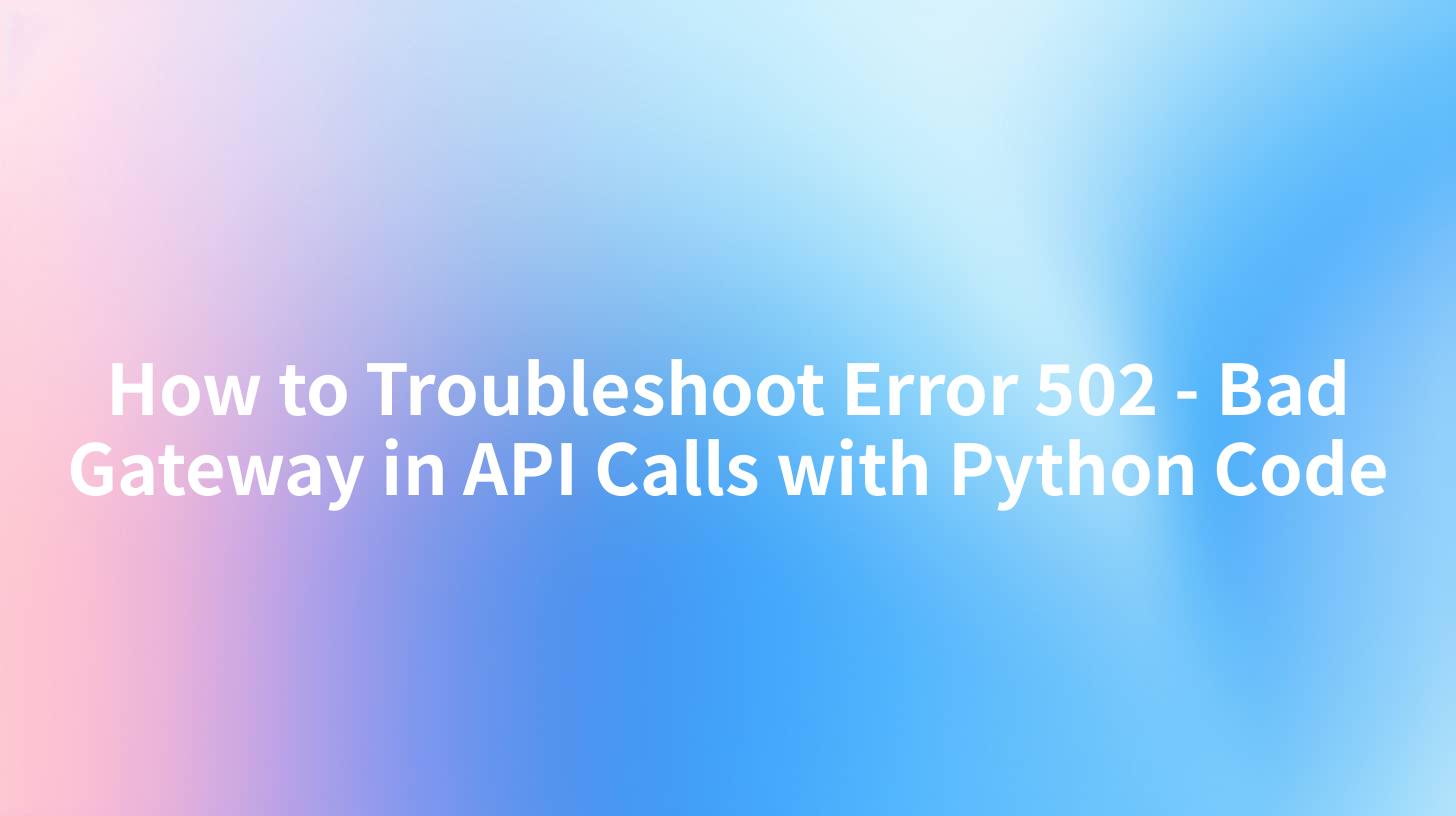
When working with APIs, encountering errors can be a common occurrence. One of the errors that developers might face is the HTTP 502 Bad Gateway error. This error occurs when a server acting as a gateway or proxy receives an invalid response from an upstream server. Understanding how to troubleshoot this issue can save you hours of debugging and enhance your efficiency when building applications that rely on APIs. In this article, we’ll explore the nuances of the 502 error, discuss common causes, and provide step-by-step instructions on how to troubleshoot and solve this problem, particularly when using Python.
Understanding the 502 Bad Gateway Error
What is a Bad Gateway?
The Bad Gateway (502) error signifies that one server on the internet received an invalid response from another server. This error commonly happens when there’s an issue with the server acting as a gateway or proxy.
How it Relates to APIs
When you’re dealing with an API, the architecture generally involves a client making requests to a server through a gateway. If the gateway tries to communicate with another server and receives an erroneous response, it results in a 502 Bad Gateway error. This can happen due to various reasons, including:
- Server downtime
- Issues within the API itself
- Network connectivity problems
- Misconfiguration in the client or server
Common Scenarios
- APIs hosted behind a reverse proxy: If your API is hosted behind a proxy server, and the proxy server fails to get a proper response from the upstream server, you may encounter this error.
- Load balancers: When multiple servers are involved, a load balancer directs requests to several upstream servers. If one or more of these servers are down, a 502 error can arise.
- Firewall rules: Security settings in a gateway can sometimes block legitimate requests, leading to a Bad Gateway error.
Common Causes of 502 Bad Gateway Errors
Understanding potential issues that could lead to a 502 Bad Gateway error helps troubleshoot these problems quickly. Here are some common causes:
| Cause | Description |
|---|---|
| Server Downtime | The upstream server might be experiencing downtime. |
| Network Issues | Connectivity problems can prevent proper communication. |
| Misconfigurations | Errors in server configuration files can lead to this error. |
| Timeout Settings | If the server times out while waiting for a response, a 502 error will occur. |
| Language & Framework Issues | Specific coding issues or bugs in the application layer can also trigger a 502 error. |
| API Rate Limiting | Some APIs enforce rate limiting; exceeding limits could lead to errors. |
Setting Up Python for API Calls
To troubleshoot API issues effectively, you need to be equipped with the right tools and environment. Python provides many libraries for making API calls, and setting up a robust environment is the first step in effective troubleshooting.
- Install Python: Ensure you have Python installed on your system. You can download it from the official Python website.
- Install Necessary Libraries: You will need some libraries to make HTTP requests and handle responses. Boto3, Requests, or HTTPX are popular choices. Install them using pip:
bash pip install requests
APIPark is a high-performance AI gateway that allows you to securely access the most comprehensive LLM APIs globally on the APIPark platform, including OpenAI, Anthropic, Mistral, Llama2, Google Gemini, and more.Try APIPark now! 👇👇👇
Make Your First API Call
Here’s a simple example of how to make an API call with Python using the Requests library:
import requests
url = "http://exampleapi.com/api/endpoint"
try:
response = requests.get(url)
response.raise_for_status() # Raise an exception for HTTP errors
print("Response:", response.json())
except requests.exceptions.RequestException as e:
print("An error occurred:", e)
This code snippet makes a GET request to the specified API endpoint and prints the JSON response if successful. To effectively handle errors like the 502 Bad Gateway error, you should consider implementing retry logic, timeouts, and proper exception handling.
Troubleshooting Steps for 502 Bad Gateway Errors
To deal with the 502 error, follow these systematic steps:
Step 1: Check the API Endpoint
Ensure that the API endpoint you are trying to access is correct. A simple typo can lead to a failed request.
Step 2: Inspect Server Status
- Use tools like Down For Everyone Or Just Me to check if the API server is down for everyone or just you.
- If you have access, look at the server logs to identify any issues.
Step 3: Validate Gateway/Proxy Configuration
If your API interacts with a gateway or a proxy, ensure that these components are correctly configured and operational. This could involve checking if the proxy server can access the upstream server without restrictions (firewalls, etc.).
Step 4: Test API Response
Use command-line tools such as curl or Postman to manually send requests to the API. If a 502 error is returned, it may confirm that the issue exists beyond your code.
Example command using curl:
curl -I http://exampleapi.com/api/endpoint
Step 5: Review Application Code
If the API seems operational, inspect your application code for issues:
- Verify headers and parameters being sent.
- Try adding timeout values and retry logic.
Here's a modified version of the earlier API call with retry logic:
import requests
from time import sleep
url = "http://exampleapi.com/api/endpoint"
for attempt in range(5): # Retry up to 5 times
try:
response = requests.get(url, timeout=5)
response.raise_for_status() # Raise an exception for HTTP errors
print("Response:", response.json())
break # Exit the loop if successful
except requests.exceptions.RequestException as e:
print(f"Attempt {attempt + 1} failed: {e}")
sleep(2) # Wait before retrying
Step 6: Review API Documentation
If the API has rate limits or specific authentication requirements, consult the API documentation to ensure you are not violating any of these policies.
Implementing Robust API Management with APIPark
In addition to troubleshooting techniques, consider using APIPark in your development workflow. APIPark is an open-source AI gateway and API management platform that may provide solutions to prevent issues like 502 errors. It offers features that enhance the API lifecycle and lifecycle management, which can mitigate many common API issues.
Key Features
- End-to-End API Lifecycle Management: Manage all aspects of your APIs, from design to decommissioning. This helps to maintain consistent performance and avoids gateway errors.
- Unified API Format for AI Invocation: It simplifies the process of invocation and can standardize requests to various endpoints, minimizing potential issues.
- Detailed API Call Logging: Through logging, you can analyze and monitor API interactions effectively, enabling you to quickly identify roots of failures like 502 errors.
Conclusion
Troubleshooting the 502 Bad Gateway error can seem daunting, but with a structured approach involving endpoint verification, server checks, and application inspection, you can identify and fix the underlying problems effectively. Furthermore, incorporating robust API management solutions, like APIPark, can greatly enhance your API stability and performance, reducing the chances of encountering such errors in the future.
Frequently Asked Questions (FAQ)
- What is a 502 Bad Gateway error?
- It is an indication that a server acting as a proxy received an invalid response from the upstream server.
- How can I prevent a 502 Bad Gateway error?
- Ensure proper API configuration, monitor server health, and use proper error handling in your code.
- What tools can I use to troubleshoot API errors?
- You can use Postman, Curl, or other API testing tools to send requests and inspect responses directly.
- Can APIPark help with 502 Bad Gateway errors?
- Yes, it provides an integrated management system that helps prevent and troubleshoot API issues like 502 errors effectively.
- Is there a recommended timeout for API calls?
- Generally, a timeout between 5 to 10 seconds is recommended depending on the nature of the API being requested. It helps reduce wait time for unresponsive servers.
🚀You can securely and efficiently call the OpenAI API on APIPark in just two steps:
Step 1: Deploy the APIPark AI gateway in 5 minutes.
APIPark is developed based on Golang, offering strong product performance and low development and maintenance costs. You can deploy APIPark with a single command line.
curl -sSO https://download.apipark.com/install/quick-start.sh; bash quick-start.sh

In my experience, you can see the successful deployment interface within 5 to 10 minutes. Then, you can log in to APIPark using your account.

Step 2: Call the OpenAI API.


