How To Test a MuleSoft Proxy: A Step-by-Step Guide for Flawless Integration
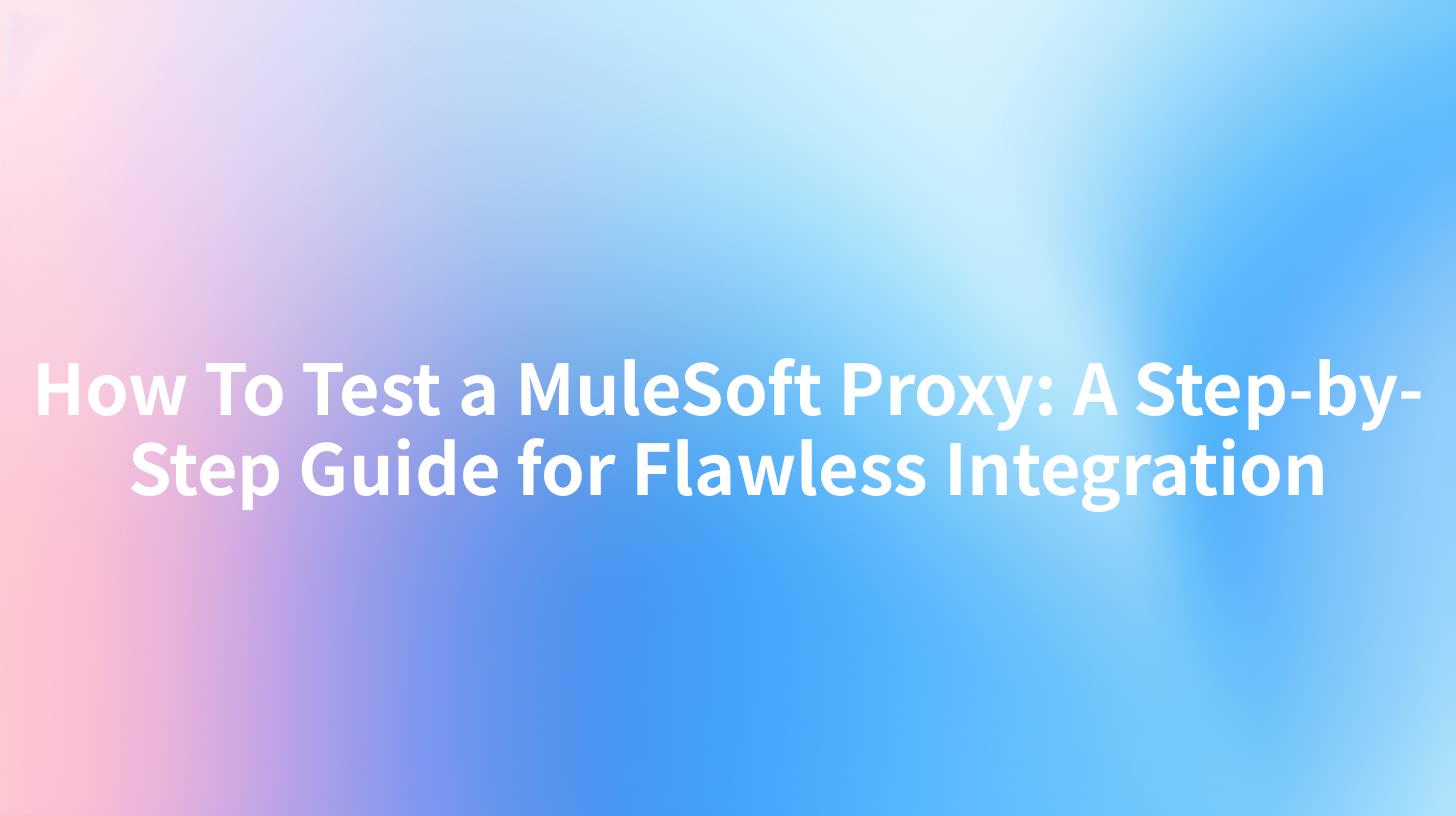
In the world of API integration and management, MuleSoft Proxy serves as a critical component for seamless data flow between applications. Testing the MuleSoft Proxy is essential to ensure that your integration works as expected, maintaining the integrity and efficiency of your system. In this comprehensive guide, we will walk you through the steps required to test a MuleSoft Proxy effectively. We will also highlight the role of tools like APIPark in simplifying the process.
Introduction to MuleSoft Proxy
MuleSoft Proxy is a powerful tool designed to facilitate API integrations by acting as an intermediary between different systems. It enables secure and efficient data exchange, ensuring that your applications can communicate without any hiccups. Before diving into testing, let's understand the basics of MuleSoft Proxy.
What is MuleSoft Proxy?
MuleSoft Proxy is a feature within the MuleSoft Anypoint Platform that allows you to create a proxy service for your APIs. This proxy service can be configured to handle various types of requests, transform data, and route it to the appropriate destination. It provides an additional layer of security by masking the internal API endpoints and managing access control.
Why Test MuleSoft Proxy?
Testing MuleSoft Proxy is crucial for several reasons:
- Security: Ensure that the proxy is secure and that unauthorized access is prevented.
- Performance: Verify that the proxy can handle the expected load and performs efficiently under different conditions.
- Functionality: Confirm that the proxy correctly routes requests and responses as intended.
- Error Handling: Check how the proxy handles errors and what kind of feedback it provides to the client.
APIPark is a high-performance AI gateway that allows you to securely access the most comprehensive LLM APIs globally on the APIPark platform, including OpenAI, Anthropic, Mistral, Llama2, Google Gemini, and more.Try APIPark now! 👇👇👇
Step-by-Step Guide to Test MuleSoft Proxy
Testing MuleSoft Proxy involves several steps, each designed to validate different aspects of the proxy service. Below is a detailed guide to help you through the process.
Step 1: Set Up the Test Environment
Before you start testing, you need to set up a controlled environment that mimics your production environment. This includes:
- MuleSoft Runtime: Install and configure the MuleSoft Runtime on your test server.
- Proxy Configuration: Configure the MuleSoft Proxy with the necessary endpoints, transformations, and security settings.
- Test APIs: Set up test APIs that the proxy will route to and from.
Step 2: Test Connectivity
The first test is to ensure that the MuleSoft Proxy is reachable and can accept connections. You can use tools like curl or Postman to send requests to the proxy and check for responses.
curl -X GET http://localhost:8081/proxy-endpoint
Step 3: Validate Request Routing
Next, you need to validate that the MuleSoft Proxy correctly routes requests to the intended destination. This involves:
- Sending Requests: Send various types of requests (GET, POST, PUT, DELETE) to the proxy.
- Checking Responses: Verify that the responses received match the expected output from the destination API.
Step 4: Test Data Transformation
If your MuleSoft Proxy includes data transformation logic, you need to test this functionality. Create requests with different data formats and check if the proxy correctly transforms the data before sending it to the destination.
Step 5: Evaluate Performance
Performance testing is critical to ensure that your proxy can handle the expected load. Use load testing tools like JMeter or Locust to simulate high traffic and measure the proxy's response time and throughput.
Step 6: Security Testing
Security is a paramount concern for any proxy service. Perform security tests to ensure that:
- Unauthorized Access: The proxy prevents unauthorized access to the APIs.
- Data Encryption: Data is encrypted in transit using HTTPS.
- Rate Limiting: The proxy enforces rate limits to prevent abuse.
Step 7: Error Handling and Logging
Test how the MuleSoft Proxy handles errors and logs them. Send malformed requests or simulate failures to see how the proxy responds and what information it logs.
Step 8: Integration with APIPark
Integrating MuleSoft Proxy with APIPark can significantly simplify the testing process. APIPark provides a unified platform for managing and testing APIs, making it easier to monitor and analyze the performance of your proxy.
# Deploy APIPark
curl -sSO https://download.apipark.com/install/quick-start.sh; bash quick-start.sh
Step 9: Document Findings
Finally, document all your findings, including any issues encountered, performance metrics, and security vulnerabilities. This documentation will be invaluable for future reference and improvements.
Table: Summary of MuleSoft Proxy Test Steps
| Step | Description | Tools/Methods |
|---|---|---|
| 1 | Set up test environment | MuleSoft Runtime, Test APIs |
| 2 | Test connectivity | curl, Postman |
| 3 | Validate request routing | HTTP requests, Expected responses |
| 4 | Test data transformation | Different data formats, Transformation validation |
| 5 | Evaluate performance | JMeter, Locust |
| 6 | Security testing | Unauthorized access, Encryption, Rate limiting |
| 7 | Error handling and logging | Malformed requests, Simulated failures |
| 8 | Integration with APIPark | APIPark deployment and usage |
| 9 | Document findings | Documentation tools |
Conclusion
Testing MuleSoft Proxy is an integral part of ensuring that your API integrations are secure, efficient, and functional. By following the steps outlined in this guide, you can validate your proxy service's performance and reliability. Additionally, integrating tools like APIPark can enhance your testing process, providing a more robust and manageable testing environment.
FAQs
- What is MuleSoft Proxy? MuleSoft Proxy is a feature within the MuleSoft Anypoint Platform that acts as an intermediary between different systems, facilitating secure and efficient data exchange.
- Why is testing MuleSoft Proxy important? Testing MuleSoft Proxy is crucial for ensuring security, performance, functionality, and proper error handling in your API integrations.
- How can APIPark help in testing MuleSoft Proxy? APIPark provides a unified platform for managing and testing APIs, making it easier to monitor and analyze the performance of your MuleSoft Proxy.
- What tools can be used for performance testing of MuleSoft Proxy? Tools like JMeter and Locust can be used to simulate high traffic and measure the proxy's response time and throughput.
- How do I deploy APIPark? You can deploy APIPark using the following command:
bash curl -sSO https://download.apipark.com/install/quick-start.sh; bash quick-start.sh
By following this guide and leveraging tools like APIPark, you can ensure a smooth and efficient testing process for your MuleSoft Proxy.
🚀You can securely and efficiently call the OpenAI API on APIPark in just two steps:
Step 1: Deploy the APIPark AI gateway in 5 minutes.
APIPark is developed based on Golang, offering strong product performance and low development and maintenance costs. You can deploy APIPark with a single command line.
curl -sSO https://download.apipark.com/install/quick-start.sh; bash quick-start.sh

In my experience, you can see the successful deployment interface within 5 to 10 minutes. Then, you can log in to APIPark using your account.

Step 2: Call the OpenAI API.

Learn more
Step-by-Step Guide: How to Test a MuleSoft Proxy Effectively
A Complete Guide on How to Test a Mulesoft Proxy - apipark.com

