How To Set Up an API: A Step-By-Step Guide To Get You Started
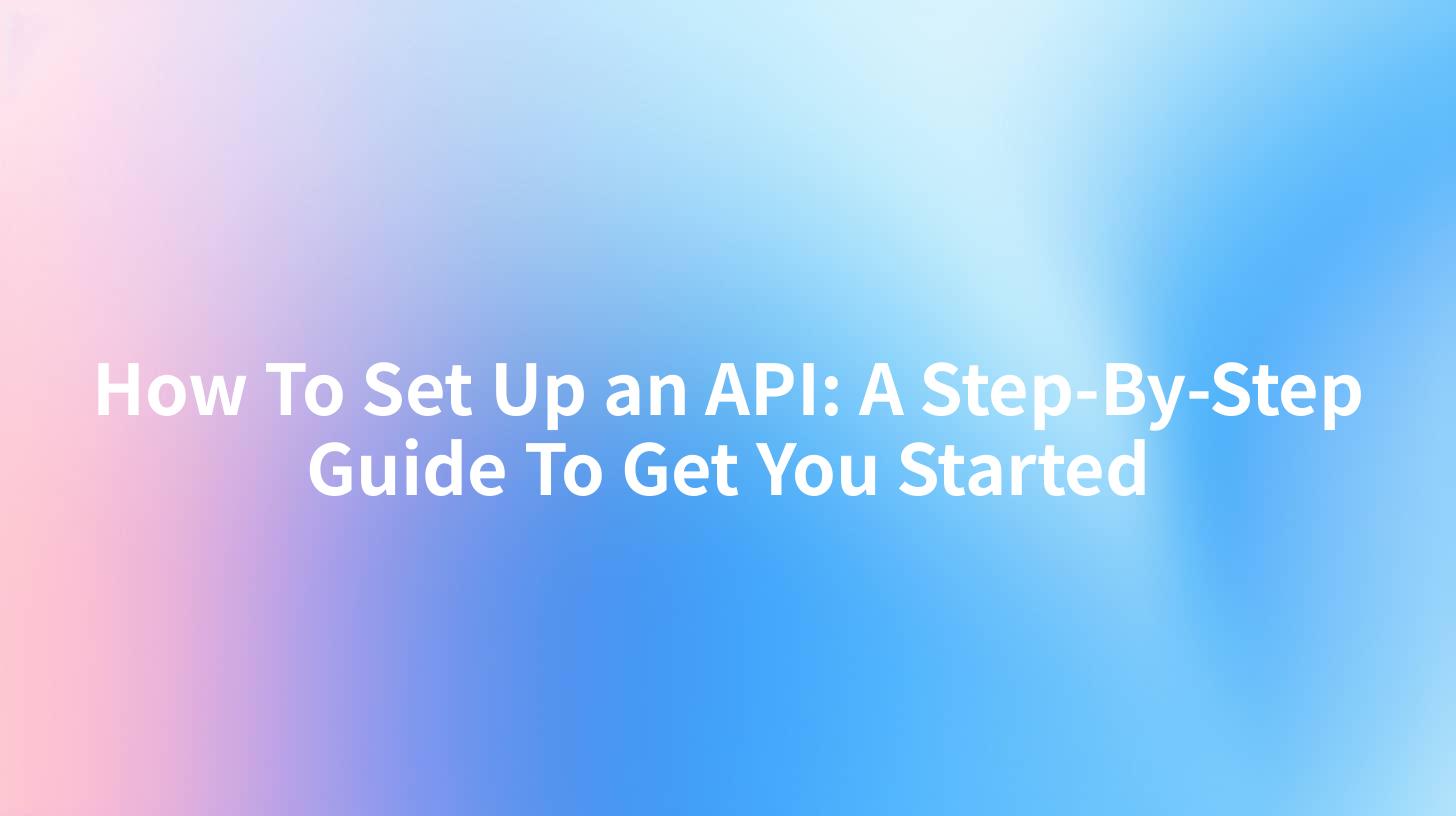
Introduction
In the digital age, APIs (Application Programming Interfaces) are the backbone of modern software development. They enable different software applications to communicate and interact with each other seamlessly. Whether you are developing a new web service, integrating third-party services, or building a mobile app, understanding how to set up an API is crucial. This comprehensive guide will walk you through the entire process, from conceptualization to deployment. We will also touch upon how APIPark can simplify your API management tasks.
What is an API?
An API is a set of protocols, routines, and tools for building software applications. It specifies how software components should interact. APIs are used for a variety of purposes, such as data exchange, service integration, and remote procedure calls.
Key Components of an API
- Endpoints: These are specific URLs that represent different resources or actions that the API can perform.
- Methods: These are the HTTP methods (GET, POST, PUT, DELETE, etc.) that determine the type of interaction (read, write, update, delete) that can be performed on the endpoint.
- Parameters: These are values that are passed as part of the URL or in the request body to specify the details of the interaction.
- Headers: These contain metadata about the HTTP request or response.
Step 1: Define Your API
The first step in setting up an API is to define its purpose and functionality. This involves understanding what your API will do, who will use it, and what data it will handle.
Understanding Your Requirements
- Identify the Target Audience: Determine who will be using your API. Are they internal developers, external partners, or public users?
- Define the Functionality: What actions will your API perform? What data will it read, write, or modify?
- Set the Data Format: Decide on the data format (JSON, XML, etc.) that your API will use for sending and receiving data.
Tools for API Design
- Swagger: A powerful tool for designing, building, and documenting APIs.
- Postman: A popular API development tool that allows you to design, test, and document APIs.
- API Developer Portal: A platform that provides a user-friendly interface for developers to explore and interact with APIs.
Step 2: Choose Your Technology Stack
Selecting the right technology stack is crucial for building a robust and scalable API. Here are some popular options:
Backend Technologies
- Node.js: A JavaScript runtime environment that executes JavaScript code outside a browser.
- Python: A high-level, interpreted language that is popular for web development and data analysis.
- Ruby on Rails: A web application framework that provides a default structure for a new Ruby project.
- Java: A widely-used, object-oriented programming language that is known for its portability and stability.
Database Technologies
- MySQL: A widely-used, open-source relational database management system.
- PostgreSQL: An advanced open-source relational database that supports complex queries and data types.
- MongoDB: A popular NoSQL database that uses JSON-like documents for data storage.
API Frameworks
- Express.js: A minimal and flexible Node.js web application framework.
- Django: A high-level Python web framework that enables rapid development.
- Spring Boot: A Java-based framework that simplifies the development of new Spring applications.
Step 3: Set Up Your Development Environment
Before you start coding, you need to set up your development environment. This includes installing the necessary software and tools.
Installing Node.js and Express
# Install Node.js
sudo apt update
sudo apt install nodejs
# Install Express
npm install express --save
Installing Python and Django
# Install Python
sudo apt install python3
# Install Django
pip install django
Installing Java and Spring Boot
# Install Java
sudo apt install openjdk-8-jdk
# Install Spring Boot
curl -s https://get.sdkman.io | bash
sdk install java 8.0.332-zulu
Step 4: Design Your API Endpoints
Now that you have your development environment set up, it’s time to design your API endpoints. Each endpoint should have a clear purpose and a defined set of actions.
Example API Endpoint
Let’s say you are building a simple API for a bookstore. One of your endpoints might look like this:
- Endpoint:
/books - Method:
GET - Purpose: Retrieve a list of books.
- Response: A JSON array of book objects.
[
{
"id": 1,
"title": "The Great Gatsby",
"author": "F. Scott Fitzgerald",
"price": 10.99
},
{
"id": 2,
"title": "1984",
"author": "George Orwell",
"price": 8.99
}
]
Step 5: Implement Your API
With your endpoints designed, you can start implementing your API. This involves writing the code that will handle incoming requests and return responses.
Node.js and Express Implementation
const express = require('express');
const app = express();
const PORT = 3000;
// Define the route for the book endpoint
app.get('/books', (req, res) => {
const books = [
{ id: 1, title: "The Great Gatsby", author: "F. Scott Fitzgerald", price: 10.99 },
{ id: 2, title: "1984", author: "George Orwell", price: 8.99 }
];
res.json(books);
});
// Start the server
app.listen(PORT, () => {
console.log(`Server is running on port ${PORT}`);
});
Python and Django Implementation
from django.http import JsonResponse
from django.views.decorators.http import require_http_methods
@require_http_methods(["GET"])
def books(request):
books = [
{ "id": 1, "title": "The Great Gatsby", "author": "F. Scott Fitzgerald", "price": 10.99 },
{ "id": 2, "title": "1984", "author": "George Orwell", "price": 8.99 }
]
return JsonResponse(books, safe=False)
APIPark is a high-performance AI gateway that allows you to securely access the most comprehensive LLM APIs globally on the APIPark platform, including OpenAI, Anthropic, Mistral, Llama2, Google Gemini, and more.Try APIPark now! 👇👇👇
Step 6: Test Your API
Before deploying your API, it’s important to test it thoroughly to ensure that it works as expected and handles errors gracefully.
Using Postman for API Testing
Postman is a powerful tool that allows you to test your API endpoints. You can create requests, send them, and view the responses.
- Create a new request in Postman.
- Set the HTTP method to
GET. - Enter the URL of your endpoint (e.g.,
http://localhost:3000/books). - Send the request and view the response.
Step 7: Document Your API
Documentation is crucial for API adoption and usability. It helps developers understand how to use your API and what to expect from it.
OpenAPI for API Documentation
OpenAPI (formerly known as Swagger) is a popular tool for documenting APIs. It allows you to create an interactive API documentation that developers can use to explore and test your API.
openapi: 3.0.0
info:
title: Bookstore API
version: 1.0.0
paths:
/books:
get:
summary: Retrieve a list of books
responses:
'200':
description: A list of books
content:
application/json:
schema:
type: array
items:
type: object
properties:
id:
type: integer
title:
type: string
author:
type: string
price:
type: number
Step 8: Deploy Your API
Once your API is tested and documented, it’s time to deploy it to a production environment. This involves setting up a server, configuring it, and deploying your application.
Deploying with Heroku
Heroku is a popular platform for deploying web applications. Here’s how to deploy your Node.js application to Heroku:
- Create a
Procfilein your project root with the following content:web: node server.js - Log in to Heroku using the Heroku CLI and create a new app.
- Initialize a Git repository if you haven’t already and commit your changes.
- Create a new Heroku app and deploy your code using Git.
heroku create
git add .
git commit -am "Initial commit"
git push heroku master
Step 9: Monitor and Maintain Your API
After deployment, it’s important to monitor your API to ensure that it remains available and performs well. This involves setting up logging, monitoring, and alerting systems.
Using APIPark for API Management
APIPark is an open-source AI gateway and API management platform that can help you manage, integrate, and deploy AI and REST services with ease. It offers features like API lifecycle management, API service sharing within teams, and detailed API call logging.
- API Lifecycle Management: Manage the entire lifecycle of APIs, including design, publication, invocation, and decommission.
- API Service Sharing: Share API services within teams for better collaboration.
- Detailed Logging: Record every detail of each API call for quick tracing and troubleshooting.
Table: Comparison of API Management Tools
| Feature | APIPark | Swagger | Postman |
|---|---|---|---|
| API Design | Yes | Yes | No |
| API Testing | Limited | Yes | Yes |
| API Documentation | Yes | Yes | Limited |
| API Deployment | Limited | No | No |
| API Monitoring | Yes | Limited | No |
| API Lifecycle Management | Yes | Limited | No |
| User-Friendly Interface | Moderate | Moderate | High |
Step 10: Secure Your API
Securing your API is crucial to protect it from unauthorized access and potential attacks. Here are some best practices for API security:
- Authentication: Use tokens or API keys to authenticate users.
- Authorization: Implement access controls to restrict access to certain endpoints.
- HTTPS: Use HTTPS to encrypt data in transit.
- Input Validation: Validate all input to prevent injection attacks.
Conclusion
Setting up an API involves several steps, from defining your API to deploying and securing it. By following this guide, you can build a robust and scalable API that meets your needs. Remember to test thoroughly, document clearly, and use tools like APIPark to simplify your API management tasks.
FAQs
- What is an API?
An API (Application Programming Interface) is a set of protocols, routines, and tools for building software applications. It specifies how software components should interact. - Why is API documentation important?
API documentation is crucial for API adoption and usability. It helps developers understand how to use your API and what to expect from it. - How can I test my API?
You can test your API using tools like Postman, which allows you to create requests, send them, and view the responses. - What is APIPark?
APIPark is an open-source AI gateway and API management platform that helps manage, integrate, and deploy AI and REST services with ease. - How can I deploy my API to production?
You can deploy your API to production using platforms like Heroku, which provides a simple way to deploy and manage web applications.
🚀You can securely and efficiently call the OpenAI API on APIPark in just two steps:
Step 1: Deploy the APIPark AI gateway in 5 minutes.
APIPark is developed based on Golang, offering strong product performance and low development and maintenance costs. You can deploy APIPark with a single command line.
curl -sSO https://download.apipark.com/install/quick-start.sh; bash quick-start.sh

In my experience, you can see the successful deployment interface within 5 to 10 minutes. Then, you can log in to APIPark using your account.

Step 2: Call the OpenAI API.

Learn more
How to Build an API: A Complete Guide to Creating ... - GeeksforGeeks

