How to Resolve the Issue of Exceeded Request Limits
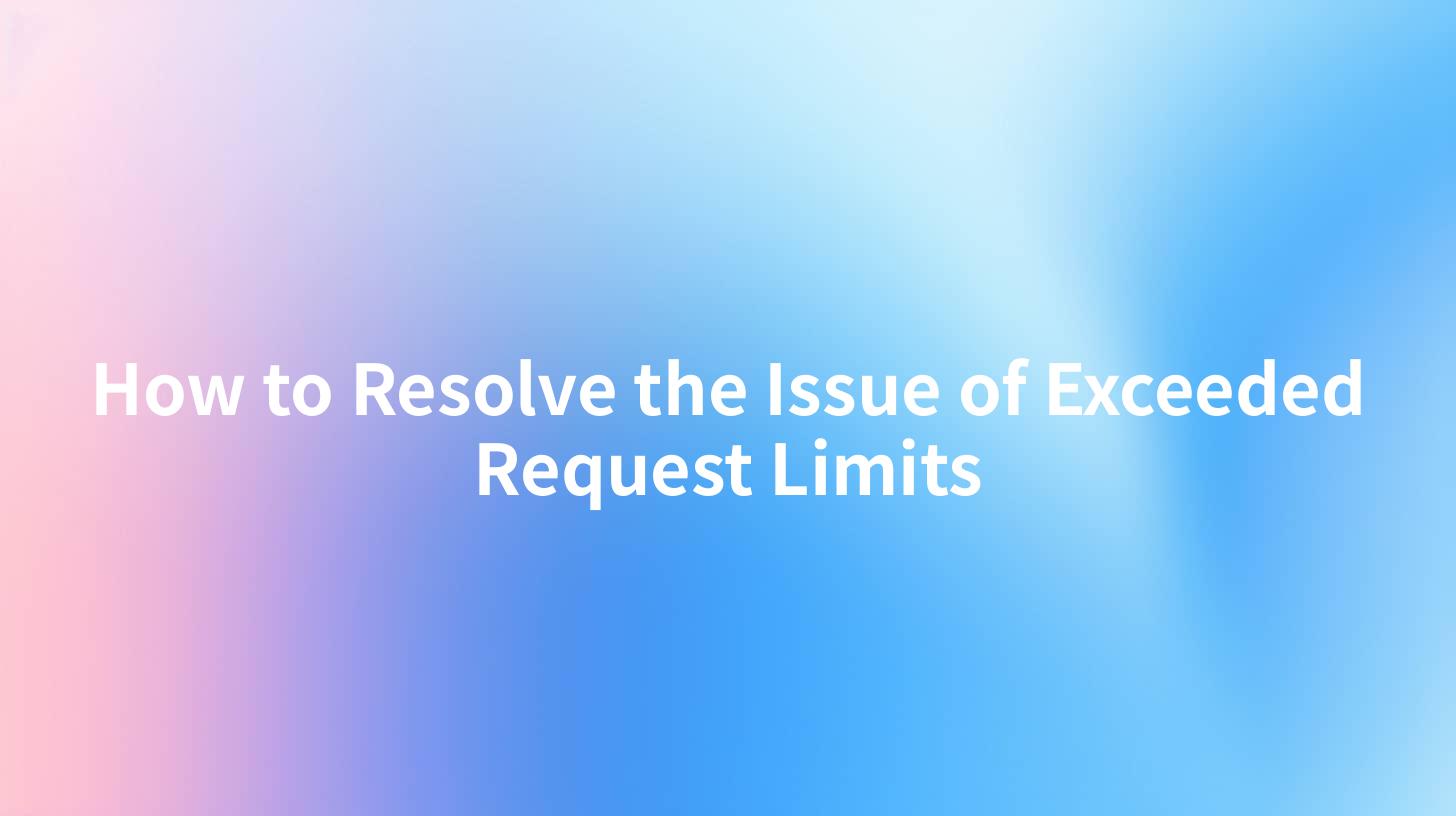
Open-Source AI Gateway & Developer Portal
In the rapidly evolving landscape of software development, APIs (Application Programming Interfaces) have become an integral part of the technological infrastructure for many enterprises. They act as the bridges that allow different software applications to communicate and share data seamlessly. However, as the reliance on APIs grows, so does the complexity of managing them effectively. One of the most common issues developers encounter while working with APIs is the exceeded request limits. This can lead to disruptions in service and ultimately impact user experience. In this article, we'll explore various strategies and best practices for resolving the issue of exceeded request limits, while also introducing you to APIPark, an open-source AI gateway and API management platform designed to streamline these processes.
APIPark is a high-performance AI gateway that allows you to securely access the most comprehensive LLM APIs globally on the APIPark platform, including OpenAI, Anthropic, Mistral, Llama2, Google Gemini, and more.Try APIPark now! 👇👇👇
Understanding API Request Limits
What Are API Request Limits?
API request limits refer to the constraints imposed by API providers on the number of requests that a client can make in a specified time period. These limits are established to prevent abuse of the service, ensure fair usage among users, and maintain high performance levels. For example, an API provider might enforce a maximum of 100 requests per minute or 1,000 requests per day per user.
Why Are They Important?
Request limits play a crucial role in the overall stability and reliability of an API. Some of the reasons these limits are critical include:
- Resource Management: APIs are often hosted on shared servers. By limiting the number of requests, providers can manage server load and ensure that all users receive adequate performance.
- Fair Use Policy: Imposing request limits helps prevent a single user from monopolizing resources at the expense of others.
- Performance Optimization: Limiting requests assists in optimizing the performance of the API itself, ensuring that each request can be processed efficiently.
Understanding these limits is the first step in effectively managing your API usage and avoiding exceeded request limits.
Common Causes of Exceeded Request Limits
- Unexpected Traffic Spikes: Sudden increases in traffic, such as heavy usage during marketing campaigns or product launches, can lead to request limits being exceeded.
- Poorly Optimized API Calls: Inefficient API calls—such as those that retrieve unnecessary data or make multiple requests for the same information—can quickly accumulate and hit the request ceiling.
- Integration Issues: When integrating multiple APIs, one poorly configured service can inadvertently drive excessive calls to another, leading to unintentional breaches of limits.
- Testing and Development: In a testing environment, it's common to make multiple API calls rapidly. Developers may forget to reset configurations, leading to exceeded limits once the applications go live.
- Bot Traffic: Automated systems or bots can make a significant number of requests, overwhelming the API if not managed properly.
Best Practices for Managing API Request Limits
1. Implement Caching Strategies
Caching is a technique used to store copies of frequently accessed data in a designated storage location. This not only speeds up response times but also reduces the number of requests sent to the API.
- Local Caching: For applications that require real-time data, local or in-memory caching can be beneficial.
- HTTP Caching: Use HTTP headers to instruct clients and intermediaries to cache responses.
Caching reduces the need for repeated API calls for the same data, alleviating pressure on request limits.
2. Optimize API Calls
Make sure that each API call made is necessary and optimized:
- Request Only Required Data: Avoid requesting unnecessary fields or data that will not be utilized.
- Batch Requests: Where possible, batch multiple API requests into a single call. This not only conserves limits but can also enhance response times.
By optimizing the requests made to the API, developers can significantly reduce their overall call count.
3. Monitor API Usage
Keeping track of API usage is critical in preventing exceeded limits:
- Utilize Logging Tools: Implement comprehensive logging solutions that can track the number of requests and identify patterns in API usage.
- Set Alerts: Create alerts that notify developers when they are approaching their limits.
Using tools like APIPark can facilitate through detailed API call logging, performance tracking, and failure monitoring, allowing teams to make informed decisions about resource usage.
Summarizing Usage in a Table
| Strategy | Description | Benefits |
|---|---|---|
| Caching | Store API responses locally for faster access | Reduces number of requests |
| Optimize API Calls | Limit requests to only required data | Lowers redundant calls |
| Monitor API Usage | Continuous tracking and alerting on usage of APIs | Early identification of issues |
| Usage Throttling | Control the number of requests sent within a time frame | Prevents service disruption |
| Load Balancing | Distributing requests across multiple servers | Enhances performance and stability |
4. Implement a Rate-Limiting Strategy
Rate limiting can help manage how often a user can request data within a specific timeframe:
- Per-User Limits: Set individual user limits according to their subscription level. This ensures fair usage.
- Sliding Windows: Use algorithms such as sliding window counters to define usage thresholds effectively.
Rate limiting can prevent individual users from exhausting the API’s available resources, thus helping to maintain overall service reliability.
5. Use Error Handling and Retries
Proper error handling can help mitigate the effects of exceeded request limits:
- Graceful Degradation: When a limit is reached, inform the user and provide fallback options instead of failing silently.
- Exponential Backoff Retry Logic: If a request fails due to rate limits, implementing a retry mechanism with exponential backoff can allow the system to recover gracefully.
This ensures that users are informed of any issues, maintaining a positive experience even when problems occur.
6. Consider API Gateway Solutions
Utilizing an API Gateway can streamline path management and add an extra layer of security. These gateways often come equipped with features like rate limiting, request logging, and analytics.
The APIPark platform provides an advanced API gateway and management system that facilitates these features, making it a compelling choice for developers looking to manage their APIs efficiently. It provides capabilities like traffic control and usage monitoring, which are essential for managing request limits and enhancing response time.
7. Review and Adjust API Limits
If your API is consistently hitting its request limits, it may be time to increase these limits:
- Analyze Usage Patterns: Conduct detailed assessments of API usage to identify valid justifications for raising the limits.
- Consult Provider: If you're using a third-party API, discuss your usage patterns with the provider to identify potential solutions.
Regularly revisiting your limits ensures that they align with your business requirements and user interactions.
8. Establish a Developer Portal
Creating a dedicated developer portal can enhance communication between developers and users of your APIs:
- API Documentation: Providing detailed documentation can help developers understand how to make best use of the APIs, reducing inefficient use.
- Sandbox Environment: Allow users to test calls in a controlled environment, helping them avoid excessive limits when developing.
The API Developer Portal is an effective educational tool. APIPark includes features for creating developer portals, allowing teams to centralize information regarding rate limits and proper API usage.
Conclusion
Managing API request limits is crucial to maintaining the health of your services and ensuring a smooth user experience. Through effective strategies such as caching, usage monitoring, and the implementation of rate limits, developers can navigate around common pitfalls associated with API usage. In addition, leveraging technologies like APIPark can enhance API management by providing essential features for monitoring, logging, and even batching requests. As APIs continue to grow in importance, employing these best practices will ensure robust performance, reliability, and satisfaction for all users.
FAQs
- What happens when I exceed API request limits? Exceeding API request limits can result in temporary denial of service, where your requests are blocked until the limit resets.
- How can I track my API usage? Utilize logging and monitoring tools, which can help you keep an eye on your API call frequency and patterns.
- Can API request limits be adjusted? Yes, if you're consistently hitting limits, discuss with your provider or examine usage patterns to justify an increase.
- What is APIPark's role in managing API requests? APIPark offers a comprehensive API management platform that includes monitoring, traffic management, and analytics to help alleviate request limit issues.
- Is it possible to avoid hitting API request limits altogether? While it's challenging to completely avoid hitting limits, implementing optimization strategies such as caching and batching requests can help mitigate this risk.
🚀You can securely and efficiently call the OpenAI API on APIPark in just two steps:
Step 1: Deploy the APIPark AI gateway in 5 minutes.
APIPark is developed based on Golang, offering strong product performance and low development and maintenance costs. You can deploy APIPark with a single command line.
curl -sSO https://download.apipark.com/install/quick-start.sh; bash quick-start.sh

In my experience, you can see the successful deployment interface within 5 to 10 minutes. Then, you can log in to APIPark using your account.

Step 2: Call the OpenAI API.
