How to Resolve the Issue of Cassandra Not Returning Data
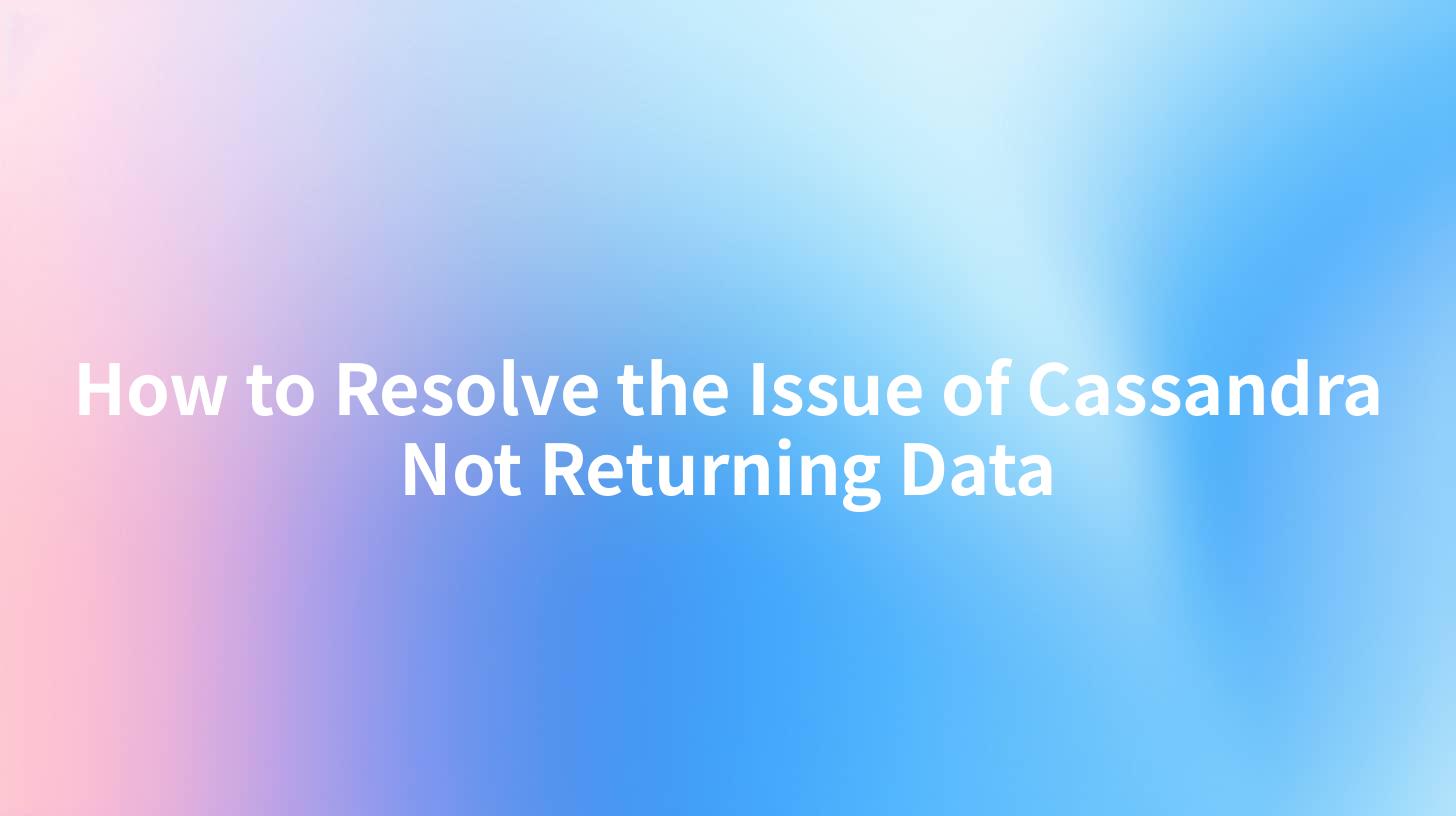
Cassandra is a highly scalable, distributed NoSQL database that excels at handling large amounts of data across many servers while ensuring high availability with no single point of failure. However, users may encounter issues where Cassandra does not return data as expected. This article will delve into various troubleshooting methods to resolve this issue while integrating relevant insights on API management, API governance, and the role of API gateways.
Understanding the Basics of Cassandra
Before addressing the problem of Cassandra not returning data, it’s essential to understand how it operates. Cassandra’s architecture is designed to handle write and read operations efficiently. It distributes data across various nodes in a cluster, making it fault-tolerant and capable of handling high transaction loads. Its unique feature, the partitioning scheme, ensures that data is split across nodes based on partition keys.
Common Reasons Cassandra May Not Return Data
Several factors can contribute to Cassandra's failure to return data. These include:
- Replication Issues: Data in Cassandra is stored across multiple nodes based on replication strategies. If a node responsible for a certain piece of data is down or has not received an update for any reason, queries may not return expected results.
- Tombstone Handling: In Cassandra, when a row is deleted, it does not get removed immediately; instead, it gets marked with a tombstone. Depending on the read consistency level and query parameters, these tombstones can lead to unexpected results.
- Data Model Problems: The way you model your data in Cassandra can affect query performance and the ability to retrieve data. Inefficiencies in data modeling may lead to queries that return empty results.
- Incorrect Query Syntax: Sometimes, simple syntax errors in CQL (Cassandra Query Language) can lead to unexpected results. Ensuring that queries are correctly written is crucial.
- Heavy Load and Performance Issues: Under a high load, Cassandra might not return responses promptly, leading users to believe there’s no data available when, in reality, the query is still being processed.
- Network Issues: Being a distributed system, Cassandra relies heavily on network communication between nodes. Any interruption can result in failed queries or no returned data.
APIPark is a high-performance AI gateway that allows you to securely access the most comprehensive LLM APIs globally on the APIPark platform, including OpenAI, Anthropic, Mistral, Llama2, Google Gemini, and more.Try APIPark now! 👇👇👇
Troubleshooting Steps to Resolve the Issue
Step 1: Check Node Status
Begin by verifying that all nodes in the Cassandra cluster are up and running. You can use the nodetool status command to check the health of each node. It will show whether nodes are up (U) or down (D), and their respective load percentages.
$ nodetool status
| Node | Status | Load | Owns (%) | OpTimestamp | Health |
|---|---|---|---|---|---|
| node1 | U | 500 MB | 33.3 | 2023-10-15 10:00:00 | UP |
| node2 | U | 500 MB | 33.3 | 2023-10-15 10:00:10 | UP |
| node3 | U | 500 MB | 33.4 | 2023-10-15 10:00:20 | UP |
Step 2: Investigate Replication Factor and Strategy
Review the table settings for replication strategy and factor. Make sure that your settings are correctly configured according to your cluster size. The replication factor influences data availability. You can check the settings in the Cassandra Query Language shell with:
DESCRIBE KEYSPACE your_keyspace_name;
Step 3: Review the Data Model
Ensure that your data model supports the types of queries you are running. In Cassandra, denormalization is common. Make sure that your tables are appropriately structured to minimize the need for complex queries.
Step 4: Check Query Syntax
Double-check the syntax of your CQL queries. Incorrect CQL can lead to no results being returned. Pay attention to the use of appropriate keywords, clauses, and conditions.
Step 5: Monitor Tombstone Count
Using nodetool cfstats your_table_name, monitor the tombstone count. A high number of tombstones can impede query performance and should be addressed by either optimizing deletes or adjusting the read and consistency levels.
Step 6: Investigate Performance Metrics
Monitor the performance of your Cassandra cluster. Tools such as DataStax OpsCenter can be used to analyze query performance and server load. Understanding these metrics may provide insight into whether performance issues are causing data retrieval problems.
Step 7: Review Logs
Check the system.log for errors or warnings that indicate issues with queries or data access. This log file typically contains diagnostic messages that can guide you in resolving operational problems.
Step 8: Validate Network Configuration
Ensure that network settings allow for communication between nodes. Misconfigured firewalls or routing rules may interfere with data accessibility.
Integrating API Management for Effective Data Handling
When working with databases like Cassandra, implementing an effective API management strategy can enhance access to data while promoting security and efficiency.
The Role of API Gateways
API gateways serve crucial functions in managing how the services communicate. They provide a unified entry point for clients accessing backend services like Cassandra. Here are some benefits:
- Centralized Monitoring and Analytics: An API gateway enables consistent performance monitoring and analytics across all API calls. You can track how queries interact with the database, highlighting potential bottlenecks.
- Rate Limiting and Load Balancing: By controlling the load on the Cassandra database through rate limiting, you can prevent overload situations that might otherwise lead to failed requests.
- Dynamic Routing of Requests: If a particular Cassandra node is down, an API gateway can dynamically route requests to available nodes. This failover mechanism dramatically improves reliability.
Understanding API Governance
Effective API governance is essential for businesses that rely on databases like Cassandra to drive their services. Governance encompasses policies, operations, and services shaping how APIs are designed, developed, and managed.
Integrating a solution like APIPark can significantly improve both API governance and management. With its end-to-end API lifecycle management and unified API format, APIPark simplifies how developers interact with services like Cassandra.
| Feature | Description |
|---|---|
| Quick Integration | Manage and deploy REST services seamlessly. |
| Unified API Format | Standardize request data across AI models and microservices. |
| Detailed Logging | Comprehensive logging for tracing API calls efficiently. |
| Performance Monitoring | Analyze and optimize the performance of API calls. |
Conclusion
In conclusion, when Cassandra does not return data, it's crucial to address potential issues methodically through monitoring, data model optimization, and by utilizing efficient API management strategies. By integrating a smart API management solution like APIPark, organizations can not only resolve data access issues but also enhance overall API governance, ensuring a more robust and secure interaction with their data layers.
FAQ
- What are the common causes of Cassandra not returning data?
- Common causes include replication issues, tombstone handling, data model problems, incorrect query syntax, and network issues.
- How can I check the health of my Cassandra cluster?
- Use the
nodetool statuscommand to view the health and status of each node in your cluster. - What is the importance of API gateways in relation to databases like Cassandra?
- API gateways can manage and monitor requests to Cassandra, ensure load balancing, and add security layers to API access.
- How can I optimize my Cassandra data model to improve query performance?
- Rethink data modeling norms, utilize denormalization, and create appropriate secondary indexes for commonly queried fields.
- What tools can help with API management and governance?
- Solutions like APIPark provide comprehensive features for API lifecycle management and governance, aiding in efficiency and security.
🚀You can securely and efficiently call the OpenAI API on APIPark in just two steps:
Step 1: Deploy the APIPark AI gateway in 5 minutes.
APIPark is developed based on Golang, offering strong product performance and low development and maintenance costs. You can deploy APIPark with a single command line.
curl -sSO https://download.apipark.com/install/quick-start.sh; bash quick-start.sh

In my experience, you can see the successful deployment interface within 5 to 10 minutes. Then, you can log in to APIPark using your account.

Step 2: Call the OpenAI API.

Learn more
How to Resolve Cassandra's Issue of Not Returning Data: A Comprehensive ...
How to Resolve Cassandra Not Returning Data Issues: A Comprehensive Guide
How to Resolve Cassandra Not Returning Data Issues: A Comprehensive Guide

