How to Resolve Postman Exceed Collection Run Issues
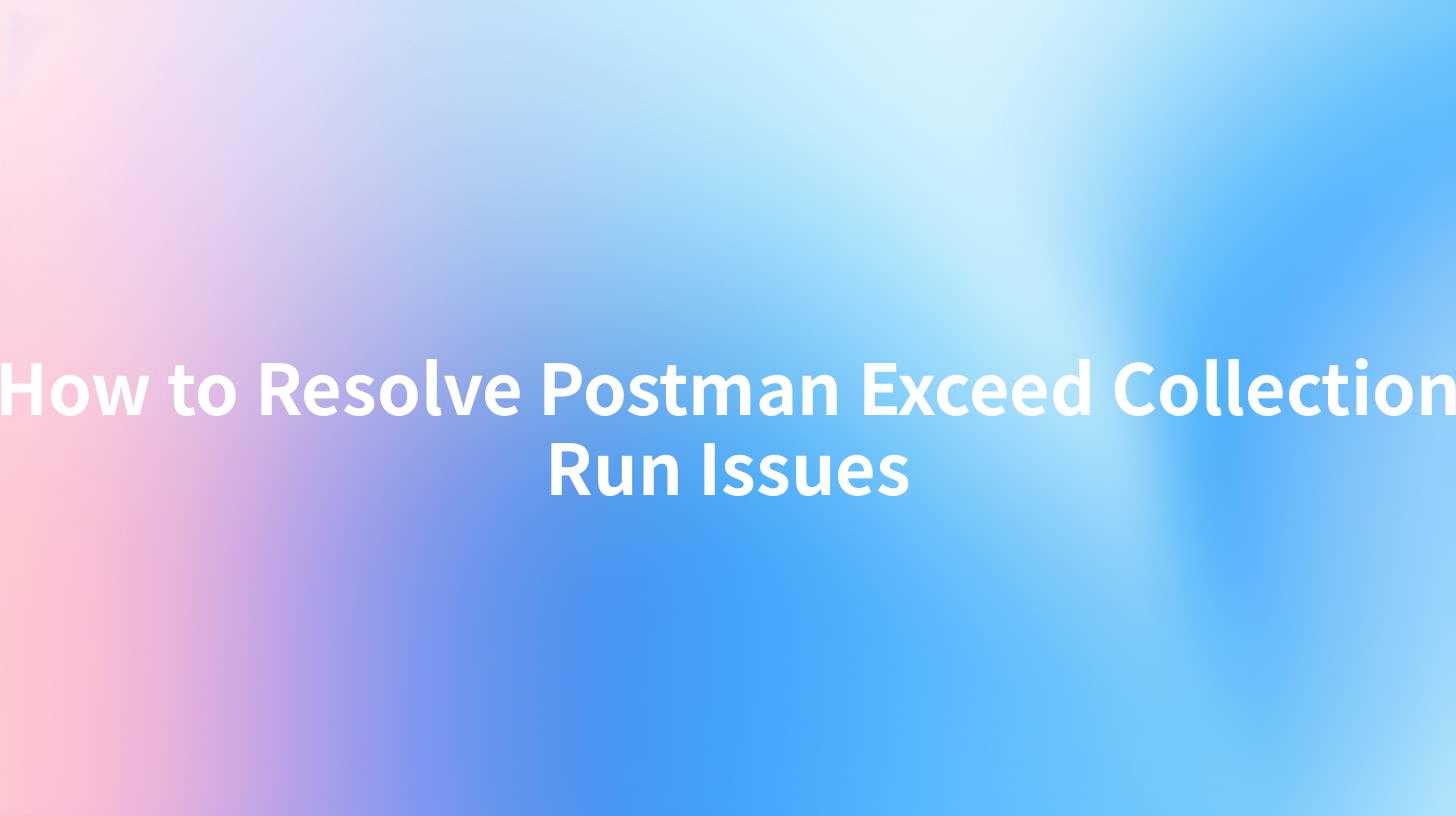
API testing is a significant aspect of development in modern software engineering. Postman is a powerful tool that many developers and testers rely upon for designing, executing, and automating their API tests. However, users often encounter issues during collection runs, particularly when they exceed defined limits, leading to frustrating experiences for both individual developers and teams.
Understanding Postman Collection Runs
What is a Postman Collection Run?
A Postman Collection Run allows developers to execute a set of API requests sequentially. It is particularly useful for testing batches of API endpoints that work together, enabling developers to quickly validate the behavior and responses of their APIs in a real-world scenario. This increases efficiency in development and maintains consistent API behaviors across different environments.
Common Issues with Postman Collection Runs
While Postman collections are beneficial, exceeding allowed limits can cause unexpected failures during runs. Some common issues include:
- Timeouts: Requests may take longer than expected due to server performance, causing the entire collection run to fail.
- Rate Limiting: APIs often implement rate limits to prevent overload. Exceeding these may lead to 429 errors, halting the collection run.
- Memory Usage: Large collections or extensive data sets can lead to excessive memory usage in Postman, which might freeze or crash the application.
- Data Dependency Issues: If one request in the collection relies on the data from a previous request, any failure can cause cascaded errors.
To mitigate these issues, users must understand their API behaviors, the limits imposed by their API gateway, and ensure proper governance through API management.
Tips for Resolving Postman Exceed Collection Run Issues
1. Optimize API Design
A well-structured API design is crucial for performance. If your API responses are too large, consider implementing pagination or filters to reduce payload sizes. This becomes increasingly important as the number of requests in a collection grows.
2. Employ Rate Limiting Policies
Implement and respect rate limiting on your APIs. Educating your team about the limits will ensure better planning of test runs. Additionally, consider configuring your testing environment to mimic these limits before running your tests.
3. Manage Environmental Variables Effectively
Postman allows for the usage of environment variables to store information. Ensure that variable usage does not exceed the limits set by your API. Efficient management of these variables can prevent cascading failures through your collection.
4. Utilize Postman's Built-in Features for Testing
Postman provides several features such as pre-request scripts and test scripts to manage API responses. By leveraging these features, you can add logic to handle possible errors that may arise during collection runs, such as redirecting a request if an error occurs in the previous request.
5. Break Down Collections
When dealing with large collections, consider breaking down your requests into multiple smaller collections. This way, any failed requests will have a limited impact on the overall result, making troubleshooting easier.
6. Consider API Management Solutions
Using an API management platform like APIPark can simplify and optimize API calls. APIPark assists with managing traffic and can help enforce policies like rate limiting effectively, ensuring that your APIs remain functional even under heavy testing scenarios.
7. Monitor System Resources
Always keep an eye on system performance during collection runs. System memory and CPU usage can be monitored to identify any bottlenecks that might lead to failures. One approach could be to run the collection in lighter environments to see if the system performs better.
APIPark is a high-performance AI gateway that allows you to securely access the most comprehensive LLM APIs globally on the APIPark platform, including OpenAI, Anthropic, Mistral, Llama2, Google Gemini, and more.Try APIPark now! 👇👇👇
Table: Common Problems and Solutions for Postman Collection Run Issues
| Problem | Description | Solution |
|---|---|---|
| Timeout | Requests take too long to complete | Optimize API design, implement better handling |
| Rate Limiting | Exceeding allowed request limits | Educate on limits, implement delay in requests |
| High Memory Usage | Applications freezing due to excessive load | Split large collections, monitor resources |
| Dependency Failures | Cascading failures from dependent requests | Break down collections, implement error handling |
| Response Size | Large response data causing slow performance | Utilize pagination, filter data |
Importance of API Governance
Having effective API governance ensures that APIs adhere to the prescribed rules and standards, making it easier to manage their lifecycle. Without proper governance, diproportional loads on APIs can cause issues in performance, as seen in the Postman contexts.
APIPark, being an open-source solution for API management, can assist in establishing strong API governance practices. By utilizing its powerful data analysis tools and built-in logging, developers can trace issues quickly, monitor API performance over time, and adjust as necessary.
Conclusion
Resolving Postman collection run issues requires a comprehensive understanding of the underlying API behaviors and implementing best practices in API design, testing strategies, and governance. Using the tips and methods outlined in this article will help streamline your testing processes, reduce the incidence of failures, and improve the overall reliability of your API services.
Implementing an efficient management solution like APIPark can further enhance your capabilities in governing APIs, simplifying integration, and providing valuable insights to improve your operations.
FAQs
1. What are the common errors I may face when running Postman collections?
Common errors include timeouts, rate limit errors (HTTP 429), and issues arising from memory use due to large collections.
2. How can I optimize my API to reduce errors during testing?
You can optimize your API responses by implementing pagination or filtering, using lightweight data formats, and managing response sizes effectively.
3. What tools can help me monitor the API's performance during collection runs?
Several tools including built-in Postman logging, system performance monitoring applications, and advanced API management solutions like APIPark can provide valuable insights.
4. Why is API governance important when using tools like Postman?
API governance ensures that your APIs adhere to standards and best practices, helping to manage traffic effectively and reduce potential issues during testing.
5. How can APIPark assist in managing API-related issues?
APIPark helps in enforcing rate limits, provides robust logging, and offers data analysis, which aids in identifying and resolving issues more efficiently during testing.
🚀You can securely and efficiently call the OpenAI API on APIPark in just two steps:
Step 1: Deploy the APIPark AI gateway in 5 minutes.
APIPark is developed based on Golang, offering strong product performance and low development and maintenance costs. You can deploy APIPark with a single command line.
curl -sSO https://download.apipark.com/install/quick-start.sh; bash quick-start.sh

In my experience, you can see the successful deployment interface within 5 to 10 minutes. Then, you can log in to APIPark using your account.

Step 2: Call the OpenAI API.


