How to Resolve Cassandra Not Returning Data Issues
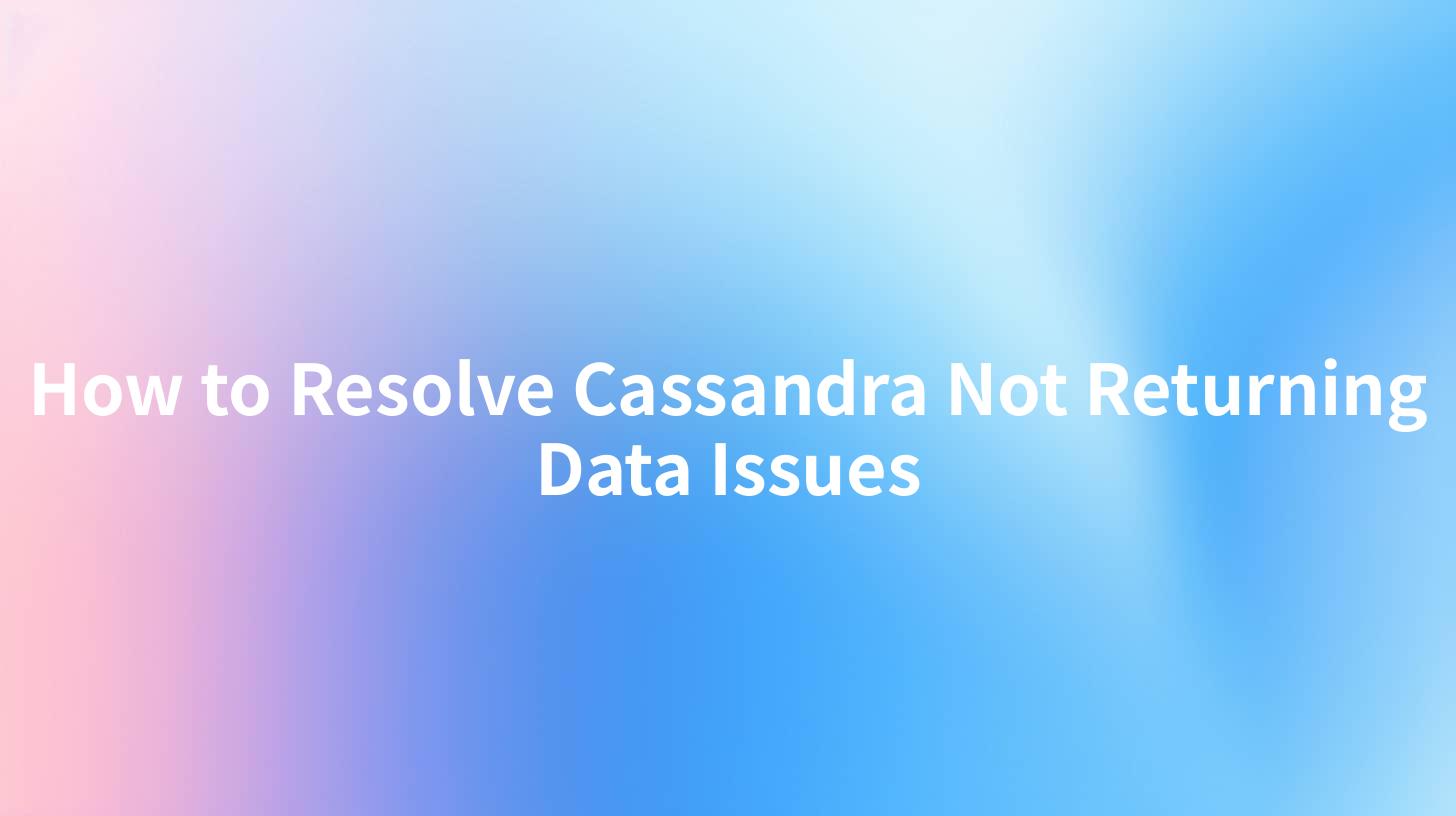
Cassandra is a powerful distributed NoSQL database system that is widely regarded for its scalability and high availability without compromising performance. However, like any technology, it can be prone to certain issues, such as not returning the expected data when queries are executed. This article will provide a comprehensive guide on resolving issues related to Cassandra not returning data, covering everything from error handling to best practices for querying data. In addition, we will see how integrating tools like APIPark can help streamline API management and ensure seamless database interactions, particularly when using APIs to access your data.
Understanding Cassandra's Architecture
Before diving into troubleshooting steps, it is crucial to have a basic understanding of how Cassandra operates. It employs a distributed architecture that allows data to be spread across multiple nodes in a cluster. This design is advantageous as it provides fault tolerance and ensures no single point of failure. Cassandra uses a column-family data model, where data is stored in a structured format. However, several reasons might lead to issues where data is not returned as expected.
Common Causes of Returned Data Issues
- Consistency Level Misconfiguration: In Cassandra, consistency levels dictate how many replicas should acknowledge a read or write operation. If a higher consistency level is configured than the number of available replicas, read operations may fail.
- Data Model Issues: Designing data models in Cassandra requires an understanding of how to query data efficiently. Incorrect data modeling can result in queries that do not return data.
- Misconfigured Time-to-Live (TTL): If a TTL is set on a column or a row, the data will expire after the defined duration. Queries may return empty results if the data has expired.
- Partition Key and Clustering Columns: Improperly defined partition keys and clustering columns can lead to missed data during query execution.
- Network Issues: Networking between the client and the Cassandra nodes can lead to timeouts or dropped connections, preventing data from being retrieved correctly.
- Driver Issues: The APIs and drivers used to connect to Cassandra can sometimes exhibit bugs or misconfigurations that affect query execution.
By identifying these common issues, we can effectively debug and resolve the problems associated with Cassandra not returning data.
APIPark is a high-performance AI gateway that allows you to securely access the most comprehensive LLM APIs globally on the APIPark platform, including OpenAI, Anthropic, Mistral, Llama2, Google Gemini, and more.Try APIPark now! 👇👇👇
Troubleshooting Steps
Now, let's go through the specific steps to troubleshoot and resolve these issues.
Step 1: Verify the Query
Before making any changes to the database setup or configurations, ensure the query is correctly formatted and logical. Here are some tips:
- Check Syntax: Make sure the query syntax adheres to Cassandra's CQL (Cassandra Query Language) specifications.
- Use SELECT: Using an unqualified SELECT * statement helps ensure you're hitting the correct column family.
- Filter: If you're using filtering conditions, simplify them to isolate the issue. For instance, removing WHERE clauses will help determine if those conditions limit your results.
Step 2: Check Data Model Design
Once you're sure that your query is correct, check the data model:
| Data Modeling Best Practices | Description |
|---|---|
| Use appropriate primary keys | A primary key should uniquely identify a row and drive efficient queries. |
| Understand partitioning | Data in Cassandra is partitioned. Know your partition keys to ensure query effectiveness. |
| Utilize clustering effectively | Ensure that clustering columns are designed based on query patterns for expected results. |
Improperly configured primary keys can lead to empty result sets or unexpected behavior when accessing data.
Step 3: Assess Consistency Level
Next, verify the consistency level used for your read queries. Consistency levels in Cassandra can significantly influence the behavior:
- ONE: At least one replica node must respond.
- QUORUM: A majority of nodes must respond; may lead to higher latency but ensures more data accuracy.
- ALL: All replicas must respond; this is typically not recommended as the system performance may be severely impacted.
You can adjust the consistency level according to your application needs, ensuring it matches the number of replica nodes in your cluster.
Step 4: Analyze TTL Settings
Check if the data you expect to return has not expired, particularly if a TTL is set.
- Use
SELECT TTL(column_name) FROM table_name;to check the remaining lifespan of data. - Assess whether you need to adjust the TTL settings for specific columns when inserting data.
Step 5: Investigate Network Issues
Network connectivity problems can affect data retrieval from Cassandra nodes:
- Use network diagnostic tools (ping, traceroute) to troubleshoot connectivity to your Cassandra nodes.
- Ensure that firewall settings do not block the necessary ports (typically port 9042 for CQL).
- If using load balancers or API Gateways, ensure they’re correctly configured to forward requests.
Step 6: Review Driver Configuration
If you're interacting with Cassandra using an API, check the driver configurations:
- Ensure you have the correct driver version that matches your Cassandra version.
- If you're using an API Gateway like APIPark (Read more about APIPark here), ensure the API calls are correctly configured to communicate with your Cassandra cluster.
- Consult driver logs for any error messages that could indicate a misconfiguration.
Preventative Measures
After identifying and resolving issues with Cassandra not returning data, consider implementing the following preventative measures:
Regular Monitoring
Implement monitoring tools to keep an eye on database performance. Using APIs for monitoring can help ensure that any database anomalies are flagged before they become significant issues. APIPark offers logging and performance analysis features that can keep track of API calls to your data layer.
Data Auditing
Periodically audit your data model and query performance. Optimize queries by checking the execution plans or using Cassandra's built-in tracing to identify any bottlenecks.
Backup and Maintain
Regularly back up your data to prevent loss and facilitate recovery in the event of unexpected issues.
Documentation
Maintain comprehensive documentation of your data models, schemas, and common queries. This practice ensures that team members can quickly understand the data structure and significantly reduces confusion when issues arise.
Conclusion
Resolving issues with Cassandra not returning data requires a systematic approach that considers multiple aspects of your system, including query structure, data modeling, consistency levels, TTL settings, network configuration, and driver management. By following the steps outlined above and adopting best practices, you can establish a robust and reliable Cassandra implementation that meets your application needs.
Moreover, integrating effective API management tools like APIPark can simplify interactions with your Cassandra database, ensuring that API calls are intentional and logged for accountability. With proper management and monitoring, you can enhance the performance and reliability of your data-driven applications.
FAQs
1. What should I do if my Cassandra queries keep timing out? - Investigate network issues, check the configuration of your Cassandra cluster for performance tuning, and ensure that your queries are optimized.
2. Is it possible to retrieve data from archived nodes in Cassandra? - Data from archived nodes can generally not be retrieved directly. Ensure that you have proper backup and disaster recovery plans in place.
3. How can I best handle schema changes in a live Cassandra database? - Handle schema changes through controlled migrations and ensure that your application can handle the changes gracefully, employing appropriate versioning.
4. What tools can help with monitoring Cassandra performance? - Tools such as Prometheus, Datastax OpsCenter, or even many observability platforms provide monitoring capabilities. Consider integrating APIs to gather metrics easily.
5. How can I improve my understanding of Cassandra's CQL? - Familiarize yourself with the official Cassandra documentation and practice writing queries in an interactive environment.
By maintaining a diligent approach to your Cassandra strategy and leveraging the power of tools like APIPark, you can achieve both data integrity and application efficiency in your environment.
🚀You can securely and efficiently call the OpenAI API on APIPark in just two steps:
Step 1: Deploy the APIPark AI gateway in 5 minutes.
APIPark is developed based on Golang, offering strong product performance and low development and maintenance costs. You can deploy APIPark with a single command line.
curl -sSO https://download.apipark.com/install/quick-start.sh; bash quick-start.sh

In my experience, you can see the successful deployment interface within 5 to 10 minutes. Then, you can log in to APIPark using your account.

Step 2: Call the OpenAI API.

Learn more
How to Resolve Cassandra's Issue of Not Returning Data: A Comprehensive ...
How to Resolve Cassandra Not Returning Data Issues: A Comprehensive Guide
How to Resolve Cassandra Not Returning Data Issues: A Comprehensive Guide

