How To Resolve Cassandra Data Retrieval Issues: A Step-By-Step Guide
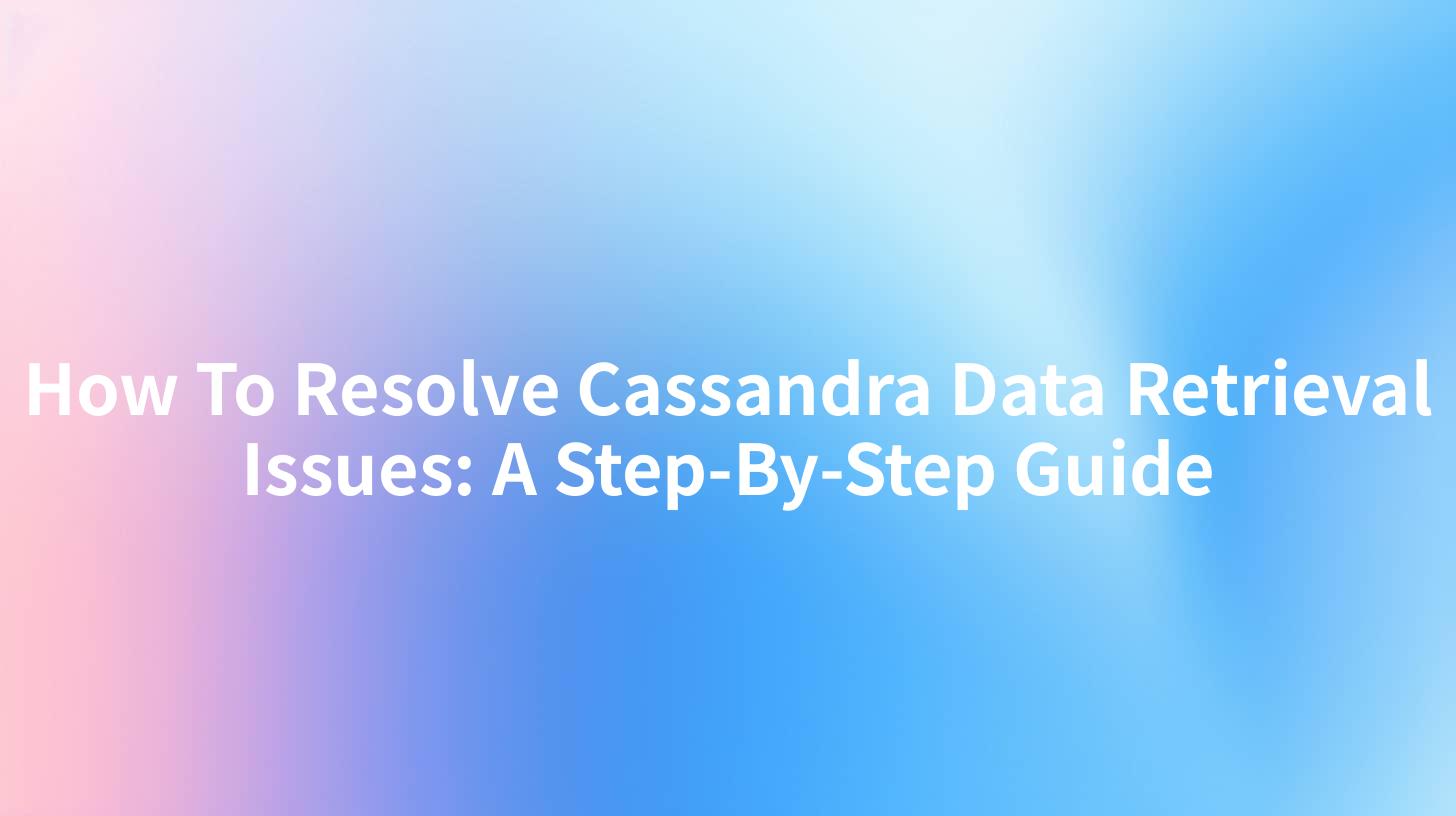
Cassandra is a powerful NoSQL database designed to handle large amounts of data across many commodity servers, providing high availability with no single point of failure. However, data retrieval issues can occasionally occur, impacting the performance and reliability of applications that depend on Cassandra. This guide will walk you through the process of identifying, diagnosing, and resolving common Cassandra data retrieval issues.
Introduction to Cassandra Data Retrieval
Cassandra's data retrieval process is based on its distributed architecture, which allows for fast and scalable data access. However, several factors can lead to issues during data retrieval, such as network partitioning, data inconsistency, and configuration errors. By understanding the common pitfalls, you can effectively troubleshoot and resolve these issues.
Why Cassandra Data Retrieval Issues Occur
- Network Issues: Latency or partitioning can result in failed reads or writes.
- Data Model Errors: Incorrect data modeling can lead to inefficient queries.
- Configuration Mistakes: Misconfigured nodes or cluster settings can cause data retrieval problems.
- Resource Constraints: Hardware limitations can slow down data access.
- Software Bugs: Cassandra or third-party software bugs can lead to unexpected behavior.
Step 1: Identifying Cassandra Data Retrieval Issues
The first step in resolving any issue is to identify the problem. This involves monitoring the system for unusual behavior and collecting relevant logs and metrics.
Monitoring and Metrics
- Node Logs: Check logs for errors or warnings related to data retrieval.
- System Metrics: Monitor metrics such as read/write latency, throughput, and error rates.
- Repair and Compaction Operations: Monitor these operations for any signs of issues.
Tools for Identification
- Nagios: Monitor Cassandra nodes for performance metrics.
- Grafana: Visualize metrics from Cassandra and other monitoring tools.
- Cassandra Reaper: Repair and compaction tool that can identify issues.
Step 2: Diagnosing Cassandra Data Retrieval Issues
Once you've identified potential issues, the next step is to diagnose the root cause. This involves a deeper analysis of logs, metrics, and system configurations.
Analyzing Logs
- Error Logs: Look for specific error messages that indicate the nature of the issue.
- Query Logs: Analyze the queries that are failing to identify patterns or misconfigurations.
Analyzing Metrics
- Read/Write Latency: High latency can indicate network issues or resource constraints.
- Error Rates: A sudden increase in error rates can signal a problem with data retrieval.
Common Diagnosis Techniques
- Stress Testing: Simulate high load to see how the system behaves under stress.
- Comparison with Known Good State: Compare current system state with a known good state to identify changes.
- Single Node Testing: Test individual nodes to isolate the issue.
Step 3: Resolving Cassandra Data Retrieval Issues
With the issue identified and diagnosed, it's time to resolve the problem. The solution will depend on the specific issue you're facing.
Network Issues
- Partitioning: Address network partitioning by ensuring all nodes are properly connected.
- Latency: Optimize network configuration or consider upgrading network hardware.
Data Model Errors
- Inefficient Queries: Optimize queries by ensuring proper indexing and partitioning.
- Data Modeling: Review data modeling to ensure it aligns with query patterns.
Configuration Mistakes
- Node Configuration: Verify that all nodes are configured correctly with the right settings.
- Cluster Configuration: Ensure cluster settings are appropriate for the workload.
Resource Constraints
- Hardware Upgrades: If necessary, upgrade hardware to meet the demands of the workload.
- Resource Allocation: Adjust resource allocation to avoid bottlenecks.
Software Bugs
- Patches and Updates: Apply patches and updates to resolve known bugs.
- Workarounds: Implement workarounds for bugs that have not yet been fixed.
APIPark is a high-performance AI gateway that allows you to securely access the most comprehensive LLM APIs globally on the APIPark platform, including OpenAI, Anthropic, Mistral, Llama2, Google Gemini, and more.Try APIPark now! 👇👇👇
Step 4: Testing and Validation
After applying the fixes, it's crucial to test and validate the changes to ensure the issue has been resolved and that no new problems have been introduced.
Load Testing
Perform load testing to simulate real-world usage and ensure the system can handle the expected workload without issues.
Monitoring After Changes
Continue to monitor the system after making changes to ensure the issue does not recur and that the system is stable.
User Acceptance Testing
Involve end-users in testing to ensure that the system meets their requirements and that data retrieval is functioning as expected.
Step 5: Documentation and Knowledge Sharing
Document the issue, the steps taken to resolve it, and any lessons learned. This will help your team in the future when similar issues arise.
Knowledge Base
Create or update a knowledge base article detailing the issue and resolution steps.
Team Meetings
Discuss the issue and resolution in team meetings to share knowledge and improve future response times.
Integrating APIPark for Enhanced Cassandra Data Retrieval
APIPark can be a valuable addition to your Cassandra setup, providing an open-source AI gateway and API management platform that can enhance data retrieval processes. By using APIPark, you can manage, integrate, and deploy AI and REST services more efficiently, potentially reducing the likelihood of data retrieval issues.
Benefits of Using APIPark
- Unified API Format: Standardize request data format across all AI models, simplifying the integration with Cassandra.
- Performance Rivaling Nginx: Achieve high performance with minimal hardware requirements.
- Detailed API Call Logging: Quickly trace and troubleshoot issues in API calls.
Table: Common Cassandra Data Retrieval Issues and Solutions
| Issue Type | Symptoms | Solution |
|---|---|---|
| Network Partitioning | Increased latency, failed reads/writes | Ensure all nodes are properly connected |
| Data Model Errors | Inefficient queries, slow response times | Optimize queries and data modeling |
| Configuration Errors | Unexpected behavior, failed operations | Verify and correct node and cluster settings |
| Resource Constraints | Slow response times, high CPU usage | Upgrade hardware or adjust resource allocation |
| Software Bugs | Unpredictable errors, crashes | Apply patches and updates |
FAQs
1. What are the most common causes of Cassandra data retrieval issues?
The most common causes include network partitioning, data model errors, configuration mistakes, resource constraints, and software bugs.
2. How can I monitor Cassandra for data retrieval issues?
You can use tools like Nagios for performance metrics, Grafana for visualizing metrics, and Cassandra Reaper for repair and compaction operations.
3. How does APIPark help in resolving Cassandra data retrieval issues?
APIPark provides a unified API format, detailed logging, and high performance, which can help in managing and integrating AI and REST services with Cassandra more efficiently.
4. What should I do if I encounter a Cassandra data retrieval issue?
First, identify and diagnose the issue using logs, metrics, and system configurations. Then, apply the appropriate resolution steps based on the diagnosed issue.
5. How can I prevent Cassandra data retrieval issues in the future?
Regularly monitor and test your Cassandra setup, document issues and resolutions, and keep your system and software up to date to prevent future issues.
🚀You can securely and efficiently call the OpenAI API on APIPark in just two steps:
Step 1: Deploy the APIPark AI gateway in 5 minutes.
APIPark is developed based on Golang, offering strong product performance and low development and maintenance costs. You can deploy APIPark with a single command line.
curl -sSO https://download.apipark.com/install/quick-start.sh; bash quick-start.sh

In my experience, you can see the successful deployment interface within 5 to 10 minutes. Then, you can log in to APIPark using your account.

Step 2: Call the OpenAI API.

Learn more
How to Resolve Cassandra Not Returning Data Issues: A Comprehensive Guide
How to Resolve Cassandra’s Issue of Not Returning Data: A Comprehensive ...
How to Resolve Cassandra Does Not Return Data Issues: A Comprehensive Guide

