How to Read a Custom Resource Using Dynamic Client in Golang
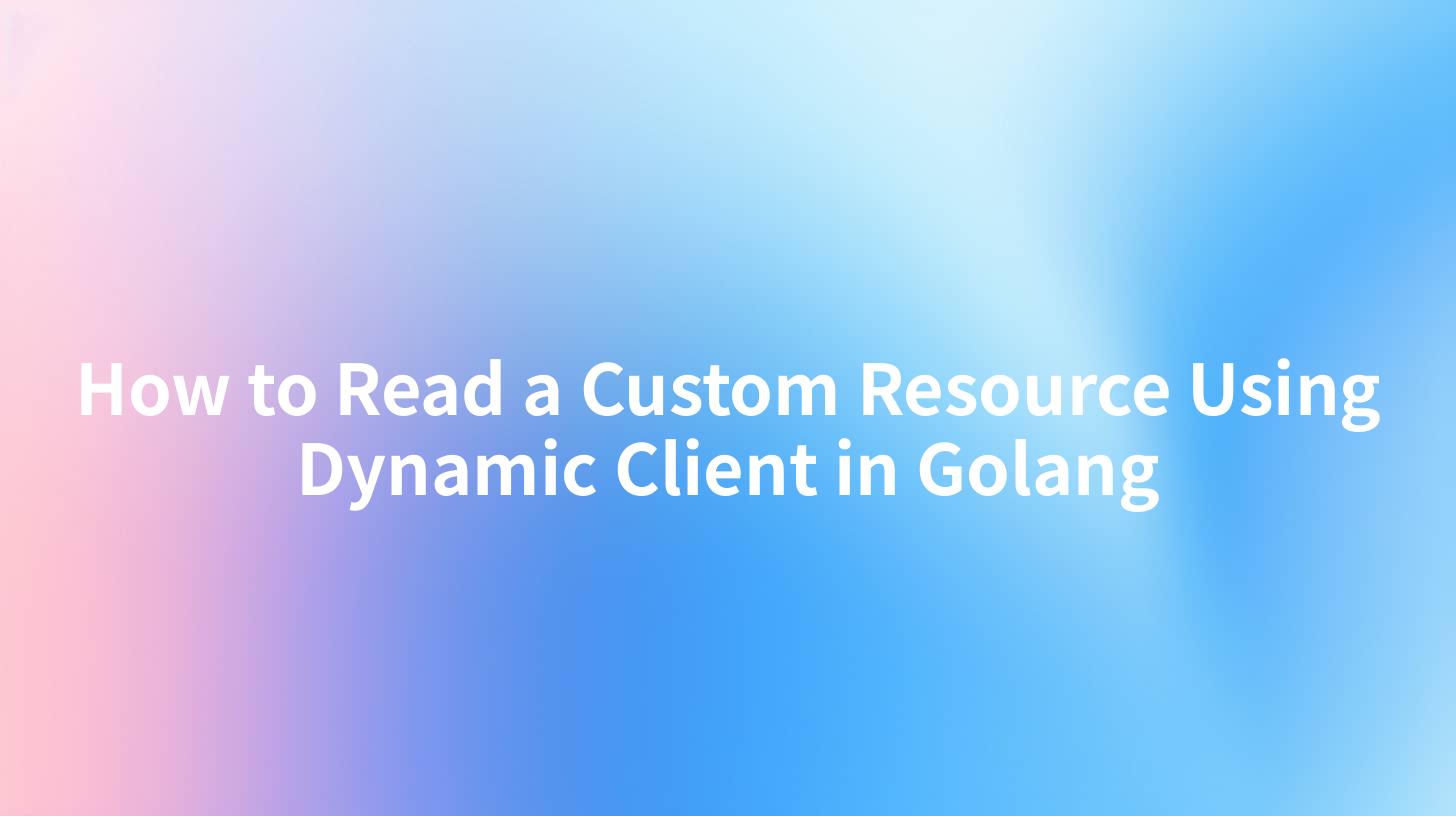
How to Read a Custom Resource Using Dynamic Client in Golang
In the evolving world of application development, utilizing the Kubernetes API is vital for managing custom resources. This article aims to guide you through reading a custom resource using the Dynamic Client in Golang. We'll delve into what a Dynamic Client is, how you can leverage it to interact with Kubernetes' custom resources effectively, and provide a holistic overview of integrating this capability while considering best practices for AI security with platforms like aigateway.app.
Table of Contents
- Understanding the Dynamic Client
- Setting Up Your Golang Environment
- Reading Custom Resources
- Integrating AI Security with aigateway.app
- Exploring API Documentation Management
- Best Practices for API Management
- Conclusion
Understanding the Dynamic Client
Kubernetes has a powerful API that allows developers to create and manage resources efficiently. The Dynamic Client, part of the Kubernetes client-go library, provides a way to work with resources without having to define rigid client types ahead of time. This flexibility is essential for reading custom resources that might not be part of the standard Kubernetes types.
A custom resource in Kubernetes extends the Kubernetes API to allow users to manage their own objects beyond the built-in kinds. These resources are defined by the user, allowing for greater flexibility and customization in how applications interact with the Kubernetes API.
Features of the Dynamic Client
- Flexibility: Interact with various resource types without needing to define Go structs first.
- Real-time Interaction: Supports dynamic API interactions, allowing you to fetch live data from the cluster.
- Enhanced Usability: Simplifies the process of working with custom resources, particularly in scenarios where many different resource types exist.
Setting Up Your Golang Environment
To get started, ensure that your development environment has Golang installed. If not, follow the instructions provided on the Golang official website.
Dependencies
To interact with Kubernetes, you need to import the client-go library. In your project directory, run:
go mod init <your-module-name>
go get k8s.io/client-go@latest
This command initializes your module and pulls in the latest version of client-go, which is necessary for using the Dynamic Client.
Configuring the Kubernetes Client
Below is a code snippet demonstrating how to set up the client configuration:
package main
import (
"context"
"fmt"
"os"
"k8s.io/client-go/kubernetes"
"k8s.io/client-go/tools/clientcmd"
"k8s.io/apimachinery/pkg/runtime/schema"
"k8s.io/apimachinery/pkg/apis/meta/v1"
)
func main() {
kubeconfig := os.Getenv("KUBECONFIG")
config, err := clientcmd.BuildConfigFromFlags("", kubeconfig)
if err != nil {
panic(err.Error())
}
clientset, err := kubernetes.NewForConfig(config)
if err != nil {
panic(err.Error())
}
fmt.Println("Kubernetes client initialized.")
}
Reading Custom Resources
Once you have your client set up, reading a custom resource using the Dynamic Client becomes straightforward. You will need to know the Group, Version, and Kind of your custom resource.
Defining the Resource
Let’s assume you have a custom resource named MyResource under the group mygroup.example.com and version v1.
Example Code
Here's how you can read the custom resource:
package main
import (
"context"
"fmt"
"os"
"k8s.io/client-go/kubernetes"
"k8s.io/client-go/tools/clientcmd"
"k8s.io/client-go/dynamic"
"k8s.io/apimachinery/pkg/runtime/schema"
"k8s.io/apimachinery/pkg/apis/meta/v1"
)
func main() {
kubeconfig := os.Getenv("KUBECONFIG")
config, err := clientcmd.BuildConfigFromFlags("", kubeconfig)
if err != nil {
panic(err.Error())
}
dynamicClient, err := dynamic.NewForConfig(config)
if err != nil {
panic(err.Error())
}
gvr := schema.GroupVersionResource{Group: "mygroup.example.com", Version: "v1", Resource: "myresources"}
namespace := "default"
// Reading the custom resource
resource, err := dynamicClient.Resource(gvr).Namespace(namespace).Get(context.TODO(), "my-resource-name", v1.GetOptions{})
if err != nil {
panic(err.Error())
}
fmt.Printf("Name: %s\n", resource.GetName())
}
In this code snippet:
- We initialize a dynamic client.
- We define the GroupVersionResource (GVR) for our custom resource.
- We read the resource by specifying its name and namespace.
The retrieved resource will tag along its metadata, allowing you to access other crucial details like labels and annotations.
APIPark is a high-performance AI gateway that allows you to securely access the most comprehensive LLM APIs globally on the APIPark platform, including OpenAI, Anthropic, Mistral, Llama2, Google Gemini, and more.Try APIPark now! 👇👇👇
Integrating AI Security with aigateway.app
As applications increasingly leverage AI services, security becomes paramount. AI security encompasses various practices designed to protect AI models, data, and platforms from malicious attacks and vulnerabilities.
The platform aigateway.app can be integrated into your system to improve the security posture of your applications by:
- Providing Secure APIs: Enforcing strict access controls and validations.
- Monitoring API Calls: Keeping logs and analytics on how APIs are being used, which aids in proactively identifying potential threats.
- Optimizing Data Handling: Ensuring that sensitive data remains protected by design.
When designing APIs for handling AI workloads, ensure you have authentication and encryption layers to safeguard against unauthorized access.
Exploring API Documentation Management
API Documentation Management is critical for ensuring that your APIs are effectively used and understood across teams. Good documentation should include:
- Endpoint Descriptions: Clear explanations of what each API endpoint does.
- Authentication Mechanisms: How to authenticate against the API.
- Example Calls: Demonstrations of how to make requests using various tools and languages.
Utilizing tools like Swagger or Postman can greatly enhance the documentation quality, allowing for more straightforward collaboration between development and operations.
| Documentation Aspect | Description | Importance |
|---|---|---|
| Endpoint Descriptions | Explains API functionality | Critical for developers |
| Authentication | Describes how to authenticate users | Necessary for securing APIs |
| Example Calls | Shows practical API usage | Enhances usability |
Best Practices for API Management
To ensure smooth operation and optimum performance, consider implementing these best practices:
- Versioning: Use versioning for your APIs to manage changes without breaking existing clients.
- Rate Limiting: Protect your API from abuse by implementing rate limiting for users.
- Monitoring and Logs: Continuously monitor the usage of APIs, and set up alerts for abnormal activities indicating potential issues or attacks.
- Error Handling: Ensure your API provides meaningful error messages that help users troubleshoot without revealing sensitive system information.
Conclusion
Reading a custom resource using the Dynamic Client in Golang allows developers to interact with Kubernetes' custom resources efficiently. Integrating AI services while maintaining a robust security posture is critical in today’s digital landscape. By understanding API documentation management and adhering to best practices, organizations can enhance the usability and security of their APIs.
In the end, the right tools and practices foster better collaboration and lay the groundwork for building innovative solutions.
Whether you're working with Kubernetes or an AI platform like aigateway.app, remember that effective API management and security should always be top priorities. With these guidelines, you're well on your way to harnessing the full potential of your custom resources while ensuring robust AI security.
🚀You can securely and efficiently call the Gemini API on APIPark in just two steps:
Step 1: Deploy the APIPark AI gateway in 5 minutes.
APIPark is developed based on Golang, offering strong product performance and low development and maintenance costs. You can deploy APIPark with a single command line.
curl -sSO https://download.apipark.com/install/quick-start.sh; bash quick-start.sh

In my experience, you can see the successful deployment interface within 5 to 10 minutes. Then, you can log in to APIPark using your account.

Step 2: Call the Gemini API.


