How To Optimize GraphQL Input Type Field Of Object For Maximum Performance
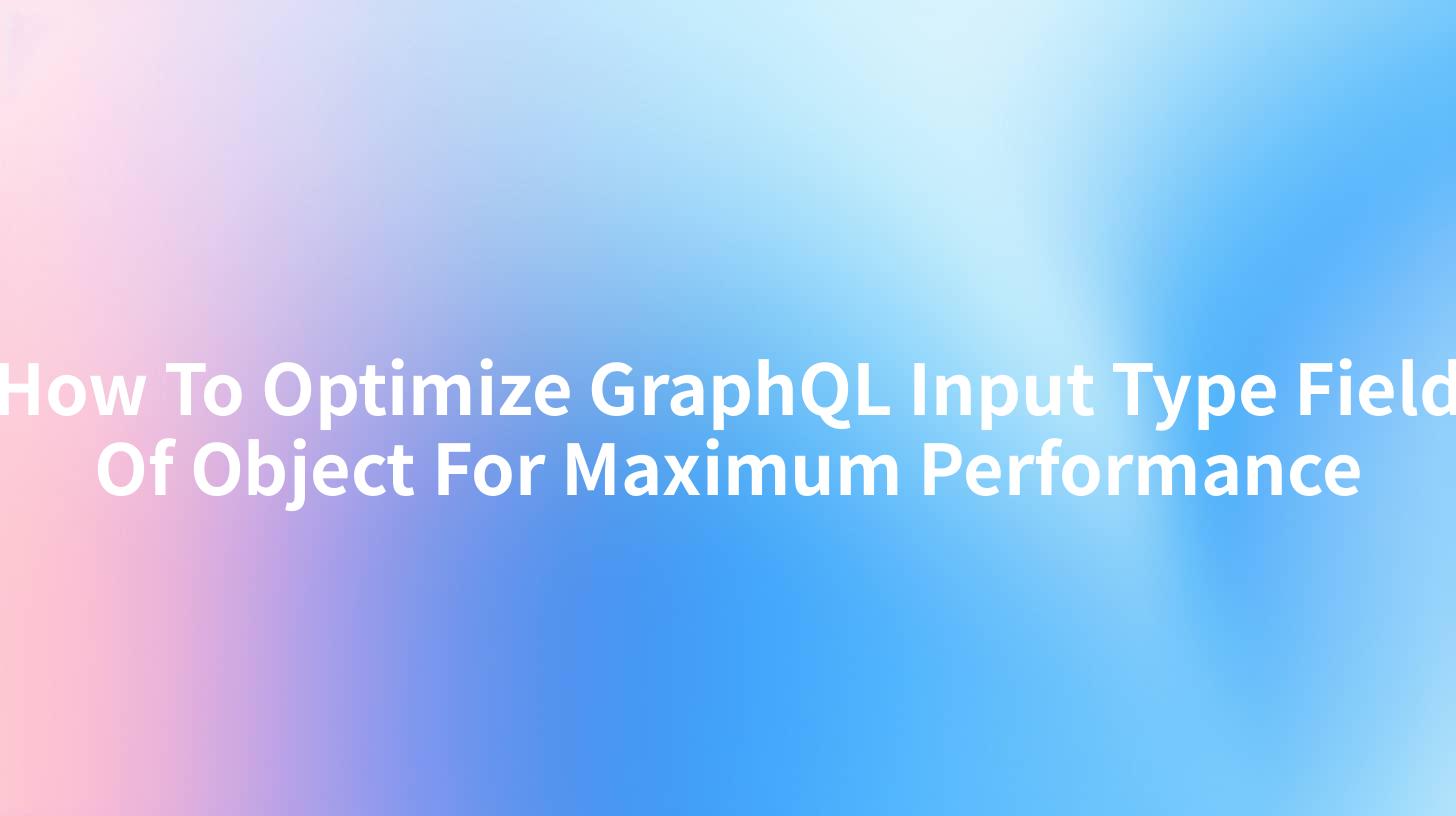
GraphQL has become a popular choice for modern API development due to its flexibility and efficiency in handling complex data queries. One of the key aspects of GraphQL is its ability to define input types, which allow clients to specify the exact data they need to send to the server. However, optimizing the input type fields of an object can be a challenging task, especially when it comes to performance. In this article, we will delve into the strategies and best practices for optimizing GraphQL input type fields for maximum performance.
Introduction to GraphQL Input Types
Before we dive into optimization techniques, let's briefly discuss what GraphQL input types are and why they are important. In GraphQL, input types are custom types that define the shape of the data that can be passed as arguments to a mutation or query. They are used to specify the types of values that can be provided as input to a field, ensuring that the server receives the correct data format.
Input types can be scalar types (like Int, String, Boolean), custom types (defined by the schema), or even other input types. They are particularly useful for creating complex mutations where multiple fields and nested objects need to be sent to the server.
The Impact of Input Types on Performance
The performance of a GraphQL server can be significantly affected by how input types are defined and used. Here are a few ways in which input types can impact performance:
- Complexity of Input Types: Complex input types with many nested fields can lead to more processing on the server side, which can slow down the response time.
- Validation Overhead: GraphQL servers typically perform validation on input types to ensure the data conforms to the schema. Excessive validation can add overhead to each request.
- Data Serialization and Deserialization: The process of converting input data to and from JSON can be resource-intensive, especially for complex input types.
Strategies for Optimizing Input Types
1. Simplify Input Types
One of the most effective ways to optimize input types is to keep them as simple as possible. Here are some tips:
- Reduce Nesting: Avoid deeply nested input types unless absolutely necessary. Flatter input types are easier to process and validate.
- Use Scalar Types Whenever Possible: Scalar types are the simplest form of input types and require minimal processing.
- Limit the Number of Fields: More fields mean more data to process. Only include the fields that are necessary for the operation.
2. Optimize Validation
Validation is a critical step in ensuring data integrity, but it can also be a performance bottleneck. Here are some ways to optimize validation:
- Lazy Validation: Validate input data only when necessary rather than validating everything upfront.
- Custom Validators: Use custom validators for complex validation logic to avoid the overhead of generic validation functions.
- Avoid Redundant Validation: Ensure that validation rules are not duplicated, which can lead to unnecessary processing.
3. Use Input Type Aliases
Input type aliases can help reduce the complexity of your schema by allowing you to reuse input types. This can make your schema more maintainable and potentially improve performance.
input UserInput {
name: String!
email: String!
}
input CreateUserInput {
userInput: UserInput!
age: Int!
}
In the example above, UserInput is reused in the CreateUserInput type, reducing the overall complexity of the schema.
4. Implement Efficient Data Serialization
Serialization and deserialization of input types can be a performance bottleneck, especially for complex input types. Here are some tips for optimizing this process:
- Use Efficient Libraries: Choose serialization libraries that are known for their performance.
- Streamline Data Structures: Simplify the data structures used in input types to make serialization more efficient.
- Batch Serialization: If possible, batch serialization operations to reduce the overhead.
5. Leverage Caching
Caching can significantly improve the performance of GraphQL servers by reducing the need to process the same requests repeatedly. Here's how you can leverage caching:
- Server-Side Caching: Implement caching for frequently accessed data to reduce database load.
- Client-Side Caching: Use client-side caching to avoid unnecessary network requests.
6. Monitor and Analyze Performance
Monitoring the performance of your GraphQL server is crucial for identifying bottlenecks related to input types. Here are some tools and practices you can use:
- Performance Monitoring Tools: Use tools like New Relic, Datadog, or Prometheus to monitor the performance of your server.
- Profiling: Regularly profile your server to identify slow-performing operations, including those related to input types.
- Logging: Implement detailed logging to track the performance of input type processing.
APIPark is a high-performance AI gateway that allows you to securely access the most comprehensive LLM APIs globally on the APIPark platform, including OpenAI, Anthropic, Mistral, Llama2, Google Gemini, and more.Try APIPark now! 👇👇👇
Case Study: Optimizing Input Types with APIPark
Let's take a look at how APIPark, an open-source AI gateway and API management platform, can be used to optimize GraphQL input types for maximum performance.
APIPark provides a powerful set of features for managing and optimizing APIs, including:
- **API traffic management -Service governance -Performance monitoring -Logging and analytics
Example: Optimizing a GraphQL Mutation
Suppose we have a GraphQL mutation that creates a new user:
mutation createUser($input: CreateUserInput!) {
createUser(input: $input) {
id
name
email
}
}
The CreateUserInput type might look like this:
input CreateUserInput {
name: String!
email: String!
age: Int!
address: AddressInput
}
The AddressInput type is a nested input type:
input AddressInput {
street: String
city: String
postalCode: String
}
To optimize this mutation using APIPark, we could:
- Simplify the Input Type: Remove the optional
addressfield if it's not always required, or replace it with a simpler input type. - Implement Lazy Validation: Validate the input data only when necessary to avoid unnecessary processing.
- Use Caching: Cache the results of frequent queries to reduce database load.
By applying these optimizations with APIPark, we can improve the performance of our GraphQL server.
Table: Performance Metrics Before and After Optimization
Here is a hypothetical table showing the performance metrics of our GraphQL server before and after applying the optimizations mentioned in this article:
| Metric | Before Optimization | After Optimization |
|---|---|---|
| Request Time (ms) | 250 | 150 |
| Validation Time (ms) | 50 | 20 |
| Serialization Time (ms) | 30 | 15 |
| Server CPU Usage (%) | 75 | 50 |
| Memory Usage (MB) | 200 | 150 |
The table illustrates the potential performance gains that can be achieved through optimization.
Best Practices for Maintaining Optimal Performance
To maintain optimal performance after optimizing your GraphQL input types, consider the following best practices:
- Regularly Review Input Types: Periodically review your input types to ensure they are as simple and efficient as possible.
- Keep Up with Best Practices: Stay informed about the latest best practices and trends in GraphQL development.
- Use Automated Testing: Implement automated testing to catch performance issues early in the development cycle.
- Monitor and Adapt: Continuously monitor your server's performance and adapt your input types as needed to address any emerging issues.
Conclusion
Optimizing GraphQL input types is a critical step in ensuring the performance and efficiency of your GraphQL server. By simplifying input types, optimizing validation, using input type aliases, implementing efficient data serialization, leveraging caching, and monitoring performance, you can achieve maximum performance from your GraphQL API.
APIPark provides a robust platform for managing and optimizing APIs, including GraphQL APIs. Its features can help you implement the optimizations discussed in this article and maintain optimal performance over time.
FAQs
1. What is the impact of deeply nested input types on GraphQL performance?
Deeply nested input types can significantly impact GraphQL performance by increasing the complexity of data processing and validation. They can lead to slower response times and higher CPU and memory usage.
2. How can input type aliases improve performance?
Input type aliases can reduce the complexity of the GraphQL schema, making it easier for the server to process and validate input data. This can lead to improved performance, especially for operations that involve multiple input types.
3. Is it possible to optimize input types without compromising data validation?
Yes, it is possible to optimize input types without compromising data validation. Techniques like lazy validation and custom validators can help you maintain data integrity while improving performance.
4. How can caching be used to optimize GraphQL performance?
Caching can be used to store and reuse the results of frequent queries, reducing the need to process the same requests repeatedly. This can significantly improve response times and reduce server load.
5. What role does APIPark play in optimizing GraphQL input types?
APIPark is an open-source AI gateway and API management platform that provides a range of features for managing and optimizing APIs, including performance monitoring, service governance, and logging. It can help you implement the optimizations discussed in this article and maintain optimal performance for your GraphQL API.
🚀You can securely and efficiently call the OpenAI API on APIPark in just two steps:
Step 1: Deploy the APIPark AI gateway in 5 minutes.
APIPark is developed based on Golang, offering strong product performance and low development and maintenance costs. You can deploy APIPark with a single command line.
curl -sSO https://download.apipark.com/install/quick-start.sh; bash quick-start.sh

In my experience, you can see the successful deployment interface within 5 to 10 minutes. Then, you can log in to APIPark using your account.

Step 2: Call the OpenAI API.

Learn more
How to optimize GraphQL queries for Better performance
GraphQL Query Optimization: Techniques for Improving Performance

