How to Leverage eBPF for Efficient Logging of Header Elements
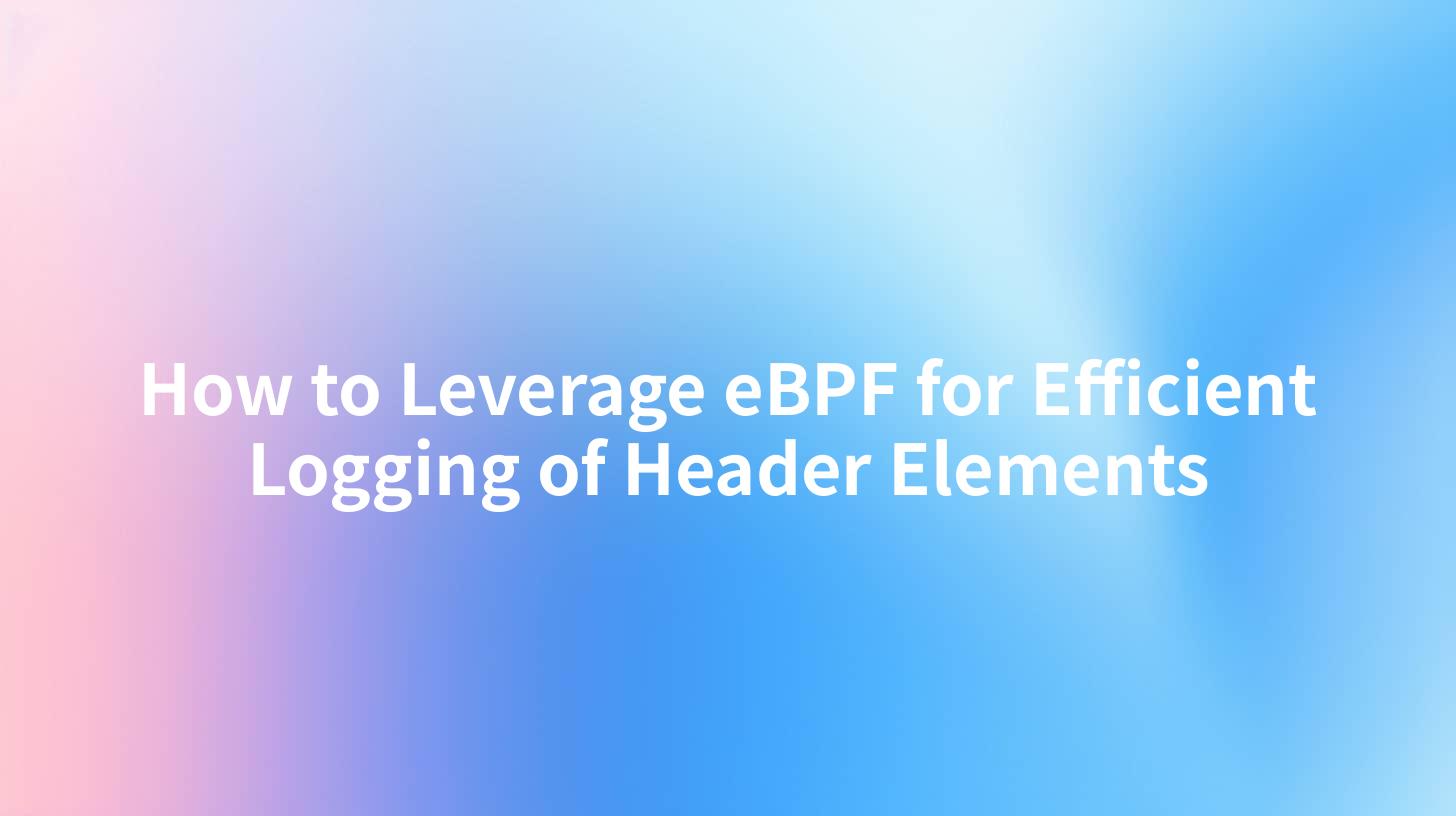
How to Leverage eBPF for Efficient Logging of Header Elements
In the rapidly evolving landscape of technology, the need for efficient logging mechanisms has never been more critical. One of the revolutionary tools that have emerged to address these needs is Extended Berkeley Packet Filter (eBPF). This article will delve into how eBPF can be leveraged for efficient logging of header elements, particularly in the context of API calls, using platforms such as IBM API Connect and various API gateways conducive to robust API Lifecycle Management.
Understanding eBPF
Extended Berkeley Packet Filter (eBPF) is a powerful mechanism in the Linux kernel that allows for safe, efficient, and flexible execution of bytecode in response to specific events. Originally designed for packet filtering, eBPF can be used for a wide range of applications, from network monitoring to syscall tracing and more. By allowing developers to execute custom code in the kernel without having to write complex kernel modules, eBPF provides several advantages, including reduced latency, enhanced performance, and increased flexibility.
The Rise of API and the Importance of Logging
As businesses increasingly rely on APIs to connect services and facilitate communication between applications, effective API management has become paramount. API calls are integral to modern applications, making logging essential for understanding application behavior and tracing issues. Logging header elements during API calls can provide invaluable insights into performance, user behavior, and potential security concerns.
When combined with the capabilities of eBPF, logging can be optimized significantly, reducing overhead while maintaining robust data capture. This offers a systematic approach to API Lifecycle Management, enabling better diagnostics and monitoring throughout the API's life.
Benefits of Using eBPF for Logging Header Elements
Implementing eBPF for logging header elements has several notable benefits:
- Efficiency: By operating in the kernel space, eBPF performs logging with reduced context switching and lower latency. This is particularly beneficial for high-throughput systems where performance is crucial.
- Flexibility: eBPF allows developers to dynamically write and load code for logging specific header elements without needing to alter existing applications or system configurations.
- Enhanced Observability: With eBPF, developers can gain insights into network packets and system calls, enabling more comprehensive logging of API interactions.
- Minimal Footprint: Using eBPF reduces the operational overhead associated with traditional logging solutions, which often incur additional resource costs and complexity.
Implementing Logging of Header Elements Using eBPF
To implement logging of header elements through eBPF, follow the steps below.
Step 1: Setting Up the Environment
Before leveraging eBPF for logging purposes, ensure that you have a Linux environment where eBPF is supported. You need to install tools such as bcc or libbpf to facilitate the writing and loading of eBPF programs.
Step 2: Writing eBPF Code for Logging
The following is a simple example of an eBPF program designed to log HTTP header elements:
#include <uapi/linux/ptrace.h>
#include <linux/bpf.h>
#include <linux/netfilter.h>
BPF_HASH(requests, u32, u64);
int trace_http_req(struct __sk_buff *skb) {
u32 pid = bpf_get_current_pid_tgid();
// Log header elements (for simplicity, we log only the IP)
requests.update(&pid, &skb->remote_ip4);
return 0;
}
Step 3: Loading the eBPF Program
You can utilize tools like bcc to load your eBPF program into the kernel easily. Here is a Python snippet that demonstrates how you can accomplish this:
from bcc import BPF
b = BPF(src_file="http_logger.c")
b.attach_kprobe(event="tcp_sendmsg", fn_name="trace_http_req")
print("Logging HTTP requests...")
b.trace_print()
Step 4: Managing API Lifecycle
Upon successfully loading the eBPF program, integrate it with your API management tools such as IBM API Connect. This integration ensures that every relevant API call is logged when it traverses your API gateway. By establishing an API Lifecycle Management strategy, you can manage, monitor, and optimize your APIs throughout their lifecycle.
Step 5: Analyzing Logged Data
Once data is logged, it is essential to have mechanisms in place to analyze it. Utilize analytics tools to sift through logs, allowing you to derive insights into API performance and potential anomalies in traffic patterns.
API Gateway Integration
To effectively log header elements during API calls, it is crucial to integrate eBPF logging with your API gateway solution. IBM API Connect can provide robust capabilities for managing APIs throughout their lifecycle while enabling detailed logging for each API interaction.
Table: Comparison of API Gateway Capabilities
| Features | IBM API Connect | Other API Gateways |
|---|---|---|
| API Lifecycle Management | Yes | Varies |
| Centralized Logging | Yes | Limited |
| Performance Monitoring | Yes | Varies |
| eBPF Support | Yes | Limited |
| Customizable Policies | Yes | Some |
This table showcases how IBM API Connect stands out with its comprehensive capabilities, particularly when combined with eBPF logging.
Final Thoughts
Leveraging eBPF for logging header elements represents a significant advancement in the efficient management of API calls. With its unparalleled efficiency, flexibility, and observability, eBPF can enhance your API management strategy, leading to better performance and improved diagnostics. By integrating eBPF with robust platforms like IBM API Connect, organizations can create a seamless and effective API ecosystem.
For companies looking to optimize their API Lifecycle Management processes and elevate their logging strategies, implementing eBPF is a step in the right direction. As the digital landscape continues to evolve, the importance of efficient logging mechanisms such as eBPF cannot be overstated.
APIPark is a high-performance AI gateway that allows you to securely access the most comprehensive LLM APIs globally on the APIPark platform, including OpenAI, Anthropic, Mistral, Llama2, Google Gemini, and more.Try APIPark now! 👇👇👇
As you embark on this journey to optimize API logging, keep in mind the critical importance of harnessing the right tools and strategies. With the right implementation of eBPF and a robust API management strategy, you can ensure that your APIs are not only efficient but also maintainable and secure.
🚀You can securely and efficiently call the Gemini API on APIPark in just two steps:
Step 1: Deploy the APIPark AI gateway in 5 minutes.
APIPark is developed based on Golang, offering strong product performance and low development and maintenance costs. You can deploy APIPark with a single command line.
curl -sSO https://download.apipark.com/install/quick-start.sh; bash quick-start.sh

In my experience, you can see the successful deployment interface within 5 to 10 minutes. Then, you can log in to APIPark using your account.

Step 2: Call the Gemini API.


