How To Handle Redirects Properly When Using PHP WebDriver: A Problem-Solving Guide
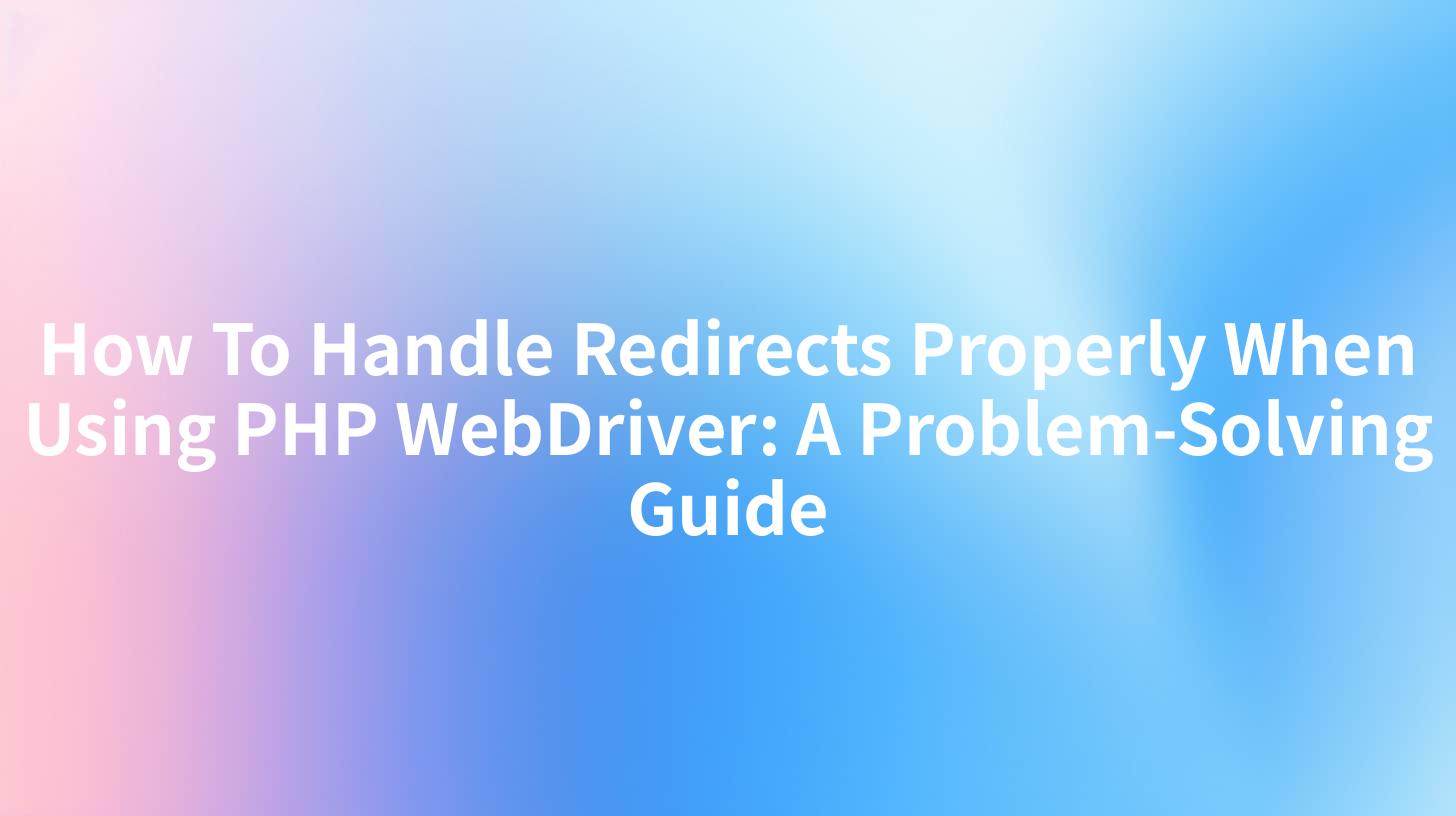
Introduction
Handling redirects in web applications can be a complex task, especially when automating browser actions using tools like PHP WebDriver. Redirects can occur for a variety of reasons, such as authentication, session management, or content routing. When developing automated tests, it is crucial to understand how to handle these redirects to ensure the tests are reliable and accurate. This comprehensive guide will walk you through the nuances of handling redirects with PHP WebDriver, providing you with a problem-solving framework to tackle common challenges.
Why Redirects Matter
Redirects are HTTP responses that instruct the browser to request a different URL from the one originally requested. They are used to manage user sessions, handle temporary page moves, or even to implement SEO-friendly URL structures. In automated testing, handling redirects correctly is essential for several reasons:
- Accuracy: Redirects can affect the page content and the final state of the application. If not handled properly, tests may report false failures.
- Performance: Unhandled redirects can lead to unnecessary network requests, slowing down test execution.
- Consistency: Proper handling ensures that tests behave consistently across different environments and conditions.
Setting Up PHP WebDriver
Before diving into redirect handling, ensure you have PHP WebDriver properly installed and configured. PHP WebDriver is a PHP binding for Selenium WebDriver, which allows you to automate browser actions. Here’s a quick setup guide:
- Install PHP WebDriver via Composer:
bash composer require php-webdriver/webdriver - Ensure you have a WebDriver server running, such as Selenium Server or a standalone WebDriver binary.
- Create a basic PHP script to initialize WebDriver:
php $host = 'http://localhost:4444/wd/hub'; $driver = new \Facebook\WebDriver\Remote\RemoteWebDriver(new \Facebook\WebDriver\Remote\DesiredCapabilities\DesiredCapabilities()); $driver->get('http://example.com');
Handling Redirects with PHP WebDriver
Handling redirects with PHP WebDriver involves monitoring the browser’s URL and handling changes appropriately. Here are some strategies to manage redirects:
Monitoring URL Changes
To detect when a redirect occurs, monitor changes to the current URL. You can do this by periodically checking the URL and comparing it with the previous one.
$initialUrl = $driver->getCurrentURL();
$timeout = 10; // Set a timeout for the check
while ($timeout > 0) {
$currentUrl = $driver->getCurrentURL();
if ($currentUrl !== $initialUrl) {
// A redirect has occurred
break;
}
sleep(1);
$timeout--;
}
Handling Multiple Redirects
Sometimes, a single request can trigger multiple redirects. To handle this, you can loop through the redirects and perform necessary actions.
$initialUrl = $driver->getCurrentURL();
$urls = [$initialUrl];
while ($driver->getCurrentURL() !== end($urls)) {
$urls[] = $driver->getCurrentURL();
// Perform actions based on the new URL
}
// Access the final URL after all redirects
$finalUrl = end($urls);
Handling Redirects with Wait Conditions
Using explicit waits can help in handling redirects more gracefully. You can wait for a specific element to appear or a certain condition to be met before proceeding.
$driver->wait(10, 1000)->until(
WebDriverExpectedCondition::urlContains('expected-fragment')
);
APIPark is a high-performance AI gateway that allows you to securely access the most comprehensive LLM APIs globally on the APIPark platform, including OpenAI, Anthropic, Mistral, Llama2, Google Gemini, and more.Try APIPark now! 👇👇👇
Common Redirect Handling Challenges
Challenge 1: Infinite Redirect Loops
Infinite redirect loops can occur if the application has a misconfiguration. To handle this, implement a maximum redirect count and break out of the loop if this limit is reached.
Challenge 2: Redirect Timing Issues
Redirects can be timing-dependent, leading to flaky tests. To mitigate this, use explicit waits and ensure that the application state is stable before proceeding.
Challenge 3: Redirects to Different Domains
When redirects lead to different domains, ensure that the WebDriver session is still valid and that any necessary authentication or session data is carried over.
Best Practices for Redirect Handling
- Use Explicit Waits: Instead of hardcoding wait times, use explicit waits to wait for specific conditions.
- Validate the Final State: After handling redirects, validate the final state of the application to ensure it meets the expected criteria.
- Log Redirects: Keep a log of all redirects and their outcomes for debugging purposes.
Table: Redirect Handling Strategies
| Strategy | Description | Example Code Snippet |
|---|---|---|
| URL Monitoring | Monitor URL changes to detect redirects | while ($timeout > 0) { ... } |
| Looping Through Redirects | Handle multiple redirects sequentially | while ($driver->getCurrentURL() !== end($urls)) { ... } |
| Using Explicit Waits | Wait for a specific condition before proceeding | $driver->wait(10, 1000)->until(...) |
| Maximum Redirect Count | Prevent infinite redirect loops by setting a limit | if ($redirectCount > MAX_REDIRECTS) { break; } |
| Domain Validation | Validate domain changes to handle cross-domain redirects | if ($driver->getCurrentURL() !== $expectedDomain) { ... } |
Integrating APIPark for Enhanced Testing
To further enhance your automated testing environment, consider integrating APIPark. APIPark is an open-source AI gateway and API management platform that can help you manage and monitor your API endpoints efficiently. By using APIPark, you can ensure that your redirects are handled correctly and that your application’s API endpoints are performing as expected.
// Example of using APIPark to monitor an API endpoint
$apiparkUrl = 'https://apipark.com/monitor/endpoint';
$driver->get($apiparkUrl);
// Perform monitoring actions
Conclusion
Handling redirects in PHP WebDriver requires careful planning and execution. By monitoring URL changes, handling multiple redirects, and using explicit waits, you can ensure that your automated tests are reliable and accurate. Remember to validate the final state of the application after handling redirects and log any issues for further investigation. Integrating tools like APIPark can also help in managing and monitoring your application’s API endpoints, leading to more robust and efficient testing processes.
FAQs
- Q: How can I tell if a redirect has occurred in PHP WebDriver? A: Monitor the URL using
$driver->getCurrentURL()and compare it with the previous URL. If it changes, a redirect has occurred. - Q: What should I do if I encounter an infinite redirect loop? A: Implement a maximum redirect count and break out of the loop if this limit is reached.
- Q: How can I handle redirects to different domains in PHP WebDriver? A: Ensure that the WebDriver session is valid and that any necessary authentication or session data is carried over to the new domain.
- Q: Can I use PHP WebDriver to test API endpoints? A: PHP WebDriver is primarily for automating browser actions. For API testing, consider using dedicated tools like Postman or integrating APIPark for API management.
- Q: How does APIPark help in managing redirects and API endpoints? A: APIPark provides a unified management system for monitoring and managing API endpoints, which can help in ensuring that redirects are handled correctly and that API endpoints are performing as expected.
By following the guidelines and best practices outlined in this guide, you can effectively handle redirects in your PHP WebDriver tests and ensure the reliability of your automated testing processes.
🚀You can securely and efficiently call the OpenAI API on APIPark in just two steps:
Step 1: Deploy the APIPark AI gateway in 5 minutes.
APIPark is developed based on Golang, offering strong product performance and low development and maintenance costs. You can deploy APIPark with a single command line.
curl -sSO https://download.apipark.com/install/quick-start.sh; bash quick-start.sh

In my experience, you can see the successful deployment interface within 5 to 10 minutes. Then, you can log in to APIPark using your account.

Step 2: Call the OpenAI API.

Learn more
Handling Redirects in PHP WebDriver: Solutions to Common Issues
Understanding PHP WebDriver and Handling Redirects in Automation
Understanding PHP WebDriver and Handling Redirects Effectively

