How to Handle Postman Exceed Collection Run Limits Effectively
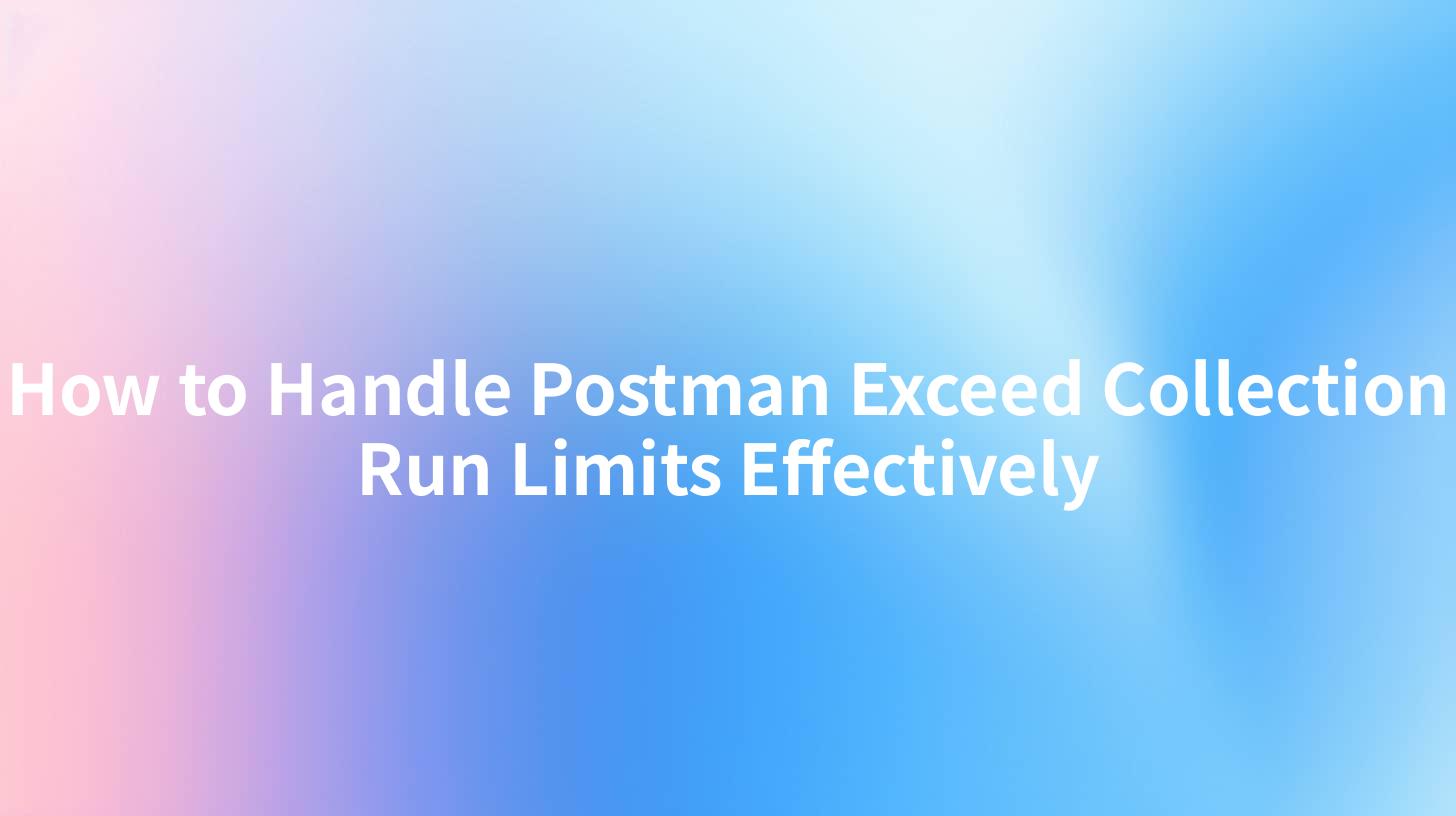
In the world of API development and testing, Postman has carved a niche for itself as one of the most popular tools available. However, like any tool, it comes with its own set of limitations, notably the collection run limits. When managing APIs, particularly in environments where frequent testing and iteration are required, developers can face hurdles when their collection runs exceed Postman's predefined limits. This article will provide insights on how to effectively manage these limits while maximizing productivity and efficiency in your API testing workflows.
Understanding Collection Run Limits
Postman's collection runner allows users to execute a series of requests in a collection, enabling automated testing and monitoring of APIs. However, there are restrictions in place, such as the maximum number of iterations and the volume of data returned during tests. These limits can hinder effective testing, especially for projects that require extensive API interaction.
Key Limitations of Postman's Collection Runner
- Number of Iterations: Each collection run can only execute a limited number of iterations. Exceeding this limit leads to unfinished tests and incomplete results.
- Response Size Limits: Large responses can cause crashes during runs, making it difficult to extract useful information.
- Environment Limitations: There may also be restrictions related to the environment, including how variables are handled during the tests.
Given these limitations, finding alternative solutions becomes crucial.
Strategies for Managing Postman Collection Run Limits
1. Segment Your Collections
Splitting large collections into smaller ones may be the simplest solution. By organizing your API calls into multiple, smaller collections, you can ensure that each collection runs within Postman's limits. This approach not only helps manage limits but also makes it easier to maintain and understand your API tests.
Example Table: Segmenting Collections
| Original Collection Name | New Collection 1 | New Collection 2 | New Collection 3 |
|---|---|---|---|
| User API | User Create | User Update | User Delete |
| Product API | Product Create | Product Update | Product Delete |
2. Use Postman Monitors
Postman Monitors allow you to schedule collections to run at intervals. This feature helps in distributing your API tests over time, reducing the burden on the Postman tool in terms of hitting the collection run limits in a single instance. By automating your tests, you can focus on fixing issues rather than constantly rerunning tests manually.
3. Utilize Test Scripts for Conditional Requests
In Postman, writing test scripts can help control the flow of requests based on conditions. By doing this, you can avoid unnecessary requests that could contribute to exceeding limits. For example, you can incorporate logic that only sends additional requests if a specific condition is met.
if (pm.response.code === 200) {
// Execute the next request
} else {
// Skip to the end
}
4. Run Collections in Parallel
Leveraging tools such as Newman, Postman's command-line companion, allows you to run multiple collections in parallel. This can be particularly effective for larger projects where breaking down tasks accelerates the testing process.
5. Optimize API Calls
Reducing the amount of data returned by your API during tests can significantly mitigate issues related to response size limits. This is particularly useful when you're dealing with large datasets. Consider using widgets like pagination to ensure that only necessary data is processed during tests.
APIPark is a high-performance AI gateway that allows you to securely access the most comprehensive LLM APIs globally on the APIPark platform, including OpenAI, Anthropic, Mistral, Llama2, Google Gemini, and more.Try APIPark now! 👇👇👇
API Gateway Integration
To elevate your API management beyond the limitations of Postman collections, integrating a robust API gateway such as APIPark can greatly enhance your testing and monitoring capabilities.
Benefits of Using APIPark
- Unified API Format: APIPark standardizes the request data format, simplifying the invocation of multiple models and ensuring that changes do not impact the application we are testing.
- End-to-End API Lifecycle Management: By managing the entire lifecycle of your APIs—from design to decommission—APIPark ensures reduced friction during collection runs and testing phases.
- Powerful Data Analysis: APIPark analyzes historical data, allowing users to recognize patterns and optimize API calls before testing.
By leveraging platform features like endpoint management, you can effectively circumvent Postman's limitations while maintaining robust testing protocols.
Conclusion
Handling Postman’s collection run limits does not have to be a daunting task. By segmenting collections, utilizing monitors, optimizing API calls, and integrating tools like APIPark, developers can navigate these constraints effectively. The combined power of structured approaches and advanced API management tools significantly enhances productivity, paving the way for successful API development and testing.
Frequently Asked Questions (FAQ)
Q1: What are Postman's collection run limits?
Postman sets limits on the number of iterations and the size of responses during collection runs, which can impede automated testing if not managed properly.
Q2: How can I segment my API tests in Postman?
You can break down larger collections into smaller, more manageable ones, categorized by functionality (e.g., User API, Product API).
Q3: What is the purpose of using Postman Monitors?
Postman Monitors allow you to schedule collections to run at regular intervals, helping to distribute the load and manage collection run limits effectively.
Q4: How does APIPark help in managing API testing?
APIPark provides unified API management and lifecycle tools, enabling seamless integration of multiple APIs while circumventing limitations faced in tools like Postman.
Q5: Can I run my Postman collections in parallel?
Yes, using tools like Newman, you can execute multiple collections in parallel to save time and stay within collection run limits.
🚀You can securely and efficiently call the OpenAI API on APIPark in just two steps:
Step 1: Deploy the APIPark AI gateway in 5 minutes.
APIPark is developed based on Golang, offering strong product performance and low development and maintenance costs. You can deploy APIPark with a single command line.
curl -sSO https://download.apipark.com/install/quick-start.sh; bash quick-start.sh

In my experience, you can see the successful deployment interface within 5 to 10 minutes. Then, you can log in to APIPark using your account.

Step 2: Call the OpenAI API.


