How to Handle Postman Exceed Collection Run Errors Effectively
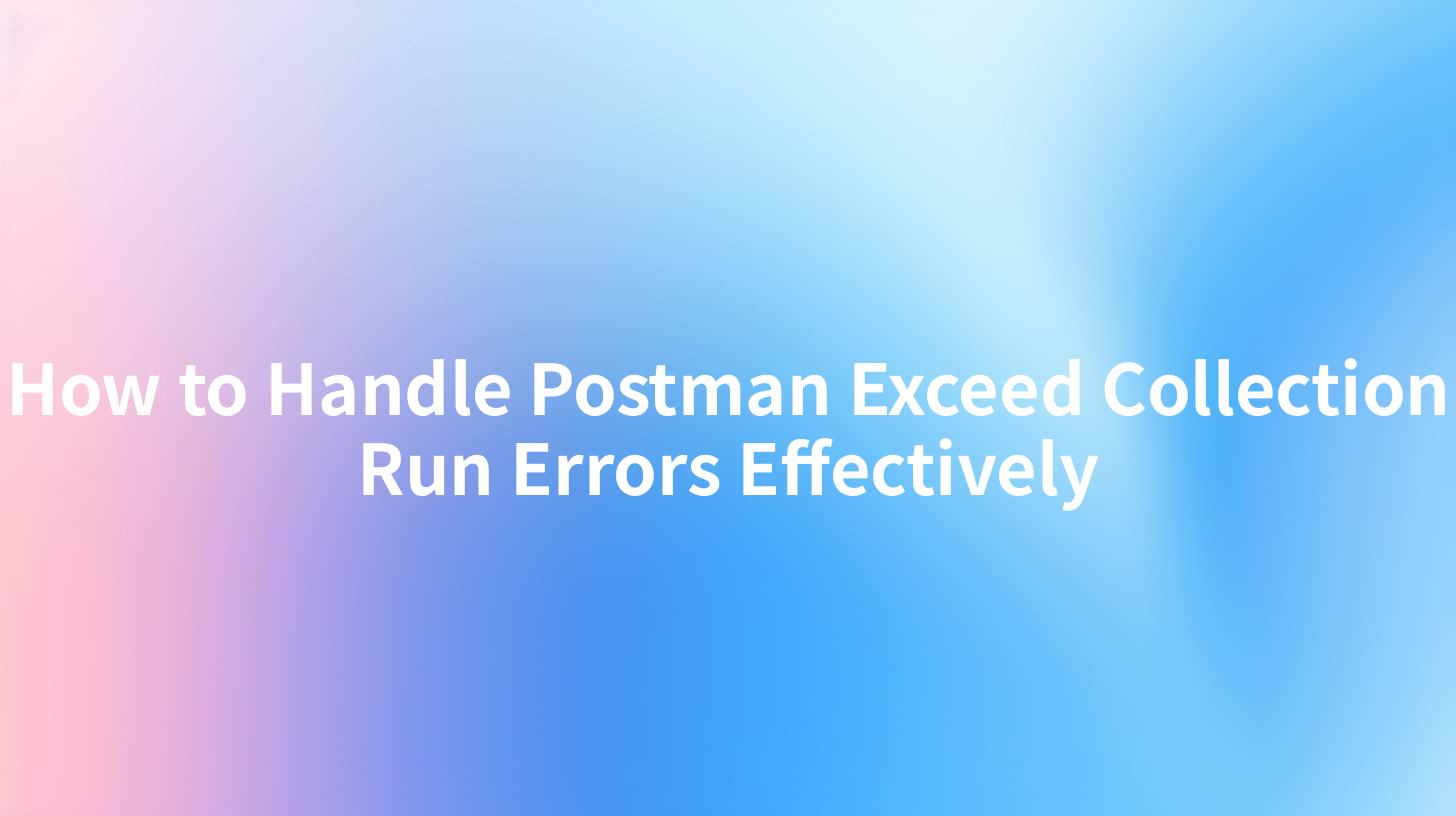
Postman is a powerful tool for API testing and development, but developers may occasionally encounter errors during collection runs, especially when the collections are extensive. One common error is “Exceed Collection Run,” which typically occurs when the collection exceeds the limits set by Postman. This issue can be frustrating, especially for developers who rely on smooth and efficient testing processes. In this article, we will explore effective strategies for managing these errors, understanding their causes, and applying solutions to prevent them in the future. We will also discuss the role of API management platforms like APIPark in making API testing and management more efficient.
Understanding the Postman Collection Run Limits
Before diving into troubleshooting, it's essential to understand why these errors occur. Postman collections consist of various requests grouped together for testing. There are certain performance limits that Postman imposes to ensure the application remains responsive and to protect its infrastructure. When a collection run exceeds these limits, the application may throw errors or fail to execute.
Additionally, Postman introduces performance limitations concerning:
- Timeouts: Each request can timeout if not handled properly.
- Concurrent Requests: Running multiple requests simultaneously could exceed the allowed number.
- Memory Consumption: Large collections may result in excessive memory use during testing.
Understanding these limits allows developers to tailor their collections in ways that minimize errors.
Common Causes of Collection Run Errors
Here are several common causes of "Exceed Collection Run" errors and how to diagnose them:
- Large Collection Size: If your collection has too many requests or the payload of your requests is substantial, it may exceed Postman's execution limits.
- Inefficient Scripts: Pre-request or test scripts that are poorly optimized may increase the execution time of a collection, which might trigger timeout issues.
- Inadequate Resources: If your local environment lacks sufficient memory or processing power, collection runs can crash or exceed limitations.
- Network Issues: Intermittent network problems can disrupt the execution of requests, leading to errors.
By identifying these causes, developers can prioritize their debugging efforts accordingly.
APIPark is a high-performance AI gateway that allows you to securely access the most comprehensive LLM APIs globally on the APIPark platform, including OpenAI, Anthropic, Mistral, Llama2, Google Gemini, and more.Try APIPark now! 👇👇👇
Efficient Workarounds to Prevent Collection Run Errors
Having diagnosed the possible causes, developers can now leverage proven strategies to avoid exceeding limits during collection runs.
1. Break Down Large Collections
One effective method to prevent collection run errors is to break down large collections into smaller, more manageable chunks. For example, if a collection has hundreds of GET and POST requests, consider segmenting them based on functional areas, such as authentication, user management, and payment processing.
Example: | User Management API Calls | Payment API Calls | |---------------------------|-------------------| | GET /users | POST /payments | | POST /users | GET /payments | | DELETE /users/{id} | PUT /payments/{id} |
By organizing your collections this way, you can run smaller batches without overwhelming Postman, thus reducing the likelihood of hitting collection run limits.
2. Optimize Test Scripts
Review and optimize the pre-request and test scripts to ensure they run more efficiently. Remove unnecessary code, and try to avoid synchronous operations that could introduce delays. In particular, consider using asynchronous patterns and functional programming to improve the speed and efficiency of your scripts.
3. Set Request Timeouts
Postman allows you to set timeouts for individual requests. By adjusting these timeout settings according to your API's performance, you can reduce the risk of running into exceed errors. Be sure to test your API's response times to set effective timeout thresholds.
4. Use Environment Variables Wisely
Environment variables can streamline your tests by eliminating hardcoded values that can complicate request execution. Utilizing environment variables allows you to change inputs per environment (development, testing, production), which can reduce the number of duplicates in your collection and help manage executions effectively.
5. Examine Network Health
Network health plays a crucial role in the execution of requests. If you persistently face collection run errors, consider testing your network latency and packet loss. Using tools like Wireshark or Postman’s built-in console can provide diagnostics on network reliability.
Incorporate Efficient API Management Practices
To streamline API management further, integrating an API management platform like APIPark can significantly enhance the performance of your API testing. APIPark assists in managing API requests efficiently, enabling better debugging, API lifecycle management, and optimizing API interactions. With its unified API format and request logging capabilities, APIPark makes the testing process more manageable.
Key Features of APIPark
Here are some features of APIPark that can help mitigate errors in API testing:
- Quick Integration of AI Models: APIPark supports over 100 AI models, making it easier to create personalized APIs and collect runs more efficiently.
- Detailed API Call Logging: It provides thorough logging, which is helpful for tracing issues that may crop up during API testing.
- Performance Rivaling Nginx: Its high performance ensures rapid API calls, reducing the burden on system resources during a collection run.
- End-to-End API Lifecycle Management: From inception to decommissioning, APIPark aids in smooth transitions and operations, reducing the need to handle excessive requests in a single run.
Example of Use Case with APIPark
Imagine an enterprise requiring multiple API endpoints for user management and transaction handling. Instead of running these large API requests through Postman alone, the enterprise can deploy APIPark to facilitate efficient API integrations, maintain authorization, and manage traffic while running collection tests more effectively through the API Gateway system provided by APIPark.
Conclusion
Encounters with exceed collection run errors in Postman can be bothersome, but understanding the underlying causes and adopting effective strategies can significantly reduce friction in API testing and development. By breaking down collections, optimizing your scripts, managing environment configurations, and even leveraging API management solutions like APIPark, developers can ensure more seamless and productive experiences.
By keeping a keen eye on performance limitations and integrating advanced API management practices, you can elevate your API testing experience and enhance your product’s overall quality and reliability.
FAQ
- What are the limits on Postman collection runs?
- Postman has various performance limits regarding request timeouts, concurrent requests, and overall memory consumption during extensive collection runs.
- How can I troubleshoot collection run errors in Postman?
- Start by identifying potential causes such as large collection size, inefficient scripts, inadequate resources, and network issues. From there, implement strategies to mitigate each of these issues.
- Does APIPark help with error management in Postman?
- Yes, APIPark offers robust API management features that simplify debugging, enhance efficiency, and make API interactions more manageable.
- Can I run Postman collections without hitting API gateway limits?
- By breaking down collections into smaller batches and managing request timings and variables, you can prevent hitting API gateway limits.
- What optimization techniques can I use to improve Postman testing?
- Prioritize breaking down collections, optimizing scripts, appropriately setting request timeouts, and leveraging environment variables to keep your tests effective and streamlined.
🚀You can securely and efficiently call the OpenAI API on APIPark in just two steps:
Step 1: Deploy the APIPark AI gateway in 5 minutes.
APIPark is developed based on Golang, offering strong product performance and low development and maintenance costs. You can deploy APIPark with a single command line.
curl -sSO https://download.apipark.com/install/quick-start.sh; bash quick-start.sh

In my experience, you can see the successful deployment interface within 5 to 10 minutes. Then, you can log in to APIPark using your account.

Step 2: Call the OpenAI API.

Learn more
How to Handle Postman Exceed Collection Run Errors Effectively
How to Handle Postman Exceed Collection Run Errors Effectively
How to Handle Postman Exceed Collection Run Errors Effectively

